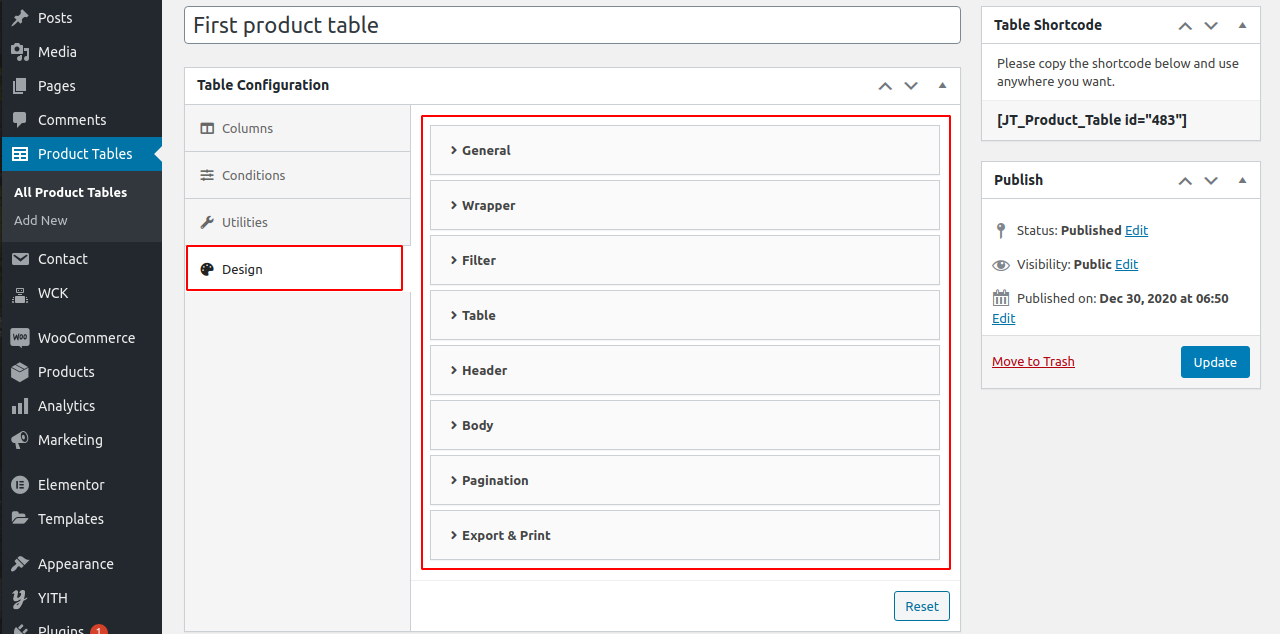Introduction
Thank you very much for choosing our plugin. We truly appreciate and really hope that you'll enjoy our plugin!
If you like this plugin, Please support us by rating us 5 stars..
JustTables Pro - Product Tables for WooCommerce plugin is a responsive, clean and modern product table plugin for WordPress WooCommerce. This plugin is suitable for all kind of WordPress WooCommerce product table, where you can display your desired products as table. It is highly super flexible, with an easy and user friendly system.
- By: HasThemes (https://hasthemes.com)
- Email: [email protected]
- HelpDesk: https://hasthemes.com/contact-us/
Plugin features
- Display WooCommerce products as table.
- 27 pre-built columns with enable or disable option.
- Custom column adding option with custom field or custom taxonomy.
- Drag and drop column ordering.
- Include and exclude specific products.
- Include and exclude products by specific taxonomies and terms.
- Include and exclude products by specific author/vendors.
- Display product by minimum and maximum price.
- Display product by product type.
- Display product by availability/stock status.
- Order product by all required options.
- Enable or disable table header.
- Enable or disable table header sorting.
- Specify product thumbnail size.
- Set behavior of title on click.
- Set behavior of thumbnail on click.
- Set view product target.
- Add unlimited taxonomy filter for end user to instant filter product.
- Enable or disable search box.
- Display export buttons to export.
- Design table with rich design options and without any coding knowledge.
Special features
- Create unlimited product table.
- Modern design with smart interactivity.
- Ajax instant filter, search and pagination.
- Ajax instant add to cart.
- 100% responsive for all size devices.
- Compatible with Classic Editor, Gutenberg Editor, Elementor, Divi Page Builder, Thrive Architect, Beaver Builder, WPBakery Page Builder, Visual Composer Website Builder, King Composer and any other availabe page builder or editor.
Need Support?
If you have any questions regarding to plugin issues, please submit a ticket at https://hasthemes.com/contact-us/System Requirements
- Wordpress 5.0 or Higher.
- WooCommerce 4.0 or Higher.
- PHP version 7.4 or greater.
- MySQL version 5.6 or greater OR MariaDB version 10.1 or greater.
Plugin Installation
To use this plugin you must have a working version of WordPress already installed. If you need help in installing WordPress follow the instruction here: https://codex.wordpress.org/Installing_WordPress
Plugin Installation
Please follow the screenshots below to install the plugin
Install plugin
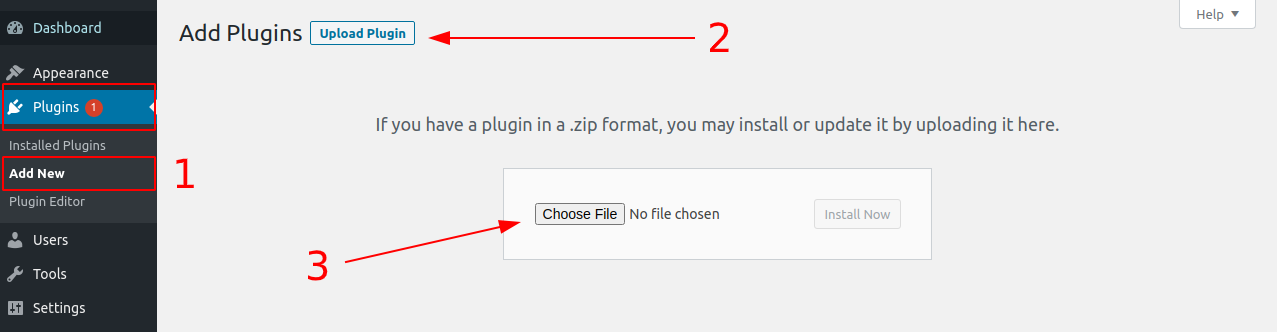
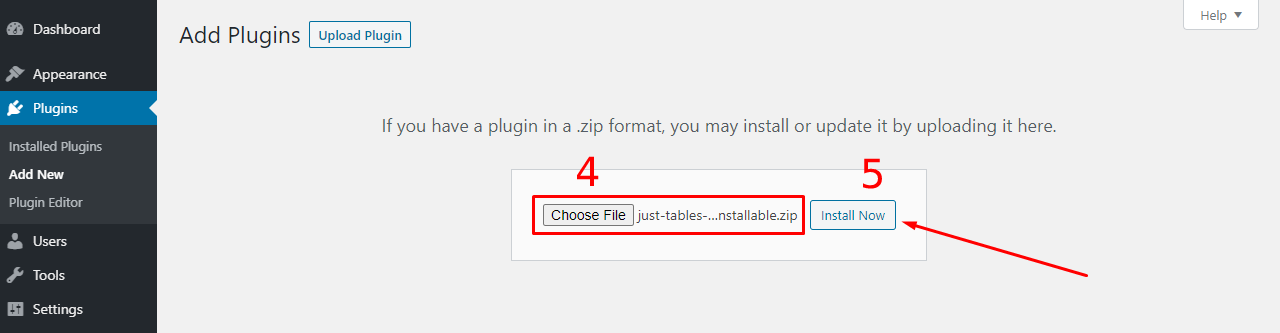
Activate plugin
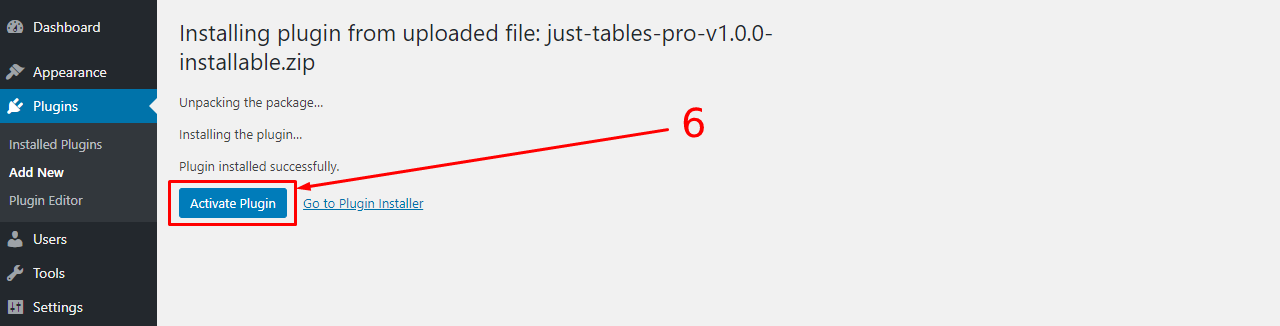
Usage guide
After install the plugin you will get a menu called "Product Tables" from there you can add Product Tables
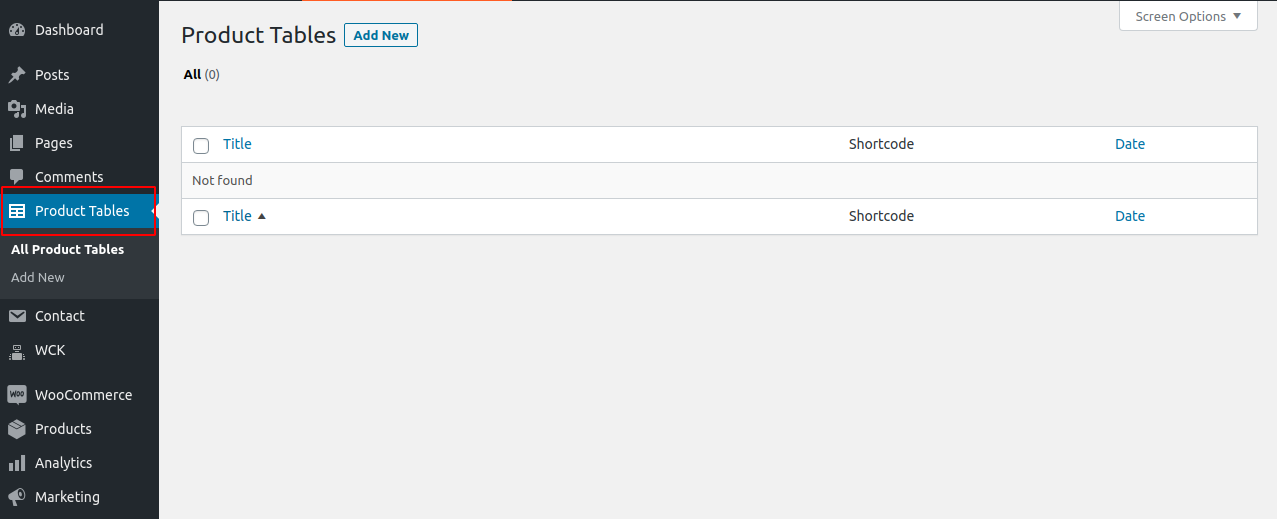
You can add Product Table by clicking "Add New Product Table" button or submenu then place the title, cofigure table and publish to genrate shortcode of that Product Table.
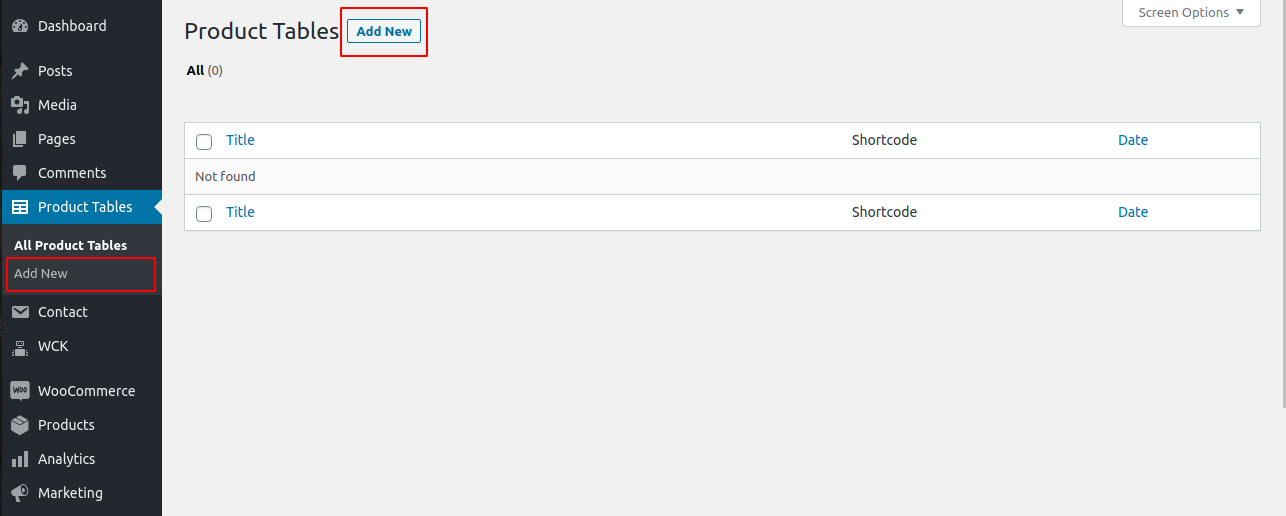
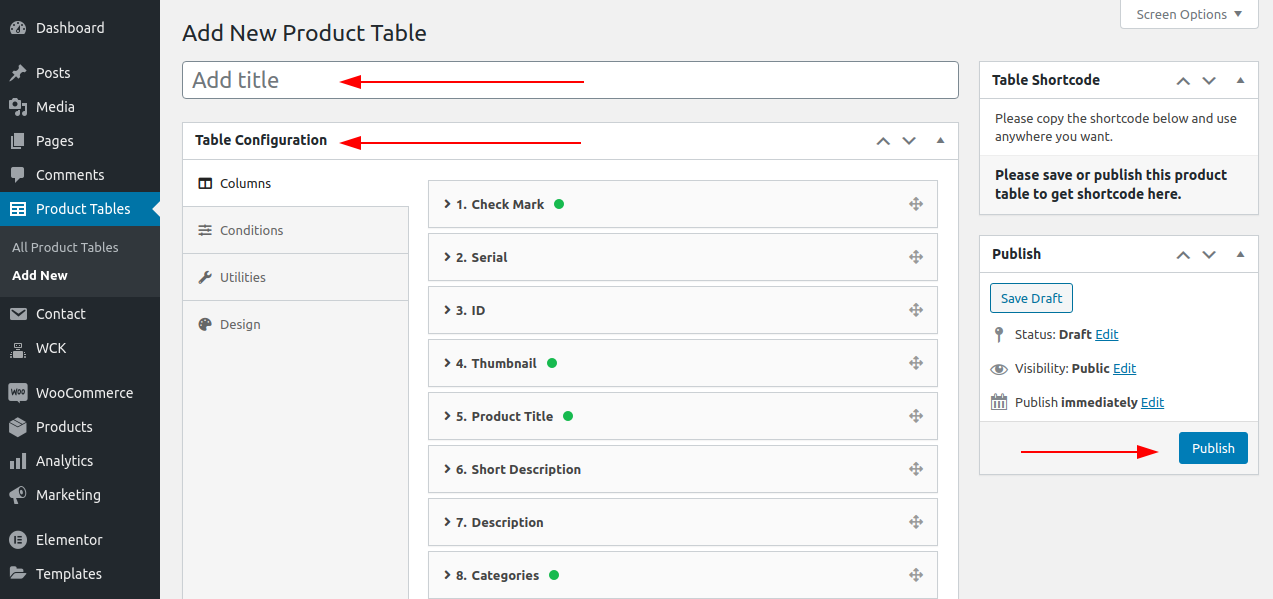
Now you can display Product Table anywhere you want by generated tiny Shortcode.
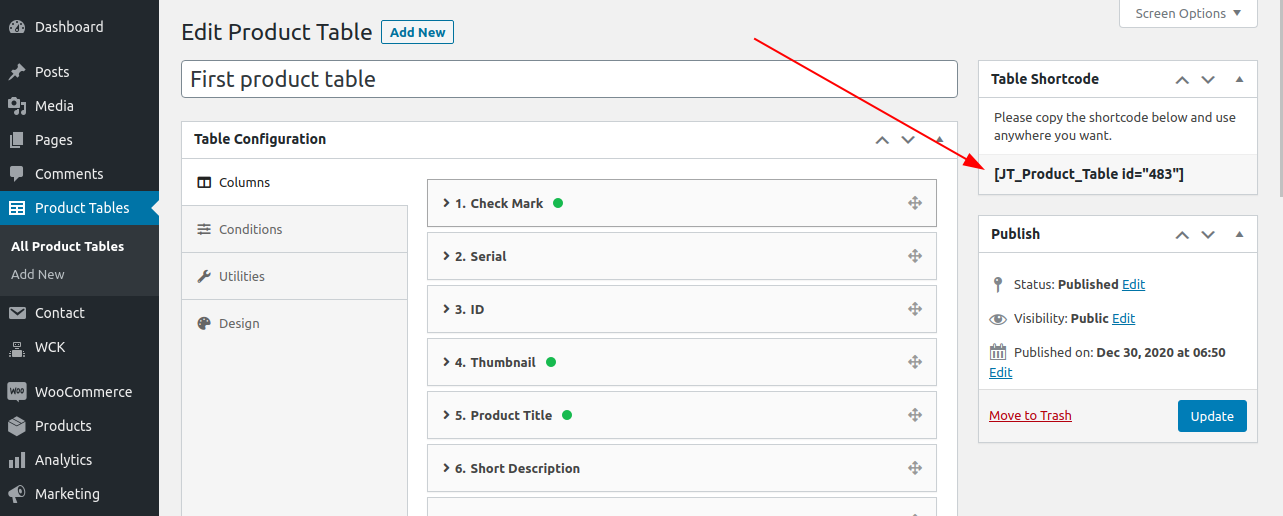
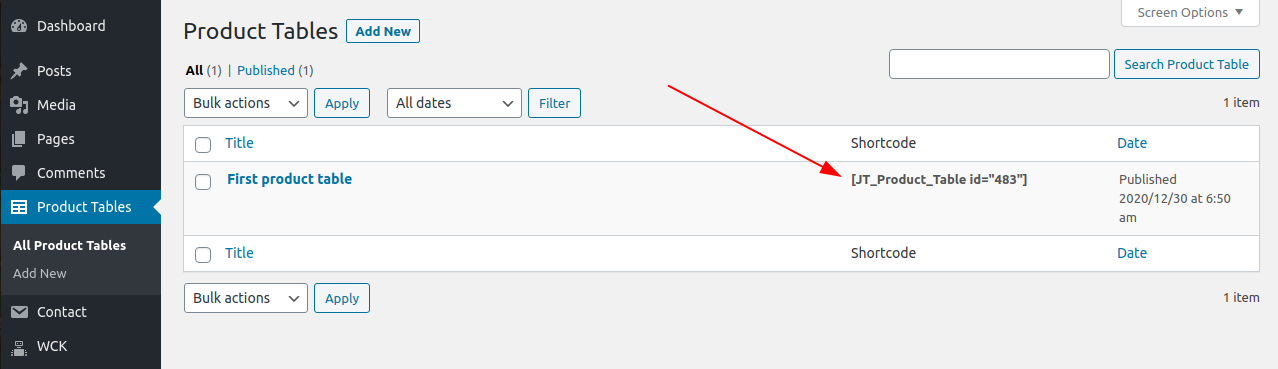
Advance options
Under column section of table configuration options you can activate or deactivate our pre-built column, drag and drop to order them, change title and enable or disable additional elements (if any).
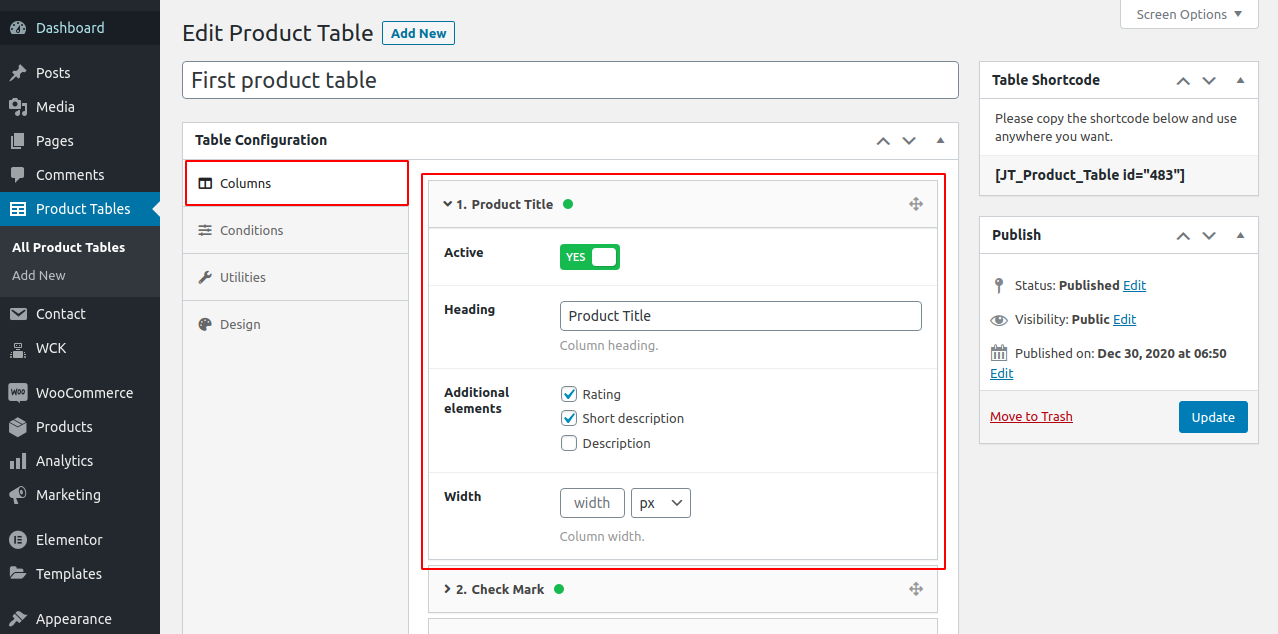
Under column section of table configuration options you can add custom column, activate or deactivate that column, drag and drop to order with all column, place title, select element type and provide keyword for that element.
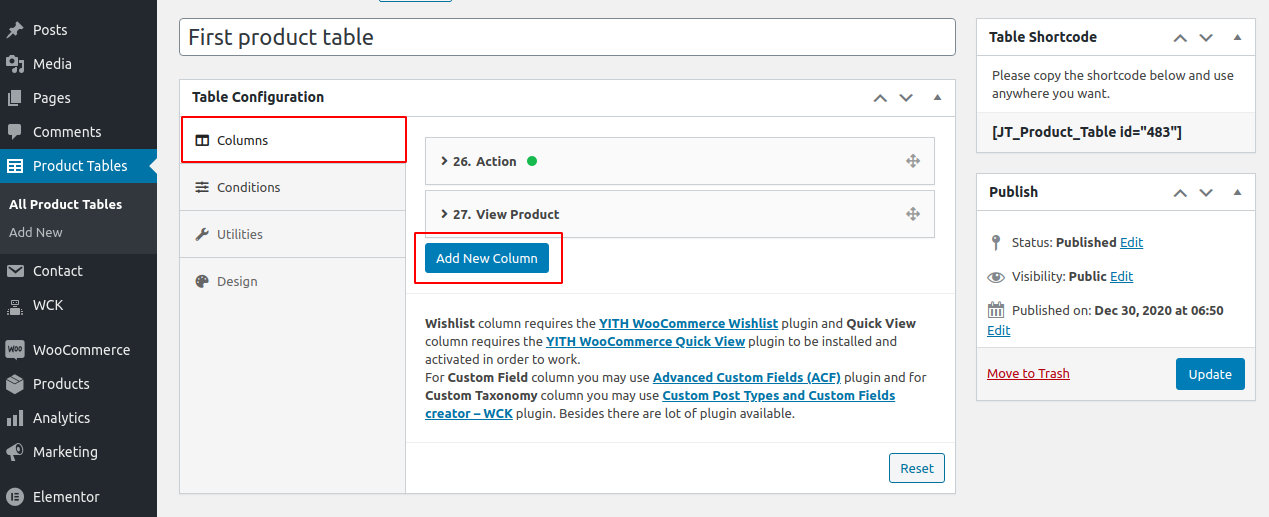
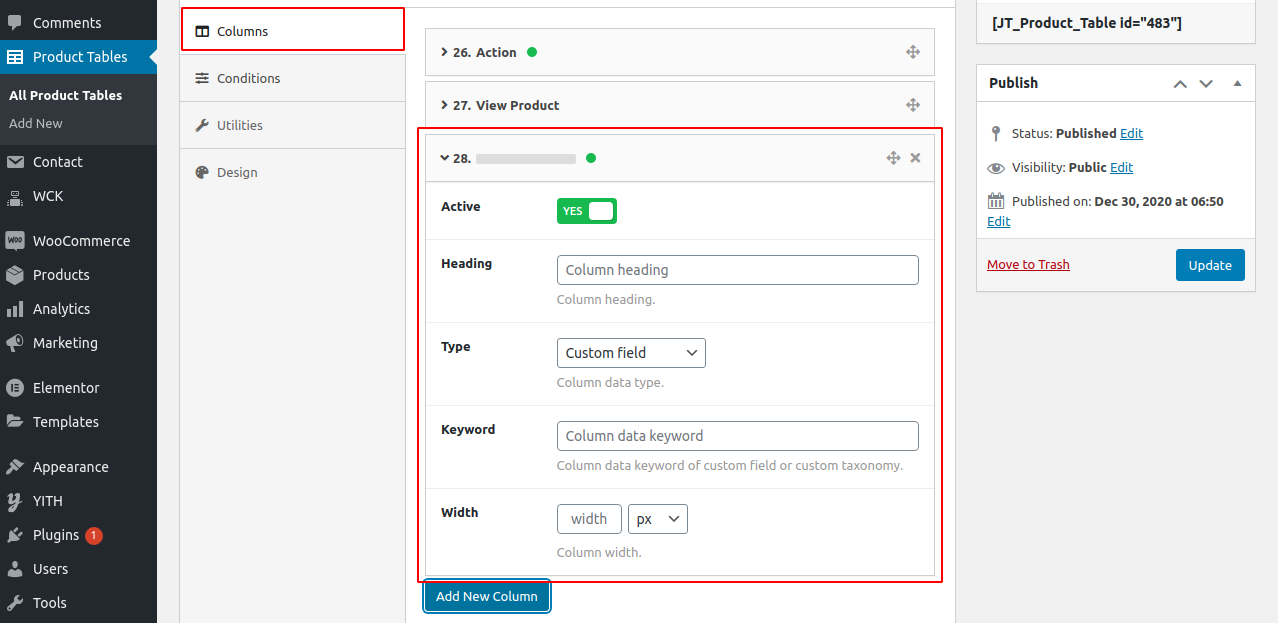
Under conditions section of table configuration options you can specify to display products by specific taxonomies (categories, tags etc.). Click add new button of taxonomy include. Select taxonomy, provide terms IDs, check or uncheck to include or exclude children of that taxonomy.
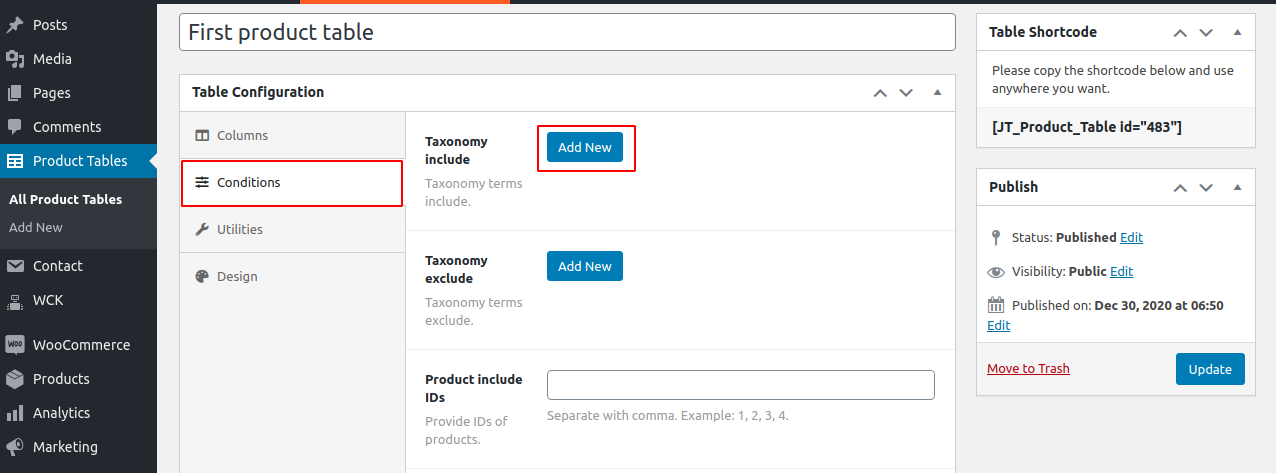
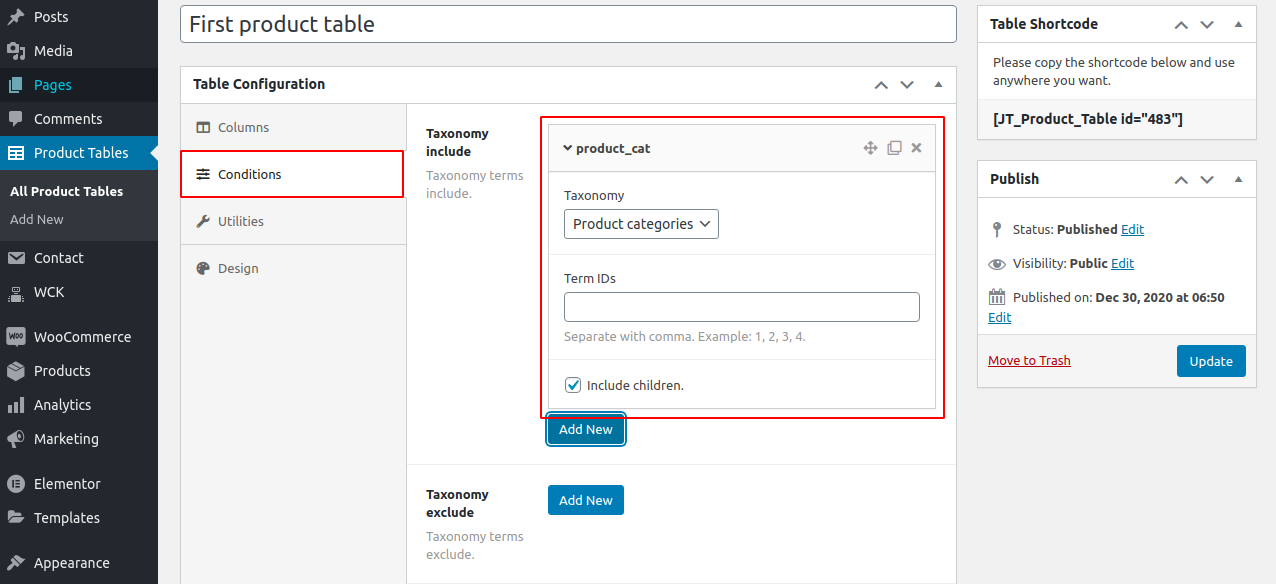
Under conditions section of table configuration options you can specify to exclude products by specific taxonomies (categories, tags etc.). Click add new button of taxonomy exclude. Select taxonomy, provide terms IDs, check or uncheck to include or exclude children of that taxonomy.
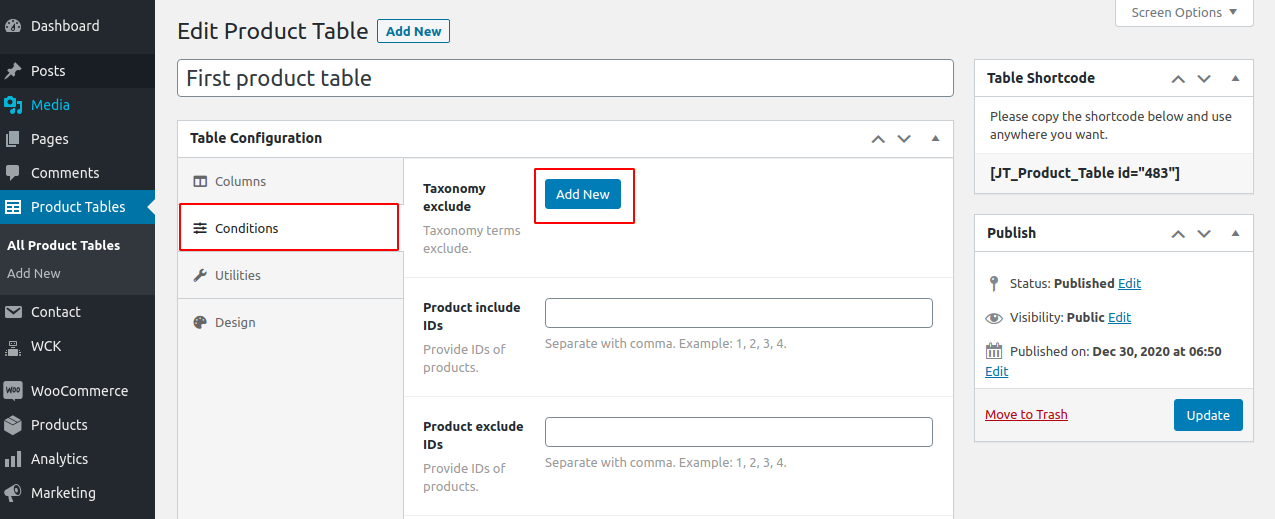
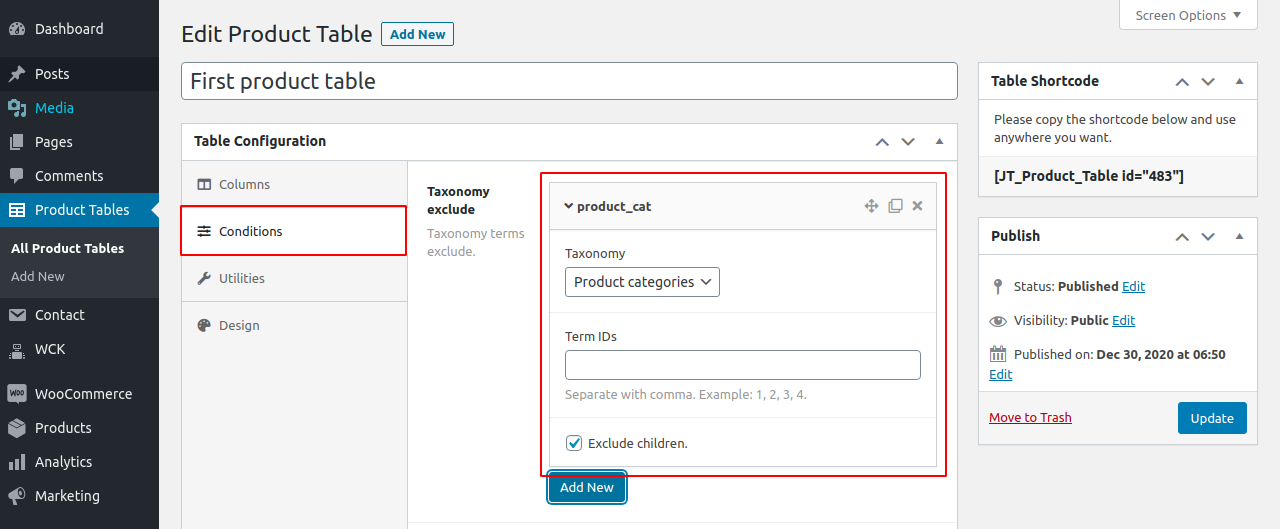
Under utilities section of table configuration options you can add taxonomies (categories, tags etc.) filters for end user. Click add new button of taxonomy filter. Select taxonomy, provide include term IDs (to display that terms in the filter select), provide exclude term IDs (to exclude that terms from the filter select), check or uncheck to include or exclude empty terms of that taxonomy.
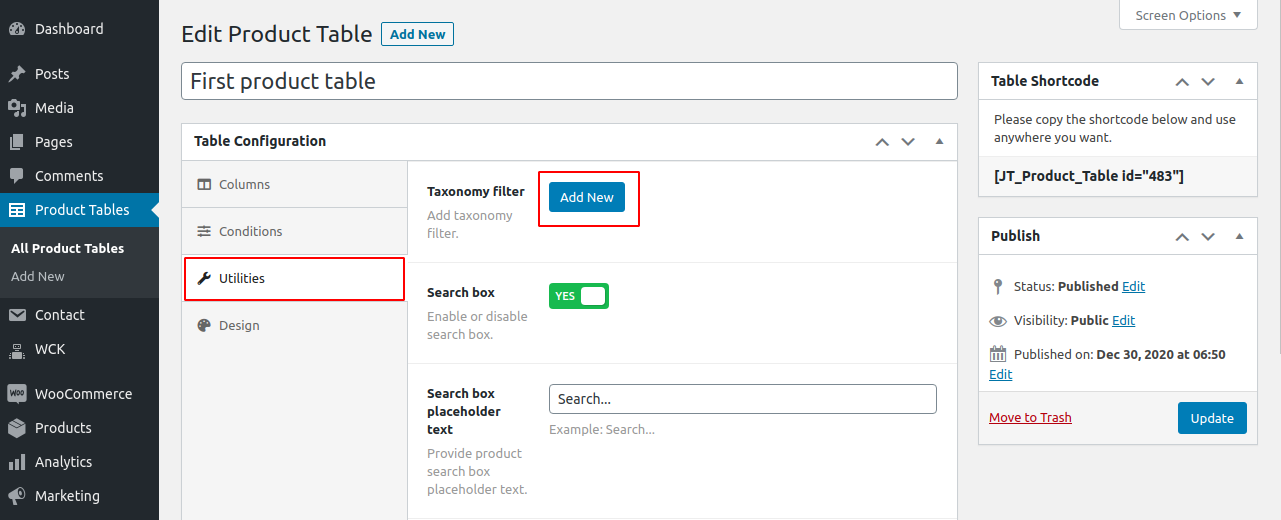
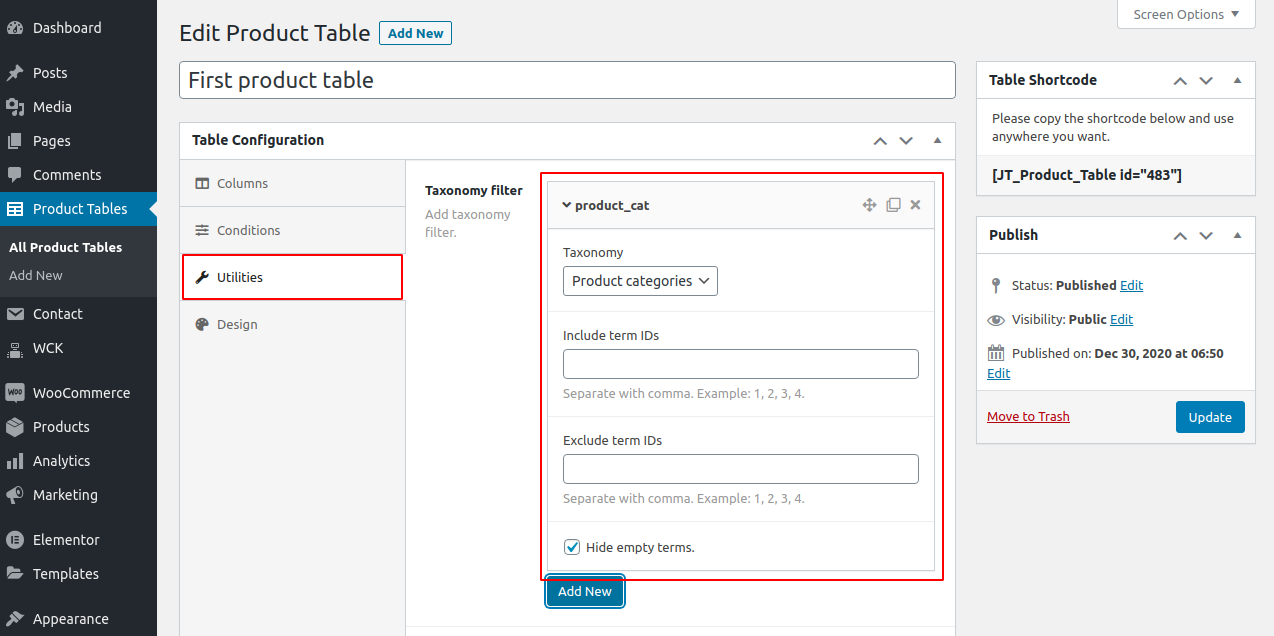
Under design section of table configuration options you can design your product table as your demand and without any coding knowledge.