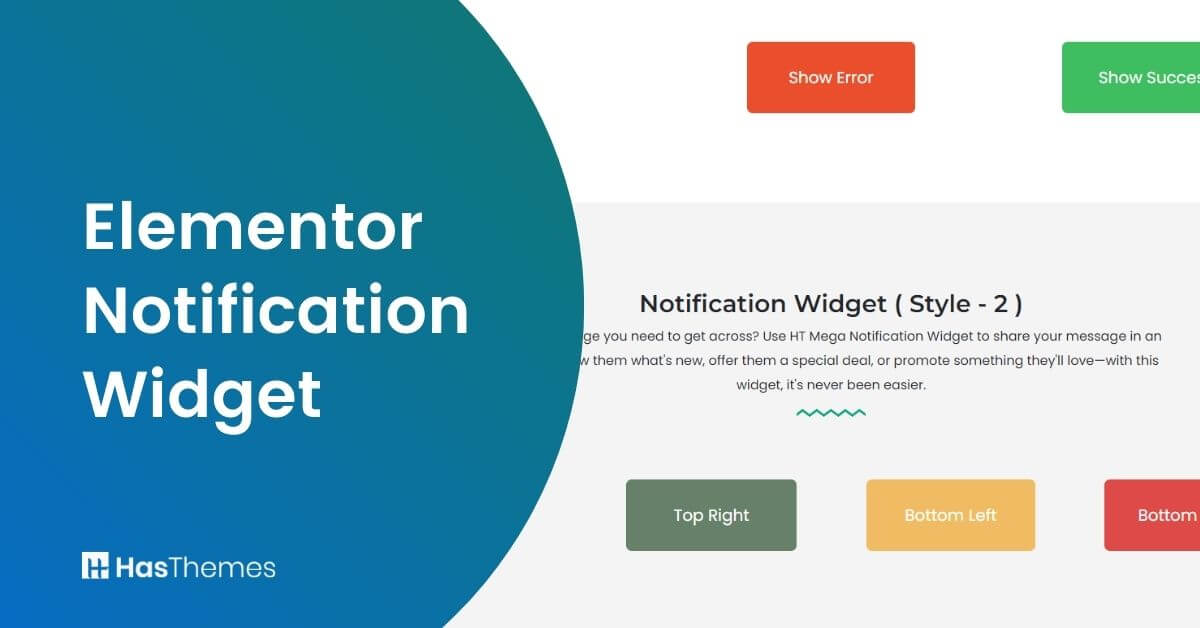
Elementor Notification Widget
Looking for a way to keep your Elementor website visitors up-to-date on your latest news and happenings? The Elementor Notification Widget is perfect for the job! With this widget, you can easily add notification messages to your website that will keep your visitors informed about what’s going on. Plus, it’s easy to configure and use – perfect for any skill level.
What is Elementor Notification Widget
Elementor Notification Widget provides an easy way to create and manage custom notification bars for your website. The widget is easy to use and lets you position the notification bar in a variety of locations on your website. Your customers can check the notification by clicking on a button, making it easy for them to stay up-to-date with your latest offerings.
Why Use Elementor Notification Widget
With this widget, you can notify your web visitors about any special event happening on your website. With this handy widget, you can easily create a custom look that will keep your website up-to-date and engaging. Whether you’re sharing new content, showcasing your latest product, or just keeping followers informed about what you’ve been up to, the notification widget is a great way to do it.
The widget can show either an update message or a preview of the new update, so you can send a notification with the updated text, thumbnail, and HTML content for upsells or other links. You can also use it for general announcements without having to send individual emails.
Elementor Notification Widget by HT Mega
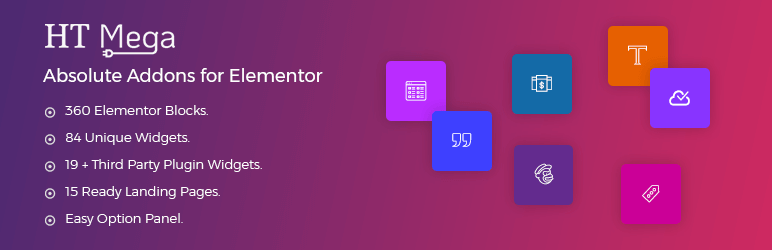
The Elementor Notification Widget by HT Mega is a good option for keeping your customers informed about new offers, messages, or any other important news.
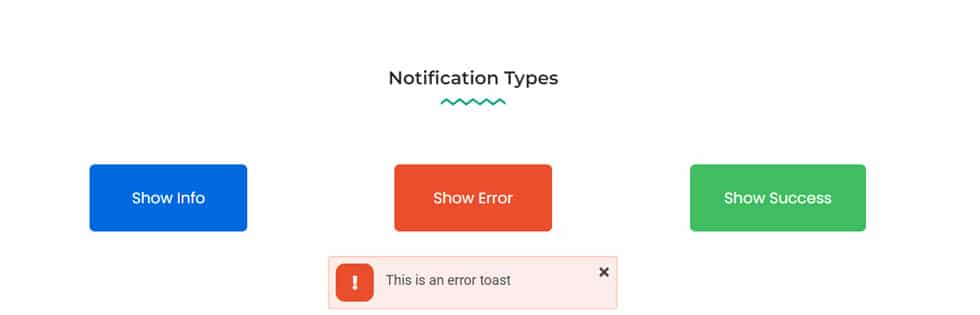
With this widget, you can easily select the notification content, change its position, and choose the animation type. You can also adjust some other things such as offset value, delay, bootstrap column width, and icon. Plus, with our easy-to-use style tab, you can customize every element of the widget to match your branding.

If you want to go further in your customization efforts, use the advanced style tab to modify move hover effects, motion effect, positioning, background, and so on.
Pricing Plan: HT Mega Addons
Check the pricing table for HT Mega Addons.
Personal Developer Growth 1 Website: $39/Yearly 5 Websites: $69/Yearly 999 Websites: $99/Yearly 1 Website: $59/One time 5 Websites: $149/One time 999 Websites: $199/One time Buy Now or Check Pricing Plan Buy Now or Check Pricing Plan Buy Now or Check Pricing Plan
How to add Notification Widget using HT Mega Elementor Addon
Conclusion
This Elementor Widget is an excellent way to keep your website visitors updated on the latest news, products, or services that you offer. It’s easy to set up and use, and it can be customized to match the look and feel of your website. Give this widget a try today!






