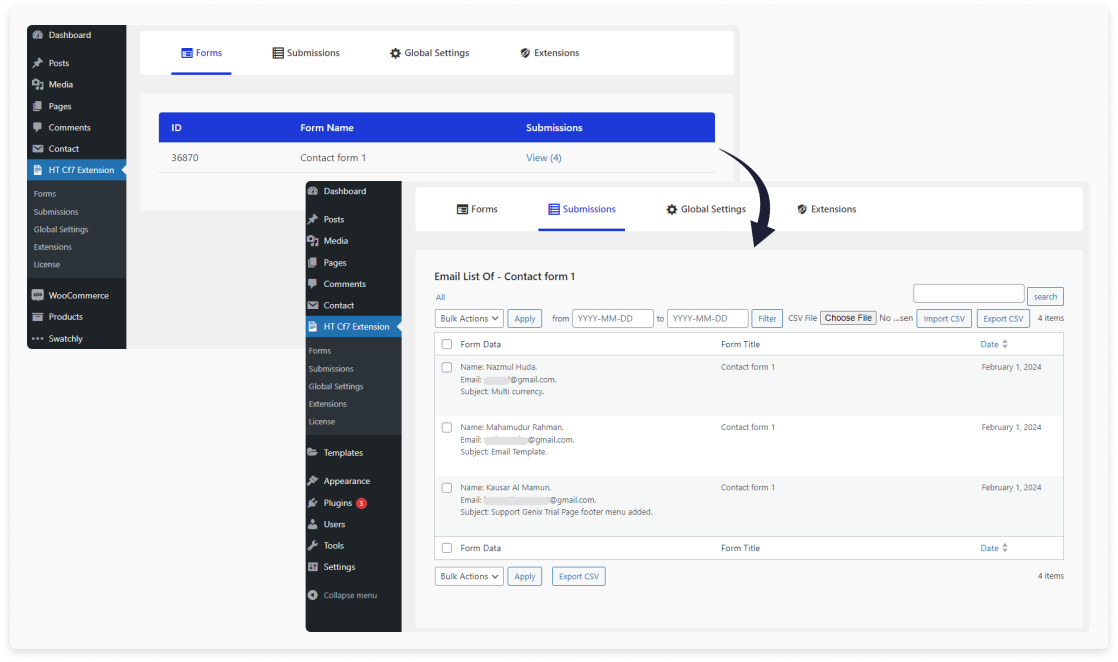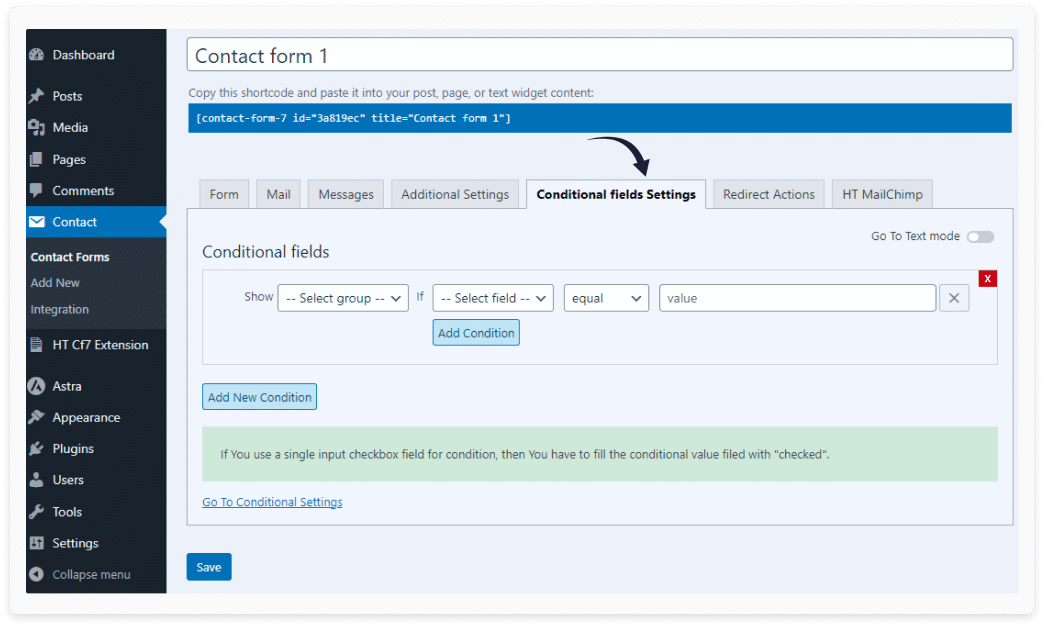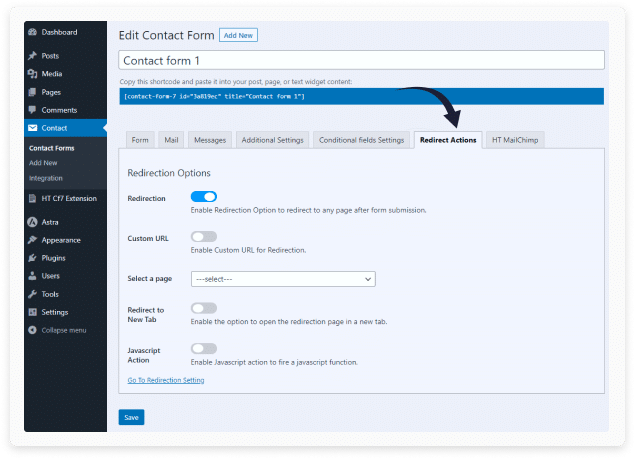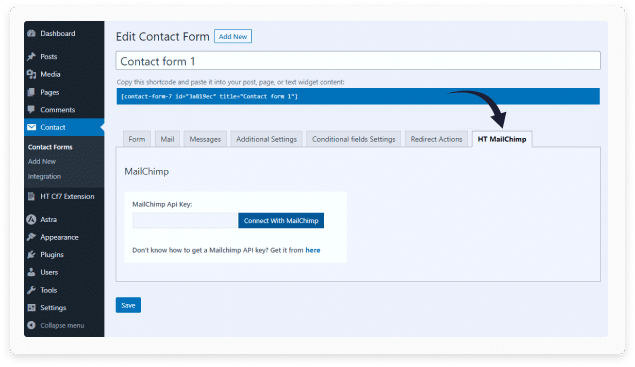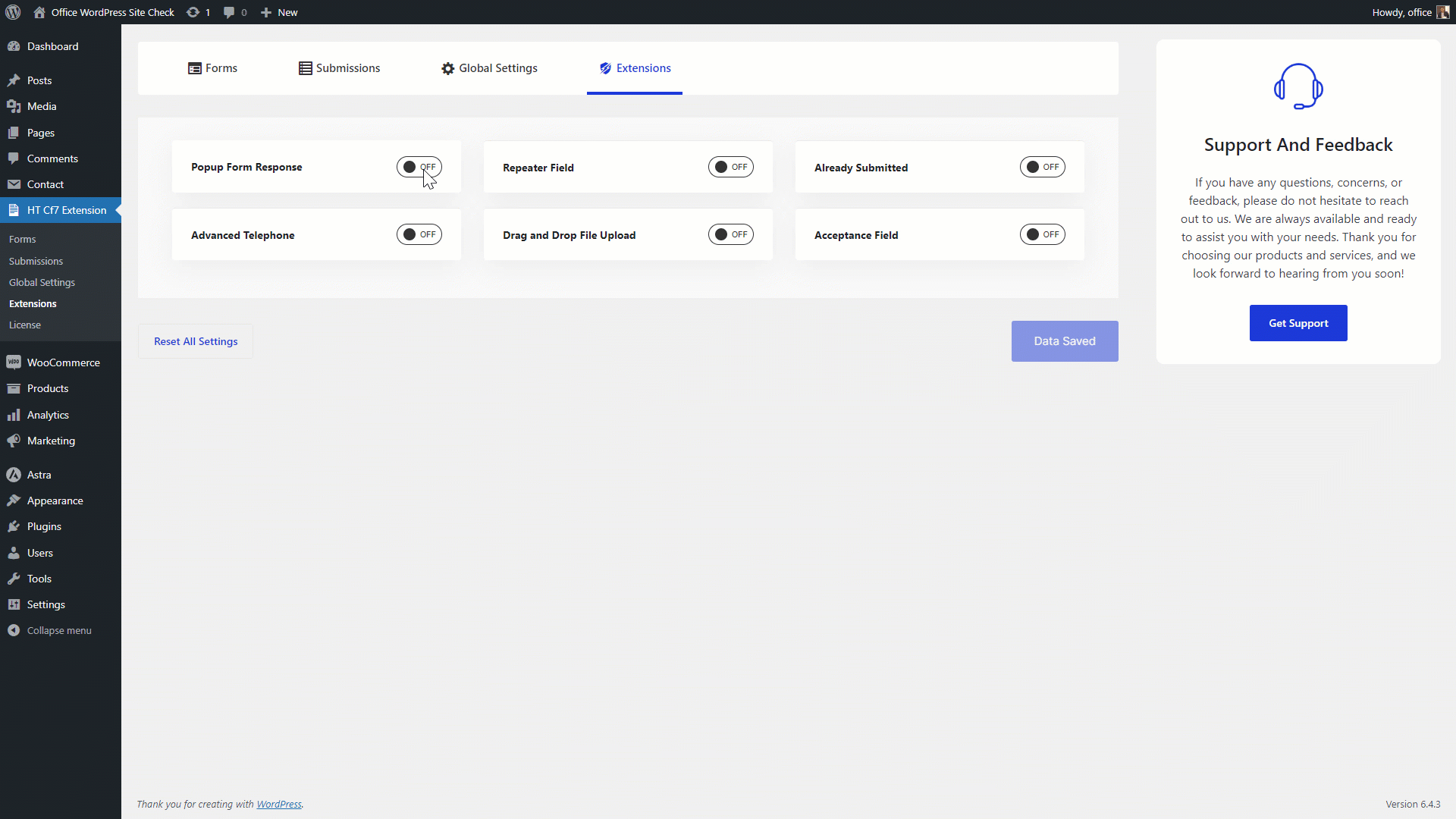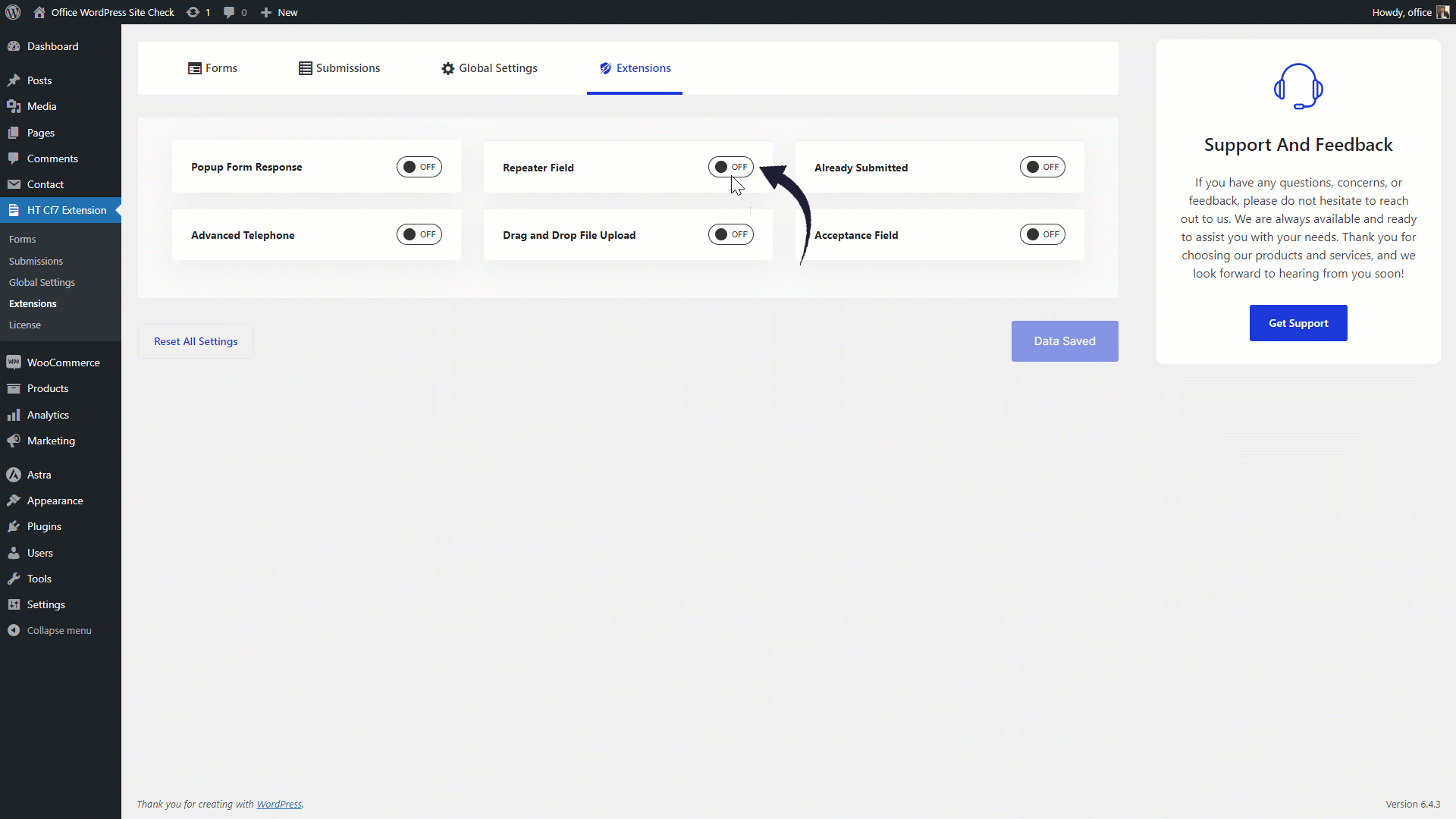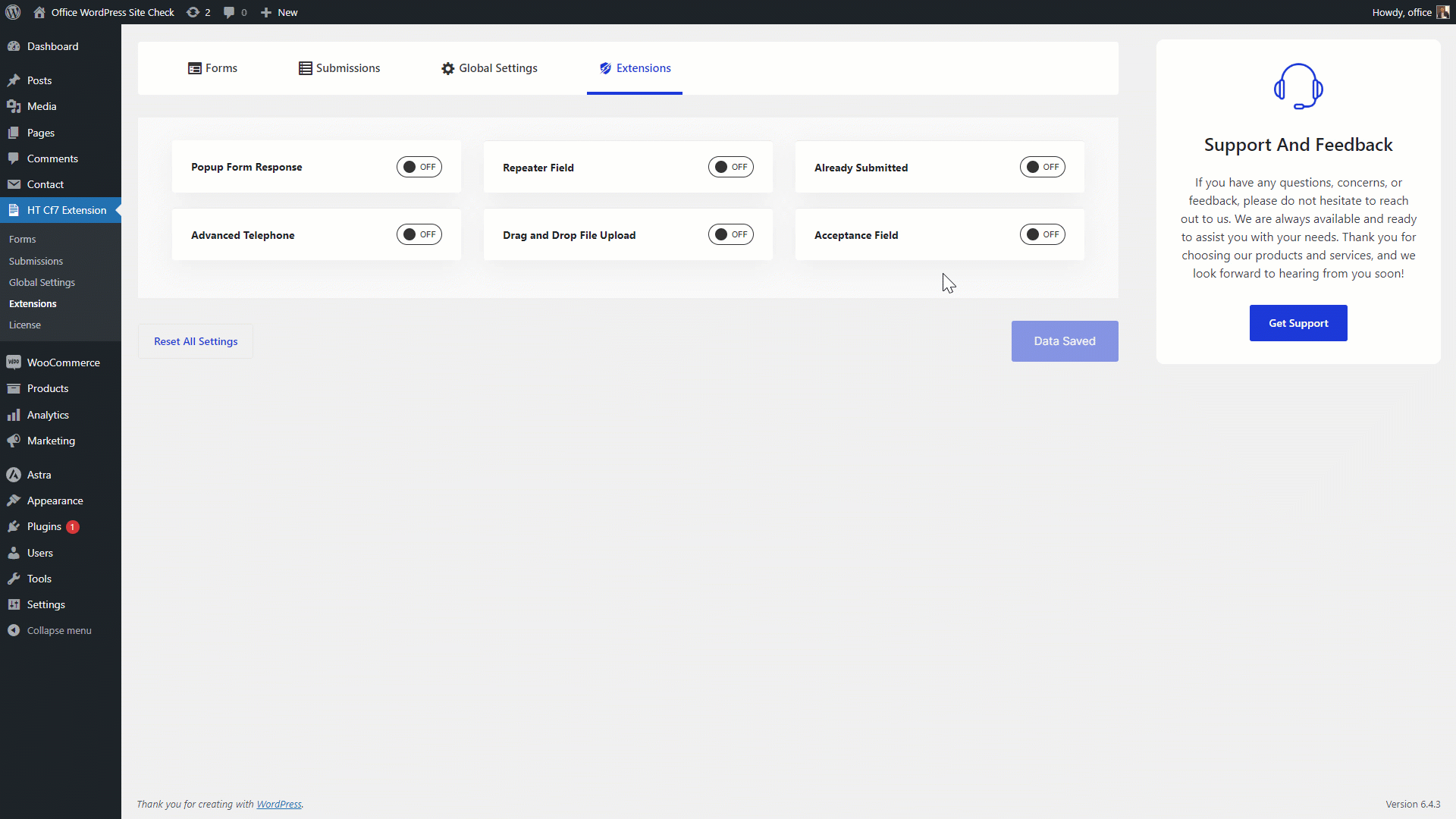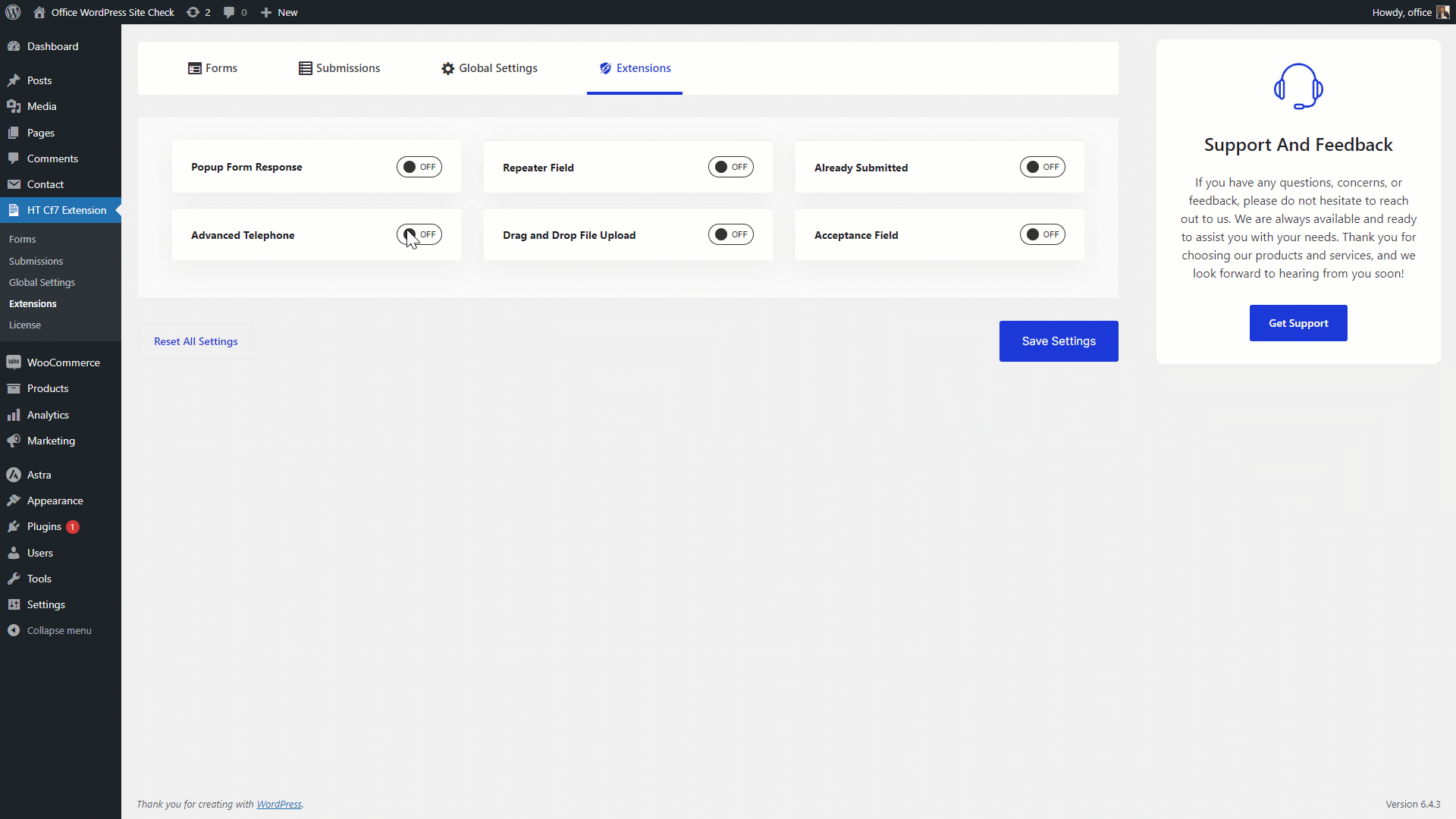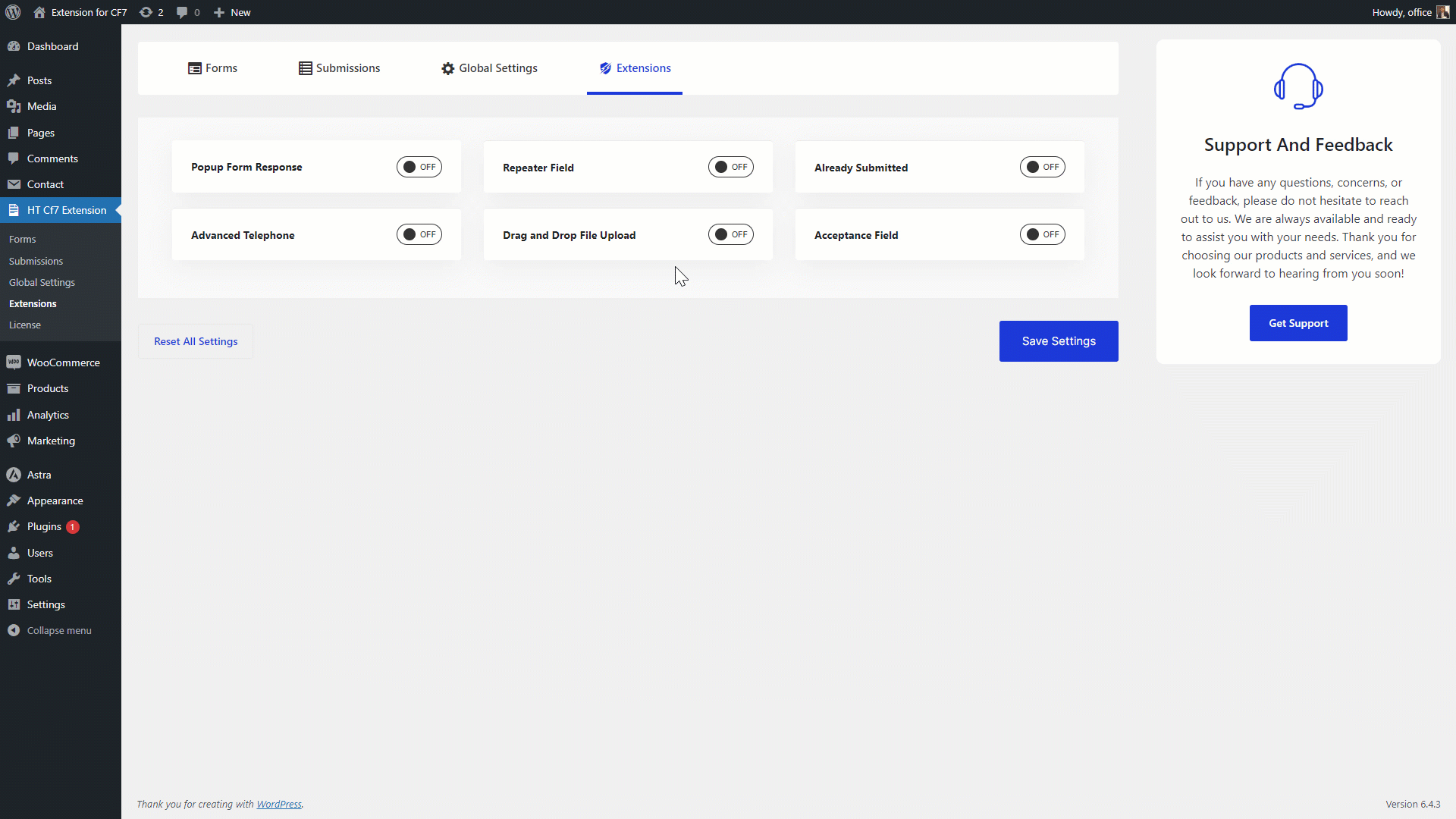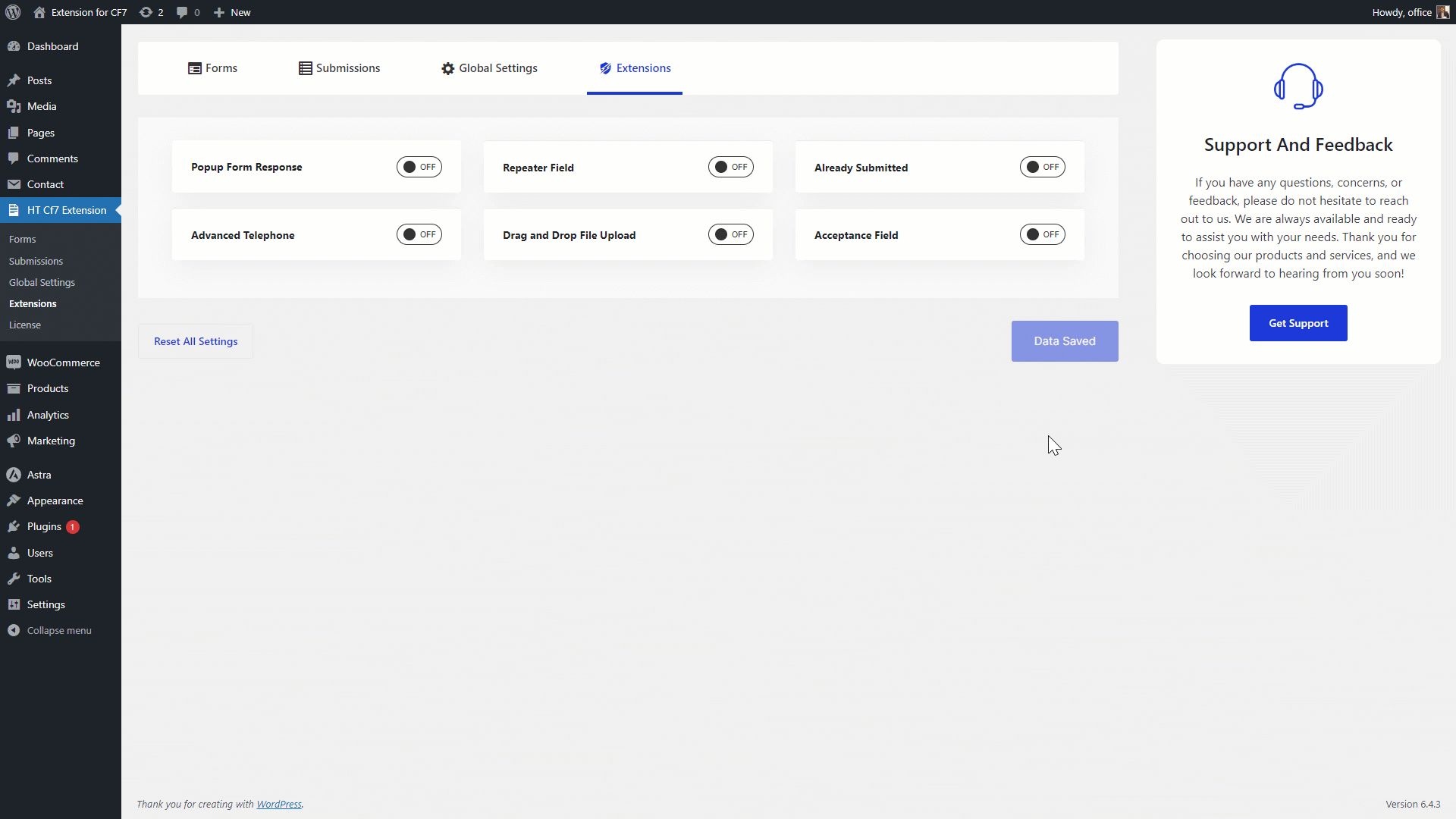Best Contact Form 7 Solution
Extensions For CF7 - Elevate Your Contact Form 7
Make your Contact Form 7 plugin more powerful and user-friendly by extending its features and functionalities. Streamline your forms with advanced features, and enhance user experience.
Contact Form 7 Database Contact Form 7 Redirection Smart Conditional Fields Interactive Popup Form Responses Repeatable Fields Smart Conditional Fields Easy File Upload with Drag & Drop
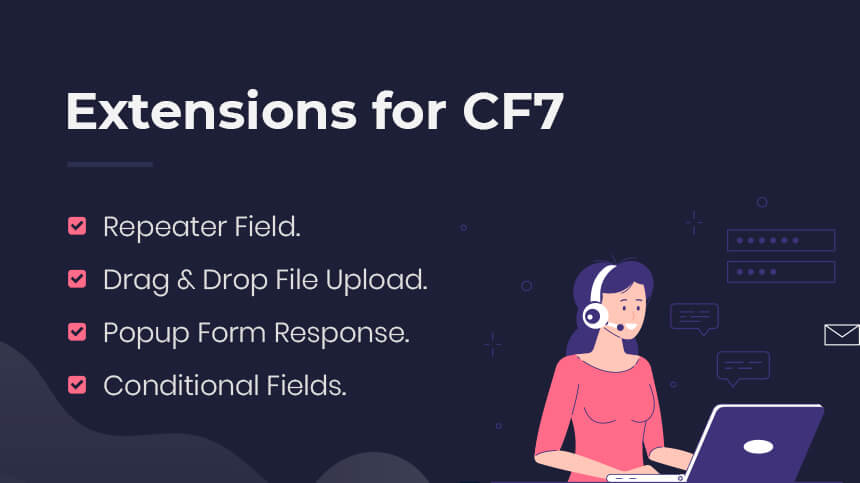
Featured On:



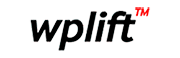
DATABASE
Contact Form 7 Database
Gain valuable insights into your form submissions. Easily access individual contact forms, track submission counts, and efficiently manage your data. Key features include:
- Contact Form List with form name and submission count.
- Email List, allowing you to view, delete, and export email data.
- Submission Date and filtering options.
- Quick search for specific submissions.
- Convenient CSV file import and export.
Conditional Field
Contact Form 7 Conditional Fields
Take control of your forms with various conditional logics, making them smarter and more user-friendly.
- Conditional UI mode (choose between Normal and Text).
- Animation options for showing and hiding fields with customizable time intervals.
- Unlimited condition adding for maximum flexibility.
REDIRECTION
Contact Form 7 Redirection
Configure when, where, and how to conditional redirect for contact form 7 customers after a successful form submission.
- Set a time for redirection delay.
- Redirect customers to a custom URL or a specific page.
- Open redirection pages in a new browser tab.
- JavaScript action for Advanced customization.
MAILCHIMP INTEGRATION
Integration With Mailchimp
Streamline your email marketing process with effortless integration of Contact Form 7 and Mailchimp. Save time, automate tasks, and connect every submission to your Mailchimp list.
- Seamlessly integrate Contact Form 7 with Mailchimp for quick setup.
- Revolutionize email marketing automation.
- Save time on repetitive connecting Contact Form 7 with MailChimp.
- Every submission directly linked to your contact form 7 Mailchimp list for effortless management.
Popup Settings
Popup Form Response
Enhance user engagement and provide a polished experience with the Popup Form Response feature.
Success Message Settings:
- Enable or Disable the success popup for each form.
- Customize the content with General Settings like Popup Text, Button Text, and Auto Hide After duration.
- Personalize the appearance with Style Settings, Popup Width, Text Color, Background Color and Button Text Color.
Error Message Settings:
- Choose whether to Enable or Disable the error popup for specific forms.
- Tailor the error message with General Settings, Text Title, Button Text, and Auto hide after duration.
- Fine-tune the error message's appearance with Style Settings, Popup Width, Border Radius, Text Color, Background Color.
Repeater field
Add Repeater Field
The Repeater Field for Contact Form 7 is a game-changer, offering dynamic field creation and making your forms incredibly adaptable and versatile.
- Generate fields dynamically for maximum form flexibility
- Create versatile forms to cater to diverse user needs.
- Simplify complex data submissions by accommodating multiple entries in a single form.
- Effortlessly duplicate specific details, streamlining form-filling
Submitted Notice
Already Submitted Notice
This incredible feature adds a data validation layer to check if an email address has already been submitted. Here's what it offers:
- Error Trigger: Detects previous email submissions, preventing duplicates and ensuring data accuracy.
- User Alert: Displays an error notice to users, highlighting duplicate email entries. Enhances data management and user experience.
Advanced Telephone
Elevate Your Phone Input Field
Enhance your telephone input field with our Advanced Telephone feature. This functionality is designed to make your phone number input more visually appealing and user-friendly. It provides:
- Various Country Codes: Access a broad range of phone country codes, easing global communication.
- Country Flags and Dial Codes: Enhance phone input with country flags and dial codes for improved visuals and user-friendliness.
Drag & Drop File Upload
Simplify File Submission
Streamline your file submission process with our Drag & Drop File Upload feature. This functionality simplifies user interactions, allowing for:
- Custom File Prefix: Personalize file prefixes for organized submissions.
- File Type Control: Specify acceptable file types for enhanced security.
- Easy Integration: Seamlessly integrate with website styling using ID and class attributes.
Acceptance Field
Gain User Permission for Database Storage
Secure user permission to store form submissions in the database, ensuring data privacy compliance and informed consent.
- Define the condition under which user permission is required for form submission storage, ensuring data protection compliance.
- Set the checkbox to be pre-checked by default, streamlining the user's consent process.
Compatibility
Compatible with any theme and plugins
Explore compatible themes and plugins for a robust, efficient website.















Features of CF7 Extensions
Exclusive & Special Features
Optimize Extension for CF7 with exceptional features.

Contact Form 7 Database
Efficiently manage form submissions, view, filter, and export data. Simplify data collection and analysis with ease.

Contact Form 7 Conditional Field
Effortlessly show or hide fields, apply multiple AND conditions, and set precise value-based conditions for flexibility.

Contact Form 7 Redirection
Streamline post-submission experiences with effortless redirection, open in new tabs, and add custom JavaScript actions.

Contact Form 7 With Mailchimp
Seamlessly connect CF7 with Mailchimp for efficient email marketing automation, saving time and organizing submissions.

Popup Form Response (Pro)
Enhance user engagement with customizable popups for success and error messages, enhancing user interaction and feedback.

Cf7 Repeater Field (Pro)
Revolutionize form creation with dynamic fields for adaptability and versatility complex data submissions and user experiences.

Already Submitted Notice (Pro)
Enhance data accuracy with email validation, preventing duplicate entries and ensuring the uniqueness of each submission.

Advanced Telephone (Pro)
Elevate your phone input field's aesthetics with country flags and dial codes, enhancing its visual appeal and user-friendliness.

Drag & Drop File Upload (Pro)
Simplify file submissions with an intuitive drag-and-drop feature, streamlining the user experience and enhancing form efficiency.

Acceptance Field (Pro)
Secure user consent for database storage, ensuring data privacy compliance and informed consent for form submissions.

Sender's IP Address
Opt to display the sender's IP address for enhanced security and tracking of form submissions.

Referrer Link Visibility
Activate this feature to view the referrer link, providing valuable insights into the source of form submissions.
Find the Right Pricing Plan
Choose ideal pricing plans for your specific needs.
$29/ Yearly
- 1 Websites
- 1 Year Update
- 1 Year Support
- For personal & client websites
- 1 Year Access
$69/ Yearly
- 5 Website
- 1 Year Update
- 1 Year Support
- For personal & client websites
- 1 Year Access
$99/ Yearly
- 25 Websites
- 1 Year Update
- 1 Year Support
- For personal & client websites
- 1 Year Access
$59/ Lifetime
- 1 Website
- Lifetime Update
- Lifetime Support
- For personal & client websites
- Lifetime Access
$99/ Lifetime
- 5 Website
- Lifetime Update
- Lifetime Support
- For personal & client websites
- Lifetime Access
$149/ Lifetime
- 100 Websites
- Lifetime Update
- Lifetime Support
- For personal & client websites
- Lifetime Access
Frequently Asked Question (FAQ)
Yes, it's designed to work seamlessly with most WordPress themes out there. However, it might not be 100% compatible with a few themes. If that happens, please reach out to us immediately and our technical support will solve the issue in no time.
Contact Form 7 Conditional Fields enable dynamic field visibility based on predefined conditions, enhancing form interactivity and user experience.
Yes, it's regularly updated for compatibility with the latest WordPress releases.
No, it's user-friendly, but coding skills can enhance customization.
Yes, you can easily integrate your Contact Form 7 Mailchimp extension. Besides, the features offered by the Extension for CF7 are also compatible.
Contact Form 7 Redirection is a feature that allows you to customize the page users are redirected to after submission.
Yes, we provide customer support to help with any issues.
Yes, enabling this option makes the sender's IP address visible.
Yes, the wise contact form 7 integration Referrer Link features allow you to view referrer information.
Popup Form Response is a feature that allows customizable popups for success and error messages, enhancing user interaction.
The Contact Form 7 Database feature facilitates efficient management of form submissions, providing insights and enabling data organization.
Simply download and install the plugin, and you'll be on your way to enhancing your website's functionality.
The Contact Form 7 Repeater Field allows the dynamic creation of fields, enabling users to add multiple repeating entries seamlessly.
Drag & Drop File Upload simplifies submissions by allowing users to intuitively upload files, streamlining the form-filling process.
Explore the power of these Contact Form 7 extensions now!
Elevate your plugin experience and improve user engagement instantly.