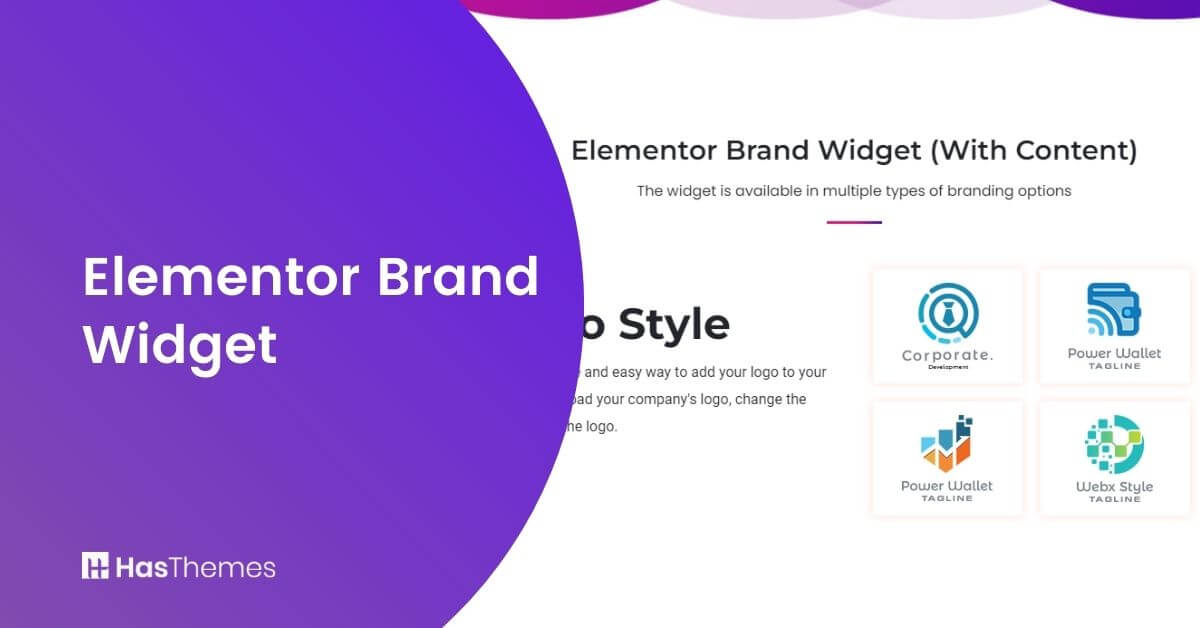
Elementor Brand Widget
Need assistance in adding a section to mention brand logos on your WordPress web pages? The Brands Widget from Elementor can assist you. This handy widget lets you add company logos on any page of your website while enabling you to modify various aspects like colors, fonts, and so on. With the limitless customization options, this widget will fit any need you may have.
What is Elementor Brand Widget
The Elementor Brand Widget is a useful widget to show your brand logo without any hassle. The Elementor Brand widget is a valuable addition to any website. It lets you feature other brands and businesses on your site, especially if they are affiliates or partners who share your beliefs. Displaying trademarks from trusted partners enhances the brand value by making them appear more trustworthy in general.
Why Use A Brand Widget?
As an online business, it’s important to think about how your website can best represent your brand. The most effective way to do this is through the use of a brand widget.
Adding the trademarks of trusted partners to the brand widget is the ideal method to boost your company’s credibility. Elementor brand widget will integrate seamlessly into your website, which will increase customer satisfaction and conversions as well as engagement.
Elementor Brands Widget by HT Mega
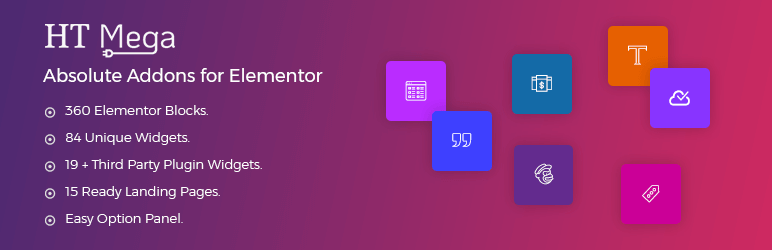
Using the HT Mega plugin, you can easily display the logos of your clients, partners, and sponsors on your site for free. HT Mega’s Elementor brand widget will allow you to display the logos and provide some basic information about your partners, clients in a distinctive and appealing way.
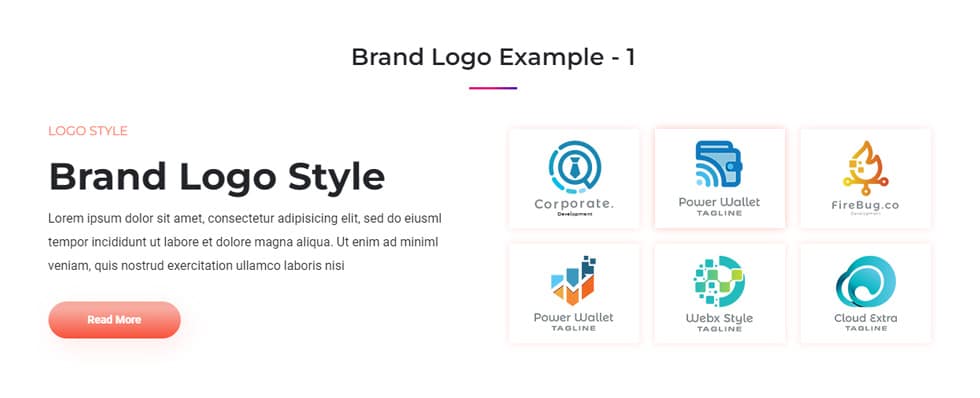
In the HT Mega plugin, there are seven alternative styles for the brands’ widget. You can add a title, a logo image, and the size of the image to display a logo.

A link to the image can also be added. Every part of this widget’s style can be customized using the style tab. This allows you to simply display your clients’ and partners’ logos on your website.
How to add Brands Widget using HT Mega Elementor Addon
Elementor Brands Widget by Move Addons

Elementor Brands Widget from the Move Add-ons plugin is another fantastic Elementor based widget for adding branding and logos to your website for free.
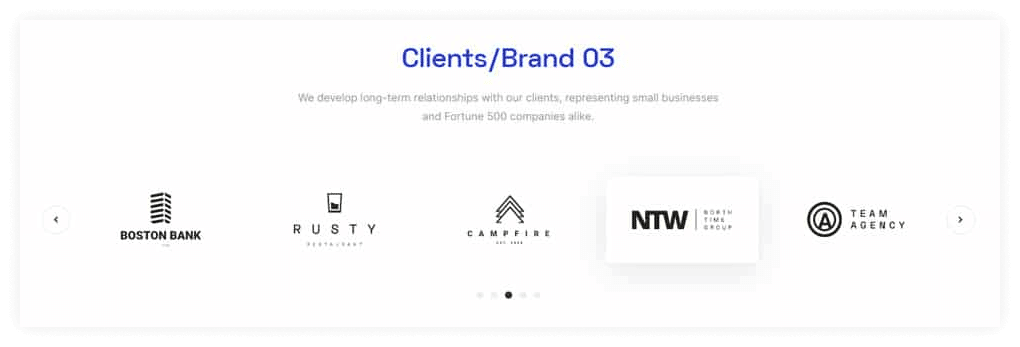
The Elementor Brands Widget from Move Addons allows you to add a brand title, a picture of your choice, and a link to your website. Additionally, the plugin enables you to select logos for multiple brands and adjust their images or sliders.
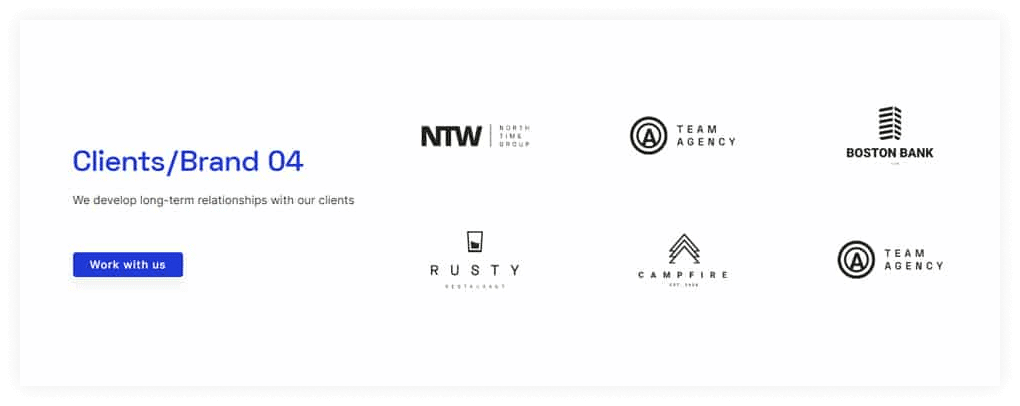
The style tab lets you adjust the border radius, padding, margin, and logo size. The color and appearance of the brand image can also be modified.
How to create Brand Logo using Move Addons for Elementor Page Builder
Pricing Plan: HT Mega and Move Addons
Check the pricing table for Move Addons and HT Mega plugins.
HT Mega Move Addons 1 Website: $39/year 1 Website: $39/year 5 Websites: $69/Year 5 Websites: $89/Year 999 (Growth Package) Websites: $99/Year Unlimited Websites: $179/Year Buy Now or Check Pricing Plan Buy Now or Check Pricing Plan
Conclusion
The Elementor Brands Widget is perfect for those who want something quick, easy, and customizable. Anyone may simply showcase brand logos relevant to their business using this widget. You can adjust the size and location of your company logo or branding on a page in a few simple steps. Once you have this widget at your fingertips, adding brand logos will be straightforward. Try out the Elementor Brands Widget today and see how your site can benefit from this awesome widget.






