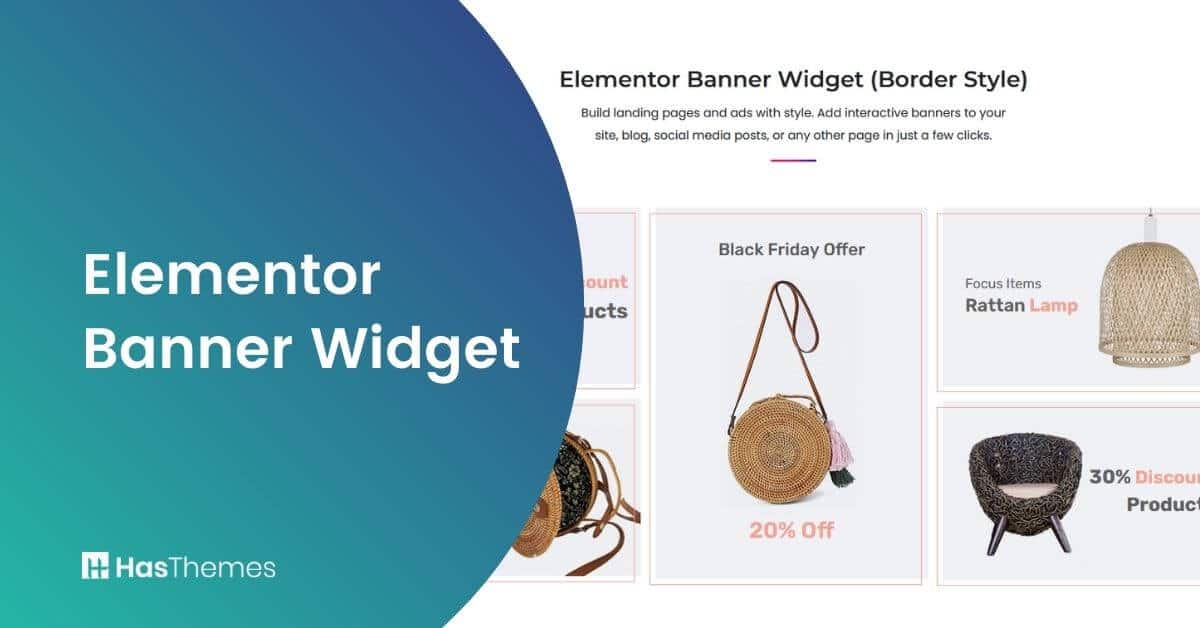
Elementor Banner Widget
The Elementor Banner widget is a fantastic tool to make your website’s banners more interactive and visually appealing. You can simply design and customize banners that will catch your visitors’ attention using this widget. You can choose from a number of presets or build your designs, making it simple to make a banner that matches the aesthetic of your website. Furthermore, the Banner widget is responsive, which means it will look amazing on any device. If you’re searching for a quick and easy way to add dynamic and eye-catching banners to your WordPress website, the Elementor Banner widget is a great option.
What is the Elementor Banner Widget?
A banner is an advertising space where you can showcase any message, promotional offer, or call to action button for your visitors. The Elementor Banner Widget allows you to add interactive banners to your web pages and posts.
These banners can be used in a variety of ways, but are often used for displaying different articles to increase the chances that visitors will scroll through your entire blog post.
Why use the Elementor Banner Widget?
The Elementor banner widget is a great way to help your business expand through which you can easily display your banner across numerous pages of your website.
Elementor Banner widget makes it easy to create scrolling banners with ease. You can also place advertisements within the scroll bar, so your customers won’t miss out if they want something specific from your site.
Elementor Banner Widget by HT Mega
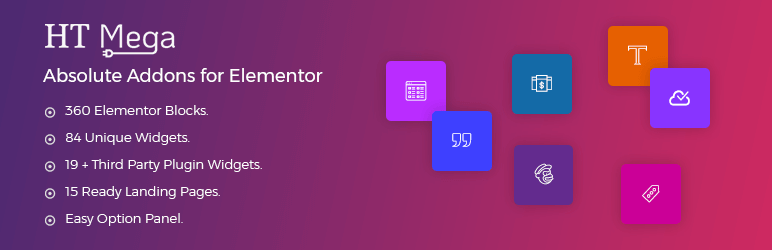
The HT Mega Add-ons for Elementor plugin provides an efficient banner widget that can be used on your web pages and posts.
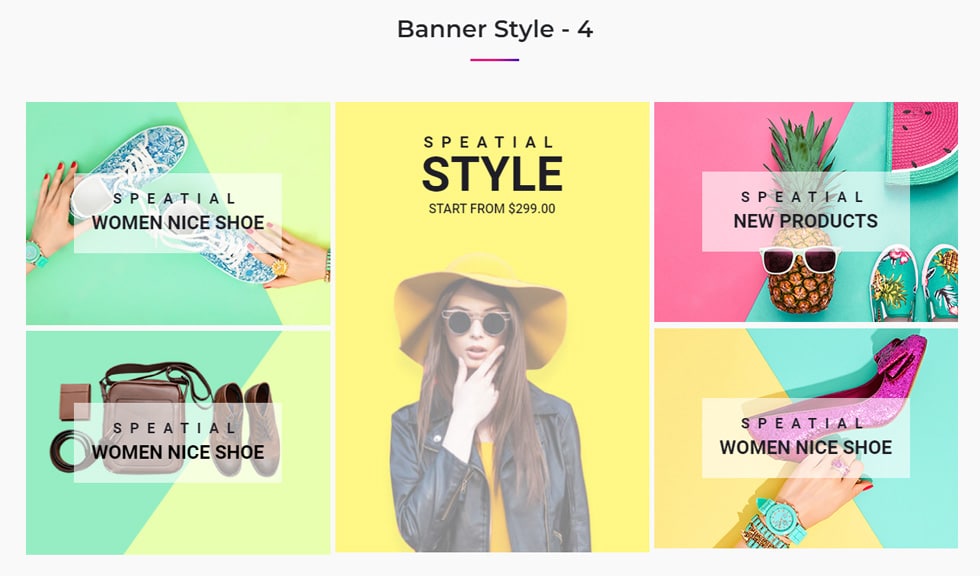
Here the banner styles can be modified from the banner panel of HT Mega’s Banner widget. There are six distinct banner styles to choose from when personalizing your banner. The position of the banners can be changed. You can also include banner images. For the banner, you can however add a title, subtitle, and description. You can also include a banner link.
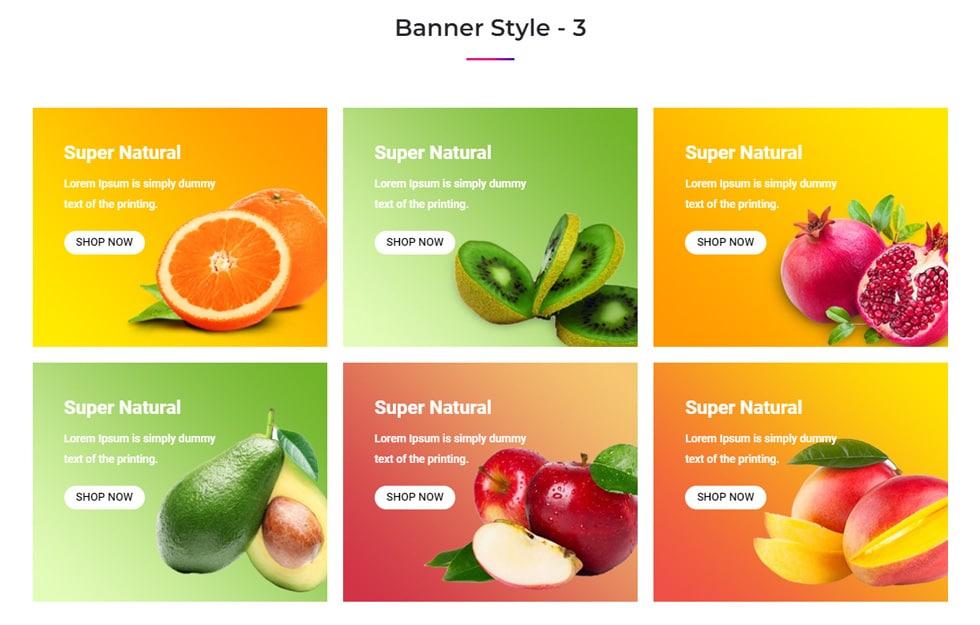
In addition, you can insert button text on your banner. From the Style tab, you have complete control over styles for titles and subtitles as well as descriptions to put more context around what button text says.
How to use Banner Widget using HT Mega Elementor Addon
Elementor Banner Widget by Move Addons

The Elementor Banner widget by Move Addons is yet another way to maximize customer engagement.
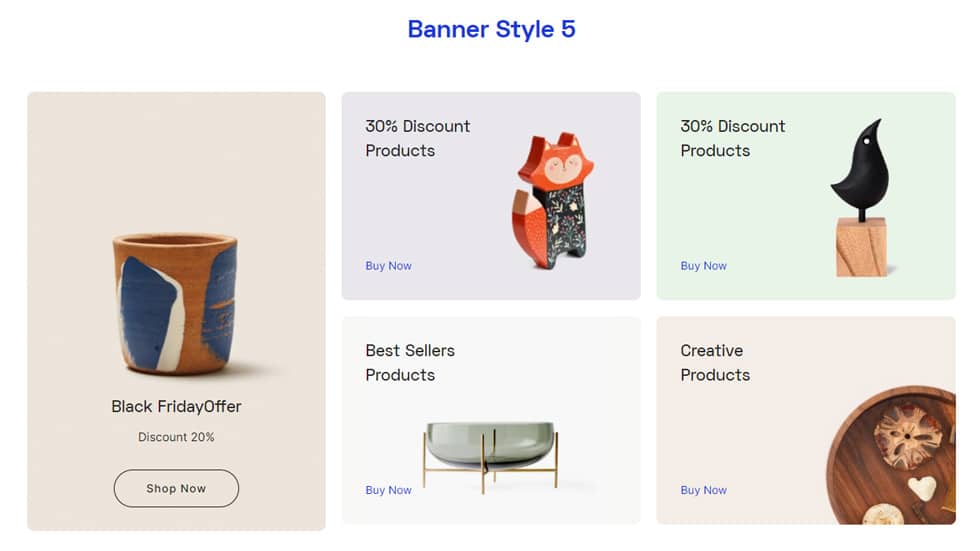
This plugin offers nine different styles for the customization of your banners. For the banner, you can upload an image and resize it. To further define the banner, a title, subtitle, and description can be included.
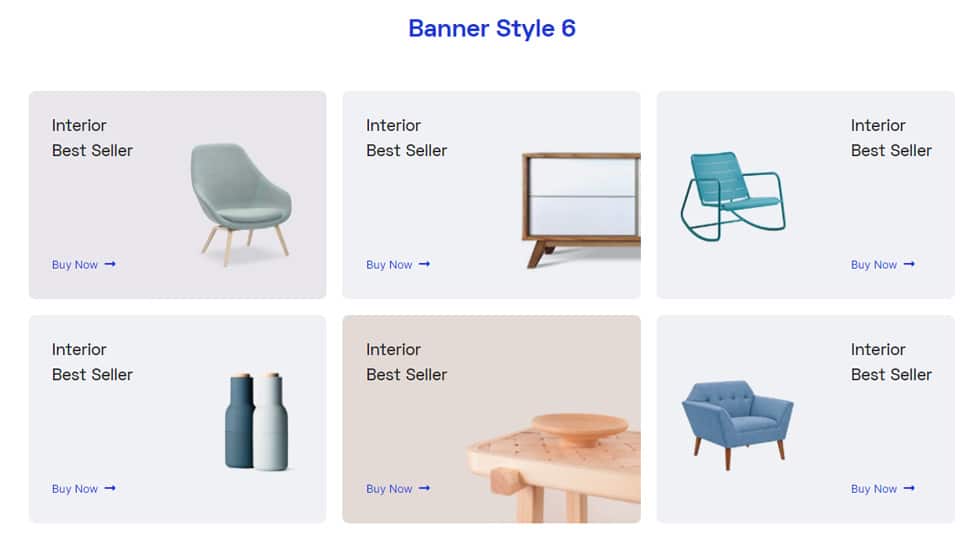
You can also include a catchy button in the banner, which can be a call-to-action button. Multiple styles are available, giving you a wide range of personalization options. You can customize your banner based on your needs using the style tab.
How to create a Banner using Move Addons for Elementor Page Builder
Benefits of Elementor Banner Widget
Banner widgets are visually appealing and may be added to any page of your website. They’re simple to use and customize, and you can use them to show images, text, or video in the scroll bar section. The Elementor banner widget is particularly beneficial for sites that have a lot of products or services. This widget makes it simple for businesses to display their banners across numerous sections of their website.
Pricing Plan: HT Mega and Move Addons
Check the pricing table for Move Addons and HT Mega plugins.
HT Mega Move Addons 1 Website: $39/year 1 Website: $39/year 5 Websites: $69/Year 5 Websites: $89/Year 999 (Growth Package) Websites: $99/Year Unlimited Websites: $179/Year Buy Now or Check Pricing Plan Buy Now or Check Pricing Plan
Conclusion
In a nutshell, if you want to add eye-catching banners on the web pages and posts of your WordPress website easily and conveniently without the hassle of coding, the Elementor WordPress banner widget could be helpful for you. There are many Elementor add-ons available on the internet that contain this widget but here we have mentioned two of the best Elementor add-ons that provide excellent Elementor banner widgets that could be useful if you are looking for an ideal banner widget to attract more of your web visitors.
Hopefully, by going through this article, you have got the hang of the Elementor banner widget, its benefits, and usages. Try it today if you want!






