
Elementor Pricing Table Widget
Before we jump into the details, you must understand the uses of a pricing table. To put it in simple words, pricing tables basically refer to some sort of comparison tables that are used to present different pricing plans for your product or service.
A pricing table can help people understand what exactly a product or service offers at a specific price point. When multiple pricing tables are pitched side by side, potential users can easily compare the features and specifications listed in the tables.

When it comes to the process of deciding which plan a user should opt for, it might become overwhelming sometimes. That’s why you must ensure that the pricing tables on your website are designed in a way that draws the attention of potential users.
Not to mention, all of the features should be described clearly in a pricing table so that any users don’t find it difficult to understand. If you can effectively convey your brand message through your pricing table section, it might lead your website to more conversions.
Now that you have a better understanding of what exactly you can do with a pricing table, let me share with you what an Elementor Pricing Table Widget is.
What are the use cases of a Elementor Pricing Table Widget on a website?
If you are using WordPress, you will find a handful of WordPress plugins that enable you to create pricing tables. To create pricing tables, some of these plugins use widgets while others use shortcodes. Now you must be wondering how you would know which one comes with the Elementor price table widget.
Well, an Elementor price table widget is nothing but a widget, that doesn’t only allow you to build pricing tables but also offers you the flexibility to use the drag and drop editor of the Elementor page builder.
Hence, you must choose your plugin wisely and make sure that the plugin is fully compatible with the Elementor page builder or not. In this article, I am going to share 2 amazing plugins with you that have separate price table Elementor addon. The plugins are the following:
- HT Mega – Absolute Addons for Elementor Page Builder
- Move Addons for Elementor
Now, let’s move forward and explore the pricing table widgets for Elementor offered by these plugins.
Elementor Pricing Table Widget by HT Mega
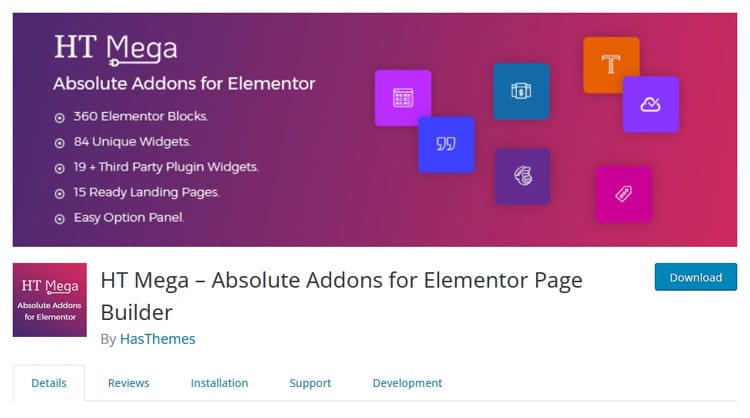
The Elementor Pricing Table widget in HT Mega Add-ons is an effective option to add pricing tables to your WordPress website with the well-liked Elementor page builder easily and conveniently.
In the layout panel, select a style for a pricing table. There are seven different styles available in the HT Mega pricing table widget.
In the header panel of the content tab, a title can be added to your pricing table. If you want to highlight a particular pricing plan, you can also enable the option to show a ribbon on the pricing table.
Moreover, from the pricing panel, you can alter the price of the currency symbol and specify a time period for your prices. By activating this option, you can also add an offer.
From the features panel, you can add as many features to a Price Table as you wish. In the footer panel, you will have the opportunity to insert a button text and a link.

All of the elements in this widget have styles that you can customize from the style tab. From the style tab, you can change the Background Type, Box Shadow, and Border Type. Additionally, the HighLight Pricing Table can be done with a single click.
Elementor Pricing Table Widget by Move Addons

The Elementor pro pricing table widget is only accessible in Move Addons’ pro edition. Move Addon is an excellent alternative for creating appealing pricing tables for your website. You can choose from three alternative layouts in this widget. You can add headers to your price tables by going to the content tab.
You can include any title, as well as visual designs, in your pricing tables. You may also add icons and images to your table and toggle the ribbon options on and off.

Enter the pricing of your service or items, then choose any currency symbol you want. You can add as many features as you want to define your products and services under the features section. Add buttons and unique button texts to your footers as well. You can also match the background type, color, font size and color, and typography to your brand’s appearance and feel.
Benefits of Elementor Price Table Widget
Elementor Pricing Table Widget is an ideal tool for creating custom pricing tables with ease. With a variety of design options and features, you can create beautiful, professional-looking tables quickly and efficiently. A pricing table addon can easily highlight the differences between your plans so customers can select one that suits their needs.
With this addon, you’ll be able to create tables that are clear, concise, and visually appealing, making it easy to get your message across. Make the right impression with your pricing table. With the Elementor pro pricing table addon, you can easily create a beautiful and informative table that will help customers choose the right product or service for them.
Pricing Plan: HT Mega and Move Addons
Check the pricing table for Move Addons and HT Mega plugins.
HT Mega Move Addons 1 Website: $39/year 1 Website: $39/year 5 Websites: $69/Year 5 Websites: $89/Year 999 (Growth Package) Websites: $99/Year Unlimited Websites: $179/Year Buy Now or Check Pricing Plan Buy Now or Check Pricing Plan
Conclusion
Without any programming knowledge, you can quickly and easily build gorgeous pricing tables with the Pricing Table WordPress add-ons. Simply pick a design, change the content with our drag-and-drop builder, and publish it to your website.
You’ll have a professional-looking pricing table to aid in the online promotion of your products or services. This nifty little tool will help you easily create eye-catching pricing tables that display the different pricing plans of your products and services in a clear and concise manner.






