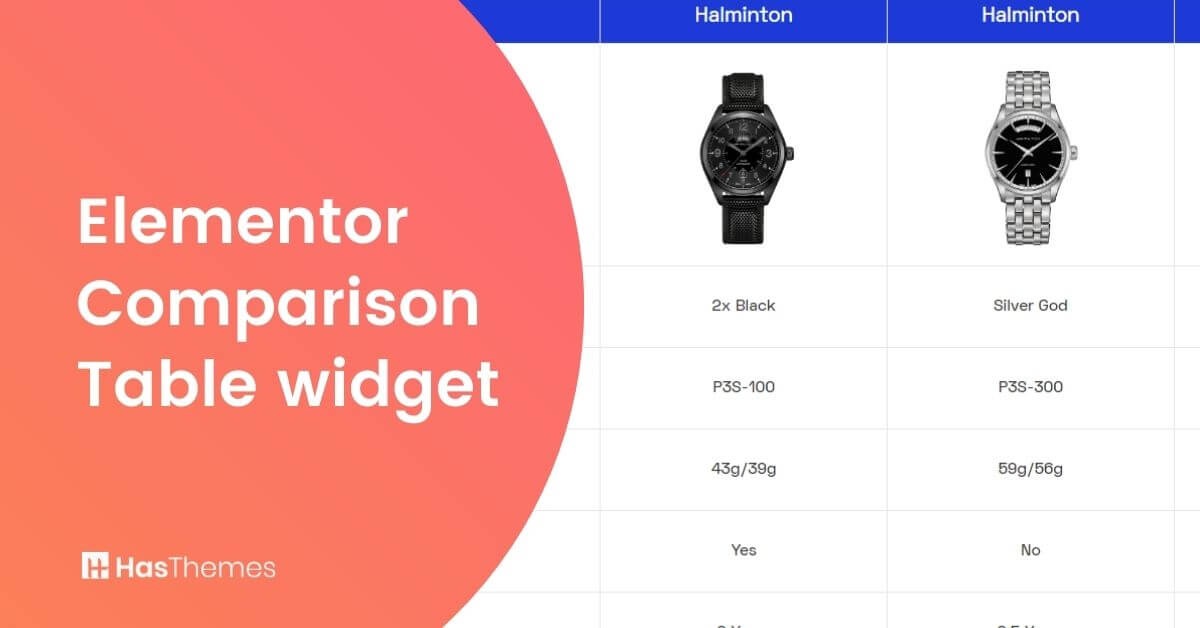
Elementor Comparison Table widget
Elementor Comparison Table Widget is an easy-to-use widget that allows users to compare different products and find the best one for them. With customizable options, this Elementor table widget makes it simple and straightforward for users to find what they need quickly and easily. Elementor Comparison Table Widget is an ideal tool for users who want to make the best decision when it comes to choosing a product. The comparison table WordPress widget is easy to use and lets you customize every detail so you can find the perfect match for your needs.
The Elementor Comparison Table Widget is an efficient solution for online shoppers looking to find the best deal on their desired product. With this widget, users can compare a variety of products and choose the one that fits their needs best. The widget is fully customizable, making it easy for users to find what they’re looking for.
Benefits of Elementor Comparison Table widget
Elementor Comparison Table Widget is excellent for online stores that want to give their users a better experience. This widget lets users compare various products and choose the best match for them. It’s fully customizable, so it can be tailored to fit any website.
With this widget, you can compare any two items, features, or prices. Add as many rows and columns as you want, or delete any of them you don’t need anymore. You can also customize the look of your product comparison table to match your website’s theme.
Compare products on your website with ease, using our Elementor Comparison Table Widget. With beautiful design and easy customization options, this widget provides users with a better experience when comparing different products. Plus Comparison Table Widget lets you add even more features to the product comparison table, making it even more useful for helping users find the best product for them.
Here are some more key benefits of the Elementor Comparison Table Widget:
- Enhanced User Experience: The widget provides users with a better experience by allowing them to compare various products and choose the best match for their needs.
- Flexible Comparison Options: Users can compare any two items, features, or prices, and add or delete rows and columns as needed. This level of flexibility ensures that the comparison table caters to the specific requirements of each website and its products.
- Easy to Use: The elementor comparison table widget is user-friendly, making it effortless for users to navigate and compare different products.
- Improved Decision Making: The widget assists users in finding the best product for them by presenting clear comparisons and enabling them to weigh the advantages and disadvantages of different options.
- Versatile Application: The comparison table elementor widget can be used across a wide range of industries and product categories, accommodating diverse online store requirements.
- Competitive Advantage: By implementing the Elementor Comparison Table Widget, online stores can differentiate themselves by offering a valuable and user-friendly.
These benefits highlight the advantages of using the Elementor Comparison Table Widget for online stores and emphasize its value in improving the overall user experience.

Comparison Table widget by Move Addons

Elementor Comparison Table Widget by Move Addon is suitable for creating tables that compare features and prices of different items. There are 2 layout options available in the pro version of Move Addons. So choose the one that suits your needs the most. With the ‘Show Sorting Options’ in the content tab, you can either select to show or hide the sorting categories of your products.
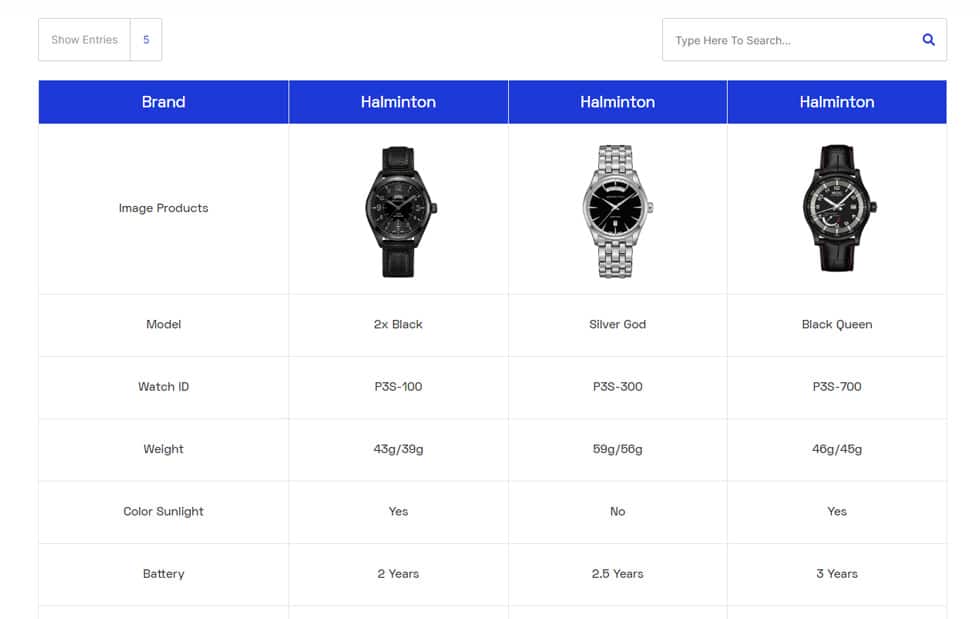
With the pagination option of Move Addon’s WordPress comparison table, you can display entries on multiple pages on a single page making navigation easier. You can add a search bar to your table page by just enabling the searching button. Also, create a text for your search bar placeholder with this amazing widget. Furthermore, set the order button to sort your products into different categories.
Not only that you may also add Footer Info and Export Buttons to ensure the best user experience. Select an icon for the previous item, the next item, and search box from the huge collection of icons, or use one from your device. You can also manually input the table header and table content according to your needs.

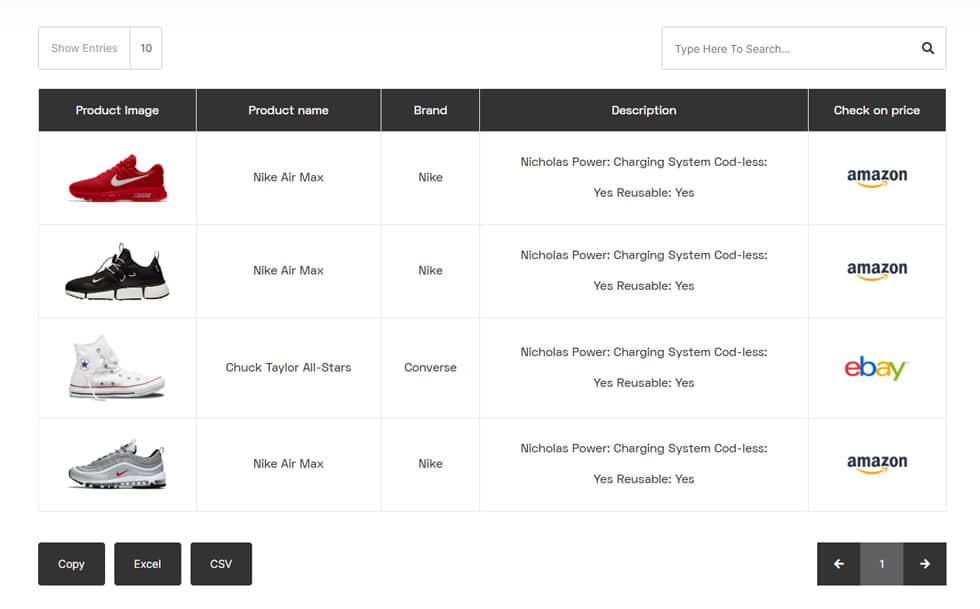
With the style tab, you can customize the color of the background, the box-shadow, and the padding to match the brand. Additionally, you can customize the Table Header, Table Contents, Cell images, and Search box with customizable Background Color, Text Color, Typography, and Alignment.
Pricing Plan: Move Addons
Check the pricing table for Move Addons.
Personal Developer Agency 1 Website: $39/year 5 Websites: $89/Year 1000 Websites: $179/Year 1 Website: $149/Lifetime 5 Websites: $349/Lifetime 1000 Websites: $549/Lifetime 80+ Widgets
Outstanding Design
Access to Template Library
Access to Premium Themes (Coming Soon)
On-Demand Asset Loading
Live Copy80+ Widgets
Outstanding Design
Access to Template Library
Access to Premium Themes (Coming Soon)
On-Demand Asset Loading
Live Copy80+ Widgets
Outstanding Design
Access to Template Library
Access to Premium Themes (Coming Soon)
On-Demand Asset Loading
Live CopyBuy Now or Check Pricing Plan Buy Now or Check Pricing Plan Buy Now or Check Pricing Plan
Watch the video about Elementor Comparison Table widget
Conclusion
If you want to display a comparison between different products, services, or any other things in a tabular format on your WordPress web page, the Elementor comparison table widget will come in handy. With this widget, you can quickly and easily create product comparison tables that compare any two items, features, or prices. The look of your table can be customized to match your website’s theme, making it a seamless addition to your site.






