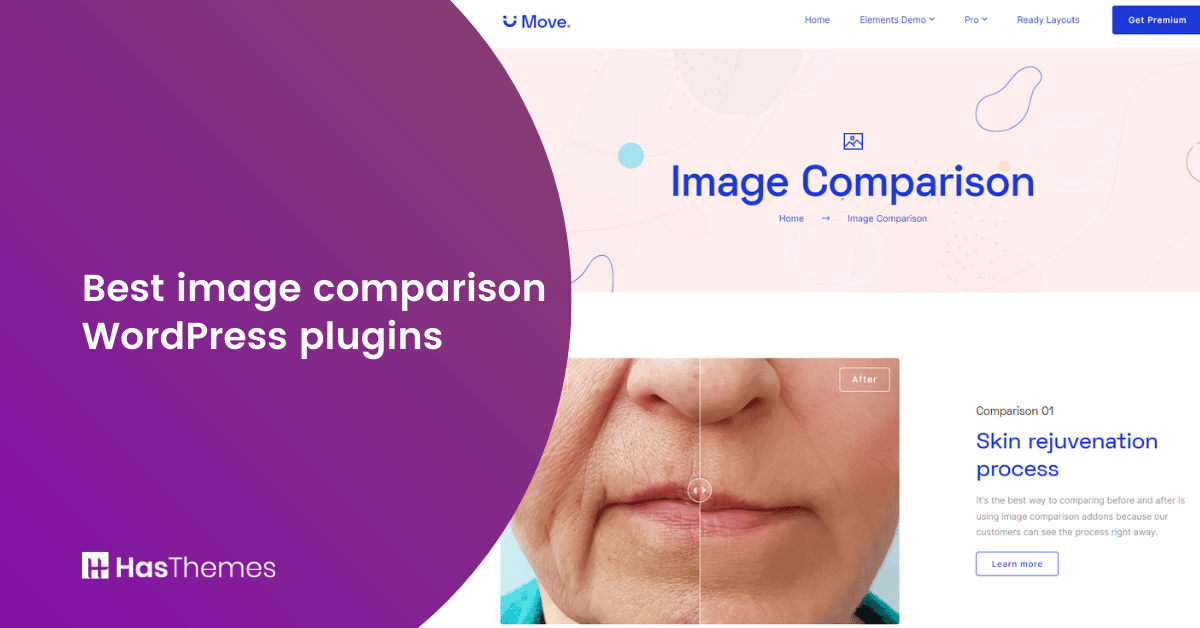
5 Best image comparison WordPress plugins
Are you looking for an efficient way to compare images in WordPress? Whether it’s to showcase product differences, highlight text changes, or draw attention to important marketing information, having the right image comparison WordPress plugin can make all the difference. In this blog post, we’ll review five of the best image comparison WordPress plugins to help take your website’s visual presentation to the next level. Let’s explore which one is perfect for your needs.
What are image comparison WordPress plugins?
Image comparison WordPress plugins provide an interactive way to showcase images side-by-side on your website. This feature serves various purposes, such as product comparisons, before-and-after photo displays, or even just highlighting specific elements of a single image.
Depending on the plugin you choose, you may have access to various customization options, like adjusting the sizes and positions of the compared images and creating customizable captions or labels. Using an image comparison plugin can make your content more engaging, helping you get more attention from visitors.
Benefits of WordPress image comparison plugins
Image comparison WordPress plugins are a potent tool for modern website design. Not only do they enable you to add a unique feature to your website that can draw in new visitors, but they also come with three key benefits.
- Firstly, these plugins allow for complete customization of the images, so you can find a style that fits your overall website look and feels.
- Secondly, due to their simple structure and minimal use of resources, these plugins are remarkably lightweight and connect quickly to your webpage – perfect for those with busy web pages!
- Lastly, dedicated support stands ready to help you if you have any queries or run into technical difficulties.
In short, WordPress image comparison plugins offer tremendous value through convenience and usability.
The 5 best responsive image comparison WordPress plugins
HT Mega
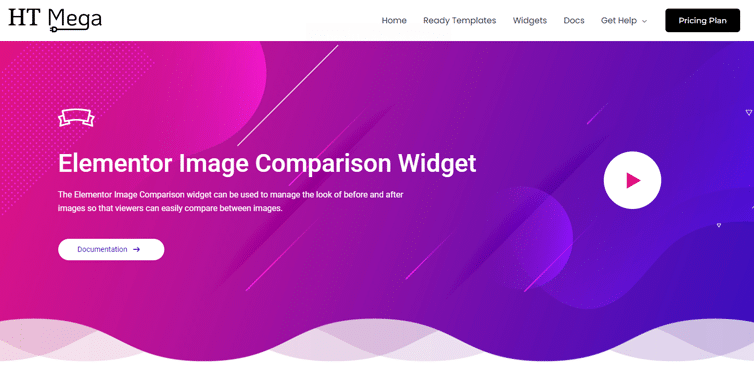
The HT Mega plugin includes a brilliant image comparison widget that can evaluate images side by side. With five style variants, users can see the difference between before and after images for many tasks like grading, CGI, and other forms. Best of all, this advanced feature is available for free with the basic version of Elementor.
Not only can you add bold labels and control the dimensions of each photo, but you also have full control over all styling settings in the Style tab. From the color, size, and font of your text to selecting a rounded or angular border design, this feature allows you to showcase transformations in a way that impacts your audience.
Highlighted Features:
- 5 different styles
- Clean and intuitive design
- Complete control over the styles
- Compatible
Pricing: There are 2 different pricing plans for HT Mega:
One Year Plan has 3 categories.
- Personal Plan: $29/ Yearly for 1 website
- Developer Plan: $69/ Yearly for 5 website
- Growth Plan: $99/ Yearly for 999 website
One Time Plan has 3 categories.
- Personal Plan: $49 One time 1 website
- Developer Plan: $149 One time for 5 website
- Growth Plan: $159 One time for 999 website
Move Addon
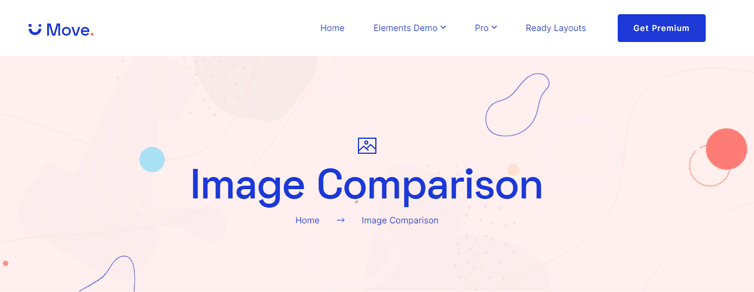
Move Addons’s image comparison widget has everything you need to compare two parts of an image. It comes in six different forms and is completely free. To use it, create a section and drag the Before After Image Compare Widget into it. Once there, you can insert your images and determine the size. You can also adjust the direction feature to show the photographs either horizontally or vertically.
And if that wasn’t enough, this picture comparison addons elementor addon allows you to add titles and labels under each portion of the photo, making it much easier to compare them. With Move Addon’s image comparison widget, making photographic comparisons with ease has never been easier.
Highlighted Features:
- 6 different styles
- Clean and intuitive design
- Complete control over the styles
- Horizontal and vertical options
Pricing: There are 3 different pricing plans for Move Addons:
- Personal Plan: $39/ Yearly
- Developer Plan: $89/ Yearly
- Agency Plan: $179/ Yearly
Before After Image Comparison Slider for Elementor
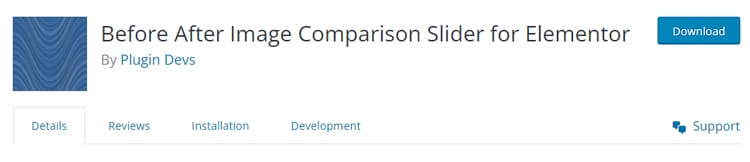
Before After Image Comparison Slider for Elementor is a fantastic image comparison plugin for websites using Elementor Page Builder; with intuitive drag-and-drop functionality, creating the before and after effects of two images can be achieved in just a few clicks. Imagine if you had to change each photo, one after the other, manually, it would take forever!
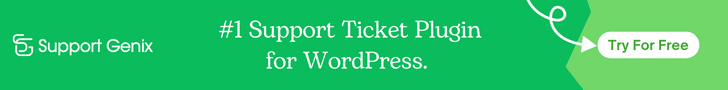
Furthermore, this image comparison slider elementor plugin can house multiple sliders, allowing you to showcase an array of events or display various modifications quickly and conveniently. Offering you a preview option while configuring your image comparison slider elementor, it’s the perfect way to create captivating before and afters with simplicity and finesse.
Highlighted Features:
- Lightweight and Simple
- Multiple sliders
- Compatible with Elementor
- Responsive and Touch Friendly
- Easy to use
Pricing: There are 3 different pricing plans for Before After Image Comparison Slider:
- Single Site Plan: $12/ Yearly
- 1-5 Site Plan: $25/ Yearly
- Unlimited Site Plan: $40/ Yearly
Before After Image Comparison – Image comparison for WordPress
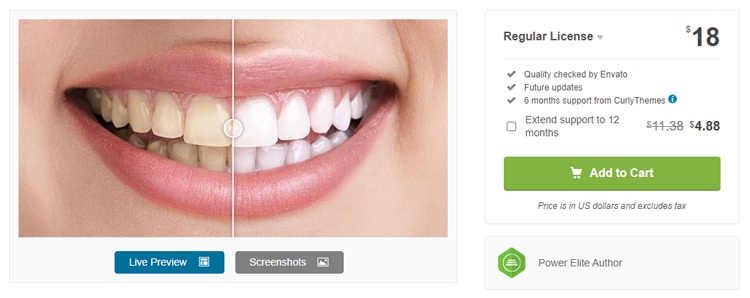
With image comparison WordPress, creating a powerful visual to show off your product or service is easier than ever. From the simple image comparison slider elementor plugin interface, you can compare images side-by-side or top-to-bottom and set the starting comparison point, adding a dynamic perspective to what your business offers. Adding descriptive labels to the images can also add clarity and further emphasize the contrast.
For those with a bit of web design savvy, customizing further with CSS makes this plugin versatile enough that it’s hard to imagine another tool having better results. Features like these make Images Comparison an invaluable tool for anyone striving for success in their product or service offerings.

Highlighted Features:
- Lightweight and Simple
- Multiple sliders
- Shortcode or VC element.
- Responsive and Touch Friendly
- Easy to use
Pricing: There are 3 different pricing plans for Before After Image Comparison – Image comparison for WordPress:
- Regular License Plan: $18
- Extended License Plan: $22.88
Image Hover Effects Ultimate
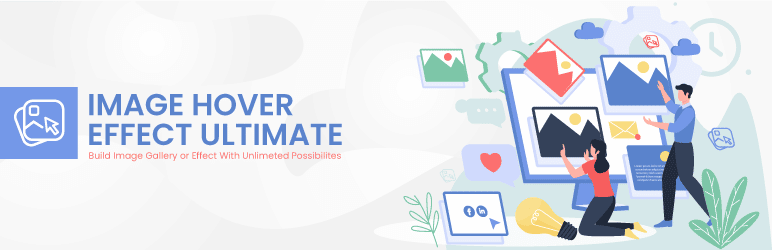
Image Hover Effects Ultimate offers a modern take on image galleries, allowing users to view each image in stunning animation. Not only are the effects beautiful, but they are also light and responsive, making them an ideal choice for anyone building a portfolio or photo gallery with WordPress.
This image comparison WordPress plugin is simple to use and requires no knowledge of programming languages; an impressive setup can be achieved in a matter of minutes by simply inserting shortcodes and custom posts into your WordPress site. As developers have plenty of options when it comes to plugins, Image Hover Effects Ultimate (Image Gallery, Effects, Lightbox, Comparison or Magnifier) stands apart due to its lightweight nature, responsiveness, and modern take on image galleries.

Highlighted Features:
- Lightweight and Simple
- CSS3-based hover effect
- Animations
- Responsive and Touch Friendly
- Easy to use
Pricing: There are 3 different pricing plans for – Image Hover Effects Ultimate:
- Regular License Plan: $18
- Extended License Plan: $22.88
Frequently Asked Questions
What is image comparison?
Image comparison is a technique used in imaging to find small variations between two images that appear comparable. It can be done by projecting or exhibiting the photos side by side, by presenting the images quickly in succession, or by superimposing one photograph’s negative over another’s contact print.
What does image processing comparison mean?
Comparing images pixel by pixel is the central concept. The comparison engine compares the colors of pixels in the image that share the exact coordinates.
Is HT Mega Image Comparison widget easy to use?
The HT Mega Image Widget is simple to use and offers many possibilities for customizing your sliders. The widget can also be used to build a WordPress picture slider.
Is the Image Comparison Widget available for Free in HT Mega?
Yes, this widget is available in the free version of HT Mega.
Final Words
In conclusion, image comparison in WordPress has its benefits and drawbacks. For the experienced user, the ability to compare images side-by-side and adjust their settings is crucial when it comes to creating a successful website. However, even beginners can use this feature to their advantage. Image comparison ultimately allows users to visually inspect differences between two images quickly and accurately, saving time and effort. It is an effective tool that digital marketers should consider adding to their WordPress page to add more value to their work.



