
Elementor Scroll Image Widget
If you’re looking for a way to add more visual interest to your Elementor-built WordPress site, the Elementor Scroll Image widget is an excellent option. This widget lets you add an image that scrolls slowly across the screen, creating a dramatic effect that can really enhance your page’s appearance. Plus, it’s easy to customize so you can create a look that’s perfect for your brand website.

What is Elementor Scroll Image Widget
The Scroll Image Widget is the perfect tool for adding image scrolling effects to your website. It allows you to show off your images one at a time, creating a scrolling effect that is sure to engage and impress your visitors. With the Elementor scroll image widget, you’ll be able to keep your content center stage while still adding a touch of visual flair.
Why Use Elementor Scroll Image Widget
Elementor Scroll image Widget is a great way to create a visual impact on your website. It is perfect for websites with a lot of text or content that requires scrolling. Scroll images add an extra layer of uniqueness and professionalism that makes your website stand out from the rest.
With Elementor Scroll Image Widget, you can add an eye-catching scrolling effect to any image on your website. This makes your site more interactive and engaging for visitors. This widget is especially popular among fashion bloggers, businesses, and online stores who want to showcase their products in an attractive and engaging way.
Elementor Scroll Image Widget by HT Mega
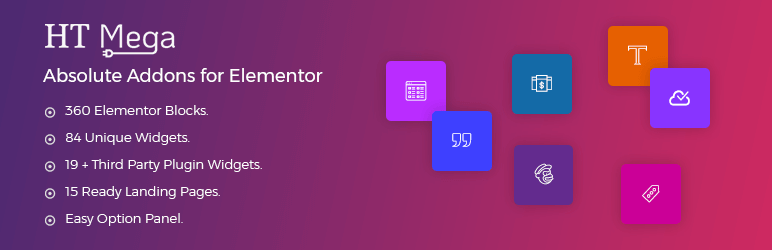
With Elementor Scroll Image by HT Mega Plugin, you can easily add a horizontal image scrolling effect to any image of your WordPress site.

This handy image scroll widget allows you to upload an image and set a minimum height, giving your website a more polished and professional look. However, this widget is especially useful for photos with a large height. With a variety of styling options available, you can easily customize the widget and add scroll effects to match the look and feel of your website.
How to add Scroll Image Widget using HT Mega Elementor Addon
Elementor Scroll Image Widget by Move Addons

Move Addons’ Elementor Scroll Image Widget is another simple, easy-to-use image widget that lets you add a scrolling effect to any image on your WordPress site.

With this plugin, you can choose any image to add the scrolling effect, and you have full control over the size and positioning of the image. It’s compatible with both vertical and horizontal image scroll. Plus, from the style tab, you can customize the border type and radius. And from the advanced style tab, you can adjust things like hover effect, motion effect, and background positioning.
Pricing Plan: HT Mega and Move Addons
Check the pricing table for Move Addons and HT Mega plugins.
HT Mega Move Addons 1 Website: $39/year 1 Website: $39/year 5 Websites: $69/Year 5 Websites: $89/Year 999 (Growth Package) Websites: $99/Year Unlimited Websites: $179/Year Buy Now or Check Pricing Plan Buy Now or Check Pricing Plan
Conclusion
The Elementor Scroll Image Widget is a fantastic addition to your website. It’s simple to use and contains a variety of features that you can customize to your website’s needs. This widget can come in very handy if you want to integrate scrolling images on your site without taking up too much space or distracting from other content.






