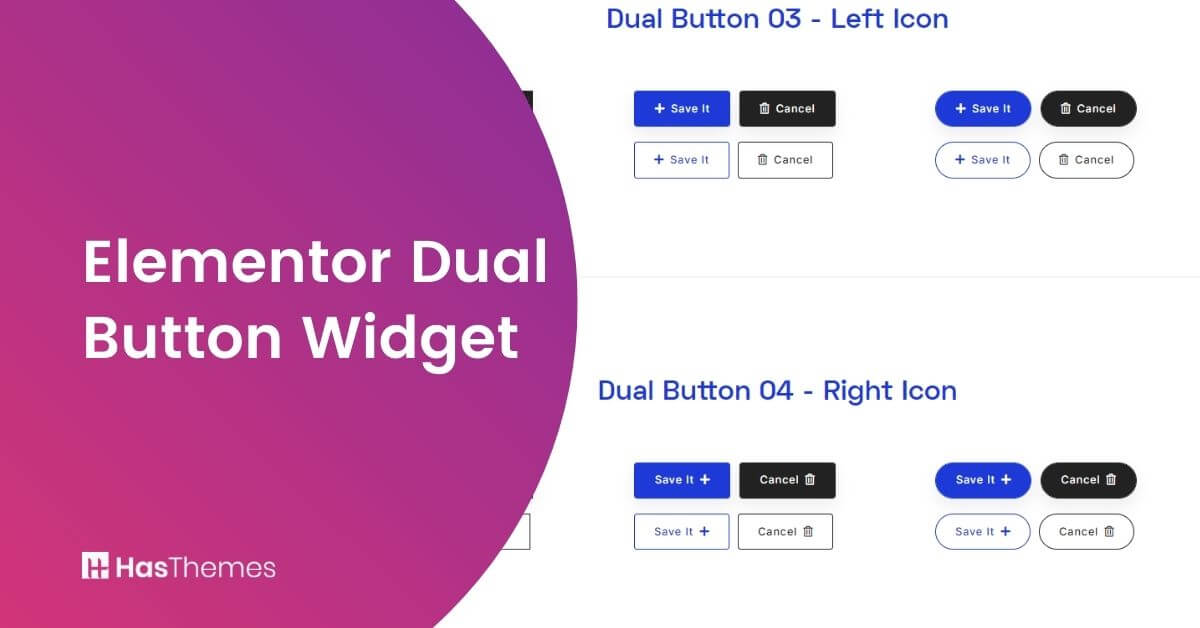
Elementor Dual Button Widget
Looking to add some extra functionality to your pages and posts? The Elementor Dual Button widget is here to help! With this widget, you can add two buttons to your content, each with its own unique URL. It allows you to quickly build two buttons with distinct functions and link them to various pages on your website.
This widget is simple to use and customize, allowing you to make it look exactly how you want it to. It’s also a helpful tool to enrich the functionality of your website by adding two buttons at any section on your web page. So take a look at this widget and see how it can assist you in improving your website.
How do Dual Button Widgets Work?
The Elementor Dual Button widget is the perfect tool for anyone who wants to add an extra bit of functionality to their website. With this widget, you can easily create a dual button that will allow your visitors to perform two different actions. With the dual button widget, users can now access your homepage in either desktop or mobile browsers without having to switch between screens. This saves a lot of time and effort.
It also has a wide variety of custom options that allow users to make it more personalized for their needs. Some of the common features of the dual button widget include customizing the height of the buttons, the size of the button text, and even how many buttons it has.
Whether you’re looking to improve your website’s usability or just want to add a touch of customizability, the Dual Button widget is the perfect solution.
Elementor Dual Button Widget by HT Mega
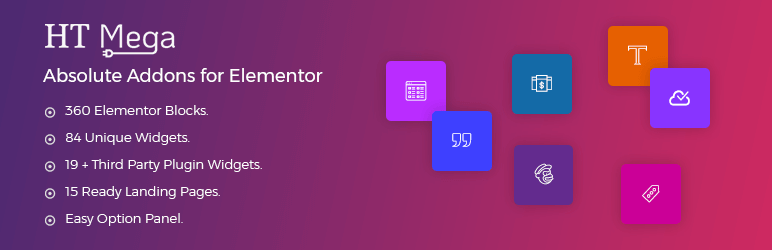
HT Mega’s dual button widget makes it easy to create professional-looking buttons, complete with all the style options you need. Best of all, this button module is also available in a free version. This free and well-designed dual button widget in the HT Mega plugin will help you improve the usability of your website.
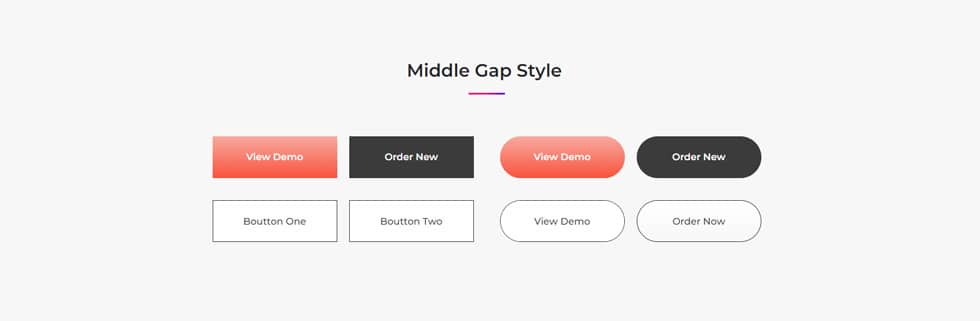
In HT Mega, you can choose from five different button sizes for your website. You can also use the HT Mega plugin to show a middle text between the buttons. A skew background is also possible with this widget. For each of the buttons, you can add a title, a link, and an icon. All of the essential styles for each element can be adjusted from the style tab.
How to add Double Button Widget using HT Mega Elementor Addon | Part 25
Elementor Dual Button by Move Addons

Another wonderful option to add two buttons side by side is with Move Addons’ free dual button widget.
The Elementor Dual Button widget by Move Addons is a fantastic way to add a touch of personalization to your website. With so many sizes and style options, you can create unique buttons that match your brand’s personality.
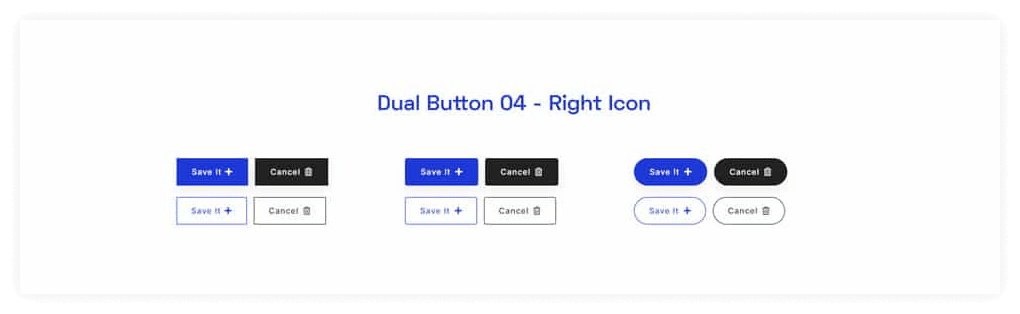
Plus, the hover feature ensures that the buttons grab more attention of your website visitors. The advanced tab settings give you even more customization choices, such as changing the text color or typography. So, you may easily customize the look and feel of your buttons rather than sticking with the basic design.
Pricing Plan: HT Mega and Move Addons
Check the pricing table for Move Addons and HT Mega plugins.
HT Mega Move Addons 1 Website: $39/year 1 Website: $39/year 5 Websites: $69/Year 5 Websites: $89/Year 999 (Growth Package) Websites: $99/Year Unlimited Websites: $179/Year Buy Now or Check Pricing Plan Buy Now or Check Pricing Plan
Conclusion
The Elementor Dual Button Widget is a handy tool for any web designer who needs to build an interactive website. This Widget is a great way to make your website more user-friendly. This widget lets you put two buttons on the same page, each of which can be used for a different purpose, saving you time and confusion. If your website requires more conversions, this is something to consider.






