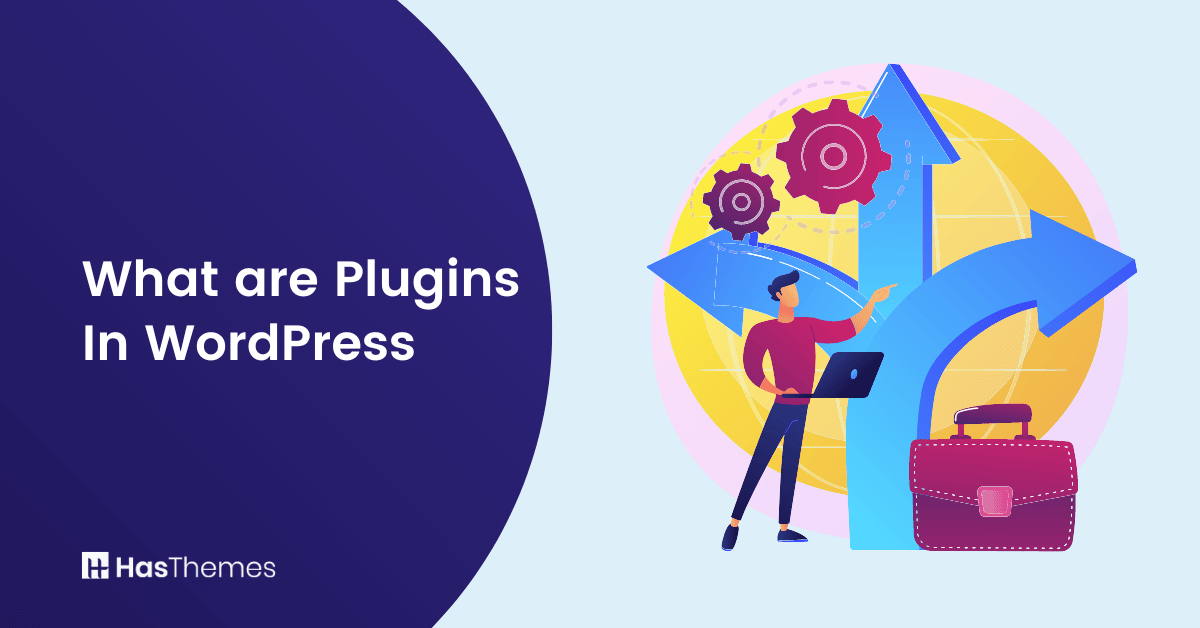
What are Plugins in WordPress- The Ultimate Guide to WordPress Plugins
Plugins can be a great way to add features and functionality without needing any coding knowledge. But what are plugins in WordPress, and how do they work? In this article, we’ll discuss what plugins are, how they can help you, and some of the best ones available. We’ll also cover some tips for choosing which ones are right for your needs.
By the end of this article, you should have a good understanding of plugins in WordPress and be able to confidently choose one that will benefit your site. So let’s get started!
- What are Plugins in WordPress: Overview
- Benefits of Using Plugins
- How to Choose the Right Plugin for Your Needs
- Premium Plugins
- How to Install and Activate a WordPress Plugin
- How to Update a WordPress Plugin
- Popular WordPress Plugins and Their Features
- Elementor
- ShopLentor (Formerly WooLentor)
- HT Mega
- Support Genix
- Whols
- ELEX WooCommerce Google Shopping Plugin
- WooCommerce
- Move Addons
- Jetpack
- Akismet Spam Protection
- Wordfence
- Yoast SEO
- Contact form-7
- Tips for Installing and Managing Plugins on Your Site
- Troubleshooting Common Plugin Issues
- Final Thoughts on WordPress Plugins
What are Plugins in WordPress: Overview
Plugins are a must-have for anyone who wants to get the most out of their WordPress website. These third-party tools allow users to modify and add functionalities to their WordPress websites. From enhancing the website’s performance to optimizing designs and increasing the usability of a site – plugins are extremely useful for anyone looking to get more out of their WordPress experience.
With a large number and variety of plugins, you can customize your website as desired and install it quickly with just a few clicks. What makes plugins especially useful is that they are simple and easy enough for anyone to use, regardless of their level of technical knowledge or experience.
Benefits of Using Plugins
The benefits of using plugins in WordPress are as follows:
WordPress plugins offer additional features, functions, and services that users can easily add to their websites.
- With plugins, you can customize the look and feel of your site with just a few clicks.
- You can also extend the functionality of your website with plugins, such as adding contact forms or optimizing for search engines.
- WordPress plugins are also incredibly easy to install and manage.
- A plugin can be quickly uninstalled if it does not meet your needs.
How to Choose the Right Plugin for Your Needs
Plugins are a fantastic resource for customizing your WordPress website into a powerful tool that meets all of your needs. But with such an array of options available, how do you know which plugin is the right one?
Every plugin offers different features, so it’s important to understand what your website needs before making a selection. Before choosing a plugin, consider
- What type of functionality do you need?
- What type of content should be displayed?
- What action do you want visitors to take when they visit your website?
- What design elements would allow for easy navigation and engagement?
Answering these questions will help narrow down the selection and enable you to choose the perfect one for your needs.
As your website expands, you may want to switch out some of the free plugins with high-quality ones that provide superior support and an enhanced connection between your website and other applications.
When selecting the ideal free plugin for your needs, consider asking yourself these questions:
- How often is this plugin updated?
- Will it work with the most recent version of WordPress?
- Are customers satisfied with the answers they receive regarding their support inquiries?
- How are other users rating this plugin overall?
Premium Plugins
Investing in premier WordPress plugins as your business grows is a necessary measure for sustained success. These paid versions come with additional features, quicker customer support response times, access to comprehensive documentation, and reliable updates.

Doing some research on available plugins and reading online reviews from other users can help provide insight into selecting the one that fits your exact needs. With the right plugin in place, you can unlock all kinds of new possibilities for your website.
How to Install and Activate a WordPress Plugin
Installing a WordPress plugin is an effortless process that can be done through the Plugins » Add New page in your admin sidebar. You’ll be able to browse or search for whatever plugin you’re looking for in the ever-growing WordPress Plugin Repository when you arrive there.
When you have identified the plugin that best suits your needs, just press ‘Install Now’ and wait for it to finish downloading. Once complete, simply hit ‘Activate’ and you’re ready to start using your new plugin.
As a site administrator, you can easily customize plugin settings, deactivate them, or remove the plugins from your WordPress website. As your website matures and expands over time, deleting unnecessary plugins is essential for optimizing performance – so make sure to uninstall those plugins correctly.
How to Update a WordPress Plugin
Experienced developers will regularly upgrade their plugins, and you can be aware of this through the notification that appears on your admin toolbar and sidebar. When this happens, quickly click on the icon to go to the ‘Updates’ page.
On top of plugin updates, even modifications for WordPress Core or other themes may appear there as well!
Popular WordPress Plugins and Their Features
Whether you’re looking for something specific or want to explore what plugins can do for you, there’s sure to be one that matches your needs. Get ready to make your WordPress site more awesome with the help of these fantastic plugins!
Elementor
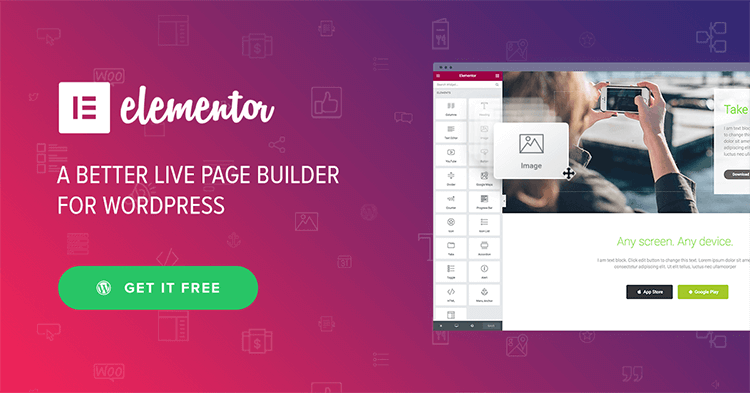
Elementor Plugin is the ultimate and free WordPress drag-and-drop editor, making it easy for all types of users to create beautiful WordPress websites in the easiest and quickest way possible.
Elementor stands out from other editors, as it provides you with full drag-and-drop design flexibility with a live, visual builder – no coding or design knowledge required. This gives you complete control over the look and feels of your website, as you can see your design adapt in real time without having to click on a preview button.
Elementor also offers numerous design options and an array of custom widgets to simplify every aspect of website building – from buttons to forms, sliders, pricing tables, and more!
ShopLentor (Formerly WooLentor)
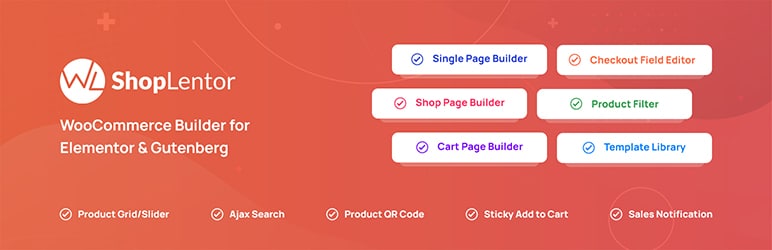
Are you looking for an easy way to design beautiful and functional WooCommerce pages without writing any code? Look no further than ShopLentor WooCommerce plugin.From Elementor widgets to Gutenberg blocks, it has everything you need to make your online store successful.
With features like 105+ Elementor widgets, 54+ Gutenberg blocks, 24 modules and more, ShopLentor makes creating beautiful and functional WooCommerce pages a breeze – no coding experience required. And the best part? You can try the free version of ShopLentor at no cost.
The Pro version even has some extra premium features like partial payment, multi-step checkout, Shopify like checkout, Pre-Order For WooCommerce, Order Bump, WooCommerce Email Automation, WooCommerce Email Customizer, Product Size Chart, and GTM conversion tracking available for users wanting to upgrade their experience. Don’t miss out on this fantastic way to start building your ecommerce business today!
HT Mega

HT Mega is an absolute game-changer for WordPress websites. This Elementor addon is a comprehensive and efficient way to customize your website’s appearance and functionality. HT Mega has 107+ elementor widgets, 782 Elementor Blocks, 91-page templates, and other helpful add-ons, allowing you to tailor your site to fit your individual needs.
Plus, HT Mega is compatible with all major browsers so you don’t need to worry about making sure it works on every platform. HT Mega makes it easy to create menus, pages, and content quickly and conveniently. It’s the perfect way to take your website from just okay to totally stunning!
Support Genix
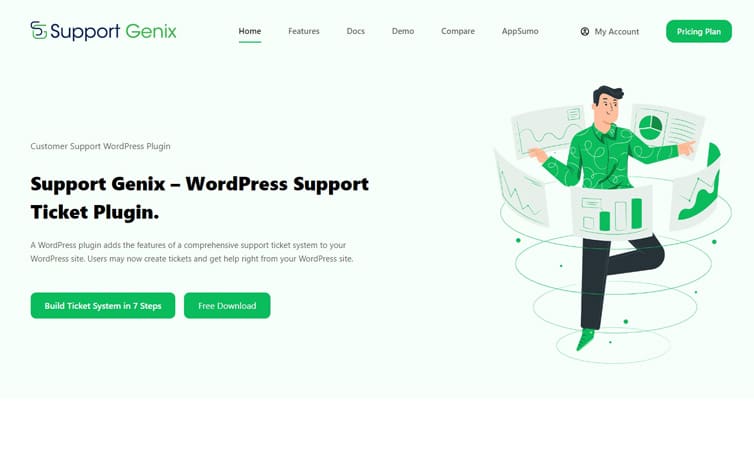
Support Genix is an incredible plugin for businesses looking to streamline their operations and enhance the customer experience. Providing robust ticketing capabilities, Support Genix allows companies to manage numerous agents, users, and unlimited tickets all in one place.
It allows companies to provide an enhanced customer experience with its efficient service portal that can be customised according to their business needs. Support Genix is therefore the perfect tool for any company looking to keep up with the demands of modern businesses.
Whols

Whols is revolutionizing the customer experience for WooCommerce wholesale buyers, making it easier than ever to access special prices. Whols provides store owners with a user-friendly registration form that allows them to quickly review and approve requests for wholesalers.
Whols included even more features, such as custom pricing on simple or variable products, hiding general products from wholesalers, hiding wholesale prices from guest users, and assigning wholesale roles to existing customers -all of which make Wholesalers’ experiences even more efficient and hassle-free. And now Whols also allow you to offers free shipping for wholesalers; making their experiences enjoyable and convenient! Whols is the ultimate plugin for providing an optimal customer buying experience.
ELEX WooCommerce Google Shopping Plugin
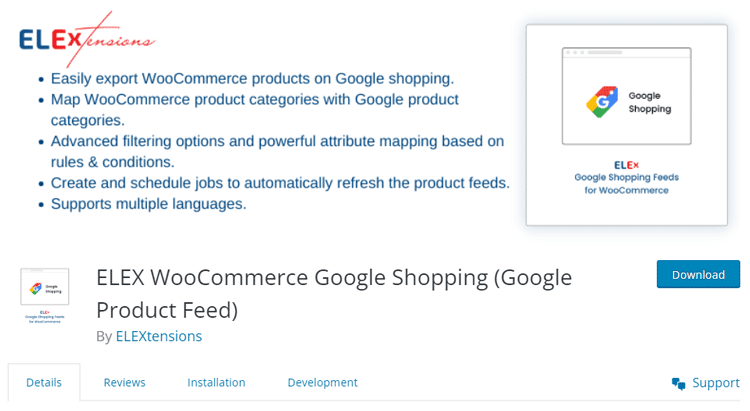
If you own an eCommerce store and want to reach out to new potential customers through advertising, the ELEX WooCommerce Google Shopping plugin is the ultimate solution for driving traffic and boosting sales. With this powerful plugin, you can effortlessly sync your WooCommerce store’s products with Google Shopping, allowing you to showcase your products to millions of potential customers. This means more exposure, more clicks, and, ultimately, more sales.
Its powerful attribute and category mapping features ensure that your product ads are visible when users search Google for relevant products. To help shoppers quickly discover the items they need, you may sort and filter your products by various criteria, including color, size, brand, and more.
Product information like price, availability, and stock levels can be automatically updated at predetermined intervals, giving your customers updated product information at all times. It is the perfect solution to take your eCommerce store to the next level.
WooCommerce
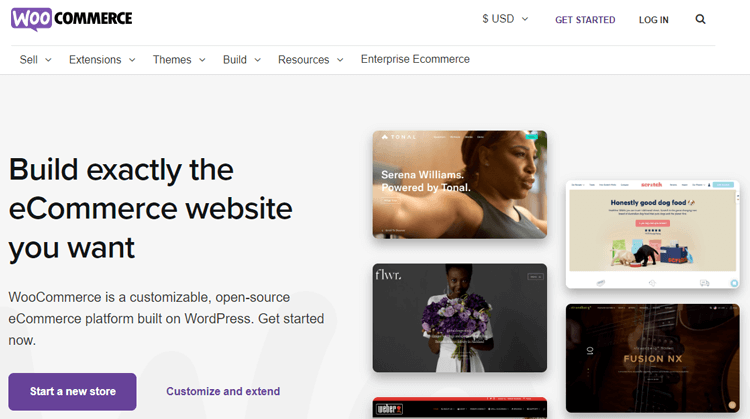
WooCommerce is the perfect solution for those looking to start their own online store with minimal effort. It enables you to quickly configure a secure payment system, shipping options, and more – all in a matter of minutes without any cost! WooCommerce is fully customizable, with extensions from the WooCommerce Marketplace for added features and functionality.
Plus, WooCommerce offers a Mobile App so you can manage your business wherever you are; it allows you to create products, process orders and keep track of key stats in real-time. WooCommerce is truly an amazing open-source eCommerce platform built on WordPress that makes it easy for anyone to start an online store!
Move Addons
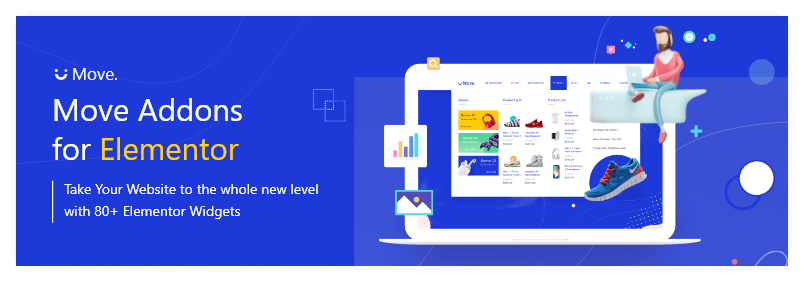
Move Addons for Elementor is the all-in-one plugin you’ll need to take your website to the next level. It brings 80+ Elementor Widgets, giving you more design possibilities than ever before with its premade elements.
Move Plugin is lightweight, ensuring worry-free loading times for your website, and it is fully compatible with any WP Theme that uses Elementor in all major web browsers. Make your website stand out with Move Addons today!
Jetpack
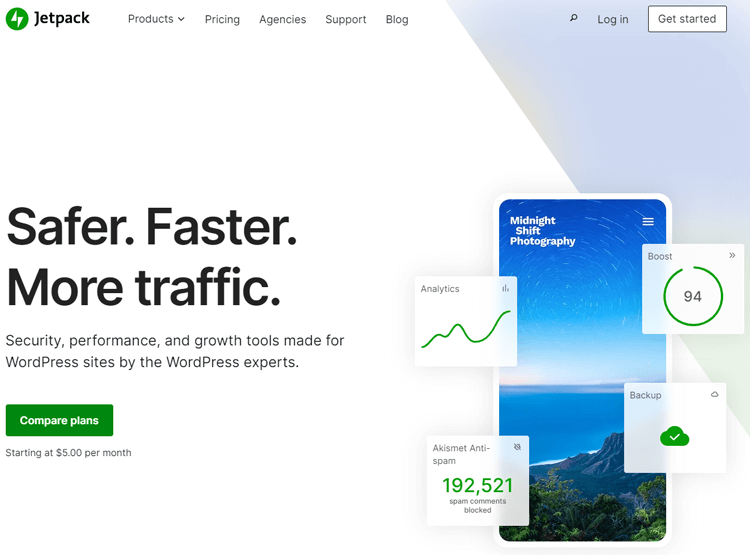
JetPack Plugin has you covered when it comes to protecting your online business. This plugin makes it easy to secure your WordPress website with real-time backups and one-click restores. It has options like VaultPress Backup, automated malware scanning and one-click fixes with Jetpack Scan, and powerful spam protection for comments and forms with Akismet Anti-spam. JetPack Plugin ensures that you can feel safe running your website without having to worry about cyber security threats.
Akismet Spam Protection
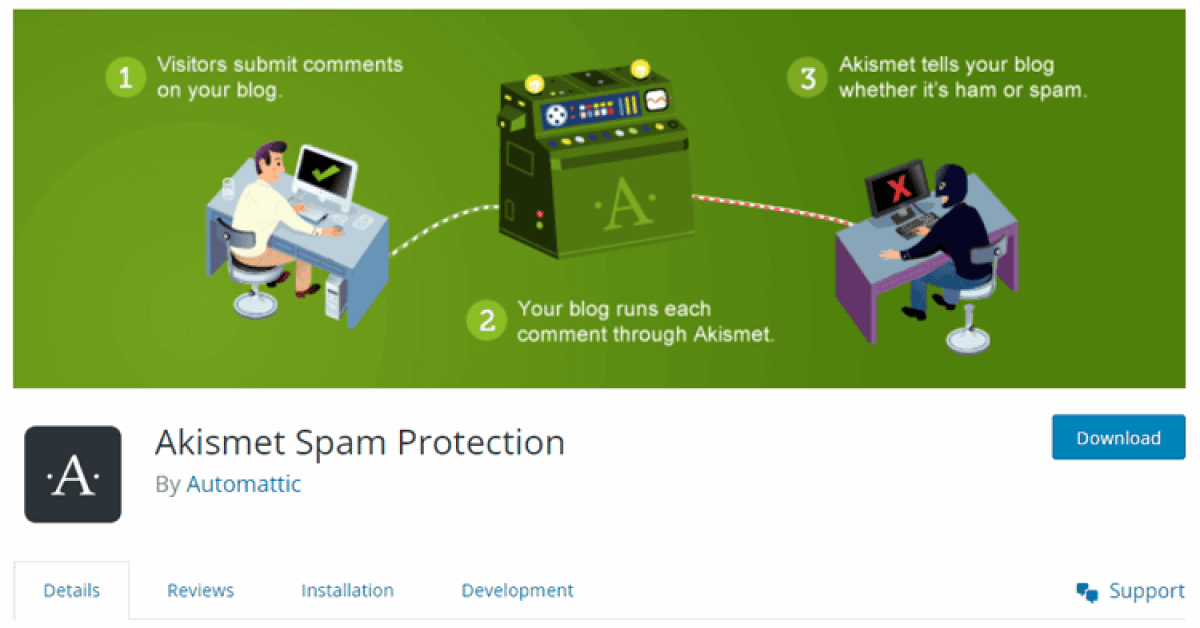
The Akismet plugin helps protect your website from malicious content. This automated system effectively filters – checking comments before they are published and blocking any suspicious entries. Moderators can use Akismet’s status history to quickly determine which comments have been caught, accepted, or rejected.
In addition to this, suspicious links and URLs in the comment body will also be highlighted, helping you quickly identify any potential issues. And finally, the discard feature saves you time and space by outright blocking the worst spam – ensuring your website remains safe and secure!
Wordfence

Wordfence makes WordPress security a breeze. Its powerful endpoint firewall and malware scanner were designed with the average user in mind so that anyone can keep their website safe. Wordfence gives you peace of mind by keeping its firewall rules, malware signatures, and malicious IP address quickly up to date through its Threat Defense Feed. It further offers users an extra layer of security with two-factor authentication, plus a whole suite of additional features. Wordfence is truly the best WordPress security plugin around.
Yoast SEO
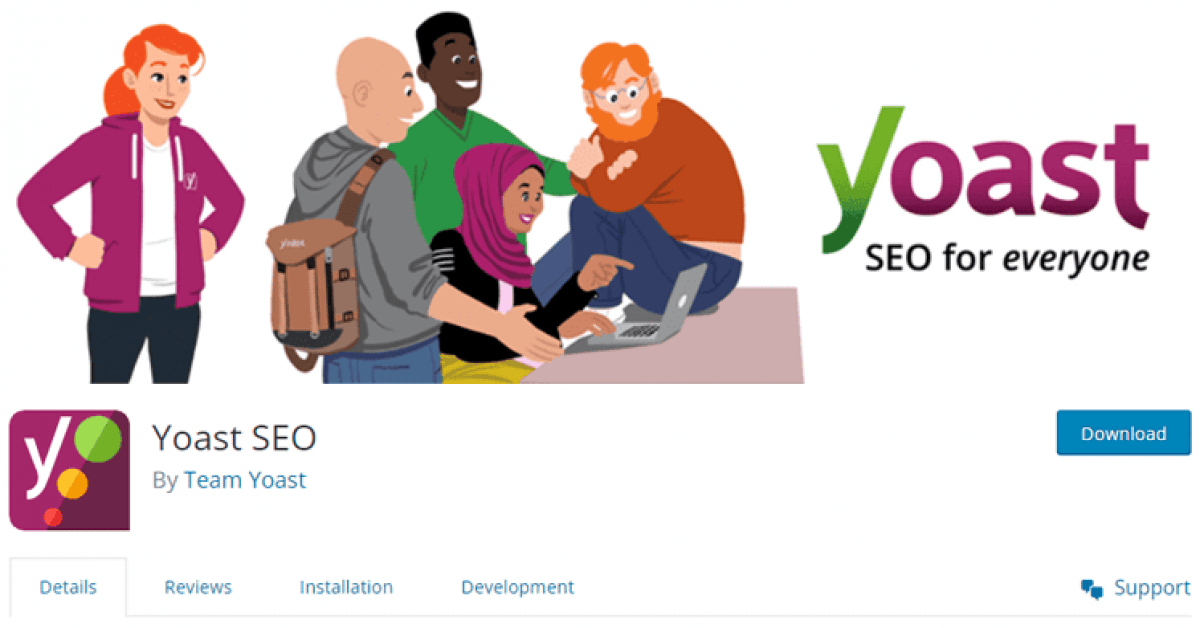
For more than a decade, Yoast SEO has been empowering millions of websites around the world to climb up in search engine rankings. This powerful plugin with a free version and premium features that can improve your website’s search engine optimization. These features include automated technical optimization, advanced XML sitemaps, templated title/meta descriptions, control over site breadcrumbs, and optimized loading speeds.. Yoast is proud to offer an all-inclusive suite designed especially towards helping you forge ahead through digital marketing efforts!
Contact form-7

Contact Form 7 is the perfect tool for anyone looking to manage multiple contact forms. It’s easy to customize and add simple markup for a more polished look, plus it comes with some great features like Ajax-powered submitting, CAPTCHA, and Akismet spam filtering. Contactform7.com has plenty of helpful documentation, FAQs, and other useful information. However, if you still have questions or encounter an issue you can’t figure out, the support forum on WordPress.org is a great resource.
Tips for Installing and Managing Plugins on Your Site
Navigating the world of plugins can be tricky. Before installing and managing any plugins on your site, it is important to research the best options for your individual needs.
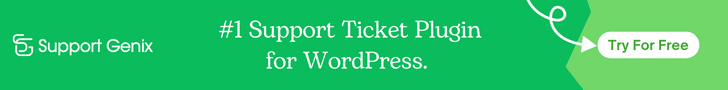
Consider things like features, compatibility, dependencies, and user ratings. Once you have determined the plugin is the right fit for you, it’s relatively easy to install and manage them with a few simple steps.
Remember that only use what you need; extra or unnecessary plugins can potentially hog resources and add bloat to your site. With a little precaution and care, you should be able to make the most out of your plugins and reap the benefits of enhanced functionality on your website!
Troubleshooting Common Plugin Issues
Troubleshooting Common Plugin Issues can feel like an uphill battle. Troubleshooting tech issues tends to be a complex and time-consuming task, but with the right approach, you can find a workaround for any issue.
Following best practices such as-
- keeping your plugins updated,
- getting familiar with the plugins’ documentation, and
- testing plugins on a staging site can set you up for success in finding solutions faster.
Troubleshooting Common Plugin Issues isn’t a one-size-fits-all task, so take some time to review best practices and research existing solutions, then have patience while exploring the next steps.
Frequently Asked Questions
Q: What are Plugins in WordPress?
A: Plugins are tools used to enhance the functionality of a WordPress powered website. Plugins allow users to customize their websites with features such as contact forms, image galleries, social media feeds, and more.
Q: How do I install Plugins on my WordPress website?
A: Plugins can be installed through the WordPress Dashboard. Log in to your WordPress site, select Plugins, and then Add New. Search for the Plugins you want to install and click Install Now. Once installed, Plugins will appear in the Plugins section of the Dashboard.
Q: What are some of the most popular Plugins?
A: Some of the most popular Plugins include Elmentor, ShopLentor, HT Mega, Support Genix, Jetpack, WooCommerce, Whols, and Move Addons. These Plugins offer enhanced features such as security, e-commerce solutions, and search engine optimization tools.
Q: How do I update Plugins?
A: When new versions of Plugins are released, you will be notified in the Plugins section of your WordPress Dashboard. If you want to update Plugins manually, click on Plugins, select the Plugins you want to update and then click Update Now.
Q: Are Plugins secure?
A: Plugins created by developers in the WordPress Plugins Directory are rigorously tested and reviewed to ensure they meet coding standards and security protocols. Plugins from outside sources may not be secure, so it’s important to only install Plugins from reputable developers.
Q: Do Plugins slow down my website?
A: Not necessarily. Plugins do add an extra layer of code to your WordPress website, which can slow down page load times. However, the impact depends on how many Plugins you have installed and how well they’re coded. To help improve performance, only install Plugins that are absolutely necessary for your website.
Q: How do I uninstall Plugins?
A: To remove Plugins from your WordPress website, log in to your WordPress Dashboard, select Plugins and then Deactivate and Delete. Plugins can also be removed manually by deleting the Plugin file from your FTP server.
Final Thoughts on WordPress Plugins
Plugins are a great way to maximize your website’s performance and security. They can make tedious tasks automated, provide additional features without the need for programming effort, and enhance overall protection from malware and hackers – all with simple installation steps that come with extra support or tutorials if needed!
So if you’re looking to get the most out of your website, don’t forget the power of plugins! Utilize plugins to their fullest potential today and unlock more time for creative work tomorrow!



