
How to do WordPress SEO? Why do you need WordPress SEO?
WordPress SEO is essential. WordPress is the number one CMS or content management system. It has been used to build 14.7% of the world’s top websites. More than 500+ Websites are built with WordPress every day.
- What is WordPress SEO?
- Why do you need WordPress SEO?
- 12 Simple ways to do WordPress SEO
- 1. You need an SEO friendly theme
- 2. You need to set up your website’s visibility settings in WordPress
- 3. You need keyword research for your website
- 4. You need SEO friendly permalinks
- 5. You need to optimize title tags and descriptions
- 6. You need alt text for your images
- 7. You need to compress and optimize images
- 8. You need to add XML Sitemaps to your website
- 9. You need to add your website to Google Search Console
- 10. You need to use content caching
- 11. You need to setup breadcrumbs in your WordPress website
- 12. You need to remove duplicate content
What is WordPress SEO?
SEO is search engine optimization. WordPress SEO is search engine optimization for WordPress websites. WordPress SEO is a collection of methods used by WordPress website owners to increase or bring in more visitors to their website. This is done so by increasing the ranking of a particular website in the search engine results pages.
Why do you need WordPress SEO?
You need WordPress SEO to bring in more traffic to your WordPress website. If your website is search engine friendly then you will be able to increase traffic to your website. More visitors to your website would result in more sales and increased profits.
12 Simple ways to do WordPress SEO
There are many common techniques that you can use to do SEO for your WordPress website. We will take a look at such techniques in the list provided below
1. You need an SEO friendly theme
First and foremost you need an SEO-friendly WordPress theme for your WordPress website to rank higher in search rankings. When choosing the right WordPress theme that meets your design, functionality, and SEO requirements you should check to see if the theme is 100% responsive and lightweight. This will ensure that your website not only loads faster but also that it loads properly in all types of screen sizes.
2. You need to set up your website’s visibility settings in WordPress
WordPress has built-in features to ensure your website’s visibility in search engines. You can set up your website’s visibility settings by logging onto the admin dashboard and clicking the reading option after you have clicked the settings tabs from the sidebar.
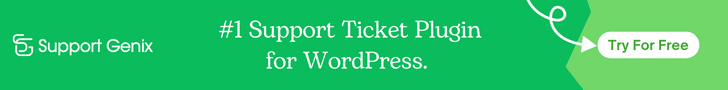
There you will find an option to uncheck the box which marks “Discourage search engines from indexing this site”. You need to make sure that the box remains unchecked so that your website remains visible to search engines.
3. You need keyword research for your website
To rank higher in search engine results pages, you need to do keyword research for your website. So you can include the appropriate keywords and keyword phrases into your website’s content for ranking higher for those particular words, phrases, or search terms.
4. You need SEO friendly permalinks
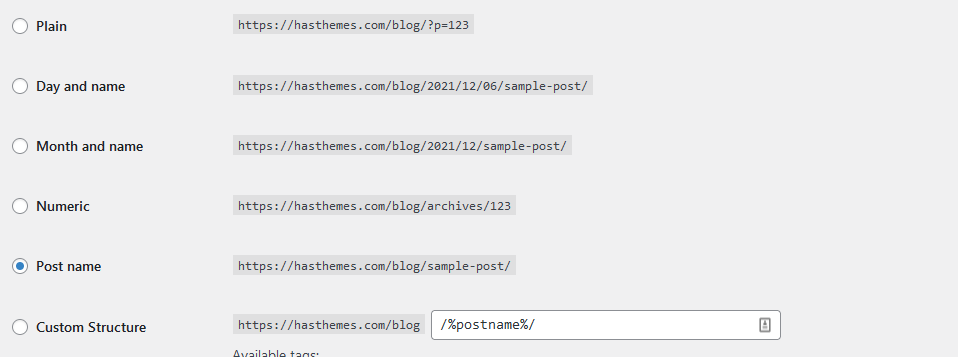
SEO-friendly permalinks help both search engines and visitors to your website to find your website content more easily. This helps in increasing your website’s ranking in search engine results pages getting you more visitors and increase sales. You can make your WordPress website permalinks SEO-friendly by logging into your WordPress admin dashboard and selecting the settings section from the sidebar. After that, you should click the permalinks tab and select the post name as your website’s URL structure.
5. You need to optimize title tags and descriptions
You also need to optimize title tags and descriptions especially the meta titles and meta descriptions with unique and engaging texts. You should also ensure that they include the right and relevant keywords. This will increase your SEO ranking.
6. You need alt text for your images
You should fill up the alt text for all of your images within your WordPress website with optimized keywords that are relevant in describing each image. This will help your images to be listed in Google images and so help increase your overall SEO.
7. You need to compress and optimize images
If you compress and optimize your images it will help your WordPress website to load faster as your total page size will decrease. An increase in page speed helps increase SEO ranking.
8. You need to add XML Sitemaps to your website
You need to add XML Sitemaps to your WordPress website. An XML Sitemap is a formatted file that lists all of the different pages on your website. This helps your website to rank higher in search engine results pages as it becomes easier for search engines to find your website content.
9. You need to add your website to Google Search Console
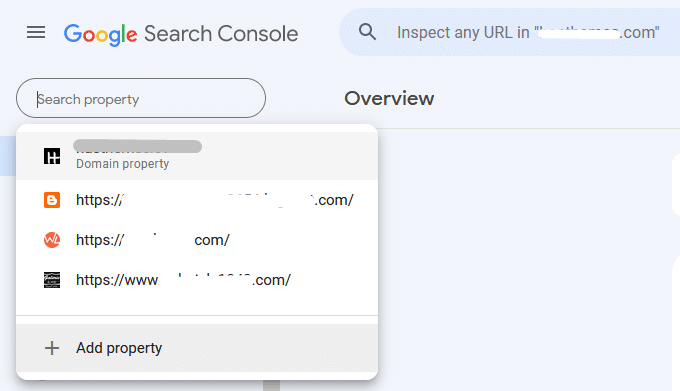
You need to add your website domain and your website’s XML sitemap to Google Search Console. This will help search engines to crawl your website better and all the while improving your website’s search ranking.
10. You need to use content caching
You need to use content caching for your WordPress website to improve your page loading speed. Faster page loading improves your SEO ranking because page speed is an important ranking factor for your website on desktop as well as on mobiles.
11. You need to setup breadcrumbs in your WordPress website
Breadcrumbs in your WordPress website help both search engines and visitors to your website to better understand the structure and page hierarchy of your website. That is why it is essential to set up breadcrumbs for your website by installing the popular SEO plugin, YOAST SEO which makes it very easy to set up breadcrumbs.

After you have installed and activated the YOAST SEO plugin, you can click the SEO menu and then search appearance to enable breadcrumbs.
12. You need to remove duplicate content
Duplicate content is bad for your website’s SEO. So, you need to remove duplicate content or pages from your website that do not provide any value to your visitors.
Watch the video about How to do WordPress Watch the video about How to do WordPress SEO? Why do you need WordPress SEO?



