How to Set Up Facebook Conversion Tracking
Want to boost your online sales? Then, it’s time to give Facebook conversion tracking a try!
This powerful tool allows you to track the performance of your Facebook ads and identify which ones are driving the most conversions. With this valuable information, you can optimize your ad campaigns and see a significant increase in sales.
In this blog post, we’ll show you how to set up Facebook conversion tracking for your WooCommerce store so you can supercharge your social media advertising strategy.
Get ready to take your business to new heights with streamlined and effective Facebook ads!
- What is Facebook Conversion Tracking?
- Importance of tracking conversions on Facebook
- Benefits of Setting Up Facebook Conversion Tracking
- Step-by-Step Guide to Setting Up Facebook Conversion Tracking
- Tips for Maximizing the Effectiveness of Facebook Conversion Tracking with Pixelavo
- Frequently Asked Questions
- Final Word
🚀 Supercharge Your Facebook Advertising with Pixelavo!
Unlock the full potential of your Facebook ads. Boost conversions, increase ROI, and reach new heights with Pixelavo’s powerful features.
What is Facebook Conversion Tracking?
Facebook conversion tracking is a specific type of conversion tracking done through the Facebook platform. It uses the Facebook pixel tool, a small piece of code you add to your website to track user actions.
Facebook pixel collects data and sends it back to Facebook, showing how users interact with your ad and if they are taking desired actions. These actions can include purchases, form submissions, or any other activity you wish visitors to perform on your website.
This data is then used to optimize your ads for better results.
Importance of tracking conversions on Facebook
Tracking conversions on Facebook is crucial for the success of your advertising efforts. Without proper tracking, you will not clearly understand how users interact with your ads and if they are taking desired actions. This can result in wasted ad spend and missed opportunities for optimization.
Here are some key reasons highlighting the importance of tracking conversions on Facebook:
Informed Decision-Making
Facebook conversion tracking provides businesses with valuable insights into the performance of their ads. Knowing which ads drive conversions helps make decisions about ad spend allocation and optimization.
Measuring Campaign Success
Without conversion tracking, businesses lack a clear understanding of the success of their Facebook marketing efforts. Tracking conversions allows them to measure the impact of their campaigns, whether it’s driving website traffic, generating leads, or resulting in sales.
Optimizing Ad Performance
Businesses can identify high-performing and underperforming ads through conversion tracking. This information empowers advertisers to optimize ad content, targeting, and placement for better results.
Enhancing Targeting Strategies
Conversion tracking helps businesses refine their targeting strategies by identifying the demographics, interests, and behaviors of users who convert. This information is valuable for creating more targeted and personalized ad campaigns.
Improving Marketing Campaigns
Equipped with conversion data, businesses can consistently enhance their Facebook marketing campaigns. Adapting ad creatives, messaging, and audience targeting according to conversion insights is key to sustaining campaign success over time.
Maximizing the True Value of Your Ads
Conversion tracking ensures that advertising budgets are spent efficiently on strategies that yield the desired outcomes. Businesses can avoid wasting resources on ineffective campaigns and focus on what drives real value.
Enhancing Customer Journey Understanding
Tracking conversions allows businesses to understand the customer journey from viewing an ad to completing a conversion. This insight is crucial for optimizing touchpoints in the marketing funnel and improving the overall user experience.
Holistic Marketing Measurement
With conversion tracking, businesses can have a holistic view of their marketing performance, bridging the gap between online ad exposure and actual user actions on their websites. This comprehensive understanding is key to refining and tailoring future marketing efforts.
Recommended Blog for You:
👉 The Power of Facebook Conversion API for WordPress
👉 How to Edit Header in WordPress: A Step-by-Step Guide
👉 Boost Your Sales with the Best WooCommerce Facebook Pixel Plugins
👉 How to Install WordPress on Localhost: Easy and Fast Setup
👉 5 Key Benefits of Using Multi Currency in WooCommerce
Benefits of Setting Up Facebook Conversion Tracking
By tracking conversions on Facebook, you can gain valuable insights into which campaigns drive the most conversions. This allows you to allocate your budget towards the most successful campaigns.
You can also optimize your ads based on this data, making them more effective in driving conversions and achieving your advertising goals.
Here are some of the top benefits of setting up Facebook conversion tracking:
Understanding the effectiveness of your Facebook ads
By implementing Facebook conversion tracking, businesses gain insights into how users interact with their ads and the subsequent actions taken on their websites.
For example, if the goal is to drive product purchases, businesses can track the number of users who complete a purchase after clicking on a Facebook ad. This understanding provides a clear picture of the ad’s impact and effectiveness.
Optimizing ad performance and budget allocation
Optimizing ad performance and budget allocation is crucial to any digital advertising strategy. Whether you’re using platforms like Google Ads, Facebook Ads, or other advertising channels, strategic optimization ensures you get the best possible results from your ad spend.
Let’s say you have two ad sets targeting different demographics. You can locate which demographic group is more likely to take desired actions by tracking conversions.
This insight empowers you to allocate more budget to the higher-performing audience.
Improving ROI and maximizing conversions
Businesses can calculate the return on investment (ROI) of their Facebook ads by measuring the cost per conversion against the revenue generated.
Consider an online service offering a free trial. By implementing conversion tracking, you can track the number of users who sign up for the trial after clicking on your Facebook ad.
This data helps you calculate the cost per acquisition, optimize campaigns, and improve the overall return on investment.
Step-by-Step Guide to Setting Up Facebook Conversion Tracking
When setting up Facebook Conversion Tracking, you can utilize a Facebook Pixel WordPress Plugin to accomplish this task effortlessly. There are various options available to choose from. This guide will demonstrate the straightforward process of adding Facebook pixels using Pixelavo – a modern and user-friendly plugin designed for this purpose.
What is Pixelavo
Pixelavo is a comprehensive solution with endless possibilities for upgrading your tracking capabilities. What sets Pixelavo apart are its advanced functionalities that empower users to track events and conversions based on the behavior of their website visitors.
The Pixelavo plugin offers powerful tools that provide valuable insights to improve ad performance. Users can optimize their Facebook ad campaigns with these insights for maximum results.
Discover the potential of Pixelavo today.
Key features:
- Add Multiple Pixel
- Conversion API Tracking
- Exclude Bouncing Visitors
- Exclude Roles
- WooCommerce Integration
- Event Tracking
- Track Valuable User Info
- Automatic Event Matching
- Real-time Event Tracking
Setting Up Facebook Conversion Tracking using Pixelavo
To set up Facebook Pixel tracking for WooCommerce, you’ll need a Facebook Business Account and a generated Facebook Pixel code. Connect your Facebook Pixel to a Facebook Ad account to utilize the data for advertising.
Once you meet these prerequisites, you can seamlessly integrate Facebook Pixel into your WooCommerce store.
To set up Facebook conversion tracking using Pixelavo, just follow these straightforward steps:
Step 1: Installing the Pixelavo plugin in WordPress
Navigate to the WordPress dashboard. Go to the “Plugins” section and click “Add New.” Search for “Pixelavo” and install the plugin. Activate the Pixelavo plugin to initiate the setup process.
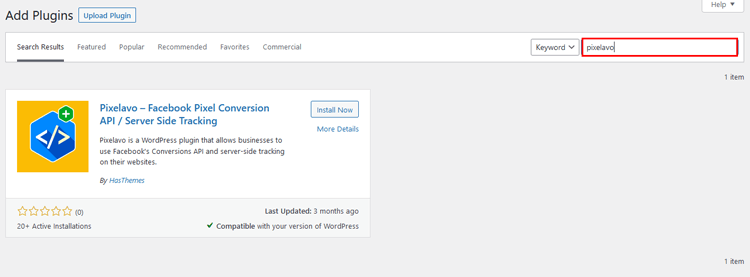
Step 2: Configuring the Pixelavo plugin settings
Once activated, access the Pixelavo menu from the WordPress dashboard.
Configure essential settings like the Facebook Pixel ID, enabling advanced features like Conversion API Tracking and customizing other preferences according to your tracking requirements.
To retrieve your Facebook Pixel ID, log in to your business account and navigate to the “Events Manager” section.
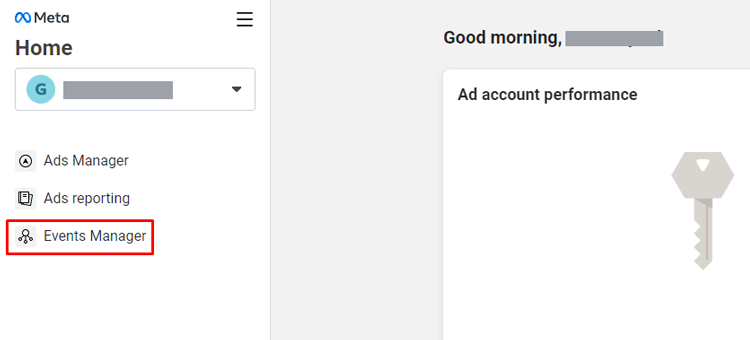
Access the “Data Sources” option and choose the specific pixel you wish to work with.
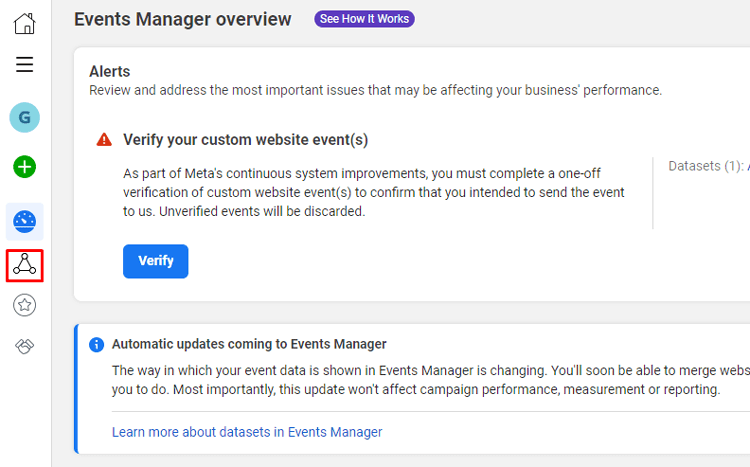
You will find the Pixel ID on the right side of the Pixel details page.
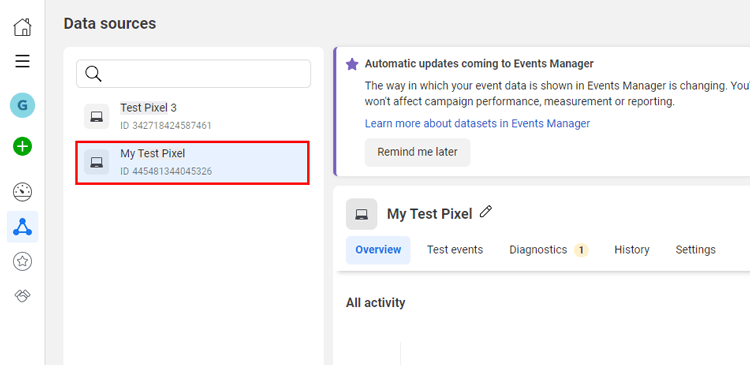
To find the Conversion API access token, go to “Events Manager” and select “Data Sources.” Choose the desired pixel and access its details. Click on the settings menu and
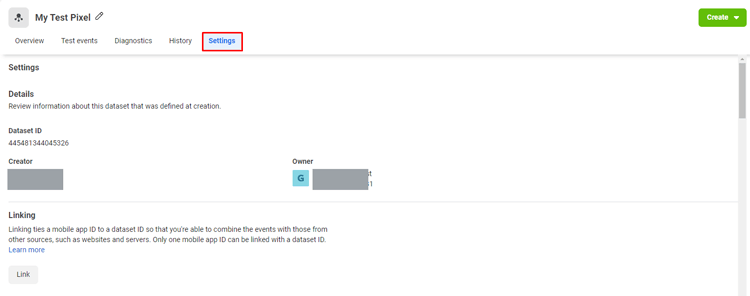
scroll down to the bottom. Generate an access token by clicking “Generate access token.”
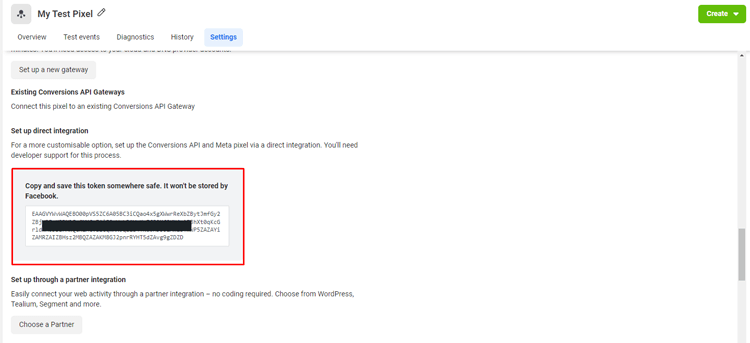
Step 3: Adding the Facebook Pixel to your website via Pixelavo
To add a pixel to your WordPress website, follow these steps:
From the WordPress dashboard, navigate to either the “Pixelavo” menu or the “Pixels” submenu under the “Pixelavo” menu.
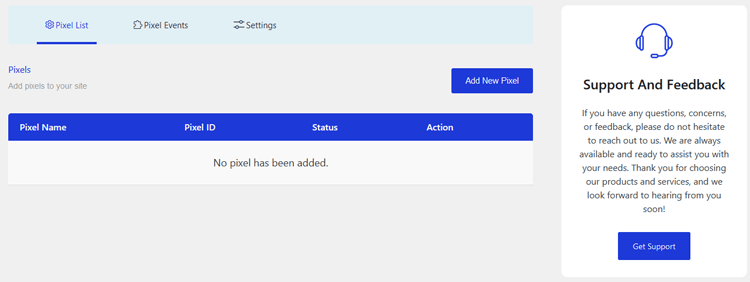
Click the “Add New Pixel” button to add a new pixel.
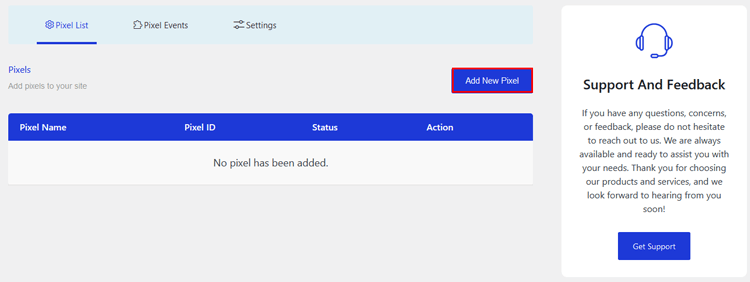
Provide a name for your pixel and enter the pixel ID as instructed. Choose the page(s) where you want your pixel to run, or select all pages by default.
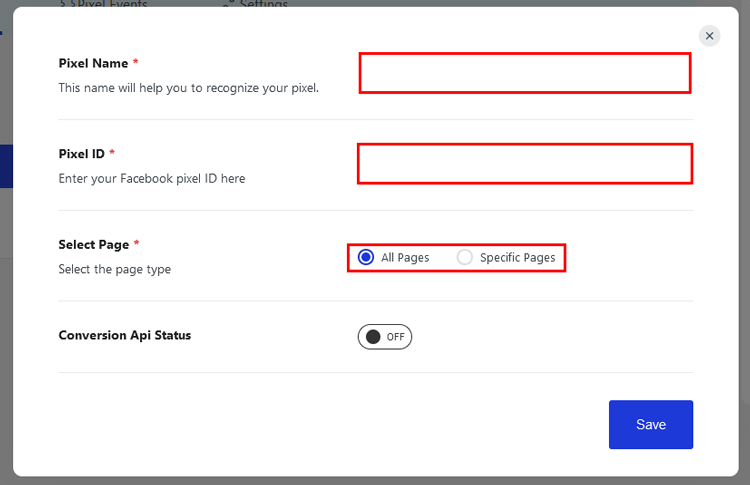
If you wish to add Conversion API, ensure the status is “Active” and enter your conversion API access token based on the instructions provided.
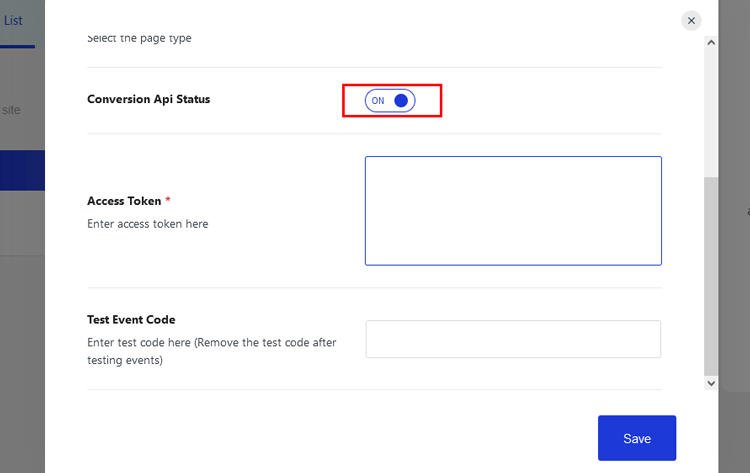
Use the event test code to run tests.
Save your pixel by clicking the “Save” button.
Step 4: Setting up events for tracking conversions
Within Pixelavo, set up events to track specific conversions. Define the events based on the actions you want to monitor, such as form submissions, purchases, or other significant interactions on your website.
Step 5: Testing the setup to ensure conversions are being tracked
Use Facebook’s testing tools in the Ads Manager to verify that your Pixel setup works correctly. Test various conversion scenarios to ensure that the events are accurately tracked.
Tips for Maximizing the Effectiveness of Facebook Conversion Tracking with Pixelavo
To maximize the effectiveness of your Facebook ads, it’s crucial to utilize conversion tracking properly and achieve optimal results. Here are some valuable tips for making the most out of your Facebook conversion tracking using Pixelavo:
Suggestions for choosing which conversions to track.
When choosing which conversions to track, it’s important to prioritize those that align with your overall business goals. For example, tracking purchases would be a top priority if your main objective is to increase sales. However, tracking form submissions or sign-ups would also be important to grow your email list.
Additionally, consider setting up custom conversions for specific goals, such as tracking the number of people who add items to their cart but do not complete a purchase. This can help you identify any potential issues in the checkout process and optimize it for better conversion rates.
Finally, regularly use the Facebook Pixel Helper extension to troubleshoot any possible issues with your pixel setup and ensure accurate tracking.
Best practices for analyzing conversion data.
To get the most out of your Facebook conversion tracking, reviewing and analyzing your conversion data regularly is important. This will allow you to identify patterns and trends in user behavior, determine the success of your ad campaigns, and make necessary adjustments for better results.
Some best practices for analyzing conversion data include:
- Tracking multiple events: Track all relevant events on your website, not just purchases. This can consist of form submissions, sign-ups, and other actions that indicate interest or engagement with your brand.
- Setting up custom events for specific actions: Instead of relying solely on standard events, use custom conversions to track more specific actions and optimize your campaigns accordingly.
- Using event optimization: With Pixelavo, you can set up event optimization for your ad campaigns. This empowers Facebook to automatically optimize your ads, focusing on the events with the highest potential for driving conversions.
Frequently Asked Questions
What is app conversion tracking?
App conversion tracking tracks users’ actions, such as making a purchase or signing up for a service, within an app. This helps businesses understand their ad effectiveness and optimize their campaigns accordingly.
What is the purpose of the Facebook Pixel?
The Facebook Pixel is a tracking tool businesses can install on their websites. Its primary purpose is to collect data on user interactions with the website and Facebook ads. The pixel enables the store owner to measure, optimize, and build targeted audiences for their ad campaigns.
When is it best to use Facebook Pixel?
Facebook Pixel is best used when businesses want to track and analyze user interactions with their website and Facebook ads. It is essential for measuring the success of advertising campaigns, optimizing ad delivery, and creating more effective targeted ads based on user behavior.
How do I increase conversions on Facebook ads?
Increasing conversions on Facebook ads involves optimizing ad content, targeting the right audience, testing different ad creatives, utilizing compelling visuals, crafting clear and persuasive ad copy, and ensuring a seamless user experience on the landing page.
Can I track conversions from both desktop and mobile users?
Yes, with tools like Facebook Pixel, businesses can track conversions from desktop and mobile users. The pixel collects data across devices, allowing for a comprehensive understanding of user interactions and conversions regardless of the platform.
How do I use Google Analytics on my Facebook page?
While Google Analytics is typically used for website analytics, it can be linked to a Facebook page for additional insights. To do this, businesses need to create a Google Analytics account, generate a tracking code, and then add this code to the header section of their Facebook page.
What types of conversions can I track with Facebook Conversion Tracking?
Facebook Conversion Tracking allows businesses to track various conversions, including website actions such as purchases, form submissions, page views, app installs, in-app actions, engagement with Facebook posts, and custom events defined by businesses based on their specific goals.
Final Word
Mastering Facebook conversion tracking is essential for any business to streamline their Facebook ads and maximize their ROI. Following the steps outlined in this blog post, you can easily set up a conversion tracking system to provide valuable data and insights into your ad performance.
Remember to regularly monitor and optimize your conversions to ensure the best results. And don’t forget to take advantage of Pixelavo, a useful plugin that makes setting up conversion events even easier.
So why wait? Start implementing these strategies today, and watch as your Facebook ads become more effective than ever before!



