The Ultimate Guide to Choosing the Best Video Formats for WordPress
WordPress is one of the most popular content management systems used by millions of websites around the world. It offers a powerful platform for creating and sharing various types of media, including videos.
With the increasing importance of video content in digital marketing, it’s essential to pick the perfect WordPress video format for your site.
Selecting it right is crucial for smooth playback, fast loading times, and broad compatibility across various browsers and devices.
This guide aims to navigate the complexities of WordPress video formats, providing insights to empower both site owners and their audiences.
Understanding Video Formats
At its core, a video format is a type of file format that stores digital video data on a computer system. Video formats encompass not just the codec used for compression and decompression, but also the container that holds video, audio, and subtitles in a single file.
Common video formats include MP4, WebM, and Ogg, each with its unique characteristics:
- MP4: A widely supported format known for its compatibility and balance between quality and file size.
- WebM: An open-source format designed for the web, offering high-quality video with smaller file sizes.
- Ogg: A free, open container format by the Xiph.Org Foundation, ideal for basic video functionalities with the Theora video compression.
Factors to Consider When Choosing Video Formats for WordPress
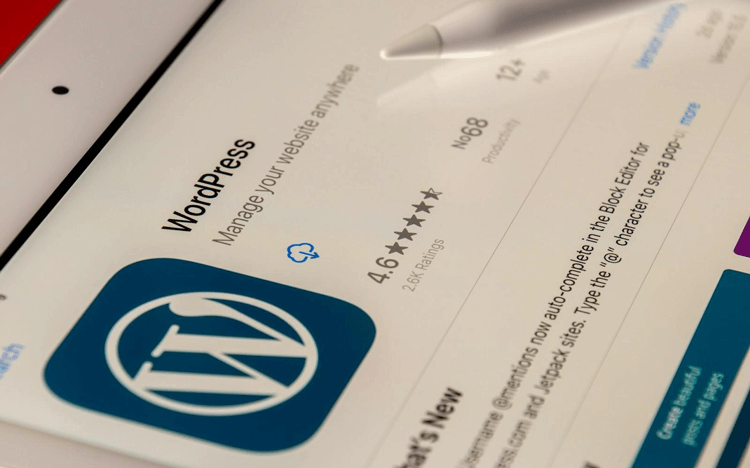
Compatibility
Users can access your WordPress website through various devices, including tablets, smartphones, PCs, and laptops. Thus, you need a format that is widely supported across various browsers and devices to ensure that all visitors, regardless of their technology of choice, can view your videos without issues.
For instance, while many people change video format to something universally supported like MP4, formats like WebM and AVI offer improved compression and quality but might not be supported by older devices.
Quality
Video quality directly impacts viewer engagement and retention. High-definition (HD) videos can captivate an audience, delivering a clearer, more enjoyable viewing experience. However, higher quality often means larger file sizes, which can be a drawback for viewers with limited bandwidth or data plans.
Use any video converter for free to change a video format and pick compression settings that deliver visually pleasing content without unnecessarily bloating file sizes. Advanced codecs such as H.264 and VP9 have efficient compression that maintains quality at smaller file sizes.
Bandwidth and Loading Times
Video files are larger than text or image files and often take longer to load. This is especially true for users with bad internet connection or if you host a slow server. This can lead to a frustrating user experience, causing viewers to abandon your website.
To mitigate this issue, consider formats that offer lower file sizes or utilize advanced streaming options like adaptive bitrate (ABR).
Faster loading times lead to better user engagement, lower bounce rates, and higher search engine rankings.
SEO Implications
Search engines like Google or Bing prioritize web pages with video content, as they tend to have higher engagement rates. However, not all video formats are search engine-friendly.
HTML5 compatible formats offer better SEO results. They are easier to index and support closed captions that improve accessibility and user experience.
Recommended Blogs for You:
👉 How to Sell Software Licenses Online: The Best Strategies
👉 How to Add a Category in WordPress: Quick-Start Guide
👉 Essential Tools for Inbound Marketing: Maximize Your Marketing ROI
👉 Facebook Pixel vs Google Analytics: The Complete Showdown
👉 How to Edit WordPress Pages: Editing Tips and Strategies
Best Video Formats for WordPress
MP4
MP4 is often considered the best video format for WordPress. It offers broad compatibility, excellent compression, and support for advanced features like closed captions. It’s also the default format for most video editing software, making it easy to edit and upload videos to your website. Its compatibility with both HTML5 and Flash players allows for seamless playback across various devices.
Unique Characteristics:
- Compatibility: MP4 is the most widely supported video format, compatible with virtually all browsers, devices, and video editing software.
- Compression: Utilizes the H.264 or H.265 codecs, which provide efficient compression speed and quality.
- Audio Support: Supports multiple audio streams, subtitles, and still images, making it a versatile choice for diverse content.
Pros:
- Universal Support: Its broad compatibility ensures videos play seamlessly across platforms, enhancing user experience.
- Balance of Quality and Size: The format strikes a good balance between high visual quality and manageable capacity.
- Flexibility: Supports a wide range of content, from 4K videos to standard definition, without significant quality loss.
Cons:
- Longer Encoding Times: MP4 videos have longer encoding times compared to other formats, which can be a hassle for larger files.
- Variable Compression Quality: While it offers great flexibility, achieving the optimal balance between quality and file size can require manual tweaking, which may be a challenge for non-experts.
WebM
WebM is a newer, open-source video format developed by Google that offers high-quality videos with smaller file sizes. It uses the VP8 and VP9 codecs, which provide efficient compression while maintaining good quality. The compatibility with HTML5 and modern browsers makes it an ideal choice for web developers.
Unique Characteristics:
- Open Source: WebM is an open-source project, making it free to use without concerns about licensing fees.
- Designed for the Web: Optimized for online use, offering efficient streaming and high-quality video at smaller file sizes compared to the MP4.
- Codec Support: Uses the VP8 or VP9 video codec and Vorbis or Opus for audio, known for efficient compression.
Pros:
- High Performance: Especially with the VP9 codec, WebM files offer superior compression, enabling higher quality videos at lower bitrates.
- Royalty-Free: Being open-source, it’s an attractive option for developers and content creators looking to avoid potential licensing issues.
- Future-Proof: Google’s support suggests continuous improvement and integration with future web technologies.
Cons:
- Browser Compatibility: While supported by major browsers (Chrome, Firefox, Opera), there may be issues with older browsers or certain mobile devices.
- Limited Software Support: Not all video editing and playback software support WebM natively, potentially complicating production workflows.
OGV
OGV is another open-source video format, usually associated with the Ogg container. Developed as part of the Ogg project, it uses the Theora and Vorbis codecs for video and audio compression, respectively. While not as popular as MP4 or WebM, it’s a viable option if you need support for older browsers or devices.
Unique Characteristics:
- Open Format: Like WebM, it’s free to use, distribute, and modify, with no licensing fees, making it appealing for open-source projects.
- Audio Support: Often used with Vorbis or FLAC audio codecs for high-quality audio within the Ogg container.
- HTML5 Implementation: OGV is supported by all major browsers, including Firefox, Chrome, and Opera.
Pros:
- Reliable Playback: While not as efficient in terms of file size, it offers reliable playback on older browsers or devices that may not support HTML5-compatible formats.
- Compatibility: Since it’s often used with the Ogg container, OGV is compatible with various audio and video codecs, offering versatility in content creation.
- High Quality: The use of the Theora codec, while not as efficient as VP8 or H.264, still offers good visual quality for online videos.
Cons:
- Limited Application: While widely supported by browsers, OGV may not be as popular with video editing software or streaming platforms.
- File Size: OGV files tend to be larger compared to WebM or MP4 due to older codecs and less efficient compression techniques.
HT Easy GA4
#1 📈 Google Analytics Plugin for WordPress
🚀 Supercharge your WordPress website with analytical insights. (Including WooCommerce Report)
How to Optimize Videos for WordPress
Tools and Plugins for Video Optimization
- Handbrake: A free and open-source video file converter with a selection of modern, widely supported codecs. It is excellent for reducing the video size for embedding on WP without losing quality.
- FFmpeg: A command-line tool that you can use to compress video files for WP, among other tasks. It’s ideal for batch processing and advanced optimization tasks.
- SpeedSize: This WP plugin automates the optimization process, converting videos to optimized formats upon upload and enabling adjustments to resolution and bitrate to suit your needs.
- Smush: The plugin automatically compresses videos upon upload without affecting visual quality. It’s user-friendly and integrates seamlessly into your WordPress media library.
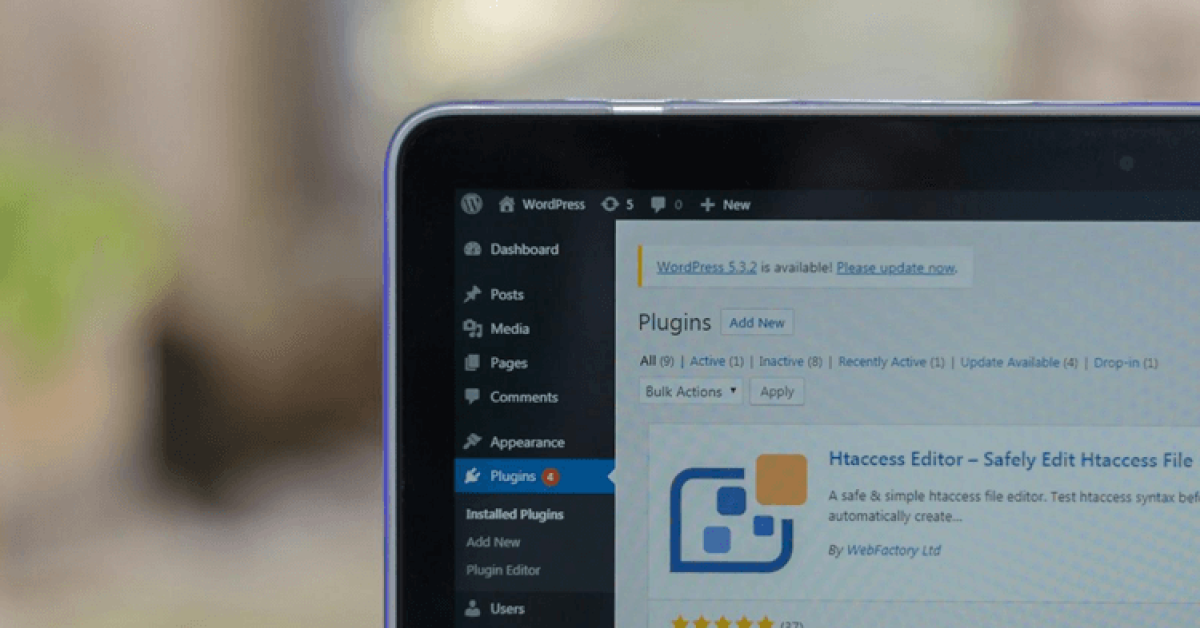
Reducing File Sizes Without Losing Quality
- Choose the Right Codec: Using the latest codecs can significantly reduce video file size. For example, H.265 (HEVC) offers superior compression than H.264 but requires more resources for encoding and decoding.
- Adjust Resolution and Frame Rate: Consider the device most used by your audience and optimize the video accordingly. For instance, a 720p video at 30 fps is adequate for smartphone viewers.
Hosting Strategies
- Self-hosting vs. Video Hosting Platforms: While self-hosting gives you full control over your video content, using platforms like YouTube or Vimeo can offload the bandwidth demand from your server. These platforms also optimize video playback for various devices and internet speeds for greater UX.
- Content Delivery Network (CDN): Utilizing a CDN can significantly improve loading times for your videos by distributing the content across multiple servers worldwide. This ensures that videos are delivered from the closest server to the viewer, reducing load times.
Case Studies: Successful Integration of Videos in WordPress Sites
- TED Blog: The TED Blog uses WordPress to share ideas and insights from TED Talks. It effectively integrates a mix of self-hosted MP4s and embedded YouTube content for broad compatibility and excellent performance across devices.
- TechCrunch: As a leading technology news website, TechCrunch utilizes videos to complement its articles. By embedding high-quality videos primarily in the MP4 format, TechCrunch ensures that its content is accessible and engaging, with fast loading times contributing to a positive user experience.
Support Genix
WordPress Support Ticket Plugin
A WordPress plugin adds the features of a comprehensive support ticket system to your WordPress site. Users may now create tickets and get help right from your WordPress site.
Frequently Asked Questions
1. Can I use multiple video formats on my WordPress site?
Yes, you can use multiple video formats on your WordPress site. However, it’s best to stick to commonly supported formats to ensure compatibility across devices and browsers.
2. Do I need to optimize videos for mobile devices?
Yes, as mobile devices have smaller screens and lower bandwidth. It can be something simple like resizing the video to fit the screen and reducing its size for faster loading times.
3. Can I use plugins to optimize existing video content on my WordPress site?
Yes, there are various plugins available that can help optimize existing video content on your WordPress site. Be sure to research and choose the best plugin for your specific needs.
Conclusion
Here you have it – an in-depth look at video formats, optimization strategies, and successful implementations on WordPress sites. While MP4 is the undisputed champion of compatibility and quality, it’s worth considering alternative formats depending on your target audience and specific needs.
The best video format for WordPress is one that balances quality, compatibility, and performance for your unique situation. By following the tips and using the recommended tools, you can easily optimize videos on your website for an enjoyable viewing experience for your audience.



