
30+ Best Contact Form 7 Extensions & Addons
Contact from 7 extensions and addons are the powerful addition of the robust CF7. With more than 5 million active installations, Contact Form 7 has always something better to offer. Being fully extendable with its extensions and addons, it allows you to unlock advanced functionalities to take your contact form to the next level.
- Contact Form 7 Addons That Make Form Building Feasible
- List of useful contact form 7 Extensions
- Contact form 7 extensions by HasThemes
- Paid versions of CF7 Extensions
- Smart Grid-Layout Design for Contact Form 7
- Material Design for Contact Form 7
- Contact Form 7 – PayPal & Stripe Add-on
- Contact Form 7 Extension for Mailchimp
- Contact Form 7 Database Addon
- Contact Form 7 Captcha
- Contact Form 7 Honeypot Free Plugin
- Contact Form 7 Widget for Elementor Page Builder
- Contact Form 7 Salesforce
- Contact Form 7 Skins
- Multi Step for Contact Form7 Extension
- Contact Form 7 Dynamic Text Extension
- Contact Form 7 Zoho
- Contact Form 7 HubSpot
- Contact Form 7 Constant Contact Integration
- Active Campaign & Contact Form 7
- Contact Form 7 AWeber Extension
- Ultimate Addons for Contact Form 7
- Post My CF7 Form
- Contact Form 7 Polylang Module
- Drag and Drop Multiple File Upload – Contact Form 7
- Images Optimize and Upload CF7
- PVB Contact Form 7 Calculator Add-on
- ReCAPTCHA v2 for Contact Form 7
- PDF Forms Filler for CF7
- Send PDF for Contact Form 7
- Date Time Picker for Contact Form 7
- Moana Contact Form 7 Builder
- Advanced Contact Form 7 DB
Contact Form 7 Addons That Make Form Building Feasible
Why do you need to consider using Contact form 7 extensions and addons? If you are not happy with the basic features, then it’s time to explore more. Using the contact form 7 extension offers you much elasticity to explore advanced features.
You can customize your contact form, add multiple steps, columns, CAPTCHA, database, time picker, date picker, and what’s not! Contact form 7 extensions and add-ons allow you to add hundreds of practical functions to your form. If you do not want to miss it, then grab it!

List of useful contact form 7 Extensions
Here we have listed 30+ contact form 7 extensions and addons to extend the capabilities of CF7. All of these plugins are giving stiffer competition to others. Let’s check out these extensions back-to-back and discover what they offer.
Contact form 7 extensions by HasThemes

When you are looking for a perfect option to extend the features of CF7, you can consider this exceptional plugin that comes with a set of professional extensions to boost the functionalities and features of your Contact form 7 plugin. You can easily turn your contact page into an interactive tool with the help of Contact form 7 extensions.
This plugin offers three main features including:
- Saving Submissions: You can easily save the data of submissions in your database that is submitted via Contact form 7.
- Enabling Conditional Logic: This feature will help you configure the form based on the input of the user. You can make some fields visible or even keep the fields hidden based on the user inputs.
- Redirecting Users: Once the users are submitting their forms successfully, you can easily redirect them to any pages of your choice.
This plugin also has a pro version that we are going to cover next, however, this free version can play a magnificent role to extend the regular functionalities of CF7 especially for the users who are struggling to manage their Contact Form 7 Submissions like a pro. So if you’re looking for ways to improve your WordPress Contact Form 7 plugin, consider using this amazing extension.
Paid versions of CF7 Extensions

The paid version of CF7 extensions is an all-in-one solution that will help turning your contact page into an engaging tool that you can use for multiple purposes.
In addition to the basic features that we discussed above, the pro version of this plugin offers some advanced features including repeater field, drag and drop file upload, trigger error for submitted forms, country flags, popup form response, dial codes, and acceptance field. You will also have:
- GDPR Field: In case you want to take permission to save the data that are already submitted.
- Professional Database: You can save the submitted data, import and export CSV files, search the date and time of the submissions, and can delete any submission data.
- Conditional Field: To show or hide any field, you can easily add conditions of your choice. With the exact value, you can easily add multiple conditions.
- Redirection: Besides redirecting the users to any pages with or without a new tab, you can add specific JavaScript actions.
- Popup Form Response: To attract your visitors, you can easily add beautiful popup messages for successful form submission or form validation.
- Advanced Telephone: Simply by adding the country flag and country code, you can make the telephone fields more attractive to the visitors.
For the paid version, you will get four reasonable licensing options for the personal website and agency websites.
Smart Grid-Layout Design for Contact Form 7

Create beautiful form layouts with this smart grid plugin extension that introduces a modern graphical editor to sketch your forms without facing any hassle. Multiple smart input functionalities are available with this Contact Form 7 addon including:
- Collapsible Sections: Make the complex and long forms easy simply by grouping the front-end sections into collapsible sections.
- Tabbed Sections: For the repetitive fields, you can build the tabbed sections using this plugin.
- Form Categories: To classify your forms, you can use form taxonomy that is also introduced by this Contact form 7 addon.
- Grouped Toggled Sections: This one is useful for the optional sections.
Among its other functionalities, you will have tabled input sections, reusable sub-forms, dynamic dropdown fields, and options to redesign form editors. This contact form 7 extension also comes with easy documentation, FAQ, and a bunch of screenshots that will help you understand its functionalities.
Material Design for Contact Form 7
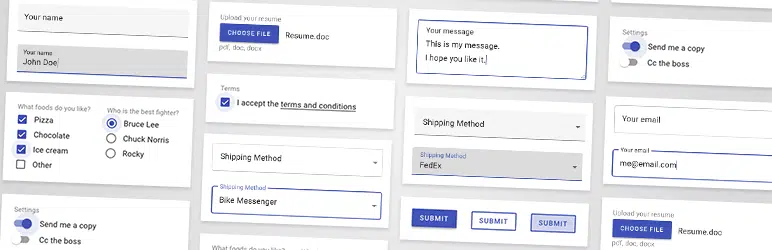
Wrap around form tags with the Material Design plugin that offers a bunch of exciting shortcodes that you can apply to design your form. with the new version of this plugin, you will have outlined, new button, unelevated, and boxed variants. The interactions and styles of this plugin work very well on any theme.
This is one of the coolest Contact Form 7 addons that is currently supporting dark and light theme, auto-resizing, submit button, file uploading field, Text area, checkboxes, radios, ReCAPTCHA, quiz, and validation messages. The pro version of this plugin includes:
- Direct email support
- Customize fonts and colors
- Sections with cards
- Turn checkboxes and radios into switches
- Fields into columns, and more.
Demos, Screenshots, and well-documentation are available that you can look through before installing this excellent plugin.
Contact Form 7 – PayPal & Stripe Add-on

If you are planning to collect payment using a form, this Contact form 7 extension can help you with that. Using this addon, you can easily link checkboxes, dropdown menus, input boxes, radio buttons, quantity, text, or description fields in PayPal or Stripe. The cf7 stripe plugin is easy to use and can be configured quickly. Some of the key features of this plugin are:
- PayPal testing using Sandbox
- Payments history for Stripe and PayPal
- Supports 25 currencies
- Supports 18 languages
- Cancel payment URL
- Set Price, name, and SKU/ID
The pro version of this addon will allow you to send emails after the payment. In your email body, you can add a code to show the transaction ID. You can also collect Credit Card payments if Stripe is enabled.
Pro version also supports Charge Tax, Charge Shipping, Separate Stripe, and PayPal Accounts, Skip Redirect, Payment History, and others. This plugin is fully SCA compatible with the laws and regulations of the EU.
Contact Form 7 Extension for Mailchimp

This is a robust Contact Form 7 addon that offers an easy setup with a powerful and intuitive interface. Here you will have professional support for multiple mailing lists, contact forms, and API Keys. Additionally, this contact form 7 mailchimp extension offers a wide range of options and settings that allow you to customize the contact form to your liking.
The key features of this plugin include Support for custom fields, per contact form different API key, Single opt-in, Opt-in checkbox, Double opt-in, Unlimited contact forms, Latest Mailchimp API, opt-in/opt-out options, and regular updates.
- Among its premium features, you will also have:
- Tag for Subscribers
- Unlimited Custom Fields
- Unsubscribe Option
- Unlimited Mailchimp Tags
- Support for language
- Unlimited Mailchimp Groups
- Support for Mailchimp interests
- Support for Mailchimp categories, and more.
In its pro version, you can also set GDPR for the contacts, MailChimp Email Verification, delete options, archive, supports for MailChimp segments, and other exciting features. Multiple demos and screenshots are available to help you better understand its features, and options. So if you are looking for a great contact form 7 extension for mailchimp, then this is the one you should go for.
Contact Form 7 Database Addon
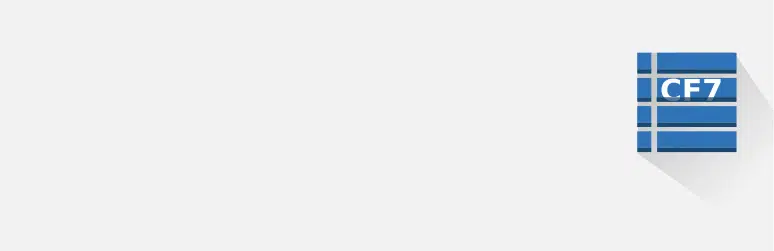
Save your CF7 submissions to any WP database with this amazing Contact Form 7 addon. This handy WordPress contact form 7 database addon allows you to save your form submissions to any database, making it easy to track and manage your data. The process is pretty easy as you just need to export data to the CSF file and the rest of the task will be done automatically by this Contact Form 7 addon.
This one is a lightweight and easy-to-use plugin that is absolutely Programmer friendly. You will get a database table for several contact forms. Absolutely no configuration is required to use this addon. The pro version of this plugin also includes some additional addons including:
- DB Switcher: If you want to connect the database to an external database, you can use this extension.
- Already Submitted: This extension will generate an error message if the information or the data is already submitted.
- CF7 Repeater: You can dynamically create one or more fields using this extension.
besides these, you will also have Drag & Drop File Uploading addon, Popup Message addon that will help you generate success messages for the submission, and Export PDF File addon for exporting the pdf version of the forms from the database.
Contact Form 7 Captcha
Block abusive form submission with this useful Contact Form 7 extension. This plugin will protect you against any type of automated abuse and spam. Before using this excellent plugin, it is necessary to sign up for the API keys. The key features of this plugin include:
- Protection against submission abuse and spam
- On the same page multiple forms of protection
- Use reCAPTCHA to verify the forms
- Full Optimization
- Technical support
For better verification, confirmation, and to make sure that the form is not submitted by the bot, this plugin can play a vital role. This easy-to-install plugin is also super easy to use as you will get enough demos and screenshots to understand its features.
Contact Form 7 Honeypot Free Plugin
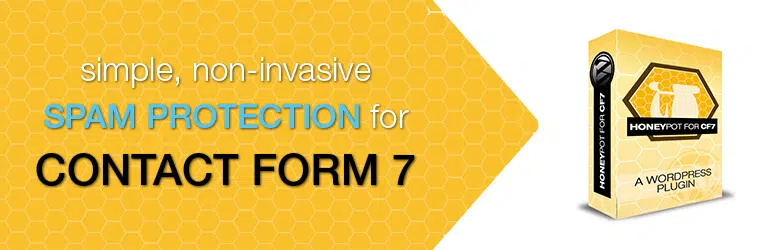
This is an excellent addition to the Contact Form 7 that comes with anti-spam functionalities without requesting to enter a captcha!
The process is very simple. It basically follows two key methods to identify the spam submission
- Form Field Check: This plugin will easily catch the bot or spam submission simply by adding a field that should or should not be filled. If the bot automatically fills the form, the plugin will catch the bot.
- Time Check: In addition, an optional time check option is also available. Bot usually fills the form very fast, but visitors take time to fill the forms. So, this option checks how long do it take to submit one form. If it is under the user-defined threshold, this plugin rejects the submission as spam.
It is ideal to use the latest version of the Contact Form 7 plugin to enjoy the features of this Contact Form 7 extension. You can also translate this addon if you wish.
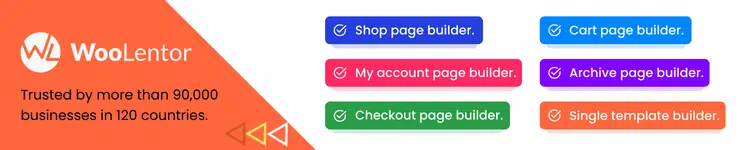
Contact Form 7 Widget for Elementor Page Builder
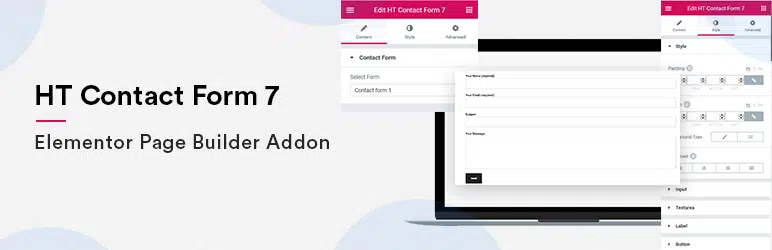
If you’re looking for a way to create custom contact forms without having to code, then this contact form 7 with Elementor extension is for you. With a great visual editor, this Contact form 7 extension will let you create a custom design with the drag and drop option. You will experience visual editing in real-time with the real outputs. No coding knowledge is required to use this plugin.
You will have full control over the design, you can manage form structure, layouts, fonts, spacing, typography, or even colors according to your choice. Among the key features of this plugin, you will have:
- Complete control over the design
- Drag and drop feature
- Custom Styling Options
- Easy customization and
- Anti-spam features
You can also integrate more than 30 marketing tools with this Contact Form 7 extension. You will also have different form fields where you can include phone, email, URLs, hidden fields, dates addresses, and others. You can back up the form submissions and using Elementor you can filter, edit, delete, or export data at any time.
Contact Form 7 Salesforce

Connect CF7 and Salesforce CRM to automatically add or update form submissions to your Salesforce account. With this Contact form 7 extension, you will have full control over the submissions data. Among its key features, you will have:
- Connect Account: With the secure Oauth 2.0, you can connect the Salesforce account to CF7.
- Fields Mapping: You can map any kind of contact forms like CRM Perks forms, or Contact Form 7 to Salesforce Objects.
- Primary Key: You can set the primary key to update old objects instead of creating new objects.
- Multiple Feeds: For sending entries to Salesforce, it is possible to create multiple setup conditions, and feeds.
- Error Reporting: If any error is found while sending the data to salesforce, an email with the error details will be sent to the specified email address.
Besides these, you will also have features like CRM Logs to see the details of each entry, Export Logs as CSV, Full Synchronization, Filter Entries, Send Data as Notes, Assign Objects to create and update objects. 20+ premium addons are also available with its pro version.
Contact Form 7 Skins

Explore eye-catching styling options for your contact forms with this excellent contact form 7 addon. Within a few minutes, you can create amazing forms without having HTML and CSS skills. This addon comes with a visual editor that makes it easier to build complex forms without facing any difficulties.
A range of captivating styles and built-in templates are available to give your forms a unique look. The key features of this template include:
- Drag & drop Visual Editor: You can edit forms easily and quickly with the visual editor. It works within the CF7 interface and includes all the necessary tags to create forms with ease.
- Easy to Follow Templates: This Contact Form 7 extension comes with a range of easy-to-use templates that can be adapted to any of your requirements.
- Compatible Styles: A wide range of styles are available that will cover all the elements of CF7. You can choose the style that perfectly fits your needs.
Demos, documentation, and screenshots are available to fully understand how you can use the templates to create complex forms within a few seconds and can style the forms according to your preference.
Multi Step for Contact Form7 Extension
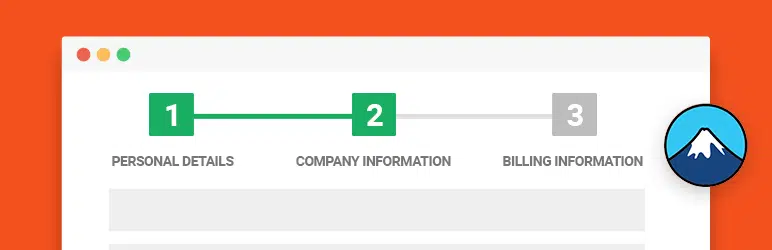
Turn your long contact form into a multi-step form with this sublime contact form 7 addon. With the help of this plugin, you can definitely keep your audience engaged as the contact forms that look larger can kill their interest to fill it. This WordPress contact form 7 multi step addon provides an easy way to break up your forms into multiple steps, making them less intimidating for users. The basic version of this Contact form 7 extension offers features like:
- Custom Step Title: You can give a specific name to the step to simply optimize your contact forms according to your preference. This will help you provide clear information.
- Native Interface: With the built-in options and tags of the Contact Form 7 menu, you can build your steps.
- Unlimited Steps: Add unlimited form pages and form steps to your site.
This contact form 7 extension is absolutely suitable for forms like Quote form, Registration form, Request form, Subscription form, Application form, Quotation form, Event form, and Reservation form. The pro version of this plugin also includes features like Progress bar, show input, previous button, and Choose step.
Contact Form 7 Dynamic Text Extension
Use this simple and easy-to-use plugin to extend the functionalities of your contact form 7. Simply by adding the dynamic content capabilities to your CF7, you can offer extra advantages to your visitors. This Contact form 7 extension will allow you to pre-populate the fields based on the previous values. What else you can do with this plugin? Have a look:
- Pre-populating Post ID, slug, or title
- Auto filling fields with user info
- Auto filling URL and post info
- Referencing other content
- Using shortcodes
Several built-in shortcodes are available that you can use for multiple purposes. With this addon, you can turn on the edit option, add dynamic value, and include shortcodes. You can also add custom fields according to your needs.
Contact Form 7 Zoho

Connect CF7 and Zoho CRM with the help of this excellent plugin. To your Zoho account, you can automatically update or add contact form 7 submissions. The key features of this plugin include:
- Action Event Option: That will assist you to update and create module records.
- Easy Integration: You can easily integrate CF7 with Zoho CRM Contact, Lead, or Case. Integrated CF7 can automatically update or add form submissions to Zoho CRM.
- Support Zoho CRM: With this Contact form 7 extension, you can support Zoho Custom Fields likes Picklist, Phone, Multi-Picklist, Email, Date, Text, and others. You can support File Attachments and upload the files to Zoho attachments. It is also possible to support Zoho CRM Campaign. You can lead or Add Contact to your Zoho CRM.
Besides, you can also Map Zoho CRM fields without having any limitations to fields or numbers. You will have Filter CF7 submissions, manual form sending options to Zoho CRM, Zoho logs, and Data sending option as Zoho object Notes. The premium version of this Contact form 7 extension offers 20+ premium addons.
Contact Form 7 HubSpot

Automate CF7 data syncing with HubSpot CRM using this contact form 7 addon. This plugin supports all the major WP form builders like CF7, WP forms, and CRM Perks Forms. With this plugin, you can easily Deals, Contacts, or Tickets in HubSpot. Ultimately it makes the form submission easier from WP to HubSpot. The key features of this plugin are:
- Map HubSpot fields: After connecting any CF7 to the HubSpot account, you can create a new feed and connect Form or HubSpot Contact. After that, you can simply map HubSpot to the field of the Contact form.
- Filter Submissions: Based on the user input, you can filter the form submissions and send the data to HubSpot.
- Manual Submission: If you wish to manually send the submissions to HubSpot, you can also do that.
Besides these key features, you can also Send Data as Object Notes, update, and create contact. The premium version of this plugin also offers some premium features including adding, custom fields, lists, and Phone Number fields, adding deal, ticket, contact, and company, assign a company to task, ticket, and contact, update deals, track parameters, gclid, and geolocation, 20+ addons, phone, and email lookup services. So if you’re looking for a way to streamline your contact form 7 data management, then this contact form 7 HubSpot addon is definitely worth checking out.
Contact Form 7 Constant Contact Integration

If you want to boost your email marketing strategy, then this contact form 7 extension can assist you with that. To your Constant Contact account, this plugin will seamlessly integrate your CF7. You can easily customize your data fields, and collect different sorts of information like contact info, email addresses, or visitor feedback. With this plugin, you can:
- Map Constant Contact fields: With the help of this contact form 7 addon, you can easily map constant contact fields to any CF7 fields to display your desired Constant Contact Fields.
- Manual Data Transfer: If you want to manually send the submissions of the contact form to Constant Contact, you can easily do that without facing any hassle.
- Constant Contact log: This feature is available to let you know whether the data is sent or not to Constant Contact. You can also resend the submission whenever you want.
This contact form 7 addon also offers some premium features that are available in its pro version including Lookup lead’s phone and email, 20+ premium addons, all Constant Contact fields, Geolocation of the visitor, and Google Analytics Parameters.
Active Campaign & Contact Form 7
Collect unlimited leads and extend your subscription list with the help of this contact form 7 extension. When the contact form is submitted, you can add contacts to the Active campaign. By tagging your visitors in Active Campaign, you can create automation rules and hyper-focused segments to sell more and offer a better experience to the users. Its features including:
- Adding Contact to Active Campaign: When the form is submitted by the users, you can easily add the contact to the active campaign. For each form, you can create a separate list of contact.
- Adding Tags: For the contact record, you can apply the tag of your choice. It is possible to set up individual tags for individual forms.
The pro version of this contact form 7 addon also supports special mail tags, GDPR compliance, One Time Payment, Unlimited site License, and Lifetime Free Updates. For constant updates, you can also select CF7 fields for Active Campaign.
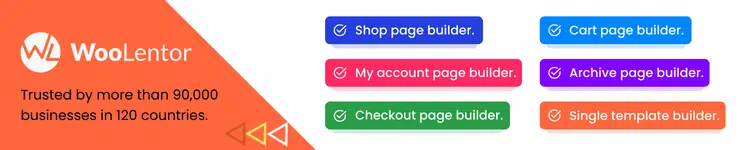
Contact Form 7 AWeber Extension

To the predetermined lists of Aweber, you can easily add CF7 form submission using this contact form 7 extension. It also supports multiple API keys and mailing lists. This extension is very flexible and absolutely easy to set up which makes it popular among its users. The key features of this extension include:
- Single and Double Opt-in: For the single opt-in no confirmation email is sent to the subscribers and for the double opt-in confirmation email is sent to the subscribers.
- Custom Fields: This extension supports multiple custom fields and includes the latest AWeber API.
This extension will give you the opportunity to touch in with your customers. If you are not using any email marketing strategy, then this one can help you give it a good start.
Through the website contact form, you can make connections with your visitors and can send them a direct email. With this Contact Form, 7 Extension allows you to design a strategy for converting leads. This one is an ideal solution both for beginners and professionals.
Ultimate Addons for Contact Form 7
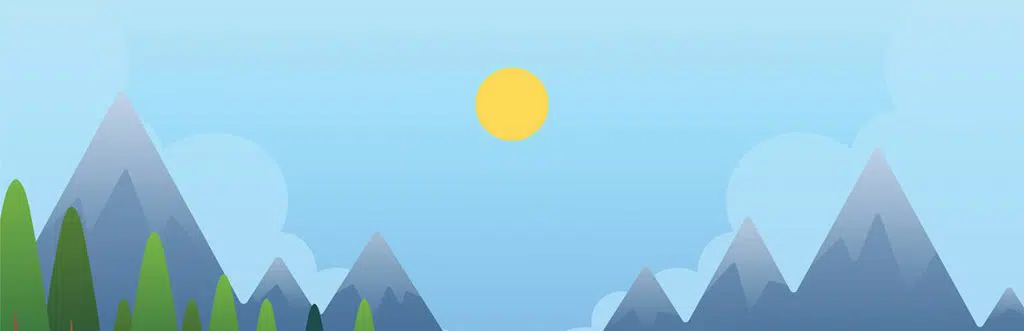
Enhance the features of your CF7 forms with this tremendous contact form 7 extension that offers all the basic and advanced options to give your contact form a professional look. The most important features of this contact form 7 addon are:
- Conditional Fields: Based on the conditional logic, you can show or hide the fields of your contact form.
- Customize Placeholder: With this feature, you can change text color, background color, font style, font-weight, and font family of the placeholder. Without writing any CSS code, you can easily change the styles of your form.
- WooCommerce Product: Using the CF7, you can add WooCommerce products as a dropdown list on your form. This will help you run WooCommerce inquiry and you can easily get input from your customers about the products.
- Form Styling: You can style the contact form as you wish by changing the color, font style, Background color, font size, font weight, padding, the margin of the label, input, buttons, and other components.
This contact form 7 WooCommerce integration addon provides an easy way to integrate contact form 7 with woocommerce. The pro version of the contact form 7 extension offers features like WooCommerce Checkout, Frontend Post Submission, custom post type, specific product choosing option for WooCommerce, Categorize WooCommerce Product, and multi-step button editing. Essentially, the ultimate addons for contact form 7 pro provides everything you need to take your business to the next level. Overall, this contact form 7 WooCommerce extension is a great tool that can help you improve customer communication and service.
Post My CF7 Form
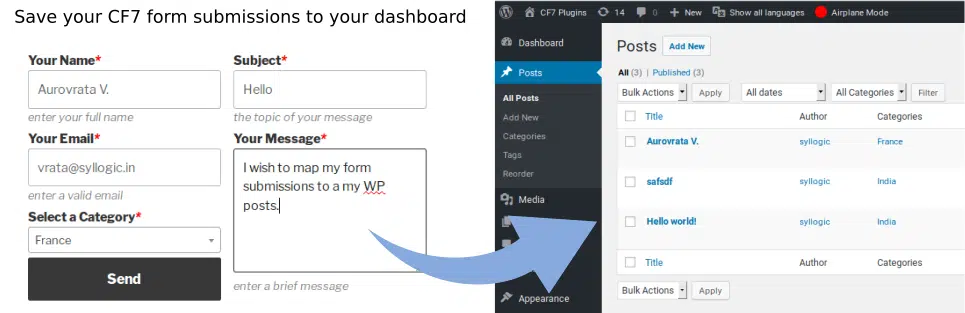
Manage your contact form 7 submissions like a post from your dashboard with this exceptional contact form 7 addon. This plugin will allow you to map form fields to the post fields. Here you will also have form keys that will help you identify the forms by their key. Among its available features, you will have:
- Taxonomies: Simply map select, radio, or even checkbox input fields to the taxonomies. This contact form 7 extension will auto-populate the form field items. Using the new UI, you can also map the submissions to the posts.
- Multiple Draft Submissions: From a single page, your visitors can manage multiple submissions. Auto-create functionality is also available for the larger forms with several fields.
- Powerful Form Design: As this extension is compatible with the Smart Grid CF7 addon, you can design powerful forms with repetitive field inputs, multiple tabbed inputs, and toggled collapsible sections.
This plugin also offers filters for the CF7 fields, special fields like Author, featured image, or Thumbnail, pre-filled form fields, and CF7 list table.
Contact Form 7 Polylang Module
Manage multilingual contact form 7 easily with this sterling Polylang Module. This plugin is basically an extension of the CF7 Smart Grid layout. Polylang module has minimal impact on page speed and memory usage. Key features of the Polylang module include:
- Form Key: Instead of form IDs, here you will have form keys. You will have a unique key for each form which will help you identify the forms easily.
- Shortcodes: To make your form more portable, you can use shortcodes. It is also possible to use translated form shortcodes. This CF7 extension will load the right language for you.
To ensure better support, here you will have zero JavaScript issues, an Optimized database footprint, zero resource errors, faster loading speed, proper documentation, demos, and video tutorials to help you better understand how it works.
Drag and Drop Multiple File Upload – Contact Form 7
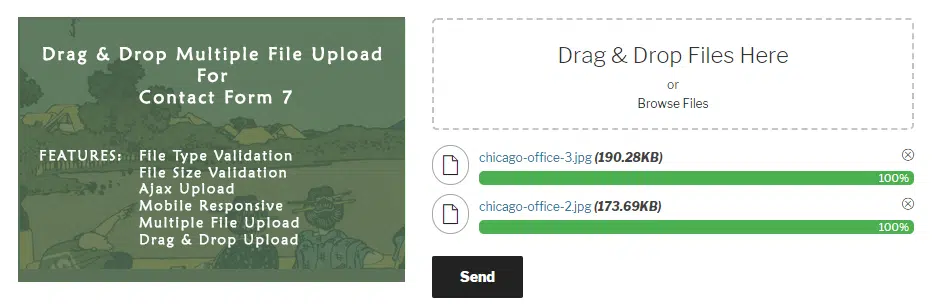
It is a simple and useful contact form 7 extension that will allow your visitors to upload multiple files at the same time. You can choose multiple files uploading areas or can add a powerful drag and drop option. Its features include:
- File size and file type validation
- Specifying custom file types
- Support multiple languages
- Multiple drag and drop options in one form
- Cool Progress bar
- Sending files or documents as email attachments
- Compatible with any browser
The premium version of this contact form 7 extension also offers features like Image Preview, Adjust Auto Delete, Zip Files, changing upload folders, changing WP upload directory, Chunks Upload, Color Options, prevent duplicate submissions, File Remote Storage, improved security, and so on. You will also love the performance of this extension and its optimized code.
Images Optimize and Upload CF7
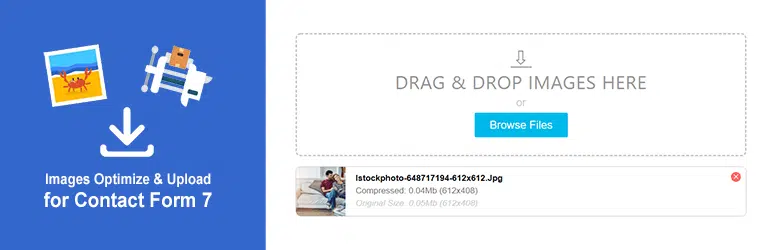
Using the Browse button or even the drag and drop feature, you can upload multiple images for your contact form using this contact form 7 addon. Before mailing, you can easily compress these images on the consumer’s section.
If you want to offer bandwidth saving and a quick uploading feature to your visitors, this plugin is the perfect solution. As one of the excellent site boosting tools, this contact form 7 extension offers you features like:
- Client-side quick compression
- Highly Customizable features with file type validation
- Adapted to mobile design
- Multiple shortcodes and customizable thumbnails
- After sending the form, temporary files can be saved or removed
- maximum file uploading limit setup
Though this plugin offers some brilliant features, still it has some limitations, for example, it does not support IE, the background of the transparent files will be solid black, and after compression, animated GIF files will have the first frame.
PVB Contact Form 7 Calculator Add-on

Turn any contact form into a functional calculator using this Contact form 7 addon. It is possible to use this plugin for different types of calculations, including ideal weight calculator, quote calculator, calorie calculator, car rental quote calculator, tax calculator, mortgage calculator, date calculator, finance calculator, day calculator, and more. The calculated file works based on the user input. Some of its features include:
- Server-side calculation: You can run the calculator on the server without even disclosing your secrets to others. It is also possible to hide the calculated files. Advanced calculations: Based on user input, you can apply your custom formula to try advanced calculations.
- Options to Calculate: Visitors can trigger the button for calculation before submitting the forms. On submission calculation is also available. It is also possible to trigger the calculation from other scripts.
- Correct floating point: Unlike many online calculators, it handles the floating point correctly.
The pro version of this contact form 7 extension also includes features like Multiple calculated fields, Intermediate calculation steps, numeric values to text, Stripe, and PayPal integration, Currency conversion, Custom PHP code, and others.
ReCAPTCHA v2 for Contact Form 7

ReCAPTCHA v2 is one of the easy-to-use contact form 7 addons that is widely used because of its flexibility. However, the latest version of CF7 v5.1 is not supporting the features of this plugin. If you have installed the plugin before updating the contact form 7 to its latest version, then you should enjoy the features of this plugin. Two of its features are:
- Analytics Dashboard: That will help will flag and track abusive traffic on your website.
- Effective Captcha Mechanism: The plugin includes a piece of code that will allow you to question or request the visitors to perform certain task to make sure the form is submitting by a human, not by a bot.
The ReCAPTCHA v2 is user-friendly and simple to use. It is a free service that will help you stop submission-related abusive activity on your site. Though the CF7 v5.1 is not supporting the features of this plugin, however, there are specific setting options that you can use to configure, set up and enjoy the functionalities of this plugin. However, this contact form 7 captcha addon is very easy to use and it is compatible with all the major web browsers.
PDF Forms Filler for CF7
PDF forms filler is an exceptional plugin that will allow the admin panel users to attach editable pdf files to the emails and the responses of form submissions. The proper execution of the PDF file submission will fill up the CF7 with proper information. The purposes of this contact form 7 addon are:
- Filling registration forms
- Preparing contracts
- Generating Certificates
- Creating quotes and estimates
- Filling rental application
It is possible to save the filled pdf files to the web server. The filled pdf files can be downloaded by the visitors. In that case, you have to enable the download option.
To fill the pdf forms, this plugin uses the external web API. You can also purchase the Enterprise Extension plugin that will allow you to operate the PDF operations locally on the web server. This plugin uses core WordPress features and does not require any additional software installation.
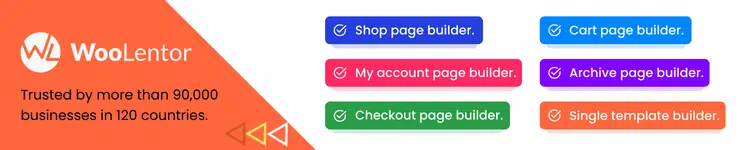
Send PDF for Contact Form 7
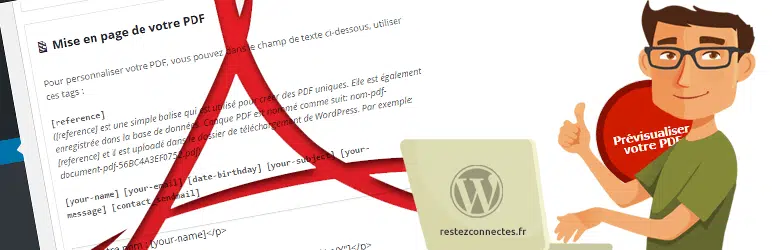
Recover your data using the form and insert the form into a PDF built with this simple but useful contact form 7 extension. Being one of the best contact form 7 extensions plugin, it makes it easier to create, edit, and send pdf files. To contact form 7, you can also add the conditional logic of your choice. This simple plugin comes with some flexible features including:
- Customs shortcodes
- Display Error Message
- Disabling function for the plugin
- Password with a TAG
For downloading the PDF, you can use a link to redirect the page. You can also select the time and date format, deactivate auto line break, protect pdf files in your emails, generate an auto random password, upload images, and can personalize the pdf according to your choice.
Before using this plugin, it is necessary to install an active CF7 plugin. Multiple screenshots and tutorials are available to better understand how this plugin works.
Date Time Picker for Contact Form 7
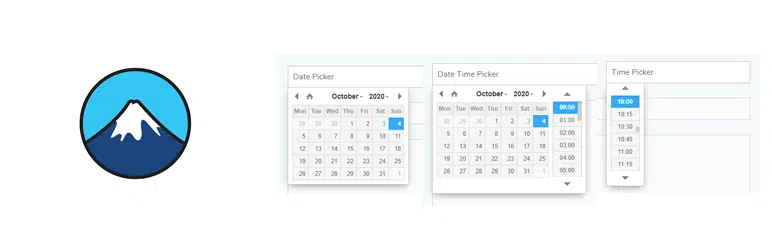
Simply by using a CSS class, you can enable your CF7 text field into time picker, date picker, or time and date picker. You can also add multiple classes, but you have to add separate spaces for each class. The pro version of this plugin also supports an unlimited websites. Some of the key features of its pro version are:
- Light and Dark Theme
- 51 Language translation
- 24hr or 12hr time format
- Change interval or time step
- Provide Min and Max selectable time
Besides, this contact form 7 addon is absolutely compatible with WP Multilingual Plugin. You can also disable today, past date, or even a specific weekend. You can also specify holidays, allow maximum date selection, allow minimum date selection, hide or show AM or PM, and speed up your website.
Moana Contact Form 7 Builder

Free yourself from making changes, continuously adding columns, and styles to your contact form, and get rid of annoying coding hassle with Moana. It is basically a contact form 7 builder that will allow you to drag and drop form elements and design your own form without facing any difficulty. Its features include:
- Simple drag and drop option
- Save time and speed things up
- Work with WPBakery
- No coding required
- Super easy to use
Using this contact form 7 extension, you can easily edit the layout of your contact form, you can add new fields, columns, without writing a single line of code. Demo, video tutorial, and screenshots are available for a better understanding of its features.
Advanced Contact Form 7 DB

Using your contact form, you can store all enquiry details with this extension. Here you will have centralized data storage, so you do not have to check hundreds of emails. You can easily store the form submissions in your WP database and can display the information on your dashboard or even on your site. The advanced contact form 7 DB offers features like:
- Export and import CSV file
- Date range filter
- Drag and drop columns
- Search or filter form details
- Advanced pagination
- Filter to exclude data
- Using different parameters generate shortcodes
You can manage multiple forms on your site using a filter dropdown to select forms individually. The commercial features of this plugin also include GDPR Compliant to comply with privacy regulations, individual record On-Request, Schedule Report, email templates creation, User Access Manager, mount Stride CRM, and more.
Final Thoughts
Contact form 7 is admired by many WordPress users and when it comes to extending the functionalities, it is always fun to play with Contact form 7 extensions to boost its performance. It is evident that with the contact form 7 extensions you can achieve much more by investing a little effort. Let us know if you are using any other Contact form 7 extensions and which extension is your favorite?



