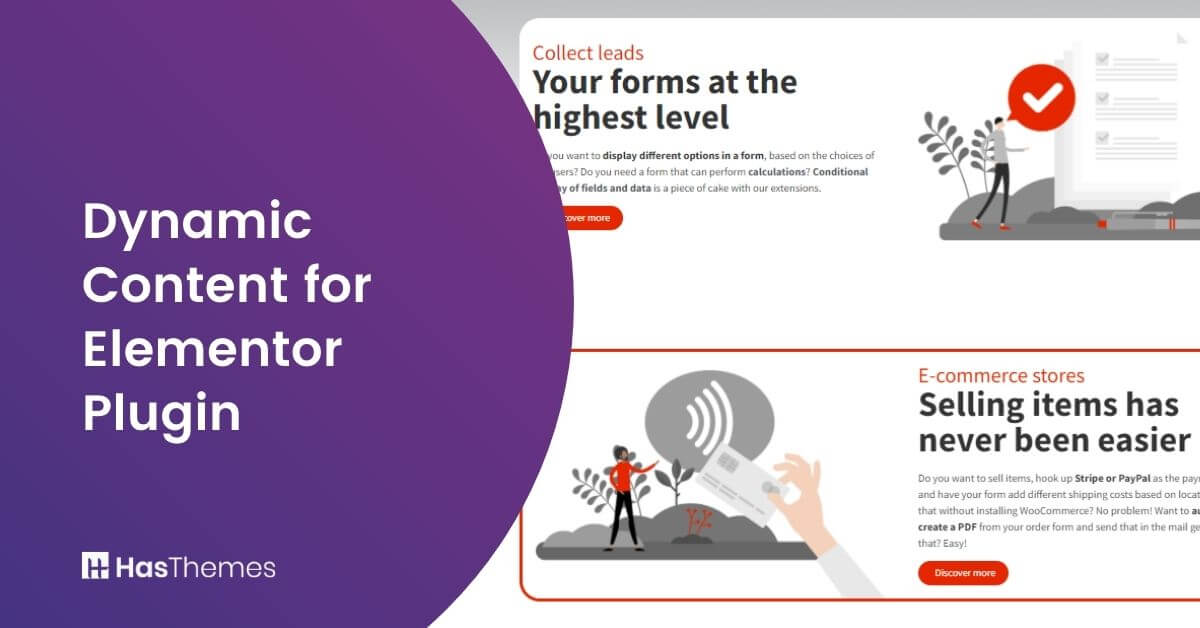
Dynamic Content for Elementor Plugin
Dynamic content Elementor plugin is a powerful and versatile add-on for the Elementor Pro plugin that offers many extra features not present in this basic builder’s kit of tools, but don’t let its simplicity fool you – there are plenty of understandable complex things that can be done with just one click or even while editing your site content!
In this article, we’ll go over how dynamic content for Elementor work so that you may decide if adding such an extra tool to the workflow is worth it for yourself.
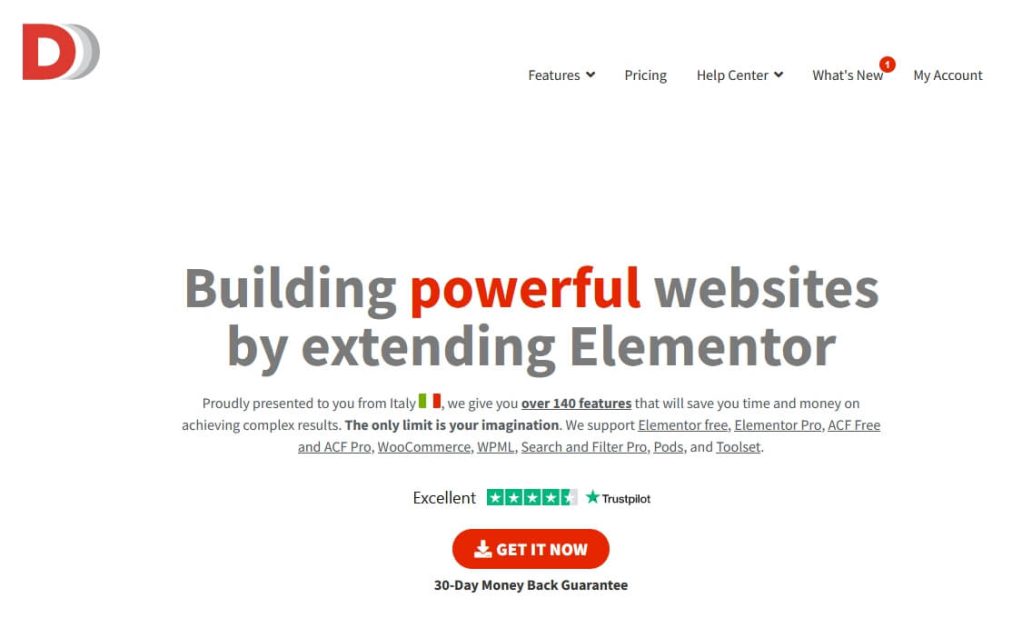
What is Dynamic Content for Elementor Plugin
Dynamic content Elementor is a powerful extension for those who want to create websites with more features than what’s available in the standard Elementor plugin. Dynamic content elementor comes at an affordable price without compromising quality!
Dynamic Content Elementor has been tested and confirmed to work seamlessly with many popular plugins such as Advanced Custom Fields, Woocommerce, WPML Search & Filter Pro Toolset Pods.
There are several extensions and widgets available to help you make the most of your website. Dynamic content elementor has been designed to create a more engaging, creative experience that will satisfy both developers and designers. The constant updates provide users with fresh content day in and out while also satisfying their need for innovation.
How to set up Dynamic Content For Elementor Plugin
Once you have purchased a license for our plugin, enter the shop by clicking on “Shop” from dynamic. To log in with your account click on Account and then download the latest zip file on your computer from there as well!
To install the plugin from within your WordPress dashboard, go to Plugins and click Add New. Click Upload Plugin then select the .ZIP file that you downloaded earlier on your computer or servers where this code resides so it can be uploaded into their system automatically. Click the Install Now button to confirm.
For FTP-based installation, unzip the zip file on your computer.
Connect to the server using an FTP client (like Filezilla) and upload the complete plugins folder to /your-site-root/wp-content/plugins.
When the plugin upload is complete, it will appear in the list of installed plugins.
After you’ve completed the installation, click Activate.
ShopLentor- WooCommerce Builder for Elementor & Gutenberg
A versatile page builder to build modern and excellent online stores with more than 100k Active Installations.
Different widgets/features of this plugin
Dynamic content elementor offers some great design-friendly creative widgets and extensions for your website that can help you incorporate beauty without compromising a sleek appearance throughout the entire page!
Woo sale
Choose from a variety of skins to showcase your WooCommerce products for sale, and then select the things you wish to show. With a few easy clicks, they may change their appearance.
Cryptocoin Badge
Ideal for displaying the current value of your chosen cryptocoin to your consumers.
Dynamic charts
In no time, you’ll be able to create stunning charts. You may also utilize a CSV file or quickly enter data into your charts.
Woo wishlist
Customers’ wishlists are automatically shown, eliminating items that have been purchased.
Add to Woo Wishlist
Add WooCommerce products to the wishlist quickly and effortlessly.
Products in the Cart
Some individuals like to wait until they can see their cart in person, but this may cause them to feel that the last push is too much, leading them to return to our competitor’s website.
Sticky Posts
Choose from a variety of skins for your Sticky Posts and the items you wish to display.
Search Results
Show your consumers a simple and straightforward search page!
PDF Viewer
The PDF Viewer widget is a powerful tool for reading PDF files stored on your own domain on any device.
My Posts
My Posts provides your customers a fast overview of all the material they’ve generated while they’re signed in.
iFrame
This widget is ideal for individuals who wish to use an iFrame to display a separate page.
Document Viewer
Use this widget to provide a website visitor a glimpse of your files using Google Preview’s sleek interface.
Dynamic Products
Choose from a variety of skins to showcase your WooCommerce products and the things you wish to show.
Favorites
Display a list of your customer’s favorites (articles, pages, items, and so on).
Product Upsells
Clicking the WooCommerce upsells button will allow you to quickly and easily sell your consumers’ additional products they may want. If they find this t-shirt appealing, then there’s a good chance that both apparel items are going to be desired by their customers as well!
Product Cross-Sells
Wouldn’t it be great if you could suggest relevant goods to your customers? This is what this plugin got for you. Cross-selling gives customers a fantastic experience by proposing comparable or complementary goods in a way that encourages them to browse the full website. With easy, show cross-sell goods for a WooCommerce product!
OpenStreetMap
Thanks to OpenStreetMap, a map widget that helps you show the location of your business!
Toolset Fields
To use this function, you’ll need the Toolset plugin. A Toolset custom field will be shown.
Pods Gallery
To use this functionality, you’ll need the PODS plugin. With different presentation choices, use a list of photos from a Pods Image field.
Support Genix
WordPress Support Ticket Plugin
A WordPress plugin adds the features of a comprehensive support ticket system to your WordPress site. Users may now create tickets and get help right from your WordPress site.
Pods Relationship
To use this functionality, you’ll need the PODS plugin. Using the Pods Relationship field, show related posts.
Toolset Relationship
To use this function, you’ll need the Toolset plugin. Toolset Relationships are used to display similar posts defined by Toolset Relationships.
ACF Flexible Content
To use this functionality, you’ll need the Advanced Custom Fields Pro plugin. It’s simple to add an ACF Flexible Content field to your page or template.
Advanced Filtering from Search & Filter Pro
Use the dynamic abilities of Search & Filter Pro front-end filters with Dynamic Posts v2 or Google Maps to create powerful search forms and filter layouts! Create search forms on the Search & Filter Pro backend and filter v2 layouts utilizing the sophisticated query builder, or filter a list of posts displayed on Google Maps. To utilize this function, you must first install Search & Filter Pro.
Dynamic Cookie
With the use of this handy little tool, you can set or unset cookies with dynamic values on your Elementor pages in no time at all.
Dynamic Posts
You can use the Dynamic Posts widgets to create archives from lists of articles based on several sorts of queries such as Dynamic – Current Query, depending on where you position it, Custom Post Type, Search & Filter Pro, Search Page, ACF Relationship, PODS Relationship, Search & Filter Pro, Search Page etc.
You may now display your posts in new and exciting layouts: 3D, Grid to Fullscreen 3D, Crossroads slideshow, Grid, Grid with Filters, Carousel, Dual Carousel, Timeline, 3D, Grid to Fullscreen 3D
WebGL Images Distortions Hover
Add some spice to your website with the Images Distortions Hover widget! You can create different effects based on webgl, threejs, and transformation shaders.
Animated Off-Canvas Menu
When active, the animated Off-canvas menu is positioned outside of the viewport and slides in. When you click on an icon, it brings up a full-screen menu.
Cursor Tracker
The Pointer Tracker widget displays a visual element that moves with the cursor on the Elementor Page, indicating the scrolling level. The following parameters can be changed: Dimension; Stroke width and color; Opacity; Fill color; Scroll progress enabled or disabled. You may also choose which page the pointer will appear on.
Copy to Clipboard
You may use the Button Copy to Clipboard widget to store any content in the Client Clipboard, such as a link, a code snippet, or a long text. The data will be copied and kept in the System Clipboard, ready to be pasted elsewhere.
Background Canvas
The Background Canvas widget makes it simple to incorporate WebGL and Canvas into your website and add shader effects to your photos.
Add to Calendar
Make sure your users don’t forget about their appointments! With just one click, anyone may now add an event to their calendar. All event data may be exported to Google Calendar, Apple Calendar, Yahoo Calendar, Outlook, and Outlook.com.

QR and Barcodes
When it comes to producing 1D and 2D barcodes, such as EAN or QRCode you can use the QRand Barcode widget in many different ways. Display them either as PNG, SVG, or HTML code with this easy option for customizing how your data looks on any website!
PDF Button
You may use the PDF Button widget to save a web page or a portion of it as a PDF. You may create a paper page by utilizing all of Elementor Template’s design features. Create your PDF in a matter of seconds!
ACF Repeater
The ACF Repeater widget makes it simple to display your ACF Repeater fields or nested repeaters on your page and template using visual representations like Text; List, Grid, Masonry, Carousel, Table, Accordion. You may also utilize the Elementor templates block to design your desired layout.
User Fields
You may utilize the User Fields widget to create a user page template, leverage Dynamic Users widget templates, or add user fields to your post template.
SVG Text Path
You may write text over an SVG path with the SVG TextPath widget.
The route offset; typography; and colors are among the factors that may be customized.
SVG Filter Effects
You may apply an SVG filter to an image using the SVG Filter Effects widget.
SVG Mask
You may use the SVG Mask widget to mask an SVG route with an image or a specified shape. Using the Output Class field, you may apply the SVG mask to any element on your website.
SVG Blob
You may use the SVG Blob widget to construct a shape and move it around using an SVG path. you can customize settings like Curve tension, number of points, minimum and maximum radius, minimum and maximum duration, show points.
Views
The Views widget makes it simple to create a custom query and see all of the filtered elements.
It’s compatible with: Posts Users Terms
Post Metas
The Meta Fields widget allows you to see every POST META recorded in the database, which WordPress supports natively. The widget provides full support for ACF, PODS, TOOLSET, Native WP Meta, Custom Meta.
SVG Distortion
You may distort your picture using the SVG Distortion widget by defining the modification in a source image. Using the Output Class option, you may apply the SVG distortion to any element on your website.
ACF Relationship
With the ACF Relationship widget, you can fully utilize the field Relationship of Advanced Custom Fields. You can make associations between your data and develop stunning templates to show your material without touching a word of code by combining Advanced Custom Fields with our widgets.
Single Posts List
The Single Post List widget allows you to construct a navigation menu from your articles or website by selecting the things you need. You may personalize the appearance and feel of the list by choosing from a variety of display and space choices.
Modals
You may use the Modals widget to add a popup to your Elementor page. Depending on where you place the Modal and what is inside of it, the modal popup has many different ways to be displayed.
Reveal
With the Advanced Scroll Reveals addon, you may create new systems for the dynamic display of components on the page as you scroll.
Animated Text
You may use the Animated Text widget to generate animated text sequences based on characters, words, and lines. Choose from eight various styles of entering and outgoing animations, each with its own set of characteristics such as speed, quantity, delay, ease, and equation.
Pods Fields
The Pods Fields widget lets you add and manage custom fields built with Pods, such as text, images, URLs, phone numbers, email paragraphs, WYSISYG editors, code, and DateTime.
Remote Content
The Remote Material widget enables you to dynamically read any form of online content, including text blocks, images, and more from other sources.
This widget works with REST APIs, including WordPress’ native ones, and allows you to format the generated value in JSON.
360 Slider
The 360 Slider widget, formerly known as “Threesixty 360,” lets you create a rotating effect using a collection of photos. It’s an excellent tool for displaying your product from various angles. The better the transition between each image is, the more images you have.
Fire modal window
The Fire Modal Window widget makes it easy to add a “More info” or “Modal window” button onto your post, and then create an instruction that prompts the user into taking action.
Text Editor with Tokens
Shortcodes may be added to the post text using the Tokens widget. As a consequence, values from Post, Term, User, Date, WP Query, System, and Option may be shown.
Panorama
The Panorama widget allows you to see a photo in VR format in 360 degrees.
Dynamic Users
You may build an archive based on data produced by users using the Dynamic Users widget.
Breadcrumbs
The breadcrumbs widget allows you to automatically insert breadcrumbs and build routes throughout your page.
Read More Button
The Read More Button widget allows you to create a call-to-action by adding a “read more” button below your article or on a block in the archive. The button is entirely code-based, allowing you to type the structured text as well as upload an SVG straight into the CLICK area.
Dynamic Template
You may use the Dynamic Template widget to integrate every piece of your website in a template without having to do it all over again.
FileBrowser
You may use the FileBrowser widget to see a list of files you’ve uploaded to a specified “upload” directory. When you need to make photographs or papers available in a simple and straightforward method, this might be really handy.
Shortcode with Tokens
Using Tokens, you can simply insert a native WordPress shortcode with this widget.
PHP Raw
You may use the PHP Raw widget to apply a string of PHP code from the frontend. This widget is primarily for developers that want complete control over their Elementor projects. In fact, you can create whatever template you desire, which opens up a world of possibilities.
ParentChild Menu
Based on your WordPress Page Attributes block settings, the Parent-Child menu widget allows you to display a navigation menu of child pages on your page. As a result, you may create a custom list of entries that can be arranged horizontally or vertically.
Taxonomy Terms List
The Taxonomy Terms List widget allows you to construct a taxonomy-based archive navigation menu.
Add to Favorites
Your visitors may store all of their favorite posts and goods, build a wishlist, and save the sites they enjoy using the Add To Favorites Button by saving data as registered users, in cookies, or worldwide within an option.
File Include
As though you were writing code in a theme, the File Include widget allows you to directly include files from a path in the root. It’s an excellent tool for developers who will be able to fully utilize its capabilities.
SVG Morphing
The SVG Morphing widget lets you create stunning animations by morphing one form into another using SVG path or polyline tags.
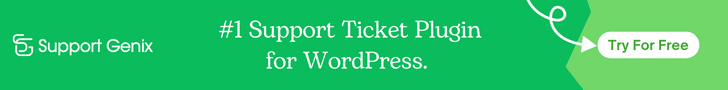
Before After
The Before After widget lets you show an image with a before-and-after effect, which is useful for making comparisons between two items.
PrevNext
The PrevNext widget lets you go to pages that are related to the current post based on a category, taxonomy, or tag.
Tilt
This Tilt widget will give your site an awesome parallax hover effect when viewed from any angle.
Parallax
The Parallax widget lets you generate and control beautiful parallax motions in your photos using your device’s orientation or mouse movement.
Dynamic Posts (old version)
You may create archives from lists of articles using four distinct sorts of queries: Custom Post Type and Taxonomy; Dynamic depending on where it’s placed; ACF Relationships; and From Specific Posts. The lists may be presented in a variety of formats, including simple lines, flex-grid, carousel.
Dynamic Google Maps
You may create a map combining data from a custom map and ACF Google Map fields using the Dynamic Google Maps widget (formerly known as “ACF Google Maps”). Multiple places can be displayed on a single map!
ACF Slider
The ACF Slider widget lets you construct a slider or a carousel of photos from a list of components provided by an ACF gallery field such as Swiper.js is used to manage the system. Slides can be shown horizontally or vertically. Set the animation: Fade, Slide, Coverflow, or Cube effects (with more to come); Based on the number of items, the number of moving elements, and the number of columns, determine the responsiveness.
ACF Gallery
The ACF Gallery widget lets to display a list of components created by an ACF field Gallery and configure it as follows: Flex grid; masonry; justified; single picture; rhomboidal-shaped frame (diamond); hexagonal-shaped frame are all options for displaying images. Depending on the device, you may adjust the width and space. The backdrop mode allows you to stretch photos flawlessly.
ACF Fields
The ACF Fields widget displays a custom field generated using Advanced Custom Fields in a dynamic way (ACF). Whether it’s a text, a text area, a select, a number, a date-time, a date, an embed video, a file, a URL, or an image you may manage and style anything whatever you like.
Icon Format
You may use the Icon Format widget to add an icon to your post format and thereby identify it. You have control over size and color; Choose between a circle or square-shaped wrapper, or none at all.
Excerpt
You may use the Excerpt widget to add a precise version of a post’s content to your web page, giving you exactly the information you need. You may use this widget to: provide the number of characters to display before the ellipsis; specify the images; and specify the number of characters to display after the ellipsis.
Dynamically select a content source from the same or other posts’ content.
Date
The Date widget allows you to display the date of any post on your website, with distinct forms for each section. You may use this widget to: Display the date in three blocks or lines, Each line should have a separate design; As a separator, define the character you wish to use.
Terms & Taxonomy
The Terms & Taxonomy widget allows you to write and show your article’s taxonomy in real-time. Check that your content is clickable and appropriately refers to its own archive; define a separating character for different taxonomies.
To modify the widget, you can also manage the Image and Color data using ACF.
Featured Image Content
Featured Image is a great way to add dynamic images from posts on your site. You may format it in different ways like narrowing or stretching margins as well have some fun with colors by choosing among various lightbox effects that will make them pop out at people when they mouse over! To extend an image properly within this plugin consider enabling background mode so everything stays aligned whilst scrolling through pages.
Pricing
Dynamic content has two payment methods: one is for an annual basis and the other one is for a lifetime. There are three different packages with the annual payment system: “Personal,” which costs €59 per year and includes all widgets and extensions, as well as a license for one site, updates & support for one year, “Business,” which costs €119 per year and includes all widgets and extensions, as well as a license for three sites, updates & support for one year; and the most popular package, “Professional” which offers all widgets and extensions including a license for a thousand sites, updates & support for a year only at €199 per year.
There are two different lifetime payment systems to choose from. The cost of the “Personal package” is a one-time payment of €189 that allows you to use it on one website and includes all widgets and extensions, as well as ongoing support and updates for life! The Professional package is only available for a one-time fee of €499 that allows you to use it on 1,000 websites and includes all widgets and extensions, as well as ongoing support and updates for life!
For new purchases, Dynamic content offers a 30-Day Money-Back Guarantee.
Conclusion
With the Dynamic Content Elementor plugin, you can easily create and publish products with many different content types. Dynamic content elementor provides some creative and design-friendly widgets that you can use on your website to enhance its look.
Web designers may use dynamic content for more feasibility in building websites.






