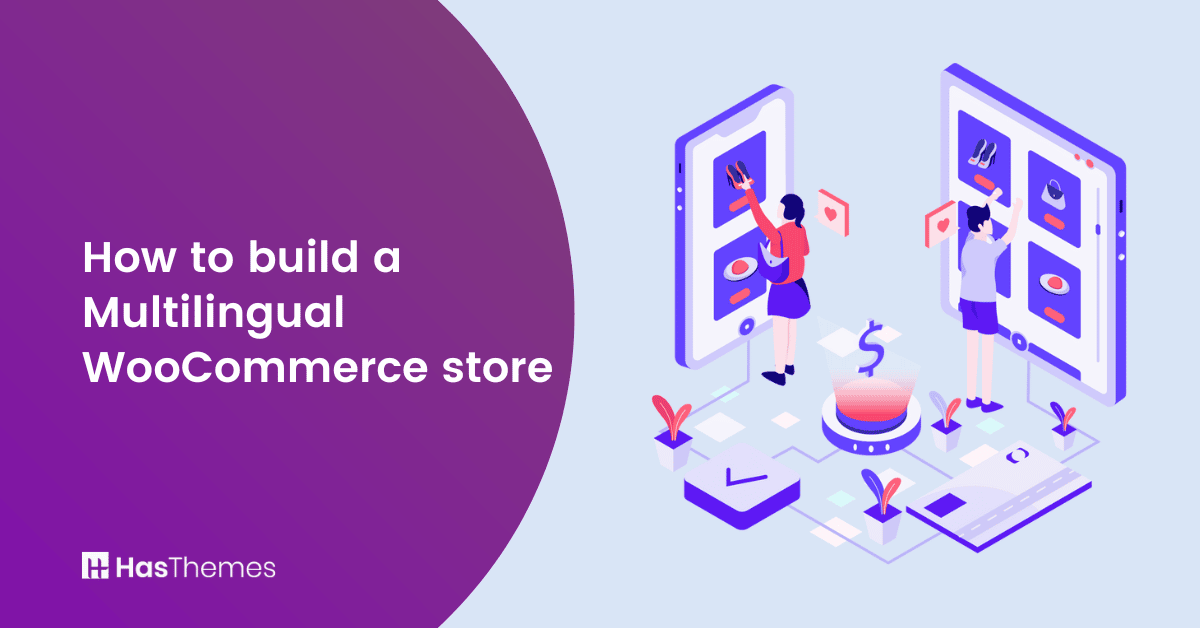
How to build a multilingual WooCommerce store with ShopLentor and WPML: A Comprehensive Guide
Building a multilingual WooCommerce store is an excellent way to expand your reach and build relationships with customers all over the world. But setting up a store in multiple languages can be time-consuming and complex, especially if you don’t have technical expertise or knowledge of coding.
Fortunately, there are tools available that make it easy to build a multilingual WooCommerce store quickly and effectively. ShopLentor and WPML are two such options that provide users with powerful features for creating multilingual stores without any coding knowledge required.
In this article, we’ll look at how these two solutions work together to help you build a successful international online business.
- Benefits of Making Your WooCommerce Store Multilingual
- Why Install ShopLentor for WooCommerce?
- Why use WPML to translate your eCommerce site?
- WooCommerce Multilingual module makes it easy to translate all aspects of your store:
- Automatic Translation makes it quick and cost-effective to translate your content:
- How to Create a Multilingual WooCommerce Store Using ShopLentor and WPML: A Complete Guide
- 1. How to install ShopLentor
- 2. How to build your store pages with ShopLentor and WooCommerce
- 3. How to install WPML
- 4. How to translate your store into multiple languages
- 5. How to translate content coming from ShopLentor
- Creating ShopLentor WooCommerce Multilingual Template with WPML
- Designing Templates for a specific language
- Final Thoughts
Benefits of Making Your WooCommerce Store Multilingual
- Create a better experience for customers who speak different languages. Providing different language and currency options allows for a better customer journey.
- With a better user experience, you have better chances of converting sales for foreign customers.
- Selling to a global audience builds trust in your brand/company.
- Your products have a higher chance of appearing in search engine results for foreign language search terms. For this, you should consider a multilingual SEO strategy and SEO plugins that work well for multilingual sites.
Why Install ShopLentor for WooCommerce?
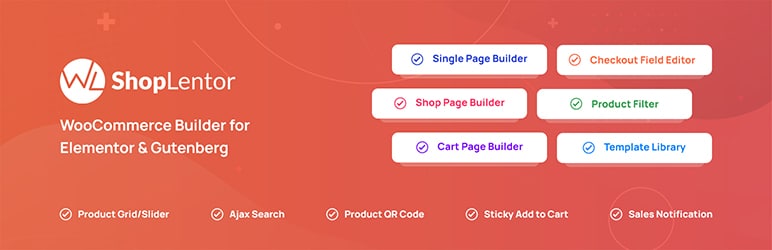
ShopLentor makes it easier to customize an online store with powerful features that generate higher engagement and sales. ShopLentor WooCommerce plugin puts all the tools and features you need for your online store in one convenient package.
With it, you will get huge collections of incredible widgets and modules such as Wishlists, Quickview, Shopify-style checkout, and more – functions that most plugins require separate installation to achieve. The customizable widgets provide a full range of services like filtering products, Product categories, and Streamlining the checkout process into various steps making it more convenient for customers to complete their purchase.
ShopLentor enables you to create visually stunning and functional WooCommerce sites effortlessly. Its powerful Elementor page builder or Gutenberg block editor allows for easy drag-and-drop customization, so no coding experience is necessary.
There is a free version and an upgraded Pro option with enhanced capabilities like partial payments, Order bumping, Email automation & Conversion Tracking through GTM technology – surefire ways to improve your eCommerce experience even better.
Why use WPML to translate your eCommerce site?
WPML is a multilingual WordPress plugin that stands out from other major competitors.
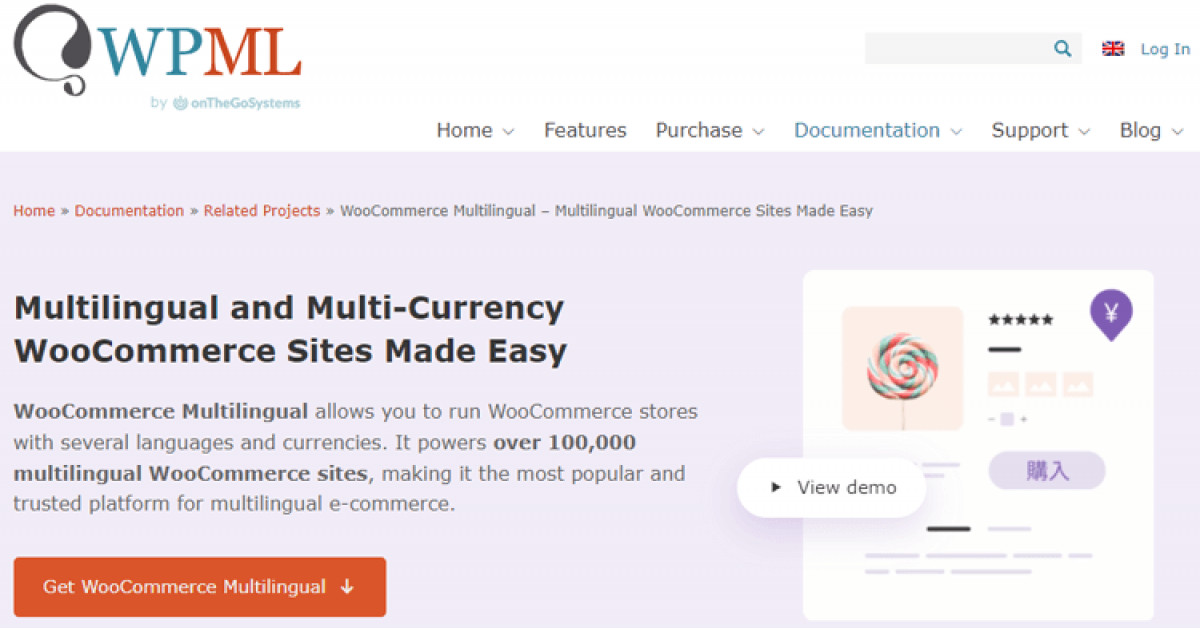
With over 1 million active installs, WPML has established itself as the leading WordPress plugin for creating and managing multilingual sites due to its impressive range of features that make it stand out from other major plugins. With a wide range of features and integrated services, WPML makes it easier than ever to translate content in multiple languages with improved rankability on international search engines.
The feature to Translate URL slugs allows users to effortlessly navigate websites in any language, and emails sent via WordPress admin can also be translated – a unique feature not found in other popular plugins. When stacked up against the competition, this multilingual WordPress plugin is an unbeatable choice for anyone looking for an easy-to-use solution.
WooCommerce Multilingual module makes it easy to translate all aspects of your store:
The WooCommerce Multilingual module comes in handy to translate all facets of your online store effortlessly. Not only does it allow you to translate texts in your products and checkout process, but it also lets you provide your customers with various currency options that are configurable with its multi-currency features. It even offers compatibility with various popular WooCommerce extensions so that you can translate even the most complex eCommerce stores. Translate products, variations, emails – anything your heart desires – the possibilities are endless with this stunning module.
Automatic Translation makes it quick and cost-effective to translate your content:
The WPML plugin enables the automatic translation of web content. WPML allows users to choose between two options when translating content automatically: an entire site can be translated with one click, or individual pages and posts can be translated manually. With WPML, there’s no limit to the amount of content that can be quickly and efficiently converted into a different language. WPML simplifies the process by automating translations across multiple languages and ensuring accuracy, so you don’t have to worry about lost meaning during the process. You can also choose between DeepL, Google, and Microsoft translation engines based on your specific needs. WPML makes setting up multi-language websites and managing translations fast, seamless, and efficient.
How to Create a Multilingual WooCommerce Store Using ShopLentor and WPML: A Complete Guide
Creating a multilingual WooCommerce store doesn’t need to be a tiresome task. ShopLentor, paired with the WPML plugin, makes it easier than ever to create and manage a store that caters to customers around the world who speak different languages.
ShopLentor simplifies the process of crafting stunning and useful WooCommerce pages with no coding experience required. Utilize the Elementor page builder or Gutenberg block editor to easily drag and drop elements into place rapidly.
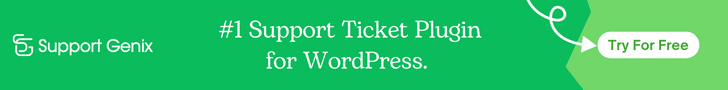
With WPML, you can quickly set up your shop in various languages so your visitors can conveniently browse in their native language. In addition, WPML helps take care of translating the content and translating keyword searches on engine results pages, making sure customers can find what they’re looking for.
1. How to install ShopLentor
Installing the ShopLentor plugin is a breeze. Simply go to your WordPress admin area, click Plugins and select Add New. Type in “ShopLentor” into the search box for an instant installation or download it from the WordPress repository manually by uploading it directly to your WordPress dashboard.
Once activated you will find its menu conveniently at hand.
2. How to build your store pages with ShopLentor and WooCommerce
ShopLentor allows you to choose from hundreds of customizable templates, making sure that your store looks professional very quickly.
To customize your WooCommerce pages, simply go to the ShopLentor settings page in the WordPress dashboard. With the help of its Elementor widgets or Gutenberg blocks, it’s easier than ever to personalize each individual page according to your needs.
To get started, first head to the ShopLentor Template Builder. From there, you’ll be able to set a Page Template and choose between Elementor or Gutenberg as the page editor and choose the desired page you want to create.
With ShopLentor, setting up an online store has never been easier.
3. How to install WPML
Taking your website to the next level with multilingual content starts by ensuring that its minimum requirement for running WPML is met. Then, install the three main components of WPML: Multilingual CMS, String Translation, and Media Translation. Each component can be downloaded from your account’s Downloads page and activating them on your site takes no more than a few simple steps.
The setup wizard thereafter guides you through the essential settings for getting your multilingual project off the ground – from selecting languages and URL formats to registering WPML and choosing the best translation mode. Once that’s done, you’ll have complete control over all custom translations of your content!
Read More about installing WPML.
4. How to translate your store into multiple languages
Once you activate WooCommerce Multilingual, the setup wizard will guide you through creating any missing translations for your store pages, setting up multicurrency mode, and selecting a translation mode.
However, if preferred later on, all settings can be adjusted in the “WooCommerce → WooCommerce Multilingual & Multicurrency” area of your website. For optimal results, we highly recommend taking advantage of this helpful setup wizard as it takes away much of the hassle associated with configuring these important settings! For details click here.
5. How to translate content coming from ShopLentor
To effectively translate content from ShopLentor and implement multilingual support on your WooCommerce website, you need to install the following plugins: WPML Multilingual CMS, WPML String Translation, and WooCommerce Multilingual & Multicurrency.
Additionally, make sure that you have installed WooCommerce, ShopLentor, and ShopLentor Pro plugins. Moreover, you must integrate WooCommerce, ShopLentor, and ShopLentor Pro. For detailed instructions on setup and configuration, click this link.
Creating ShopLentor WooCommerce Multilingual Template with WPML
To create a WooCommerce Shop page template for the English language, you must follow some necessary steps:
If you are on your WordPress dashboard, simply navigate to ShopLentor > Template Builder.
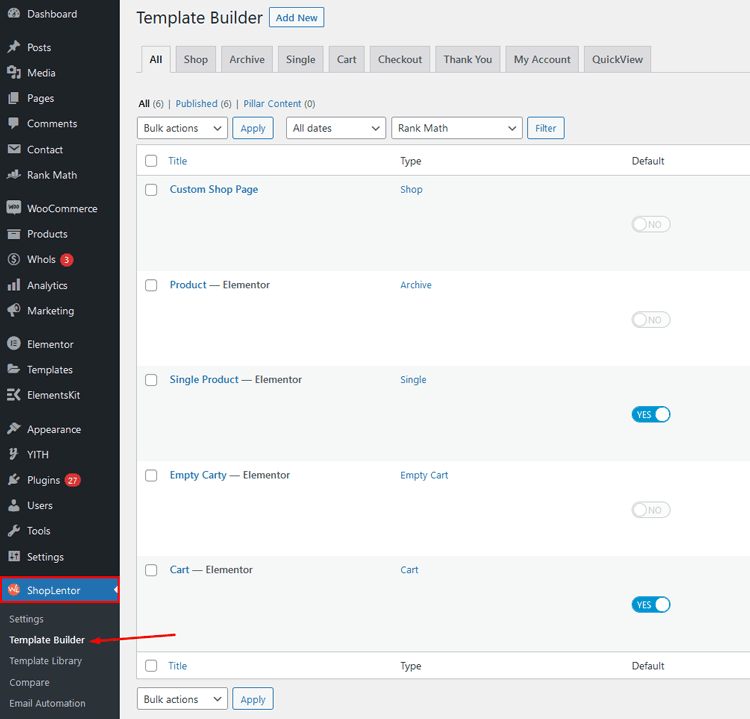
Then press the Add New button at the top of the page. At this point, a Template Settings window will emerge before you.
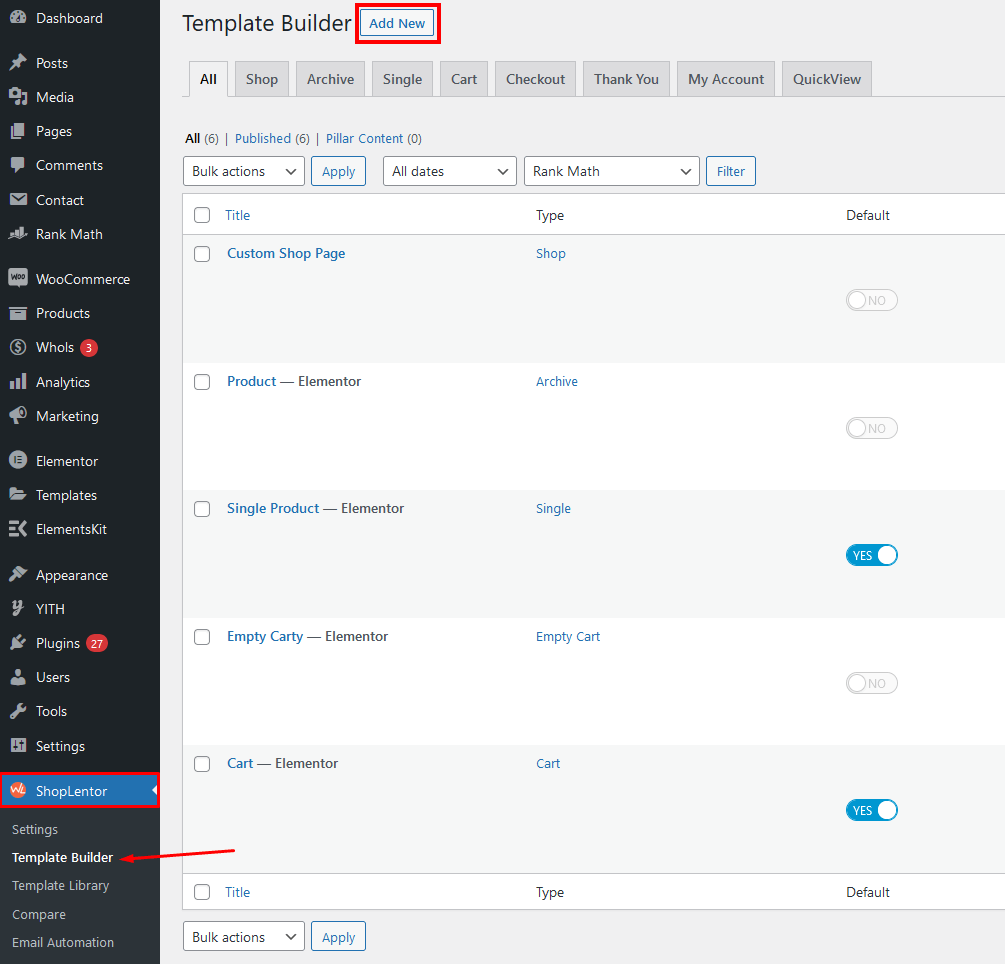
Under the Template Settings, be sure to input a name for your template.
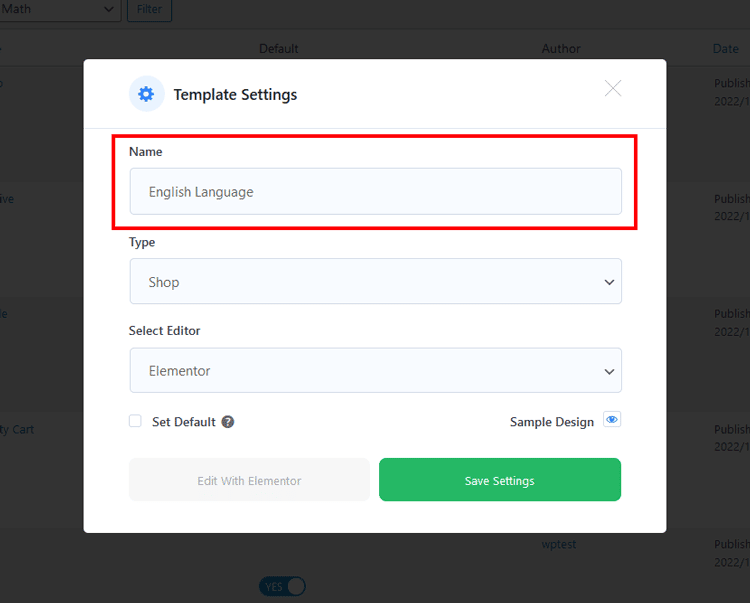
Then choose the type of template that best fits your needs (e.g., Shop).
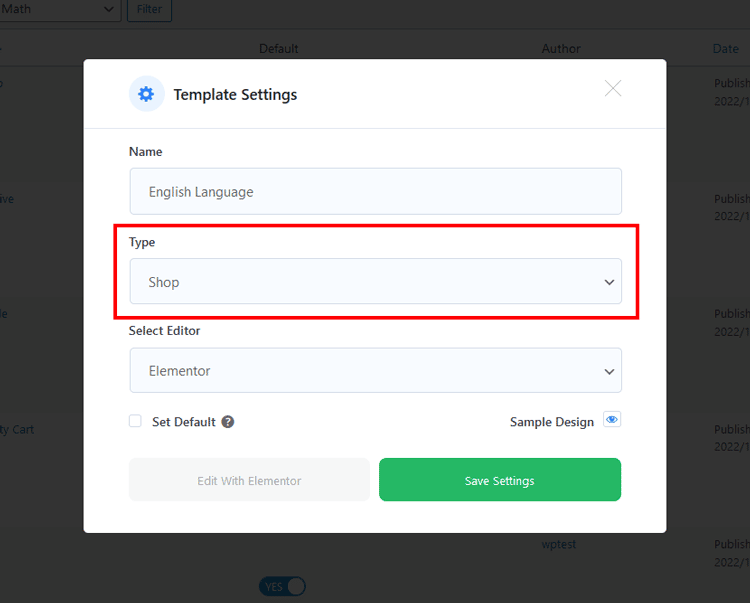
Select an editor type, such as Elementor or Gutenberg. For this case study, we will be using Elementor.
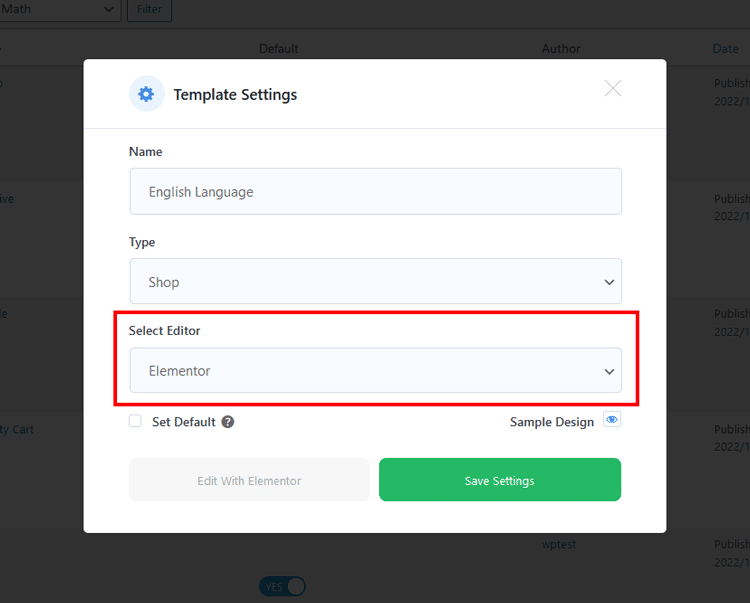
Pick a sample design from the provided templates.
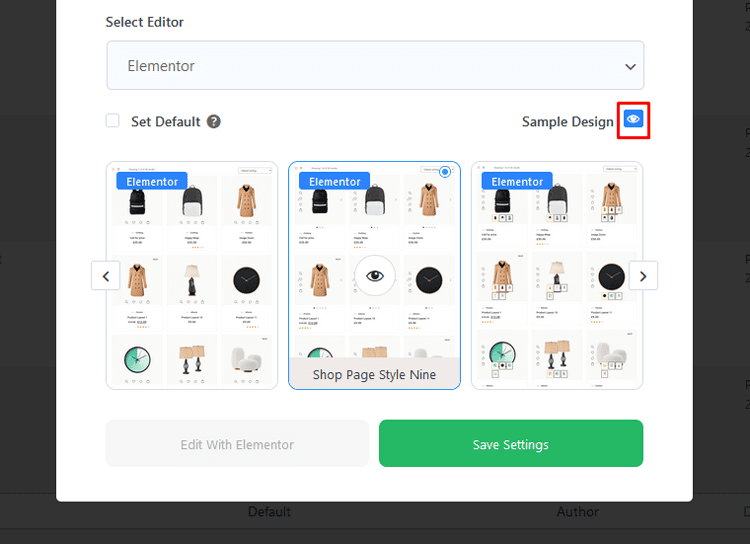
Set your Default template. (This action will override the WooCommerce default template with the pre-selected type that you have chosen above.)
Save Your Changes
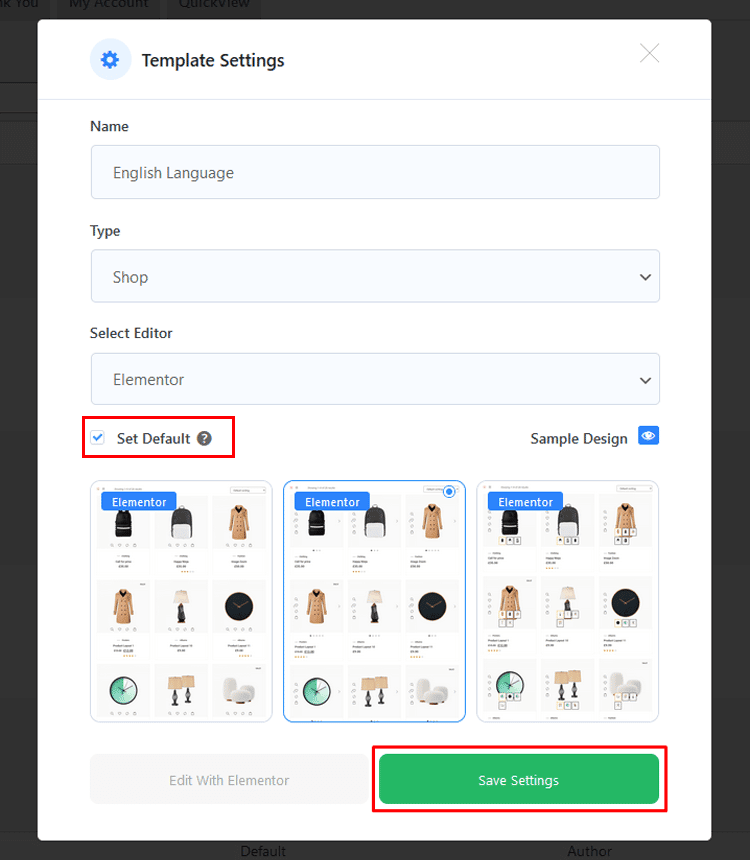
Make your choice of editor – we have selected Elementor. Once that’s done, simply click on the “Edit with Elementor” button to initiate the editing process in Elementor.
Designing Templates for a specific language
Now that you have utilized the Elementor editor to craft a template for your English language Shop page. Generate another WooCommerce Shop page specifically for another language, for example, German and make it visually distinct from the first one.
After you finish designing, check out how everything functions in view mode and switch languages – you’ll be able to observe two completely different designs!
Click herefor details.
Frequently Asked Questions
Q: What is ShopLentor?
A: ShopLentor is an intuitive, drag-and-drop page builder which can help you create a multilingual WooCommerce store quickly and effortlessly. ShopLentor enables users to create a single WooCommerce website that automatically translates into multiple languages with WPML, allowing customers to shop in their own language.
Q: How does ShopLentor work with WPML?
A: ShopLentor works in tandem with WPML to make creating a multilingual WooCommerce store simple and straightforward. ShopLentor allows you to build all the necessary pages, such as product listings, product descriptions, and checkout pages, and WPML takes care of the language-translation aspect. ShopLentor and WPML provide a seamless, integrated solution for creating a multilingual WooCommerce store quickly and effectively.
Q: What other features do ShopLentor and WPML offer?
A: ShopLentor and WPML provide a variety of features to help you create a multilingual WooCommerce store quickly and efficiently. ShopLentor offers an intuitive drag-and-drop page builder, as well as a wide range of customizable options to help you create the perfect website for your store.
WPML enables customers to shop in their own language, while also providing built-in multilingual SEO tools to ensure your website is properly indexed in multiple languages. ShopLentor and WPML also offer a range of integrations with popular payment gateways, making it easy to accept payments from customers in any country.
Q: Are ShopLentor and WPML easy to use?
A: Absolutely! ShopLentor’s drag-and-drop page builder makes it easy to create all the necessary pages for your multilingual WooCommerce store, while WPML takes care of the language translation aspect
ShopLentor and WPML also provide an intuitive workflow so you can build a multilingual WooCommerce store quickly and effectively. And with ShopLentor’s built-in options and WPML’s multilingual SEO tools, you can be sure your website is properly indexed and optimized for global customers.
Final Thoughts
The WPML multilingual WordPress plugin is a game-changer for anyone looking to make their digital content easily accessible to audiences around the world. It allows for easy, automatic translation done quickly and cost-effectively; no longer do you have to painstakingly translate from another language or outsource it to a costly professional translator. Its intuitive dashboard gives users full control over translations of new pages, posts, and other content.
WPML also supports more than 45 languages and promises smooth integration with websites for faster results than ever before. Automatic translation with WPML is revolutionizing how we access global content online!
With ShopLentor, users are able to create multilingual templates with ease as it integrates with WPML for translation services. ShopLentor also provides beautiful and engaging themes and templates for any kind of product that can be successfully marketed across the entire world.



