
Elementor Product Category Widget
Looking for a convenient way to categorize the products of your WooCommerce store? The Elementor Product Category Widget may be the ideal choice for you. Allow users to know what products are available on your site by displaying a list of the categories of your products.
The product categories widget is a great method to keep your visitors up to date on what you have to offer. With an easy-to-read list of all of your product categories, this widget makes it simple for your site’s visitors to see what products are available on your site category-wise.
Elementor Categories Widget also comes in handy to showcase your products in a stylish and professional manner. They’re easy to customize, so you can add them anywhere on your site. With just a few clicks, you can add an Elementor categories widget and start displaying your products or content.
Benefits of Product Category Widget
Add the Elementor Product Category Widget to your website and allow your users to find the product categories easily. This widget allows you to showcase all available categories on a single page, making it easy for your customers to find what they’re looking for. WordPress product category Widget is also the perfect tool for online store owners who want to provide their customers with a convenient way to find the products they’re looking for.
With the option of product categories on your webpage, users can select from a variety of categories and subcategories to view all of the products that are available on your site. This makes it easy for them to find what they need and buy it quickly and easily.
Elementor Product Category Widget lets you choose your desired product range from one place. Display all available categories that can guide users about your store availability. Resulting in driving more sales to you. This easy-to-use wooCommerce product categories widget gives you total control over your layouts, making it easy to show off your products in the best light possible.
In this article, we are discussing two particular plugins that contain excellent product category widgets.
Elementor Product Category Widget by HT Mega
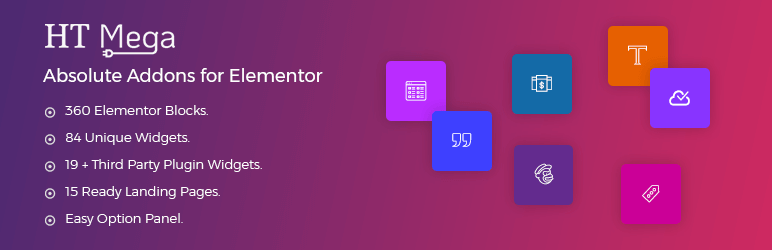
The product category widget by HT Mega is a useful yet free widget that enables users to select their desired product range from a single location. In the wooCommerce product categories widget, you can select up to 6 columns to showcase your products. This widget by HT Mega also enables you to select the number of categories you want to display. Along with that, you get to select the order of your categories as per your requirements.

The style tab wooCommerce product categories widget by HT Mega enables you to customize the background type, border type, border-radius, etc to create a unique look just for your brand. You can choose whether you want a normal or hover title. As well as select the color, typography, alignment of your product titles. Moreover, customize your product images with personalized borders, backgrounds, and colors.

Elementor Product Category Widget by Move Addons

The product category widget by Move Addons will also be useful if you want to display your products uniquely and efficiently. This handy widget is available in the pro version of Move Addons. The Elementor product category widget by Move Addons offers you 9 distinct styles to choose from.
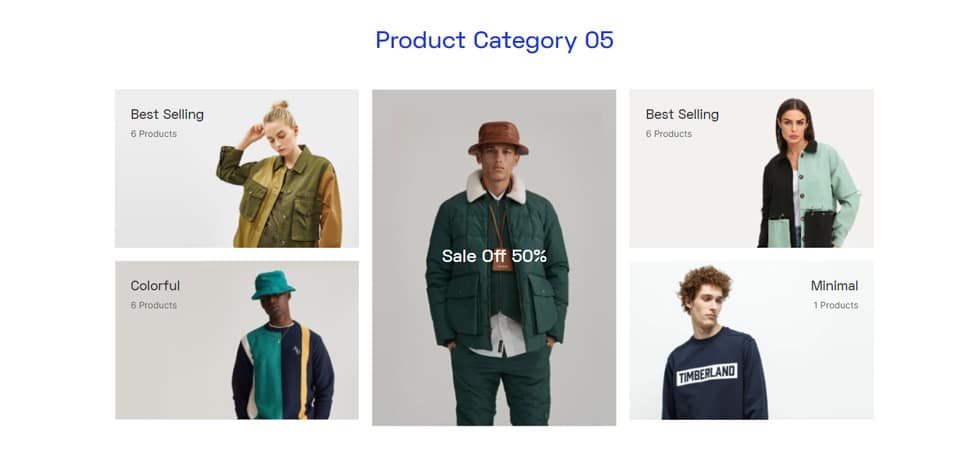
The content tab enables you to choose the categories manually. Besides, it offers a ton of modification features like Custom Title, Custom Image, Show Shop Button, Show Product Counter, and so on. You can also add an image, button icon, and alter the size of the image in this tab. In the style tab, you’ll find elements to customize the background of your products to give them an excellent look. Not only that, use customizable typography, color, borders provided by the Move Addons.
Pricing Plan: HT Mega and Move Addons
Check the pricing table for Move Addons and HT Mega plugins.
HT Mega Move Addons 1 Website: $39/year 1 Website: $39/year 5 Websites: $69/Year 5 Websites: $89/Year 999 (Growth Package) Websites: $99/Year Unlimited Websites: $179/Year Buy Now or Check Pricing Plan Buy Now or Check Pricing Plan 
Watch the video about Elementor Product Category Widget
Conclusion
The Elementor product category widget allows you to quickly categorize a large range of products to your website. You can use this widget to design the ideal product category page that matches the style and tone of your website. You can quickly exhibit your different products in a more streamlined way with the Elementor Product Category Widget. The product category widget makes it easier for you to enable the customers to identify and choose the product they want, which leads to an increase in conversions.






