
WordPress Plugins for Developers: The Best Tools for the Job
As a developer, you know that plugins are an essential part of the WordPress ecosystem. They allow you to add features and functionality to your website with ease, making your job a whole lot easier. In this blog post, we will discuss some of the best WordPress plugins for developers. We will cover plugins for everything from code editing to backups and security. So without further ado, let’s get started!
What are the best WordPress plugins for developers?
- What are the best WordPress plugins for developers?
- Support Genix
- Elite Licenser- Software License Manager for WordPress
- Query Monitor
- Health Check & Troubleshooting
- Debug Bar
- Log Deprecated Notices
- Temporary Login Without Password
- Theme Check
- File Manager
- WP Reset – Most Advanced Reset Tool for WordPress
- User Switching
- Custom PHP Settings
- What are the benefits of using WordPress plugins for developers?
- Watch the video about WordPress Plugins for Developers
- Final Words
Support Genix
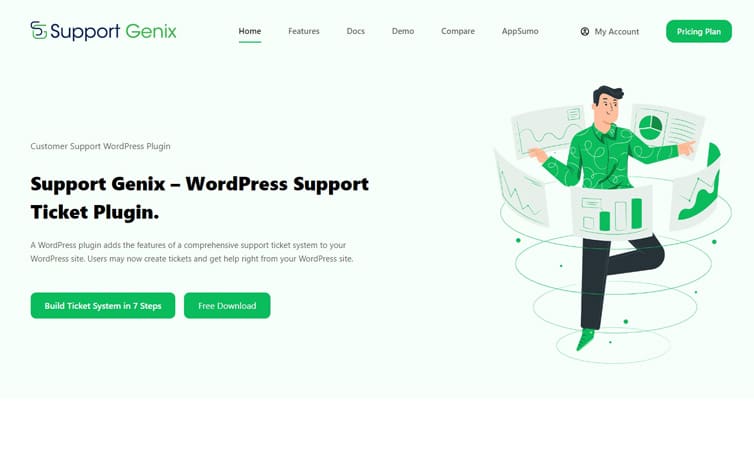
As a small business owner, you know how important it is to provide excellent customer service. However, you may need more money to hire a full-time customer support team. That’s where Support Genix comes in. Our robust and easy-to-use ticketing system is available at an affordable price, so you can get the support you need without breaking the bank.
With Support Genix, businesses can get all the features they need to manage tickets effectively, including a centralized dashboard for easy ticket management, real-time notifications, and extensive documentation.
Plus, our top-notch support team is always available to answer any questions you may have. So if you’re looking for an affordable and easy-to-use customer support solution, look no further than Support Genix.
Features
- Unlimited Tickets
- Unlimited Agents
- Transfer Ticket
- Elite Licenser
- Email Notification
Pros & Cons
PROS:
- SupportGenix makes managing your support tickets simple and quick.
- It gives customers a place to submit tickets and makes it easier for you to monitor and address those tickets.
CONS:
- SupportGenix is a WordPress support ticket plugin that can only be used with WordPress. This plugin won’t be helpful to you if you don’t utilize WordPress.
- A couple of its features are exclusive to the premium version. You must upgrade to the premium version of this plugin if you want to enjoy all of its features.
Who is the tool for
It’s perfect for —
- eCommerce shops
- Digital agencies
- Digital service providers
Pricing
Free: Free to use
Premium Plans: Support Genix have 3 pricing plans for the premium version–
- Personal for 1 Website – $59/ Year
- Developer for 5 Websites- $99/ Year
- Agency for 100 Websites-$149/ Year
Elite Licenser- Software License Manager for WordPress

Elite Licenser is a WordPress plugin for product licensing of any kind. It also manages product updates, auto-generates license code, built-in Envato licensing verification system, full license control, and more. It has a full set of APIs, so you can handle it with other applications as well. All of your companies’ licenses are managed via a single app. You can communicate in any language (PHP, .Net, Java, Android, etc.). You can also apply to license many WordPress plugins or themes, all of which can be installed on the same WordPress site.

This is really helpful if you want to keep track of all your licenses in one place and don’t want to burden your customers with different licenses for each product. An elite Licenser is a great tool for any business that wants to streamline their licensing process and make things simpler for their customers.
When it comes to protecting your software products, Elite Licenser is the solution. It gives you the ability to license the themes, plugins, or any software products and helps you prevent unauthorized uses of your product.
However, Elite Licenser also includes a hook system for 3rd party app instant notification, so you can be informed of new clients or licenses as they are added. With its powerful features and easy-to-use interface, Elite Licenser is the perfect solution for managing your software licenses.
Query Monitor
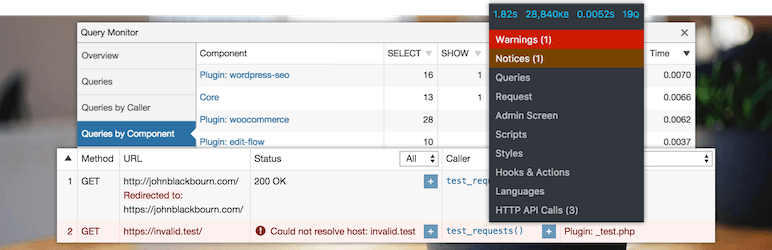
Query Monitor is one of WordPress’ most useful developer tools. As the name suggests, Query Monitor helps developers to monitor and debug database queries. However, Query Monitor is not limited to database queries; it can also debug PHP errors, hooks and actions, block editor blocks, enqueued scripts and stylesheets, HTTP API requests, and much more.
Query Monitor also has some advanced features, such as Ajax call debugging and REST API call debugging. Plus, Query Monitor can help you rapidly identify which plugins, themes, or functionality are performing poorly. In short, Query Monitor is an amazing tool that all WordPress developers should have in their toolkit.
It can show you the queries that were run on a page, the server load time, and the memory usage. However, Query Monitor is only available to administrators by default. If you’re not logged in as an administrator, you won’t be able to see the Query Monitor output. You can set an authentication cookie to access Query Monitor while you’re not logged in. This way, you’ll be able to see the Query Monitor output even if you’re not an administrator.
Health Check & Troubleshooting
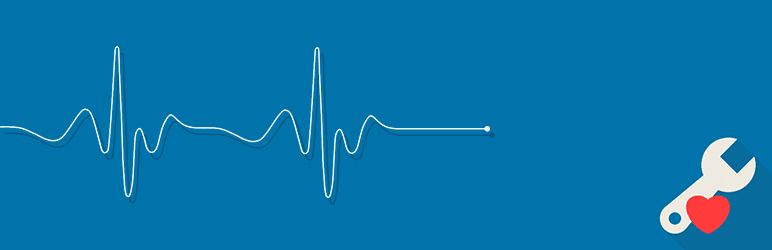
Health Check & Troubleshooting is a plugin that was designed to make it easier for you to keep your WordPress installation running smoothly. It includes a debug area that allows you to collect information about your WordPress and server configuration so you can quickly share it with theme and plugin support reps or on the official WordPress.org support forums. It also has a Health Check Tracker which will help you track down common configuration mistakes and difficulties.
It allows you to check for potential problems and provides a quick way to fix them. Health Check can also be used to troubleshoot issues with plugins and themes. For example, if you’re having trouble with a plugin, you can disable it temporarily and see if that solves the problem. If you’re having trouble with a theme, you can switch to a default theme and see if that fixes the issue.
However, due to the way it is coded, Health Check may give you a false positive response if you have an older website. This is because the plugin is written to support as many users as possible, and that includes those with older sites. Tools that check for PHP compatibility do not know how to separate this code from the real code, so they will flag Health Check as being incompatible. However, this is not the case and Health Check can still be used on older sites without any problems.
Debug Bar
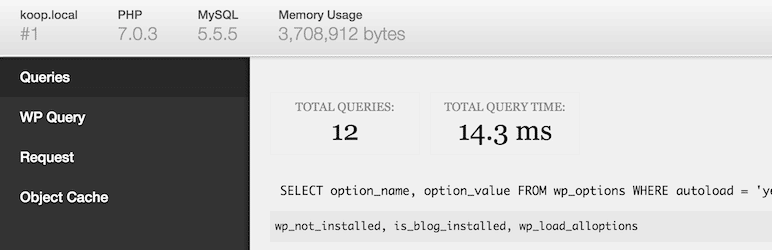
Debug Bar is a must-have for any developer. Debug Bar makes it easy to find and fix bugs, and it’s an essential tool for any developer. Debug Bar is available for free, and it’s a great way to improve your development workflow.
However, there are some tools that can make debugging less of a pain. For WordPress developers, two such tools are WP_DEBUG and SAVEQUERIES. When you enable WP DEBUG, it keeps track of PHP Warnings and Notices so you can discover them more easily. In addition, the Debug Bar plugin provides a graphical interface for viewing the Debug Log.
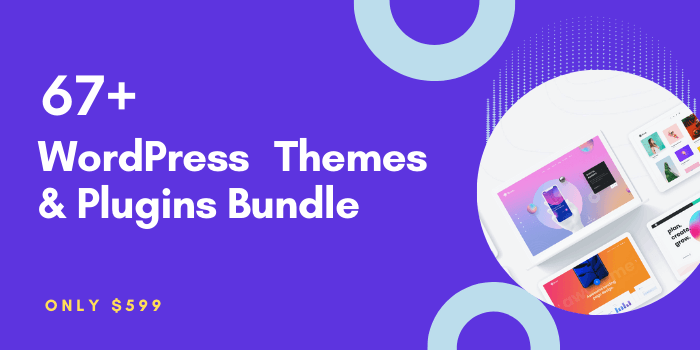
The MySQL queries are logged and presented when SAVEQUERIES is enabled. This can be helpful for identifying slow queries or errors in database interactions. Overall, these two tools can be invaluable for debugging WordPress projects.
It adds a toolbar to the top of your screen which provides useful information about your websites, such as the registered Post Types, Shortcodes, WP Cron, Language file loading, Actions, and Filters. It also allows you to run tests on your website and see the results in real-time.
Log Deprecated Notices
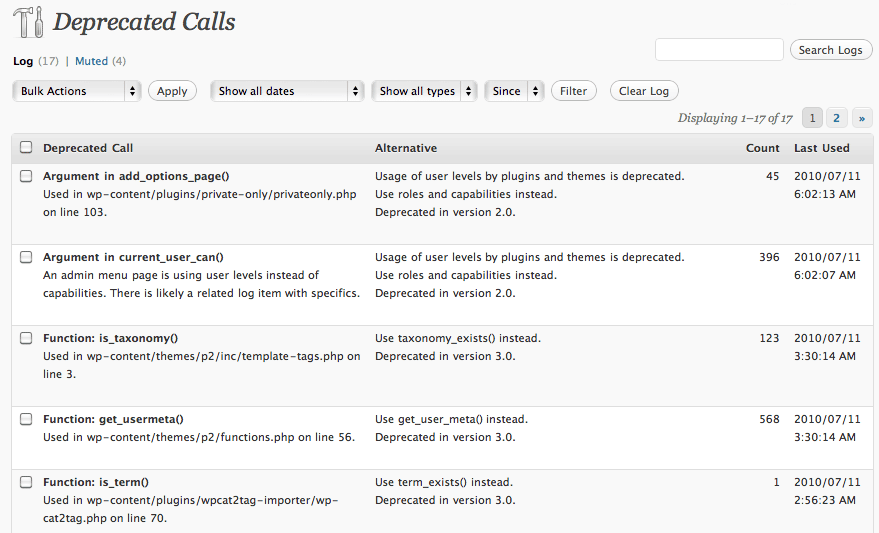
Log Deprecated Notice is a plugin that does exactly what it sounds like: it logs the usage of deprecated files, functions, and function arguments. But it doesn’t stop there! Log Deprecated Notices also identify where the deprecated functionality is being used and offer the alternative if available.
WP_DEBUG is a great tool for exposing deprecated notices so that you can fix them before they cause problems. However, WP_DEBUG is not needed for this plugin. Deprecated notices will be logged automatically, so you can keep track of them without cluttering up your debug output.
The plugin offers a variety of features that make it easy to find and fix deprecated code, including the ability to auto-purge the log, filter by file or plugin, and offer better multi site support. Log Deprecated Notice is a valuable tool for any WordPress site owner who wants to keep their site up-to-date and running smoothly.
Temporary Login Without Password

Tired of having to give your WordPress password out to developers or editors? Well, Temporary Login Without Password is here to help! This handy plugin automatically generates secure, self-expiring user login links. Just send the link to whoever needs access, and they’ll be able to log in without ever having to know your password.
This is a great way to give someone access to your site for a limited time or to give them a different role than your other users. For example, you could give a guest author access to your site for a week, or you could give a customer service representative access to your site for a month. Either way, the Temporary Login Without Password plugin is a great way to manage user access on your WordPress site.
This can be useful if you want to redirect a user to a specific page after login, or if you want to set a language for a temporary user. Temporary Login Without Password also allows you to see the last logged-in time of a temporary user, and how many times a temporary user has accessed your setup.
Theme Check

Theme Check is an excellent tool for testing your theme and ensuring that it meets current requirements. It’s simple to use, and you can run all of the automated tests that WordPress.org does for submissions on your theme. Theme Check is an excellent tool for testing your theme and ensuring that it meets current requirements.
It’s simple to use, and you can run all of the automated tests that WordPress.org does for submissions on your theme. You may be confident that your theme will meet the requirements for inclusion in the WordPress.org Theme Repository when you use Theme Check.
Theme Check is a great plugin for anyone who wants to review themes and copy/paste the output into Trac tickets. The Theme Review team use it while reviewing themes and the trac system has its own markup language. The plugin helps to ensure that all the code is valid and that there are no errors. Theme Check is constantly being updated and improved, and it is an essential tool for anyone who wants to review themes.
File Manager
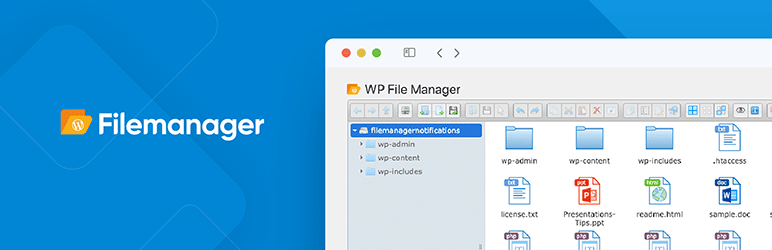
File Manager is one of the most powerful, flexible, and easiest WordPress file management solutions ever built! File Manager allows you to edit, delete, upload, download, copy and paste files and folders directly from the WordPress backend. Don’t bother with FTP to manage and move your files from location to location. File Manager makes it easy to manage your files and keep your website running smoothly.
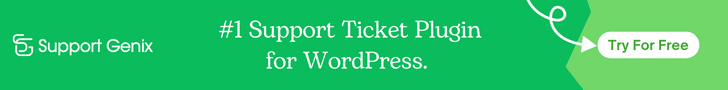
File Manager also helps to archive and extract files. It is helpful for website owners to have a File Manager because it helps them keep track of their website’s files. File Manager is an easy-to-use tool that is essential for any website owner. Thanks to File Manager, website owners can keep track of their website’s files easily and efficiently.
With the File Manager, you can see what files are in a directory, how big they are, and even an icon view for common file types. You can also use the keyboard shortcuts to copy, paste, and drag & drop your files. The File Manager is a great way to keep track of your PDFs and make sure you’re always downloading the latest version.
WP Reset – Most Advanced Reset Tool for WordPress
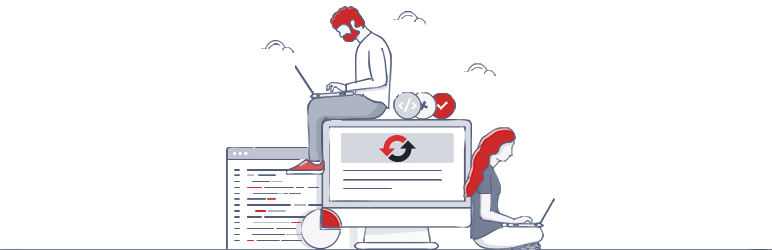
WP Reset is the most advanced reset tool for WordPress. It quickly resets the site’s database to the default installation values without modifying any files. Thanks to the built-in snapshots that allow 1-click restore functionality, WP Reset is quick and safe to use. WP Reset is a fantastic tool for plugins and theme creators.
WP Reset provides a quick way to reset settings and re-test code, and it speeds up testing and debugging by providing a quick way to reset settings and re-test code. WP Reset is the only WP development tool for non-developers that enables advanced reset.
WP Reset is the perfect tool for developers who want to start from scratch with their WordPress sites, or for those who just want to quickly reset their sites to remove all customization. WP Reset is also great for troubleshooting WordPress issues, as it can help you quickly identify and fix problems by resetting your site to its default state. WP Reset is available as a free plugin from the WordPress Plugin Directory, and it is also available as a paid service.
User Switching
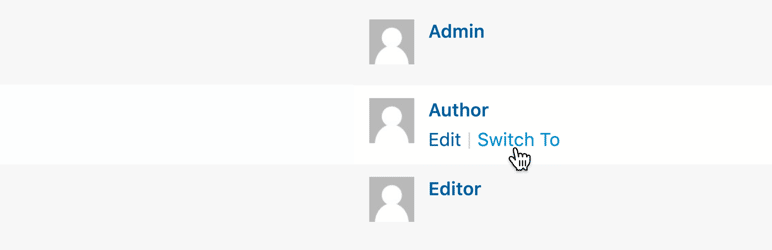
User Switching is a plugin for WordPress that allows you to quickly switch between user accounts with the click of a button. This can be useful in test situations where you need to switch between numerous accounts frequently, or for administrators who need to move between multiple accounts frequently. The plugin is simple to use and only takes a few seconds to log out and re-login as the user you choose.
It uses the cookie authentication system in WordPress when remembering the account(s) you’ve switched from and when switching back. This means that your user session will always be valid and you won’t have to worry about anyone else being able to access your account. User Switching also implements the nonce security system in WordPress, so you can rest assured that your account is safe and secure.
However, it’s important to note that only users with the ability to edit other users can switch user accounts. Administrators on single-site installations and Super Admins on multisite installations are the only ones who can do this by default. This means that if you’re not an administrator or super admin, you won’t be able to use User Switching.
Custom PHP Settings
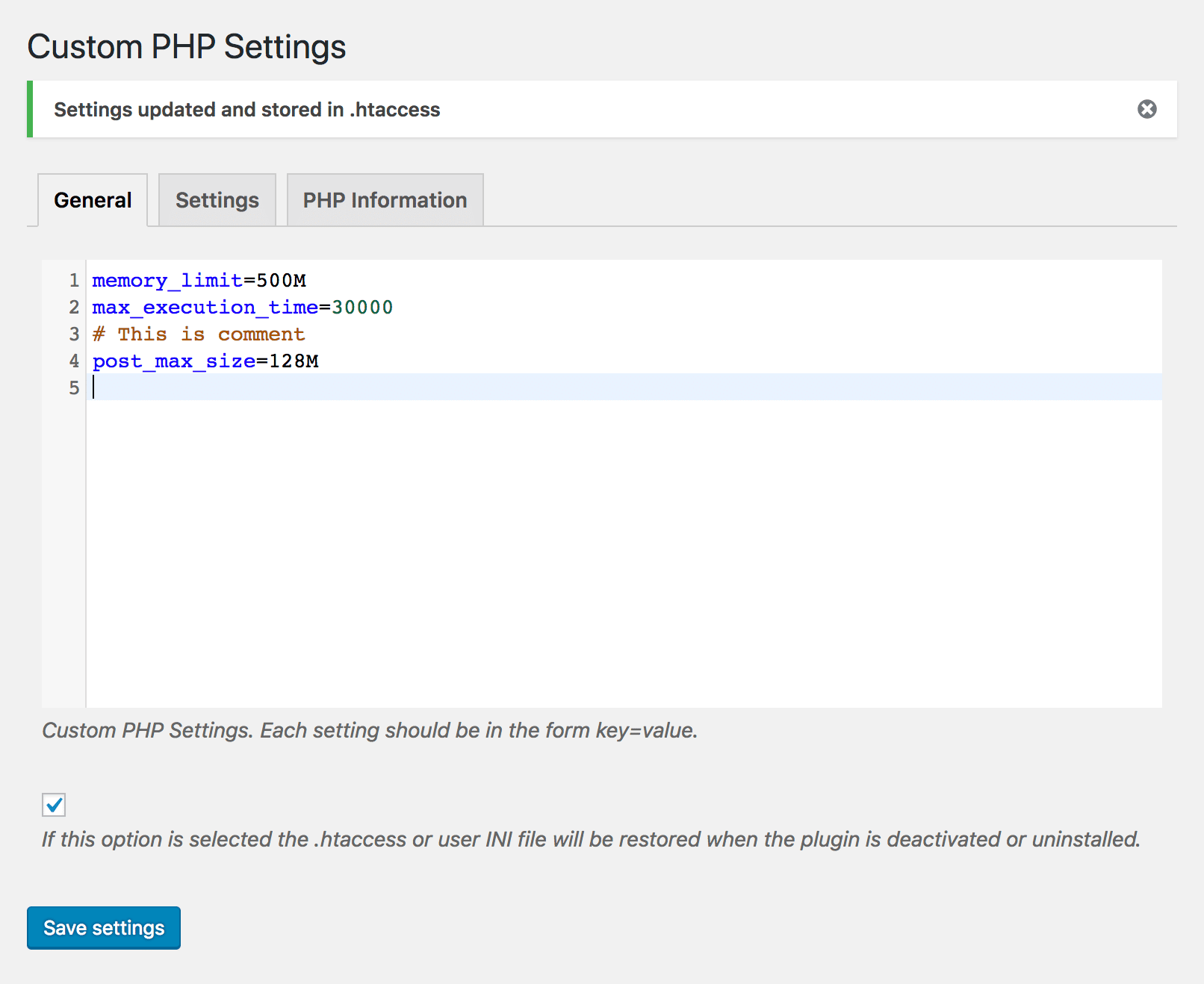
Custom PHP Settings is a plugin that allows you to change your WordPress PHP settings directly from the settings page. This is a great plugin for those who want to change their PHP settings without having to edit their .htaccess or .user.ini files. The plugin will automatically adjust either the .htaccess or .user.ini file, depending on which one is used by your WordPress installation.
Customizing the settings of a website is crucial in order to ensure that the site is running smoothly. However, the process of customizing settings can be very time-consuming, especially if the website is complex. To save time, it would be helpful to have a dashboard icon that can be used in the admin menu. This would allow administrators to quickly access the Custom PHP Settings page and make changes as needed.

The pro version comes with extended features such as Custom PHP Settings, which allows you to modify the functionality of your website according to your needs. It also provides hints for most of the configurable settings so that you can easily configure your website. In addition, the pro version enables error logging and sets the path to the log files so that you can easily monitor the errors on your website.
What are the benefits of using WordPress plugins for developers?
WordPress plugins for developers offer a variety of benefits that can make system development faster, easier, and more efficient. One of the main benefits is that they provide a standard set of features and functionalities that can be used across multiple projects. This saves time because developers don’t have to start from scratch each time they start a new project. In addition, WordPress plugins for developers offer a wide range of functionality that can be utilized to meet the specific needs of a project. This means that developers can tailor the functionality of a plugin to fit the requirements of a particular project, making it easier to get the job done right. Lastly, WordPress plugins for developers often come with support and documentation, making it easy to get started and stay up-to-date with the latest changes. All of these factors combine to make WordPress plugins for developers an essential tool for anyone who wants to create custom systems.
Watch the video about WordPress Plugins for Developers
Final Words
WordPress plugins are a great way to extend the functionality of your WordPress site. Whether you’re looking to add a contact form, social sharing buttons, or eCommerce capabilities, there’s a WordPress plugin out there that can help. In this article, we’ve rounded up the best WordPress plugins for developers, so you can get started building the perfect WordPress site for your needs.



