
5 Best WordPress FAQ Plugins
Finding the right WordPress plugin to suit your website’s specific needs can be challenging; however, if you need a reliable FAQ plugin, you’re in luck. The 5 best WordPress FAQ plugins are designed with features to streamline your site and bring you closer to your customers. These amazing plugins make it incredibly simple to quickly build extensive knowledge bases, sorting questions into related topics.
Not only do they boost customer service, but they also save time when it comes to responding to frequently asked inquiries. Every plugin has features and benefits that set it apart from others, so analyze them all to see which will work best for your website.
What are FAQ WordPress plugins
FAQ WordPress plugins are a great way to give your website visitors quick access to the answers they are looking for. These easy accordion plugins make it easy to design unique and interactive FAQs that can be seamlessly integrated into any web page. They provide website owners with comprehensive tools to customize how their questions will be presented, making them attractive, informative, and easy to navigate for users.
Additionally, some of these accordion FAQ WordPress plugins offer features such as organized categories, automatic links, and specific search capabilities to help direct visitors quickly to the information they need. With so many valuable features offered by various accordion FAQ WordPress plugins, it’s no surprise many web developers are utilizing them to create better customer experiences on their websites.
Benefits of WordPress FAQ Plugins
WordPress FAQ plugins are an excellent resource for website owners, enabling visitors to get the answers they need regarding any topic quickly. Instead of contacting customer service or digging through long pages of text, users can pull up an interactive FAQ page with all their questions addressed.
WordPress frequently asked questions plugins act as a valuable information source, allowing website owners to reinforce branding and maintain vital elements such as readability and message consistency. When used correctly, the plugin allows companies to create an engaging digital footprint that increases customer satisfaction, creates better brand visibility, and drives web traffic.
The 5 best responsive FAQ WordPress plugins
HT Mega
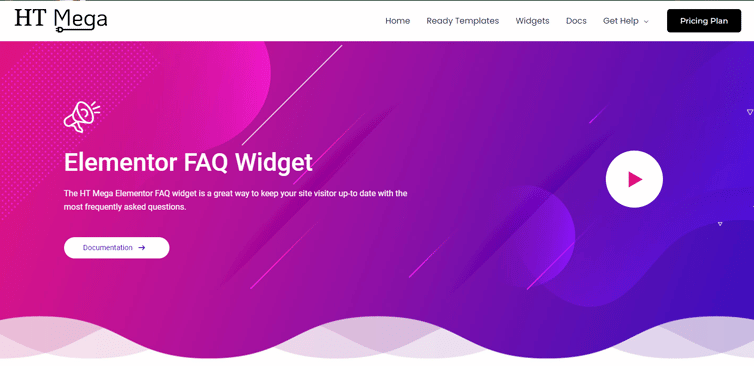
The HT Mega plugin is excellent for creating a beautiful website using popular WordPress tools. This outstanding package of Elementor Addons provides pre-designed templates and widgets for robust web designs. One of the best features of HT Mega is the FAQ widget, which includes five attractive styles and allows you to add frequently asked questions and answers on any part of your website.
Increase the functionality of your web pages by creating an FAQ section using the simple drag-and-drop features of HT Mega. This custom widget makes it incredibly easy and efficient to add helpful information to your website without having to start from scratch. Thanks to HT Mega, creating an excellent website with professional results has never been easier!
Highlighted Features:
- 5 Styles
- Clean and intuitive design
- Cross Browser Compatible
- Intuitive designs
- Easy to use
Pricing: There are 2 different pricing One Year plans for HT Mega:
Yearly Plans:
- Personal Plan: $29/ Yearly
- Developer Plan: $69/ Yearly
- Growth Plan: $99/ Yearly
One-Time Plans:
- Personal Plan: $49 ( One Time Fee)
- Developer Plan: $149 ( One Time Fee)
- Growth Plan: $159 ( One Time Fee)
Move Addons
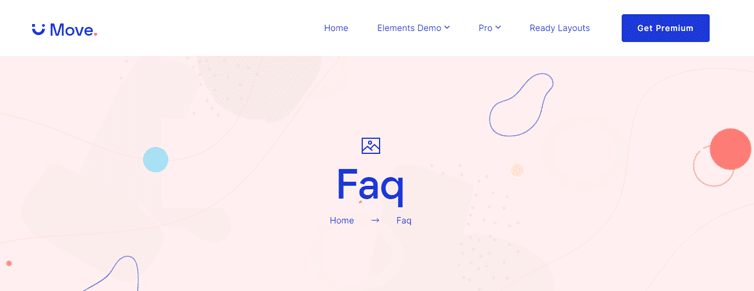
is the perfect solution for web developers who want to customize their site’s user experience. With over 80+ Elementor Widgets, you can make changes without having to deal with complex code or guesswork. One handy widget included in Move Addons is the FAQ feature. With 4 different styles available, Move Addons allows you to personalize this feature to ensure you provide customers with the best experience possible.
This widget helps customers quickly find answers to common questions without you having to reply to them manually through live chats or contact forms. It speeds up the sales process and can save you and the customer time trying to solve an issue. All in all, the Move Addons for Elementor plugin is a must-have for anyone looking for website customization options.
Highlighted Features:
- 4 Styles
- Clean and intuitive design
- Compatible with all devices
- Responsive and Customizable
- Easy to use
Pricing: There are 2 different pricing Yearly Bundle plans for Move Addons:
Yearly Bundle plan:
- Personal Plan: $39/ Yearly
- Developer Plan: $89/ Yearly
- Agency Plan: $179/ Yearly
Lifetime Bundle plan:
- Personal Plan: $149/ Lifetime
- Developer Plan: $349/ Lifetime
- Agency Plan: $549/ Lifetime
Ultimate Blocks
Ultimate Blocks is an excellent Gutenberg blocks plugin for content marketing. It offers you a diverse library of 20+ custom blocks. The plugin enables you to create various attention-grabbing elements to present your web content with advanced functionalities. Content Toggle is a brilliant block of the plugin.
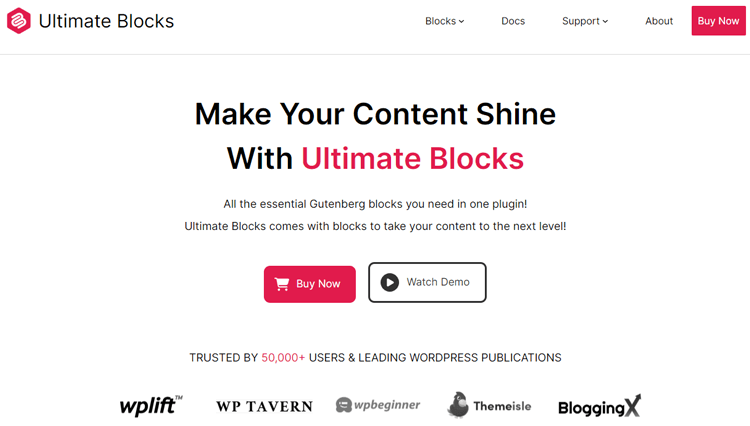
It empowers you to create collapsible sections or accordions on your website. The Content Toggle block also supports the FAQ schema and lets you add a search bar. The schema will reach you with SEO benefits, and the search bar will allow users quickly find out the exact information if the FAQ section is so long.
Highlighted Features:
- Collapsible section
- Clean and intuitive interface
- FAQ schema
- Mobile friendly
- Advanced search bar
Pricing: There are 3 different pricing plans for Ultimate Blocks:
- Free Plan: Free
- Yearly Plan: $69/Yearly
- Lifetime: $349/Lifetime
Ultimate FAQ
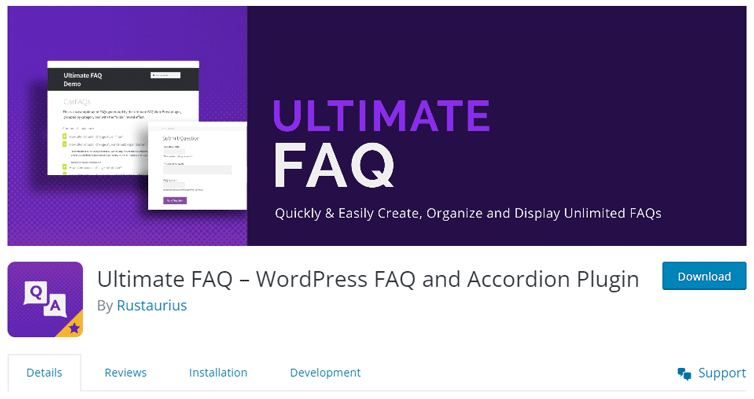
Ultimate FAQ plugin is the perfect tool for quickly creating and adding powerful FAQs to any page of your site. It has a beautiful, responsive accordion FAQ display that will give visitors an easy-to-navigate user experience on any device. Plus, you’ll find Gutenberg blocks, shortcodes, and multiple patterns built-in to integrate your FAQs into any block-based theme seamlessly.
When you need more control, this WordPress FAQ accordion plugin also gives you useful stats in their dashboard and search form options so people can easily find what they’re looking for. With its unique features, the Ultimate FAQ plugin makes it easier to build helpful FAQs that answer all your users’ questions.
Highlighted Features:
- Create unlimited FAQs
- Create unlimited FAQ categories and tags
- Easy-to-use Gutenberg blocks to display your FAQs anywhere
- FAQ shortcodes for extra flexibility
- Responsive accordion layout
Pricing: There are 2 different pricing One Year plans for Ultimate FAQ:
- Free Plan: Free
- Premium Plan: $30/ Yearly
WP Responsive FAQ with Category Plugin
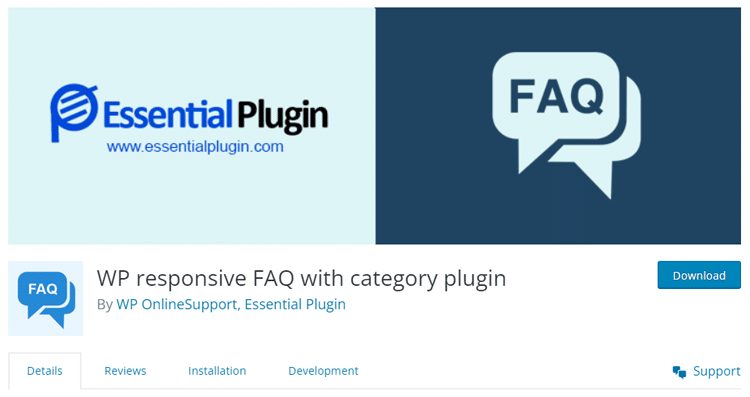
WP Responsive FAQ with Category Plugin is an excellent solution for quickly and easily handling the FAQs of any website. It is up-to-date, efficient, and versatile enough to cater to the ever-changing requirements of customers. Professional webmasters and bloggers can use this plugin to add, edit, manage or display questions related to their products or services, thereby providing instant solutions to frequently asked queries from customers. This gives them a valid reason for staying a little longer on the webpage resulting in enhanced satisfaction as well as greater engagement. Try this plugin today and see your customer engagement rise!
Highlighted Features:
- Easy to configure FAQ page
- Smooth FAQ Accordion effect
- Smoothly integrates this FAQ plugin into any theme
- CSS and JS files for FAQ customization
- Search Engine Friendly URLs
Pricing: There are 2 different pricing One Year plans for WP Responsive FAQ:
- Lifetime Offer Plan: $199/ Yearly
- Annual Package Plus Plan: $139/ Yearly
FAQPlus – WordPress FAQ Plugin
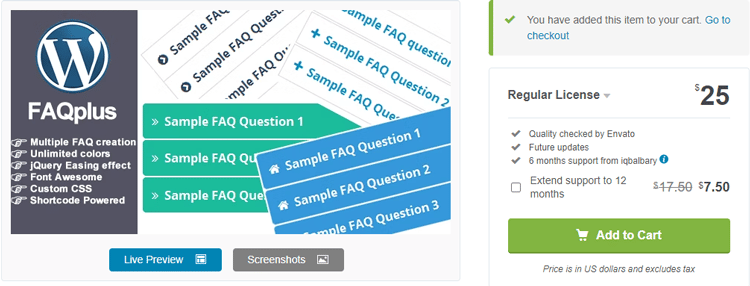
With a host of features and configuration options, this plugin offers customizable CSS for each FAQ group, giving users up to 25 different easing animation effects. This helps to enhance the user experience as it allows for maximum customization options.
You can also choose from unlimited color variations and Font Awesome icons, enabling you to maintain clean, standard formatting with your accordion FAQs. Not forgetting that it is also fully supported by text, images, and videos, with a drag-and-drop function that reorders them as needed. Such trustable flexibility also includes adjustable animation speed making it the ideal plugin choice!
Highlighted Features:
- Multiple FAQ creation
- Unlimited colors
- Support Images & Videos
- Animation Speed
- Responsive Layout
Pricing: There are 2 different pricing One Year plans for FAQPlus:
- Regular License Plan: $25/ Yearly
- Extended License Plan: $35.50/ Yearly
Frequently Asked Questions
What does “FAQ” mean?
The term “FAQ” stands for frequently asked questions and refers to a list of questions and their respective answers that are commonly asked about a particular product or website on the internet.
Why do we need a FAQ?
Your website’s FAQ page can aid users in navigating it. A frequently asked question FAQ containing links to related material not only gives users a richer experience on your website, but it also improves internal link development, a crucial search ranking component.
How many questions should a FAQ contain?
There is no right or wrong response here because it depends so much on the kind of your business and the sophistication of your clients. Having said that, you ought to strike a good balance. Less than five questions can indicate that you didn’t conduct your research or that you didn’t actually require a FAQ.
Final Words
WordPress has a number of valuable and feature-rich FAQ plugins that can help create interactive, easy-to-use FAQ sections for websites. It’s a powerful tool that can save you time and resources in providing customer support with automated answers to common questions. Using an FAQ plugin ensures your customers get the help they need quickly and conveniently – all at the click of a button. As evident, WordPress FAQ plugins are invaluable for anyone needing to enhance their customer service flow.



