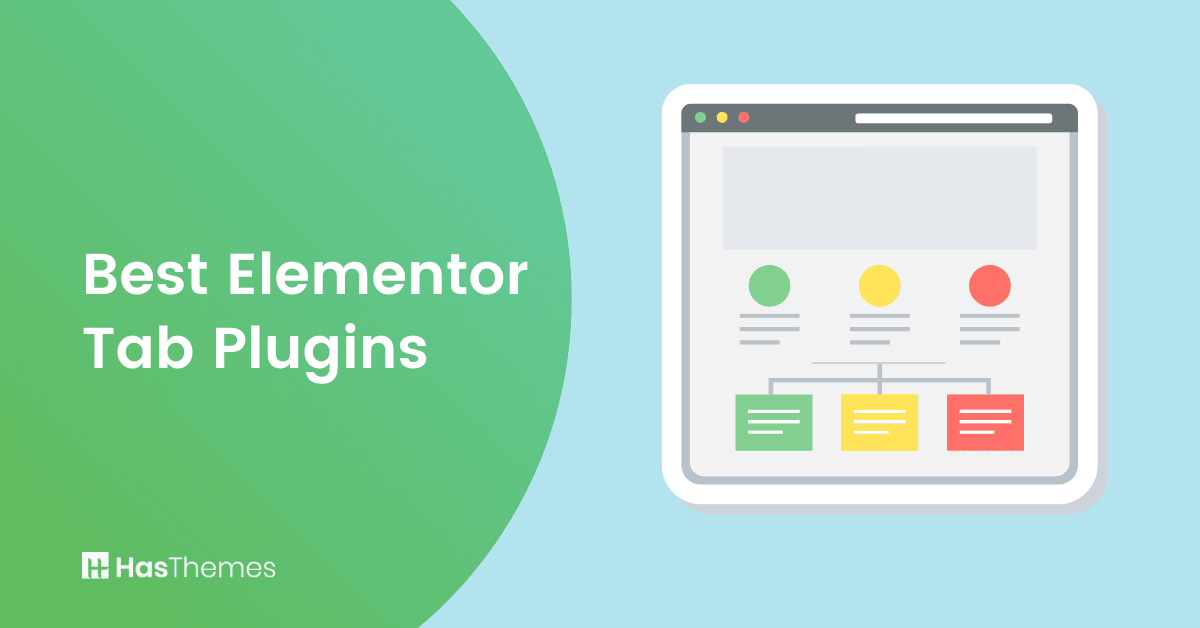
5 Best Elementor Tab Plugins
Plugins provide an extension to the functionality of a browser or program that can otherwise be difficult to create using coding. Tab plugins are tools that add additional functions and features to web browsers. Tab plugins can be handy for website creators, allowing them to organize their web pages into navigational tabs efficiently.
Here is a list of the 5 best elementor tab plugins that every website creator should install for improved navigation on their website. They include Accordion, Bootstrap navigation Tabs, Tablet, jQuery UI Tabs, and TinyTabs. Each brings its unique take and enhancements to the user navigation experience.
What are Tab Elementor plugins?
Tab Elementor plugins are a great way to give your website a hassle-free and user-friendly look. It is an addon for the page-building tool Elementor that allows you to create horizontal or vertical tabs with unlimited possibilities and professional results. With this plugin’s help, you can easily design whatever kind of tab you want. In addition, the tabs allow you to separate vast amounts of content into smaller packages so visitors can easily navigate your site’s content.
You can also use them to showcase product variation or organize blogs into categories, making everything easier for users to access and find information. With Tab Elementor plugins, you get complete control over design, layout, and content that increases user engagement on any website.
Benefits of using best Elementor tab plugins
Elementor Tab Plugins offer a convenient way to add multiple tabs or sections to any page on your website. Not only do they allow you to organize your content into separate sections that are easy to navigate, but they also help improve overall page load speed by not loading all content at once and only as visitors click on different tabs.
Moreover, they come with an array of customization options so that you can tailor them best to suit the look and feel of your website design. With Elementor Tab Plugins, you can now organize large amounts of data or information into an easily navigable tab interface.
The 5 best responsive Tab Plugins
HT Mega
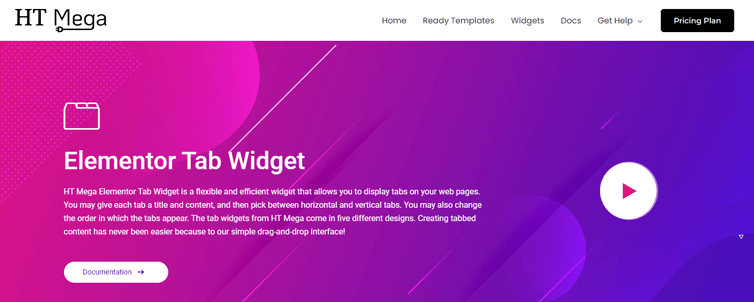
HT Mega Elementor Tab Widget is the perfect solution for providing visitors with an array of useful information in a neat and organized way. With this fantastic plugin, users are able to decide which tab appears first, second, and so on by simply rearranging the tabs using a drag-and-drop interface.
Additionally, you can swap between horizontal and vertical tabs after titling each one accordingly. For those looking to customize their website’s appearance even further, HT Mega also provides five different designs to choose from. With HT Mega Elementor Tab Widget at your disposal, creating tabbed content has always been more complex and straightforward.
Highlighted Features:
- 5 styles
- Clean and intuitive design
- Horizontal and vertical tabs
- Fast loading
Pricing: There are 3 different pricing One Year plans for HT Mega:
- Personal Plan: $29/ Yearly
- Developer Plan: $69/ Yearly
- Growth Plan: $99/ Yearly
Move Addons
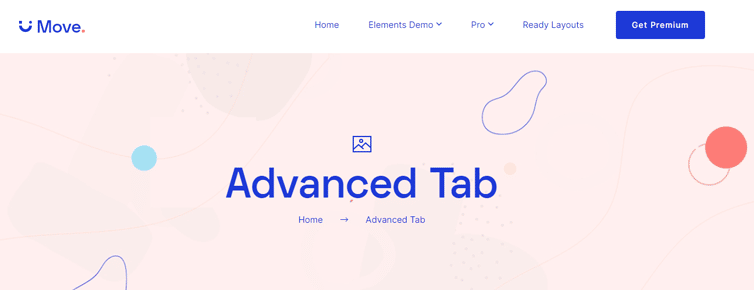
Featuring five different layouts, the Advanced Tab widget allows users to view content on their website either vertically or horizontally. With a highly-customizable UI, this plugin offers a unique approach to navigating through various topics since each tab serves its own purpose for specialized sections of a site.
Compared to other plugins that focus on global navigation, this one heavily caters to movements within a given section. As a result, move Addons Tab Plugins are the perfect choice for reaching specific audiences that need an intuitive user experience while browsing your website.
Highlighted Features:
- Responsive & Mobile ready.
- 5 different layouts
- Clean and intuitive design
- Customizable
Pricing: There are 3 different pricing plans for Move Addons
- Personal Plan: $39/ Yearly
- Developer Plan: $89/ Yearly
- Agency Plan: $179/ Yearly
WP Tab Widget
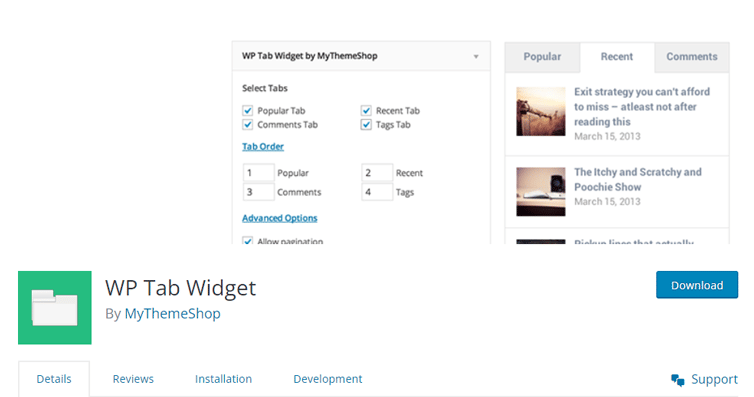
WP Tab plugin is a great way to maximize the effectiveness of your blog’s sidebar. With an AJAXified loading feature that delivers content quickly, this plugin helps visitors find the content they’re looking for quickly and easily.
As a website owner, you want your visitors to be able to achieve their goals swiftly, and with WP Tab plugin, navigating your page becomes effortless. In addition, user engagement on your website will soar with this widget installed, so if you’re looking for an easy way to keep visitors engaged, WP Tab is a perfect choice.
Highlighted Features:
- Fully Responsive
- Control the order of the tabs
- Change the number of tabs to show
- Control the number of posts to show
- Super lightweight
Pricing: There are 2 different pricing plans for WP Tab
- Single Product Plan: $19-39/ Yearly
- Extended Membership Plan: $199/ Yearly
Tabby Responsive Tabs
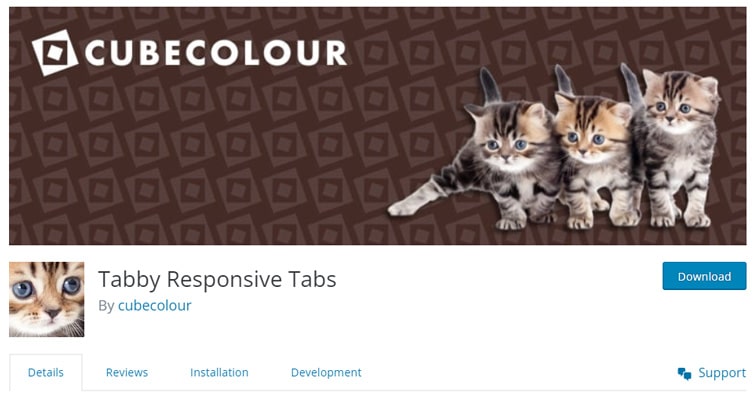
With the Tabby Responsive Tabs plugin, developers can construct user interfaces with incredible flexibility. Any developer can quickly customize the tab display on their website using the plugin’s settings panel or make a few tweaks to CSS rules.
Not only that, but they can also choose from a variety of predefined tab styles, or add titles and icons, to make the tabs stand out and give users an appealing experience while they browse content within them. It’s easy to see why this lightweight application is a valuable asset to any website implementation process.
Highlighted Features:
- Fully Responsive
- Tabs and Accordion are created with jQuery
- Supports multiple sets of tabs on the same page
- Uses semantic header and content markup
- Super lightweight
Pricing: There are 2 different pricing plans for Tabby Responsive Tabs
- Single Product Plan: $19-39/ Yearly
- Extended Membership Plan: $199/ Yearly
YITH WooCommerce Tab Manager
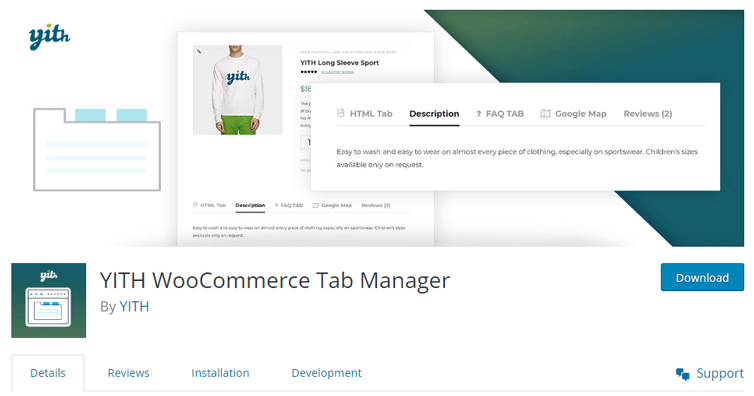
With YITH WooCommerce Tab Manager, you can curate the best product information for your online store. Create exactly what each customer needs with infinite tabs offering a vast array of content: PDF files, maps, video tutorials, and even galleries for visual appeal.
An editor within each tab ensures that visuals, text, and other components are optimized for perfection and ease of use. Need to make changes? No problem! Easily rename, move or delete unpredicted or unnecessary tabs with YITH WooCommerce Tab Manager. Get ready to increase your customer satisfaction and conversion rate significantly!
Highlighted Features:
- Fully Responsive
- Freedom to create infinite tabs containing an editor
- Options to rename, move and delete the created tabs
- Super lightweight
Pricing: There are different pricing plans for YITH WooCommerce Tab Manager:
- Regular license: € 79.99/ year
Frequently Asked Questions
1. How do I add a tab in Elementor?
Adding a new tab in Elementor is an easy process that can give your website visitors even more information about your products and services.
To create a tab, enter a title and content for each item you’d like to include in your tab, then click the “Add Item” button to add another tab. Once you have all of your items added, decide if you’d like them arranged as horizontal or vertical tabs, and then select your preferred position from the options of start, center, end, or justified.
This easy process can easily enhance your website, so it’s easier than ever for customers to learn more about what you offer!
2. What are the facilities of Elementor tab widgets?
You can easily add tabbed information to your website or application by using Elementor tab widgets. They provide a range of tools, including drag & drop assistance, a personalized layout editor, and more.
3. How do I choose the right Elementor tab plugin for my website?
Choosing the right Elementor tab plugin for your website can be a daunting task due to the vast number of choices available. The key is to define what kind of customization you’re looking for to find the right solution that meets all your needs. Also, when researching plugins, ensure they can handle unlimited tabs and have an easy-to-use interface.
Final Words
Elementor tab plugins have become increasingly popular over the past few years, and for a good reason. They provide an easy and intuitive way to organize website content while allowing developers to build more complex layouts quickly. Plus, many plugins provide additional features, such as Google Analytics tracking and custom CSS/JS integration for further personalization. Ultimately, Elementor’s tab plugins offer a great combination of power and flexibility that make them go-to solutions for many web professionals today.



