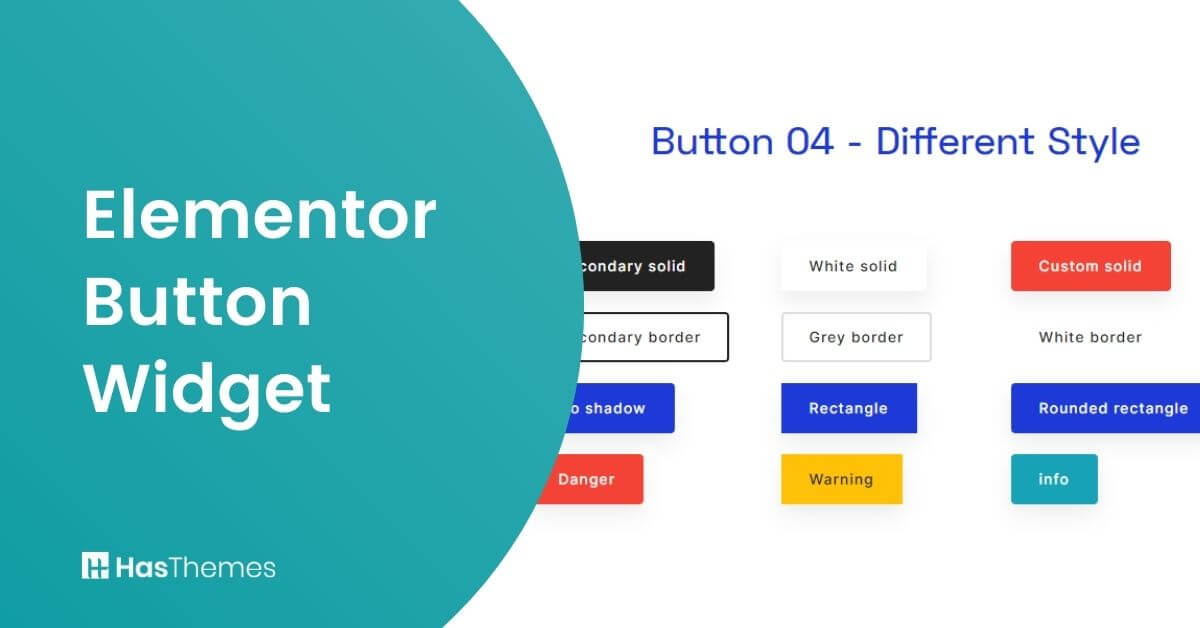
Elementor Button Widget: A New Way To Build Your Website
If you are looking for a way to add buttons to your pages easily, look no further than the Elementor button widget. This handy widget makes it easy to add buttons of all different types, and you can change the color and style of the buttons to match your website’s design.
Plus, you can use the button widget to add links to your pages, which can help promote your content or products. So if you’re looking for an easy way to add buttons to your WordPress site, be sure to check out this button widget.
How the Elementor Button Widget Works
You can make your website more interesting and unique with the Elementor Button Widget. It enables you to quickly and easily add buttons to your content. With straightforward options, you can generate eye-catching buttons. It’s also simple to make adjustments to add a button on any page or post as necessary from your dashboard, even if you don’t know how to code.
Elementor Button Widget by HT Mega
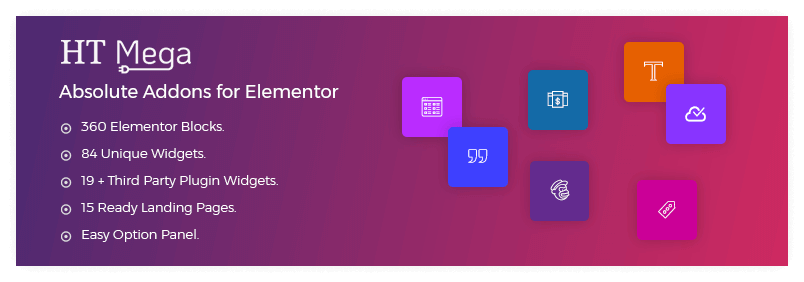
HT Mega’s Button Widget is an easily customizable widget that will help you to make your website more engaging with stylish and nice-looking buttons. To make the buttons, search for the button widget on HT Mega. You can also alter the size of the buttons.
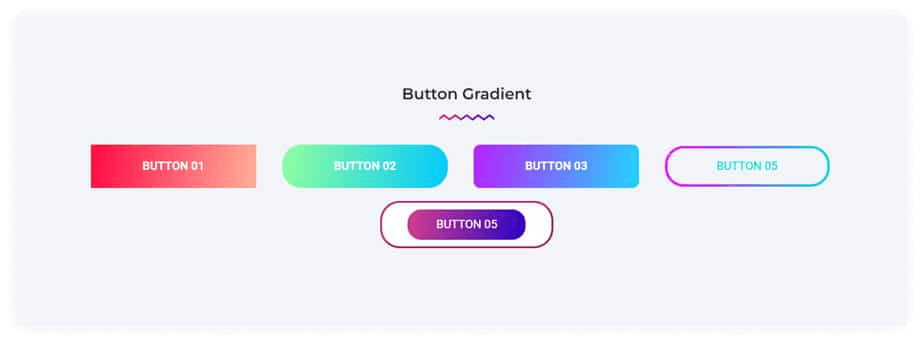
You can also use text to fill in the spaces between buttons. You can even go for a skew background with this widget! The title, URL, and icon for the buttons can all be added to the button widget panel. All of the essential styles for each element of this widget can be controlled from the style tab.
Elementor Button Widget by Move Addons
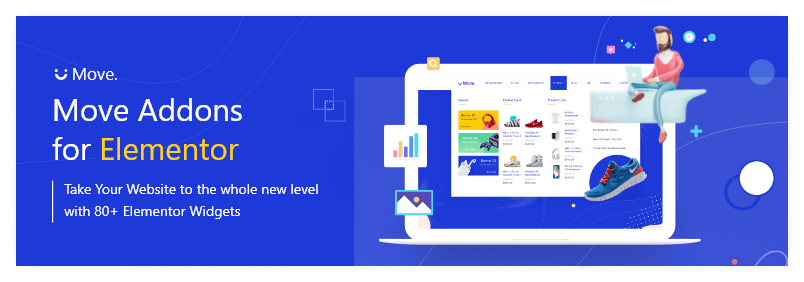
Move Addons can be another ideal plugin to add splendid and professional-looking buttons on your WordPress website through Elementor page builder. It provides tons of Elementor widgets including a button widget. The button widget of the Move Addons plugin is the perfect way to make your site stand out from others.
With so many personalization choices, you can be confident that whatever web design style or color preference you have, will look great on your site. You can even experiment with different colors and fonts to create a unique design that people will notice.
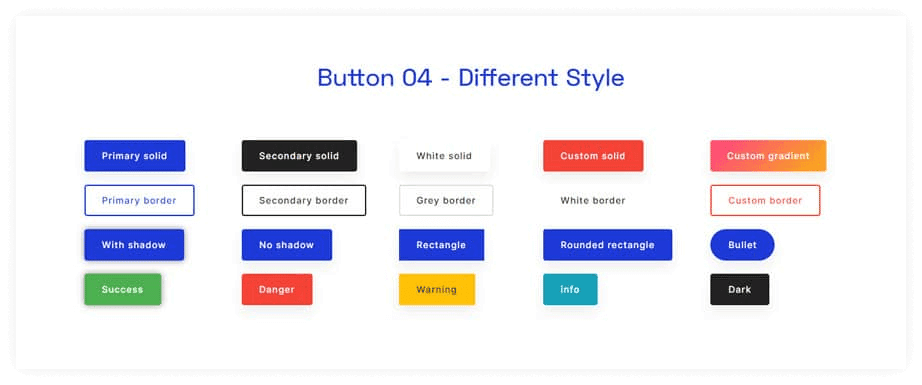
The possibilities of customization are endless with three sections of the Move Addons button widget– Content, Style, and Advance. You can select button styles from a wide variety of options in the content section. You can also adjust the size of the buttons from this tab.
The content section allows you to add text, a title, a link, or a button icon. You can choose whatever style you like from the style tab. This tab also allows you to select between normal and hover styles. From this tab, you can change the typography, background, hover animation, button height, and icon size.
Benefits of Using Elementor Button Widget
Using the Elementor Button widget has a lot of advantages. Buttons are an essential part of any website design. They’re used for everything from building a website’s navigation to starting an online shopping cart. Buttons are also vital for announcing when something fresh is available or when there are limited-time deals due to their alerting nature.
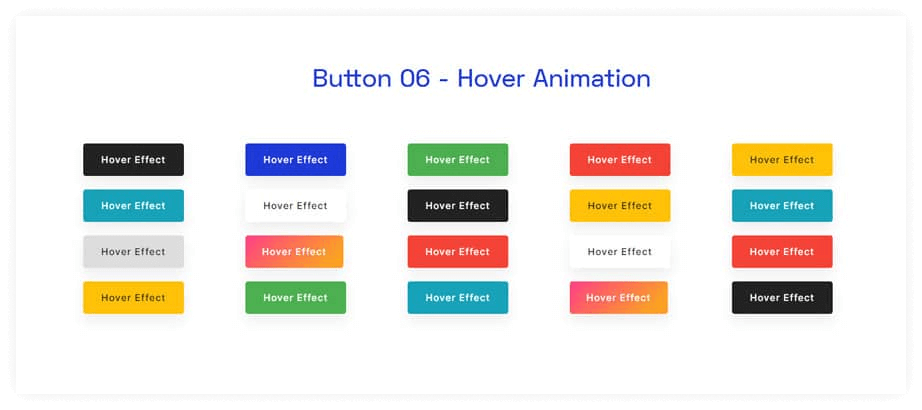
Furthermore, Buttons are the most fundamental type of call-to-action on any page. Button widgets, in fact, are a brilliant way to add interactivity to your website or eCommerce business without having to write any code.
Pricing Plan: HT Mega and Move Addons
Check the pricing table for Move Addons and HT Mega plugins.
HT Mega Move Addons 1 Website: $39/year 1 Website: $39/year 5 Websites: $69/Year 5 Websites: $89/Year 999 (Growth Package) Websites: $99/Year Unlimited Websites: $179/Year Buy Now or Check Pricing Plan Buy Now or Check Pricing Plan
Watch the video about Elementor Button Widget: A New Way To Build Your Website
Elementor Button Widget: A New Way To Build Your Website
Conclusion
The Elementor button widget is a great way to make your website more interactive and engaging. With the Elementor plugin, you can create buttons that lead anywhere on your site. This button widget is useful for people who want to take their online presence to the next level by including more interactivity and engagement with their visitors and clients.






