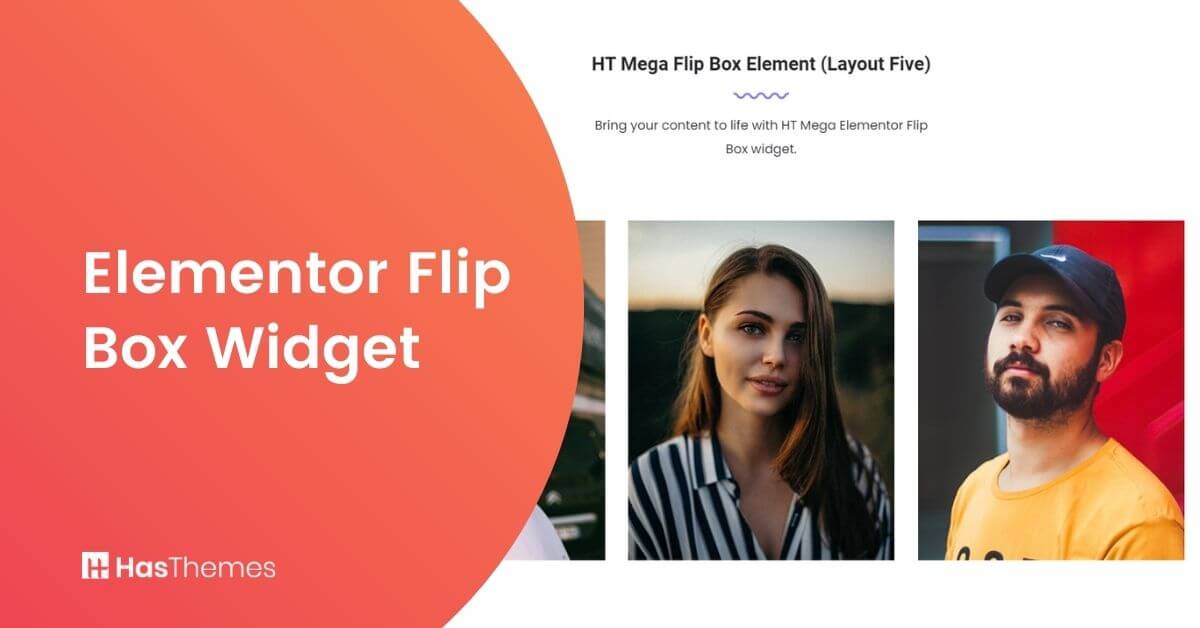
Elementor Flip Box Widget
If you’re looking for an easy way to add a flip box to your website, the Elementor Flip Box Widget is a must-have. This handy little widget can be used to add interactivity to your website pages. With this widget, you can easily create flip boxes that open up to reveal additional content.
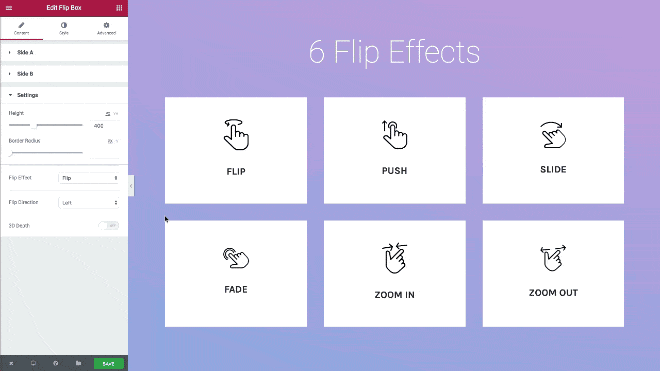
This is a fantastic method to liven up your pages and make them more engaging for your visitors. This widget allows you to easily add images and text slideshows to your blog posts. Best of all, it’s easy to use and customizable.
What is Elementor Flip Box Widget
A flip box is a box that flips over when you hover over it. The Elementor Flip Box Widget is the perfect way to create unique and attractive flip boxes for your website. These boxes are perfect for highlighting important information, and they’re sure to grab attention. This widget is simple to use and allows you to easily personalize your flip boxes. The Elementor Flip Box Widget is great for adding a touch of playfulness to your website or giving it a more professional appearance.
Why Use Elementor Flip Box Widget
The Elementor Flip Box widget is an essential tool for any business looking to increase engagement and conversions. It’s easy to use and can be customized to match your branding.
This widget is a simple and enjoyable approach to get your website visitors to take action. It’s perfect for surprising and delighting your site visitors, and can be used to promote products, services, or just about anything else you want to share with your audience.
Elementor Flip Box Widget by HT Mega
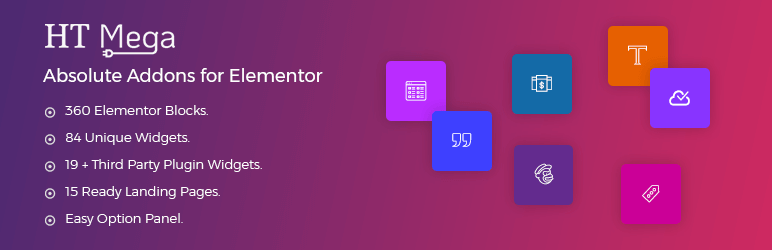
The Elementor Flip Box widget by HT Mega is a useful widget to add stunning flip box content to your WordPress web pages and make your pages look more attention-grabbing.
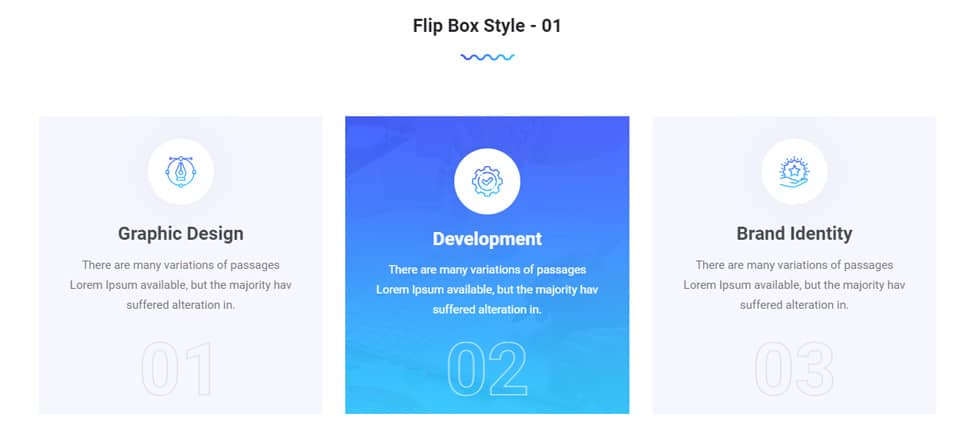
With this widget, you can add as many boxes as you need, and choose between two different layout options. From the front panel, you can add a title and number for the front side of the box, as well as choose the content type.
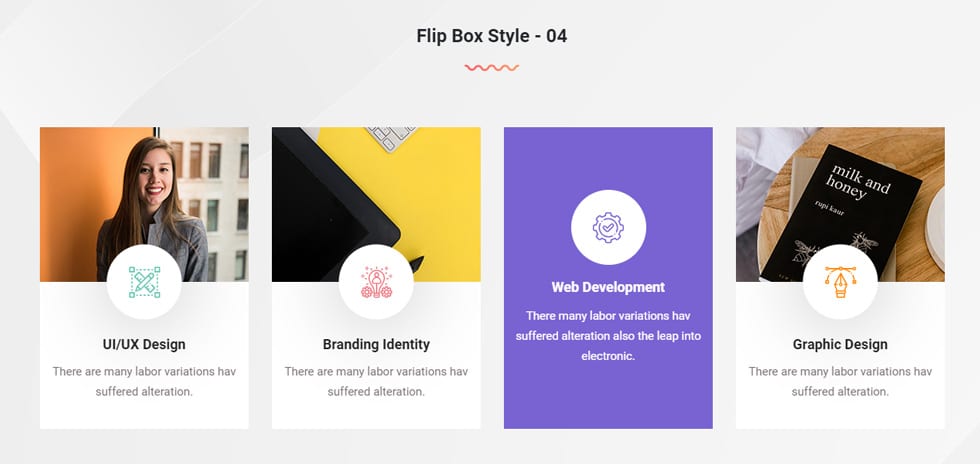
The back panel lets you insert a title, number, and description for the backside of the box, as well as add a button and button link. Plus, you can customize the height and animation of the boxes to make them perfect for your needs. In the style tab, you can manage all the necessary styles for this widget
How to add Flip Box Widget using HT Mega Elementor Addon
Elementor Flip Box Widget by Move Addons

The Elementor Flip Box Widget by Move Addons is another ideal option to add some extra flair and customizability to your website.
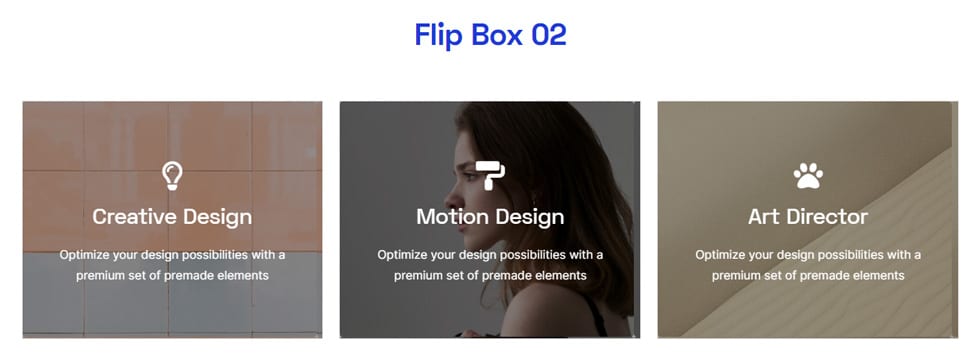
With this widget, you can choose an icon for your box, insert a title, description, and background image, and even add a button and button link if desired. Additionally, you have full control over the styling of both the front and back sides of the box, including typography, alignment, border type, and background image.
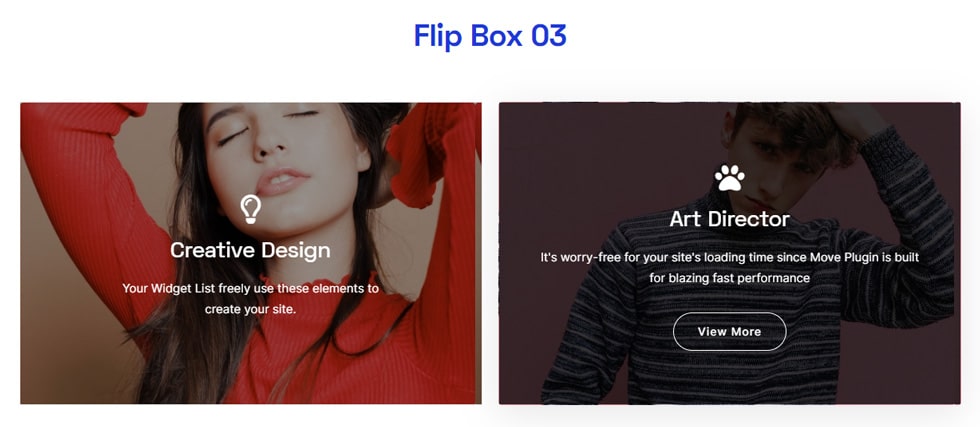
The animation options allow you to customize how the flip box appears on-screen. You can also adjust the height of the widget to fit your needs. Plus, you can further customize your flip boxes with the advanced style tab if you want.
Pricing Plan: HT Mega and Move Addons
Check the pricing table for Move Addons and HT Mega plugins.
HT Mega Move Addons 1 Website: $39/year 1 Website: $39/year 5 Websites: $69/Year 5 Websites: $89/Year 999 (Growth Package) Websites: $99/Year Unlimited Websites: $179/Year Buy Now or Check Pricing Plan Buy Now or Check Pricing Plan
Conclusion
The Elementor Flip box Widget is a fantastic approach to add an interactive element to your blog. You can create custom layouts, and even choose the kind of animation you want for each flip. With so many customization options available, it’s easy to find something that will suit your needs and make your content stand out from other blogs in its niche. Try this widget today!






