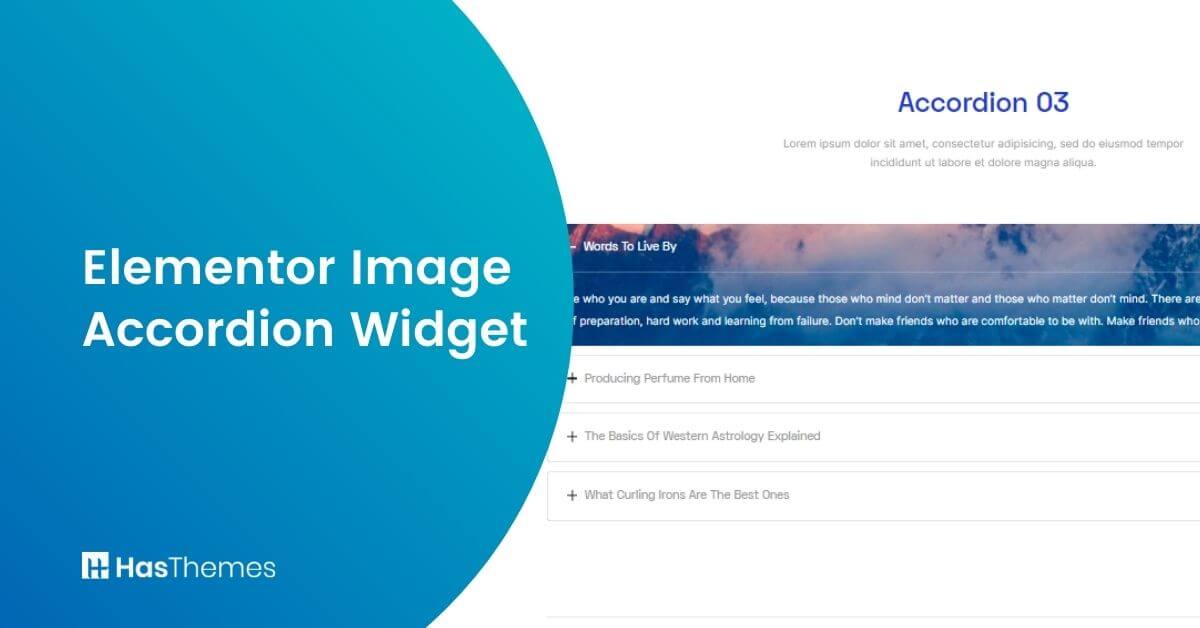
Elementor Image Accordion Widget
The Elementor Image Accordion Widget is the perfect way to show off your multiple images in a shortened and easily understandable format. With just a click, your image will automatically expand, giving you tons of customization options for the title, subtitle, title description, separator, content area, and more.
The Elementor Image Accordion Widget is a great tool to help you increase the interactivity and engagement of your website. With this widget, you can easily create accordion images that will allow your visitors to explore your content in a more engaging way.
If you’re looking for a technique to display accordion images on your website creatively and attractively, the Elementor Image Accordion Widget could be the perfect tool for you. The accordion widget will keep users engaged as they scroll through your images, and it will also improve the user experience.
Benefits of Image Accordion Widget
Display images in an attractive and engaging manner with the Image Accordion Elementor Widget. Create beautiful, eye-catching content that will grab your viewers’ attention. With this widget, you can control all aspects of how your image accordion content will be displayed, from the style of the container to the animation speed.
This widget will allow you to display multiple images within one accordion, presenting your images in a more organized format to grab the viewers’ attention. With the Accordion Elementor Widget, you’ll be able to create an engaging and professional-looking web page in no time.
Image Accordion Widget by Move Addons
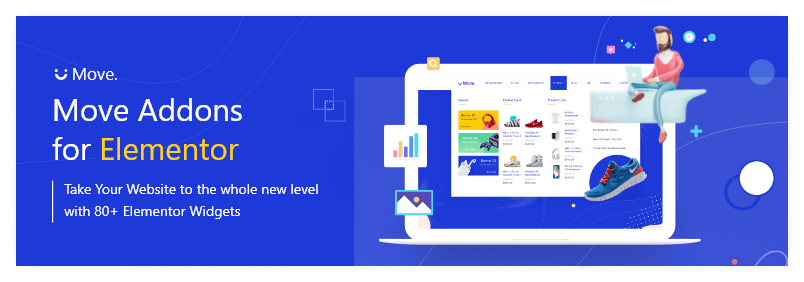
With this widget, you can easily display multiple images within one accordion, making it easy for your visitors to browse through them all. This amazing widget is available in the free version of Move Addons. The Move Addons by Elementor offers 5 unique styles of image accordion widget. The content tab of the image widget offers you to choose either vertical or horizontal layouts for your images.
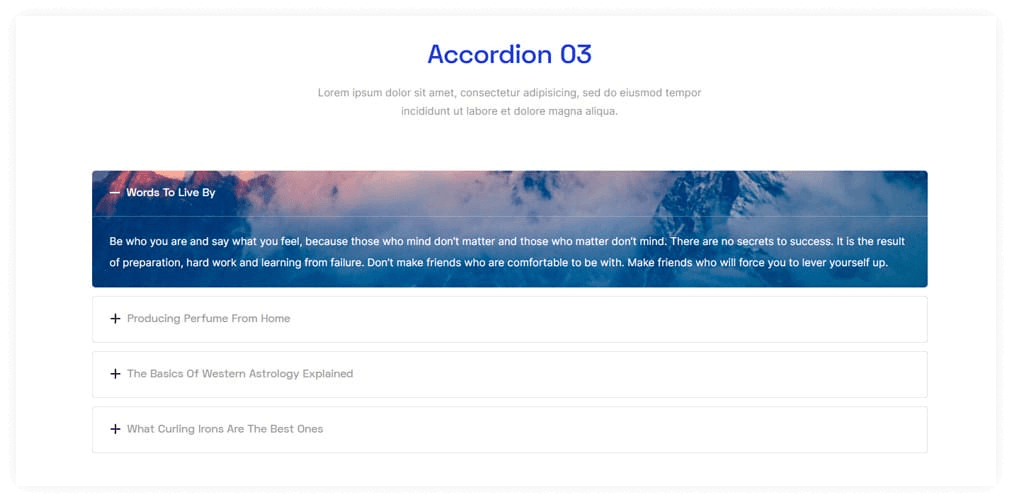
Choose the one that suits your web page the most. You can add as many images to your accordion. The additional options enable you to adjust the spacing between each item as well as data expandable columns. You can select which item within the accordion content is visible to viewers at any given moment with the active item no. option under content settings. By default, the webpage will show your selected item in an expanded view if you select the number.
You can personalize the alignment of your image accordion as per your requirements. As well as alter the Color, Typography, and Margin of your accordion title from the style tab. You may also add subtitles to your image accordions and customize them. The image accordion provided by Move addons enables you to add normal or hover buttons to your accordion. Customize the button color, background, and border type with just a click to create a unique look for your image accordions.
How to create An Accordion using Move Addons for Elementor Page Builder
Pricing Plan: Move Addons
Check the pricing table for Move Addons.
Personal Developer Agency 1 Website: $39/year 5 Websites: $89/Year 1000 Websites: $179/Year 1 Website: $149/Lifetime 5 Websites: $349/Lifetime 1000 Websites: $549/Lifetime 80+ Widgets
Outstanding Design
Access to Template Library
Access to Premium Themes (Coming Soon)
On-Demand Asset Loading
Live Copy80+ Widgets
Outstanding Design
Access to Template Library
Access to Premium Themes (Coming Soon)
On-Demand Asset Loading
Live Copy80+ Widgets
Outstanding Design
Access to Template Library
Access to Premium Themes (Coming Soon)
On-Demand Asset Loading
Live CopyBuy Now or Check Pricing Plan Buy Now or Check Pricing Plan Buy Now or Check Pricing Plan
Conclusion
Displaying your products and services is easy with the Elementor Image Accordion Widget. It’s an engaging way to keep users interested as they scroll through your images, while also providing a better user experience. By using this widget, you can display your images in a professional and compelling manner. Try it today!






