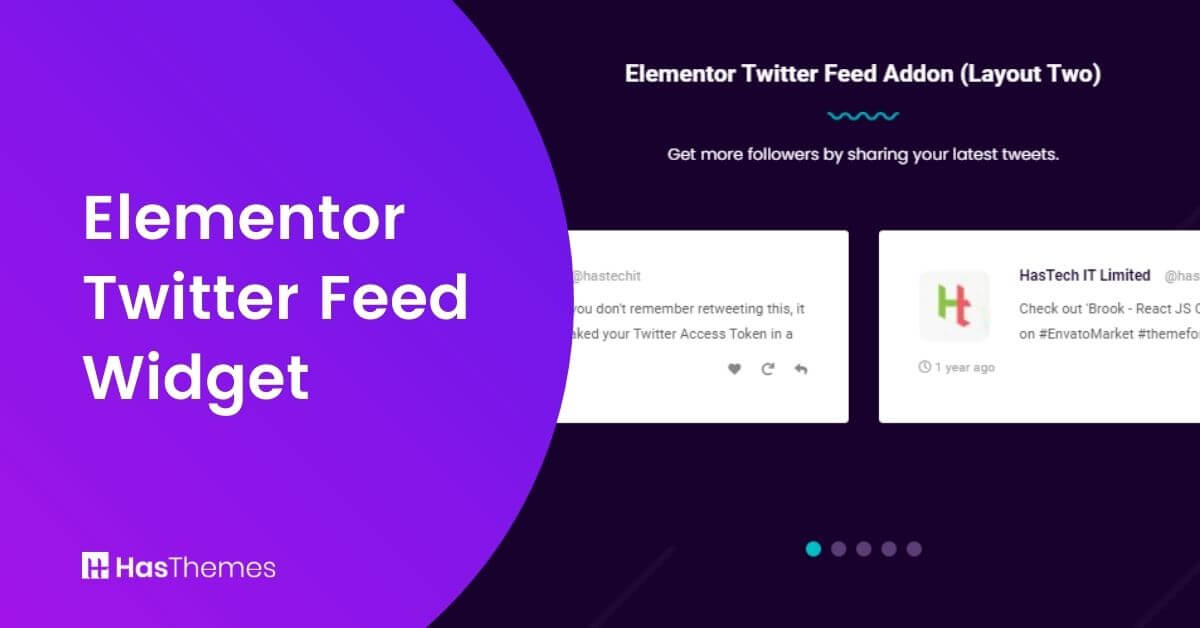
Elementor Twitter Feed Widget
The Elementor Twitter Feed Widget is a superb option if you are looking for a simple way to show Twitter feeds on your website. You can use this widget to display your most recent tweets right on your website, so visitors can stay up to date. It’s also simple to install and operate. Plus, this widget is completely customizable, allowing you to choose how your tweets are displayed.
What is Elementor Twitter Feed Widget
Twitter is the perfect place to share your latest blog posts with over 206 million daily active users worldwide. The Elementor Twitter feed widget makes it easy and automatic.
This WordPress Twitter Feed widget lets you add your latest tweets to your website easily. Keep your followers updated on your latest blog posts, news, and content, and give them instant access to updates from your site. It’s the perfect way to engage with your audience on your website.
Why Use Elementor Twitter Feed Widget
You can now keep your audience up to date on all of your newest tweets right from your website with the Elementor Twitter Feed Widget. It displays your latest tweets on your website, allowing visitors to see them without having to leave. This twitter embed feed is also an excellent approach to inform your followers about special offers or product changes through Twitter posts.
Plus, you can also share promotions or updates about your product or content with your audience.
Elementor Twitter Feed Widget by HT Mega
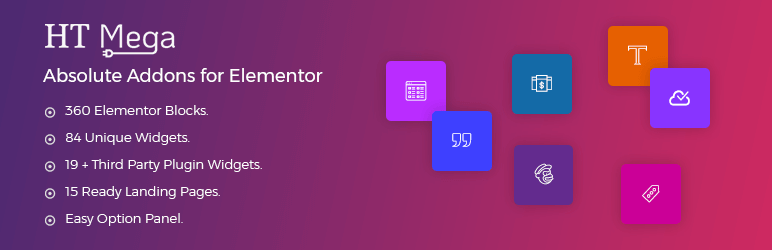
In the HT Mega plugin, the Twitter feed widget is available for free.
With five different style options, you can customize the layout to match your website’s look and feel. All you need to do is to add your username, consumer key, and an access token to make sure the Twitter account is integrated so that your tweets can be visible.
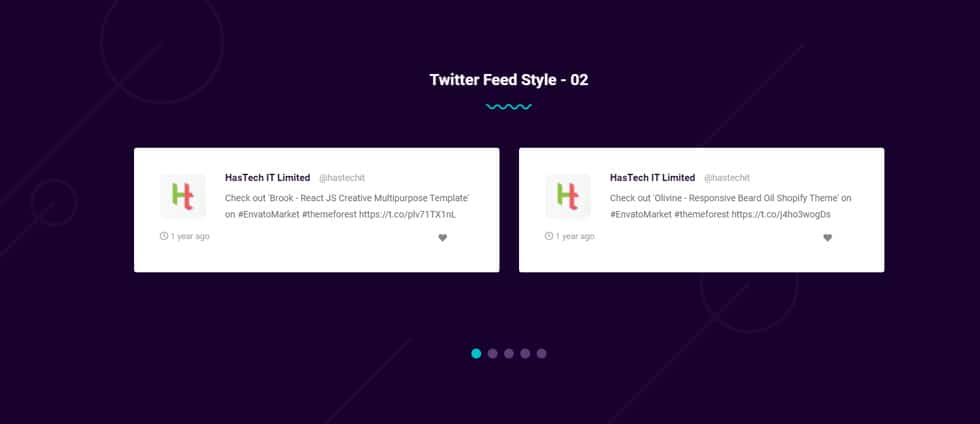
And if you want to showcase author images, names, icons, or relative times, the content tab makes it easy to do so. Plus, with typography and background image adjustments from the style tab, you can create a sleek and sophisticated look for your Twitter feed. Finally, with advanced settings options available, you can further customize how the widget looks and functions on your site.
How to add Twitter Feed Widget using HT Mega Elementor Addon
Elementor Twitter Feed Widget by Move Addons

Move Addons’ Elementor Twitter feed widget is another great option to include a Twitter feed on your WordPress site and engage your visitors. The Move Addons plugin provides this widget in its pro version.
With this nifty widget, you can add a custom-built Twitter feed to your website in just a few clicks. With a variety of customization options, you can control how your Twitter feed looks and functions.
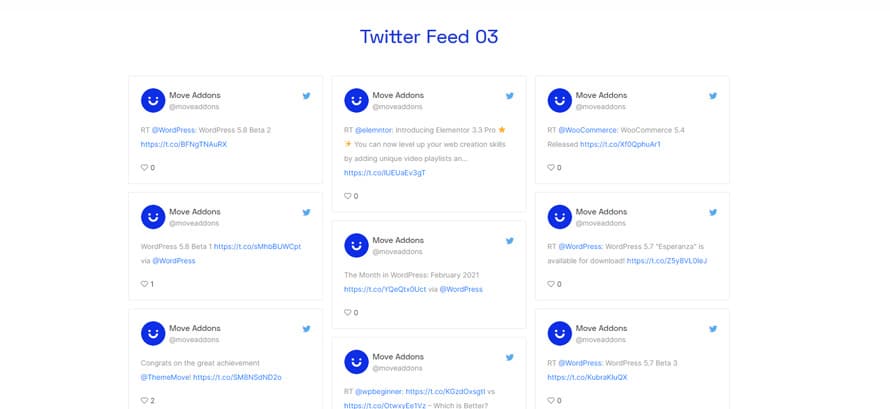
You can choose from one to ten columns, change the font and color scheme, and even upload your background image. From the advanced style tab, you can choose a variety of effects to make your feed stand out, and customize the location and motion to create a truly unique look.
Pricing Plan: HT Mega and Move Addons
Check the pricing table for Move Addons and HT Mega plugins.
HT Mega Move Addons 1 Website: $39/year 1 Website: $39/year 5 Websites: $69/Year 5 Websites: $89/Year 999 (Growth Package) Websites: $99/Year Unlimited Websites: $179/Year Buy Now or Check Pricing Plan Buy Now or Check Pricing Plan
Conclusion
The Elementor Twitter feed widget is a great way for any website user to share their content with the world. This is the easiest approach to include social networking into your website. With only a few mouse clicks, you may enjoy all of the benefits of a Twitter feed without having to put in any effort.
What’s the best part? For installation and setup, you don’t need any technical skills or knowledge. It doesn’t matter what kind of blog or content site you have; anyone who learns about new postings through your Twitter account will see them in their feeds when they visit your website.






