
6 Best Elementor Instagram Feed Addons for Show Instagram Feed
Elementor Instagram Feed Addons come into play to showcase your latest photos from Instagram directly on your website. There are many different Instagram feed Elementor add-ons available, and it can be hard to decide which one is the best for you. In this blog post, we will review some of the best Elementor Instagram Feed Addons available, and help you choose the one that is right for your website.
What is Instagram Feed?
Elementor Instagram Feed comes in handy to showcase your products and inspire people to connect more deeply with what you offer. With Feed, you can visually tell your brand story and engage with a community of passionate users.
Overview of Elementor Instagram Feed Addons
Adding a stylish and creative Instagram feed to your website is straightforward with this Elementor addon. With an easy-to-use interface and a range of advanced features, the Instagram feed Elementor addon lets you create a truly unique and engaging Instagram feed that will impress your visitors.
Elementor’s Instagram Feed add-on or plugin is just what you need! With this powerful tool, you can easily create stunning, visually-rich galleries that will capture the attention of your followers and help promote your brand.
Benefits of Elementor Instagram Feed Addons
Increase your online presence with the Elementor Instagram Feed! This addon provides you with a recent posts feed, new follower notifications, and more. Installing the Instagram feed Elementor is not only beneficial for your site’s aesthetics but also makes it easier to grow your online audience.
This plugin allows you to create a professional, polished look for your feed quickly, helping you attract new followers and showcase your brand’s personality. With a variety of styling options, you can change the look and feel of your pictures, making them more engaging for your followers.
Best Elementor Instagram Feed Addons
HT Mega – Absolute Addons for Elementor Page Builder
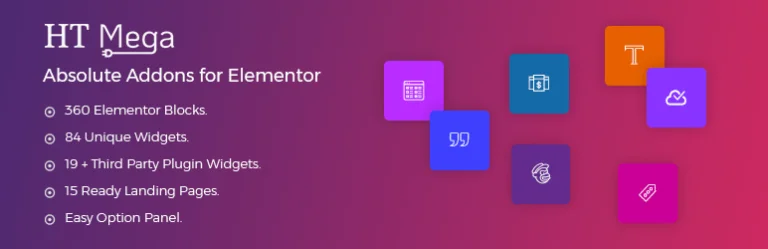
The HT Mega’s free Instagram widget is a simple and attractive method to add the Instagram feed to your website for free. Showcase your most recent images and videos in a beautiful, responsive grid to keep your visitors intrigued with new content. With HT Mega Instagram Feed, you can instantly add an appealing and engaging Instagram feed to any page or post on your website.

The content style allows you to show your products in up to 8 columns. Whether or not to put subtitles in your feeds is entirely up to you. Enable the lightbox and follow button to give your consumers a visual impression. Customize your Instagram feed’s background to best promote your products.
Move Addons for Elementor

Move Addons‘ Elementor Instagram Feed allows you to display your most recent Instagram posts immediately on your website! This widget offers a lot of functionality, such as the ability to display captions and follower buttons. You may also make an amazing free Instagram feed out of your Instagram account.
This handy widget allows you to showcase up to eight of your latest Instagram posts, with customizable settings that let you choose how they’re displayed. You can also show or hide the accompanying caption as well as the follow button, making it easy to create a polished and professional-looking feed.
JetElements
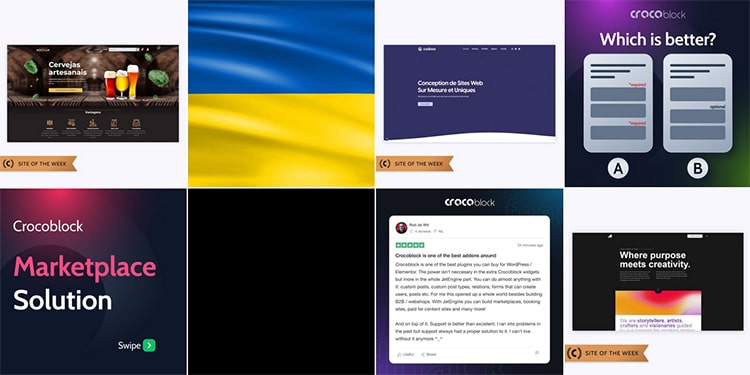
Jet Elements Instagram Feed is another useful Instagram feed for Elementor to display your Instagram feed in a unique and professional way. With Jet Element’s free Instagram widget, you can easily show your Instagram content in a masonry, grid, or list style. Plus, you can also use a username or hashtag to display your content.
To use the WordPress Instagram feed addons, you must first integrate JetElements with your WordPress website via an Access Token in order for your Instagram feed to be shown. Using the Elementor page builder widget, you can now use the Instagram widget to add multiple Instagram feeds to any web page.
Essential Addons
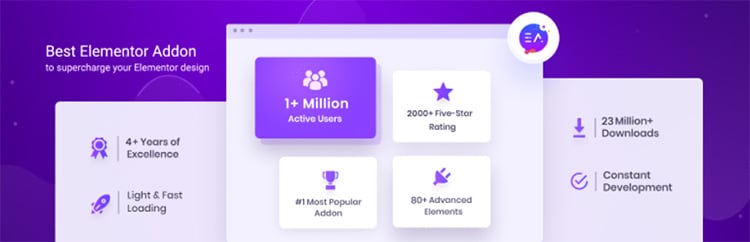
With the Instagram feed addon of this amazing plugin, you can easily display your beautiful Instagram feed on your website in a variety of ways. The widget defaults to four columns with 12 photos displayed, but you can customize it to fit your needs. Keep your website’s social media presence up-to-date and looking great with Essential Addon’s Instagram feed Elementor.
Unlimited Elements
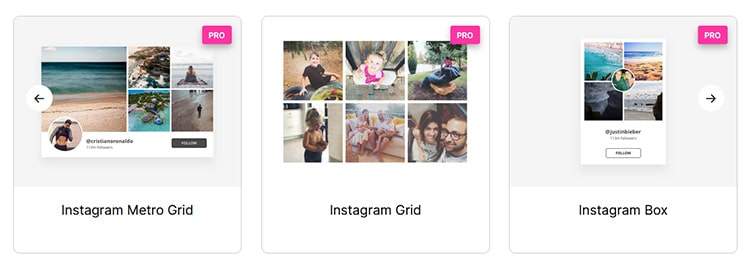
The unlimited Elementor addons can also be a decent option since there is a fantastic Instagram feed widget included. You’ll have all the options you need to add the Instagram feed functionality to your pages, including the Grid Instagram Image and the Latest Instagram Image. With this plugin, you’ll be able to show off your latest photos and create great-looking pages that will engage and impress your visitors.
The Unlimited Element plugin helps you create Instagram feeds that are dynamic and engaging. With more than five different widget options, you can create a unique and customized feed that perfectly represents your brand.
PowerPack
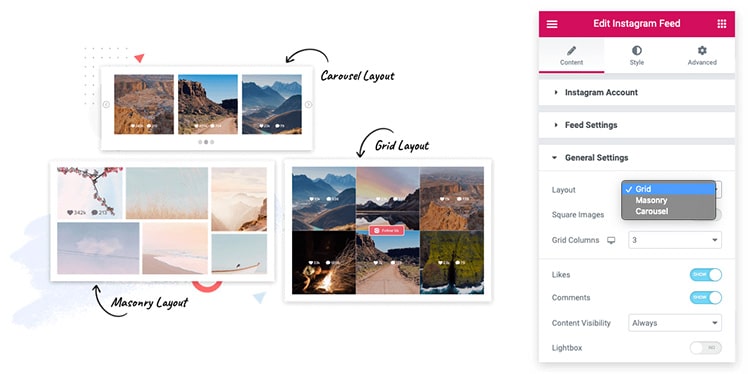
You may embed your Instagram feed on your website or blog using the PowerPack Elementor Add-ons plugin. The free version comes with an Instagram widget, making it an excellent option. Using simply your Instagram username, you may rapidly set up the feed to display on your website or blog. You can embed your Instagram feed on your website or blog with PowerPack Addons’ Instagram feed.
Final Words
Instagram feed addon is the perfect tool to help you keep your site looking fresh and engaging. You can quickly generate attractive Instagram feeds straight on your website using Elementor. Simply enter your Instagram username into the plugin, and it will do the rest.



