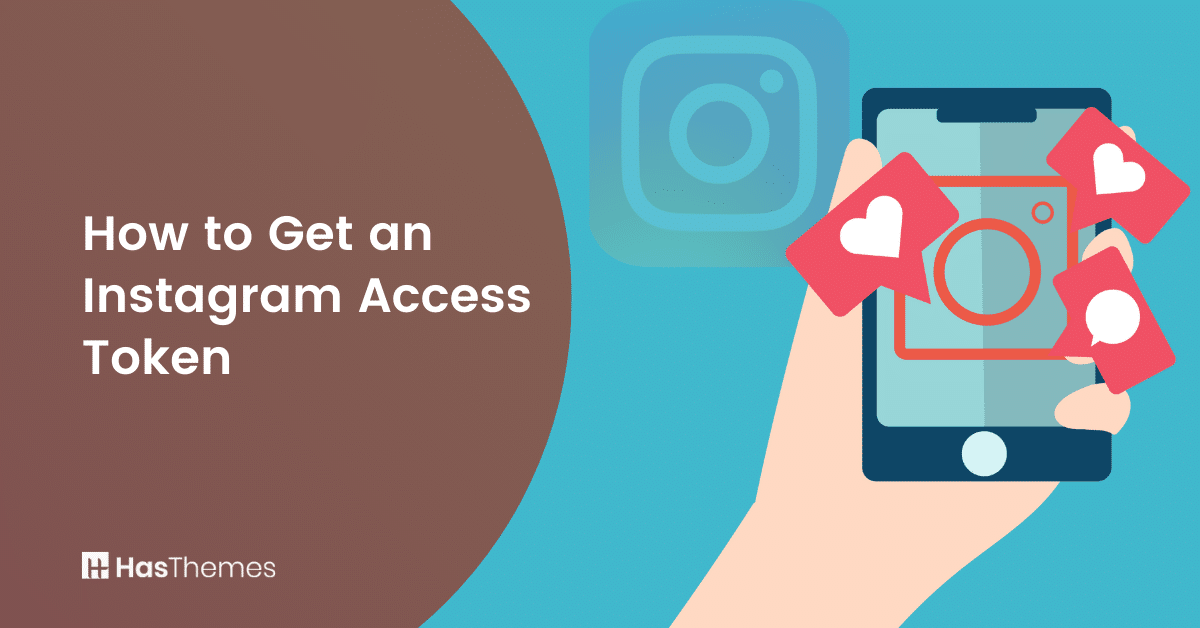
How to Get an Instagram Access Token in a Few Steps
Do you want to start using Instagram Feed for your business but don’t know how to get an Instagram access token? Don’t worry, we’re here to help! In this blog post, we will walk you through the steps of how to generate an Instagram access token. This is a crucial step in setting up your account and should not be skipped. Once you generate access token, you can start posting photos and videos that will promote your business. Let’s get started.
What is an Instagram access token, and why do you need one?

An Instagram access token is an authorization code that allows an individual or business to connect with an application to access the Instagram feed API securely. Without an access token, developers cannot use their platform’s full range of features. This includes creating accounts, posting content, and getting insights into user interaction with posts.
Access tokens provide users with the necessary security measures to make sure that protected data cannot be accessed without express consent from the user themselves. As such, businesses need to have one if they plan to use Instagram feed as part of their marketing strategy.
How to generate an Instagram access token
Generating an Instagram access token for your business or brand doesn’t have to be difficult.
- Navigate to My Apps from Meta for Developers: All you have to do is start by visiting Meta for Developers and navigating to “My Apps”.
- Choose “Create App”: then select “Create App”.
- Select “For Everything Else” Fill out the Buttons: Once there, simply choose “For Everything Else” and fill out the buttons as instructed.
- Click “Add Platform” and Select Your Platform : Next, click on the “Add Platform” tab and select your platform, providing a URL when prompted.
- Navigate to Product Option: After that’s done, move to the Product option and
- Select Set up From Instagram Basic Display: Select Set up From Instagram Basic Display in order to generate an access token. With just these few simple steps you’ll be ready to retrieve the data gathered through your app.
- Go to Roles and Choose “Add Instagram Testers” Option: Then, hit Roles and choose “Add Instgram Tester” followed by
- Provide Instagram username URL and Login to Instagram Profile to Accept Invitation: By providing your Instagram username URL and logging into your Instagram profile to accept the invitation.
- Go to developer.facebook.com to Generate Token: Once accepted, go to developer.facebook.com in order to proceed with generating your token.
- Continue with Your Account and Hit Continue Again: Continue to provide necessary account details before finally acquiring your Access Token.
What to do with your Instagram access token once you have it
Having access to an Instagram access token opens the door to an exciting world of possibilities. With it, you can have full control over the accounts and data associated with it. Then, it’s important to understand how to use this token safely and responsibly once you get it. You should consider creating backups as soon as possible – you never know when an account might be compromised or otherwise become inaccessible.

You should also think about using the access token for analytics purposes. By tracking engagement levels and audience demographics, you can optimize your Instagram presence more effectively. With careful management, your Instagram access token can become a valuable asset in growing your brand’s visibility through the platform.
Tips for using your Instagram access token
When managing your Instagram access token, there are several tips to keep in mind.
- First, make sure to never share your access token with anyone you don’t completely trust.
- Keeping it close will ensure that no one can gain unauthorized use of your content.
- In addition, take time to check the applicable terms and conditions regularly.
- The Instagram feed access token will ensure that the app is not exploiting any changes to its terms without explicit consent and keeps your data properly secure.
- Finally, it’s important to log out after using any other devices where you may have shared information or images with someone else.
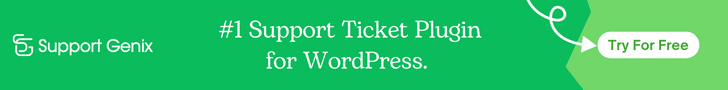
Doing so will provide a layer of security, preventing any misuse of information or unauthorized access. Taking all of these steps will help give you peace of mind that your Instagram access token is being managed safely and securely.
Final Thoughts
Instagram access tokens are a great way to keep track of your Instagram usage and protect yourself from unauthorized access. They allow you to have control over what data and content is being shared, giving you full visibility into your activity on the app.
Ultimately, an Instagram user access token can be thought of as a key to your account – so it’s important to safeguard it in order to keep your information secure. For those that take their Instagram presence seriously, an access token helps them manage the experience more efficiently and effectively by allowing them to keep track of all partnerships, posts, and engagement with followers.



