
Elementor Instagram Feed Widget
Elementor Instagram feed widget makes it easy to display your latest photos on your WordPress website. Keep your site looking fresh and engaging, while providing visitors with a more visually appealing experience. Plus, it’s a great way to keep your website constantly updated with new content.
With the WordPress Instagram feed widget, you can quickly and easily add a stylish, up-to-date Instagram feed to your website. With tons of customizable options, you can choose how your feed looks and what content is displayed. Let’s go ahead and show off your beautiful photos with this easy-to-use widget!
With the WordPress Instagram feed widget, you can quickly and easily add a stylish, up-to-date Instagram feed to your website. With the widget, you get to showcase all of your beautiful photography and serve your customers. With elementor Instagram feed addons, you gain enhanced control over content publishing and use built-in features to make sure everyone engages with your posts, allowing you to easily create powerful and compelling narrative that draws in fans and strengthens relationships.
You can create an Instagram feed on your WordPress website through Elementor page builder using the Instagram feed widget. All you need to do is enter your Instagram account information and choose how many posts you want visible on the widget. If you want more than one post displayed, you can also select the order in which they will appear.
Benefits of Instagram Feed Widget in Elementor
Installing Instagram Feed in Elementor is one of the easiest ways to increase your online presence. This widget provides you with a recent posts feed, new follower notifications, and more. Installing the Instagram feed is not only beneficial for your site’s aesthetics but also makes it easier to grow your online audience.
Add some personality to your Instagram account with the elementor Instagram feed widget. With a variety of styling options, you can change the look and feel of your pictures, making them more engaging for your followers. Instantly upgrade the appearance of your feed and keep your followers interested in what you’re up to.
Adding an Instagram feed will increase your website’s aesthetic appeal and make it easier for visitors to find relevant information on your site. Additionally, adding an Instagram feed will help you grow your audience as they’ll be able to follow you easily on the app!
In this post, we will discuss two Instagram Feed by Elemetor plugins.
- Instagram Feed by HT Mega
- Instagram Feed by Move Addons
Elementor Instagram Feed Widget by HT Mega
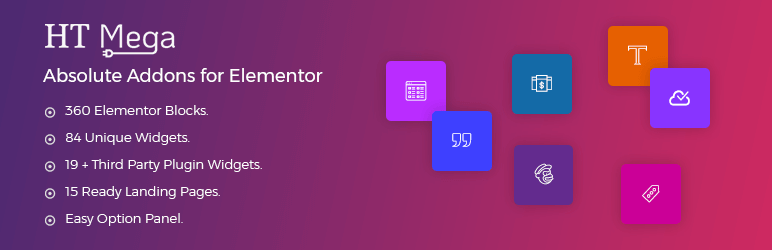
The HT Mega Instagram Feed widget is the ideal way to add a clean, elegant Instagram feed to your website. Keep your visitors engaged with fresh material by showcasing your latest photographs and videos in a gorgeous, responsive grid. You can quickly add an appealing and engaging Instagram feed to any page or post on your website with HT Mega Instagram Feed.
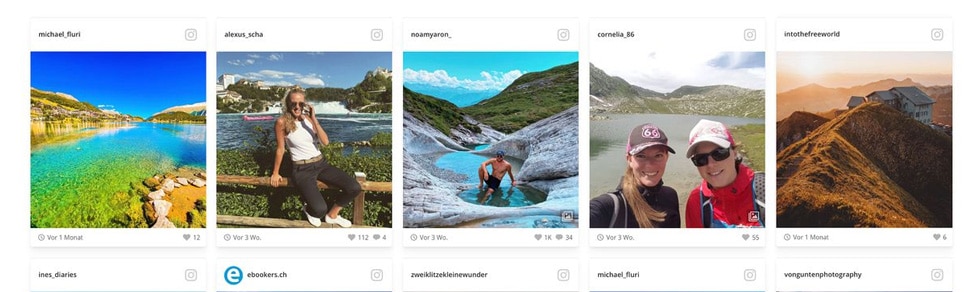
You can utilize one of the five demos available with HT Mega add-ons in the HT Mega Instagram widget. It has a couple more options that I can try out to see how the Instagram widget looks. You can display your products in up to 8 columns using the content style. Choose whether or not to include captions in your feeds. To generate a visual impression for your customers, enable the lightbox and follow button. Customize the background of your Instagram feed to best showcase your products.
Features of Instagram Feed by HT Mega Addons

- You can limit the number of items that show in this feed to whatever number you want.
- Change the image size as you wish.
- Change the thumbnail size
- Customizable icons, from the icon library
- Custom styles
Elementor Instagram Feed by Move Addons
With the Elementor Instagram Feed widget provided by Move Addons, you can display your latest Instagram posts right on your website! This widget has a ton of features, including the ability to show captions and follower buttons. You can also create awesome slideshows with your favorite Instagram photos. So why wait? Get started today and give your website some serious styles.
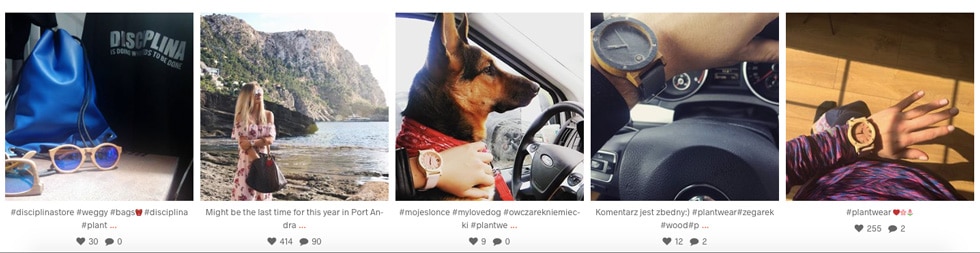
If you’re looking for a way to spruce up your Instagram feed, look no further than the Elementor Instagram Feed widget by Move Addons! This handy widget allows you to showcase up to eight of your latest Instagram posts, with customizable settings that let you choose how they’re displayed. You can also show or hide the accompanying caption as well as the follow button, making it easy to create a polished and professional-looking feed.
Pricing Plan: HT Mega and Move Addons
Check the pricing table for Move Addons and HT Mega plugins.
HT Mega Move Addons 1 Website: $39/year 1 Website: $39/year 5 Websites: $69/Year 5 Websites: $89/Year 999 (Growth Package) Websites: $99/Year Unlimited Websites: $179/Year Buy Now or Check Pricing Plan Buy Now or Check Pricing Plan
Watch the video about Elementor Instagram Feed Widget
Conclusion
The Elementor Instagram feed widget is a great way to add Instagram content to your website. It’s a great way for Instagram users to show off what they’re posting, and it also increases the traffic to your website. This article will talk about how you can create an Elementor Instagram feed widget with WordPress, as well as some things you should know before creating one.






