
Elementor Countdown Widget
Elementor Countdown widget adds a new dimension to your website projects. With the help of this special widget, you can introduce the functionality of countdown on your website pages. Whether you’re creating a countdown to your next big sale or promoting an upcoming event, this widget plays an important role to keep your viewers informed.
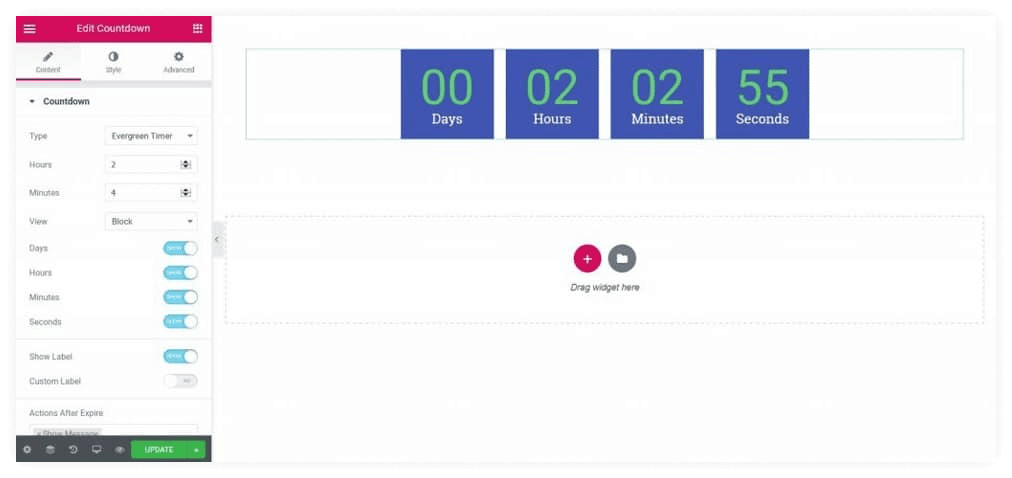
Elementor Countdown widget allows you to create beautiful timers that will engage and persuade your website visitors. With this widget, you can easily create countdown timers for product launches, events, or any other occasion that requires a sense of urgency. The best part is that the timer is fully customizable, so you can match it perfectly to your website’s look and feel.
This Elementor widget is super easy-to-use countdown timers and reminders for the important events & dates in your life. With the Countdown widget, you can create beautiful, responsive timers quickly and effortlessly. Countdown timers are effective to keep track of time-sensitive tasks and increase customer engagement on your website.
Benefits of countdown widget
Elementor Countdown Widget is an easy to use, yet powerful widget that lets you add countdown timers anywhere on your website in seconds. It’s the perfect tool for creating urgency and scarcity for your offers, making them more compelling and increasing conversions.
This can be a great way to encourage visitors to take action, such as signing up for a free trial or making a purchase. This widget is specifically designed to help you create an attractive and credible offer that will capture your customers’ attention.
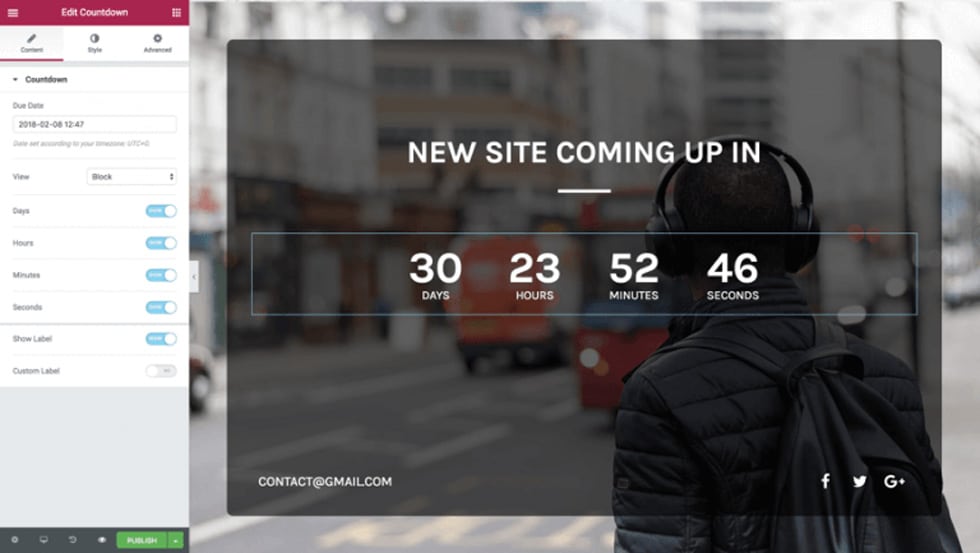
Some of the benefits you’ll get from the Elementor Countdown widget are,
- It Instills a Sense of Importance
- Puts a Product in the Foreground
- Inspires Users to Buy
- Boost conversions
- Attracts clients’ attention quickly.
Elementor Countdown widget by HT Mega
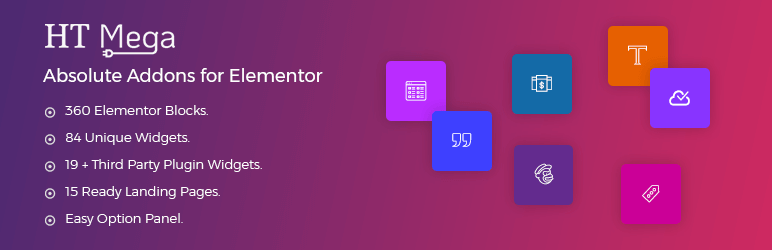
This Elementor widget by HT Mega is useful to keep your visitors informed about how much time is left until your next event. With a sleek and professional design, this widget will help you create an engaging experience for your visitors. Create a section in the Elementor widget panel and drag and drop the HT Mega countdown widget to make a countdown timer.
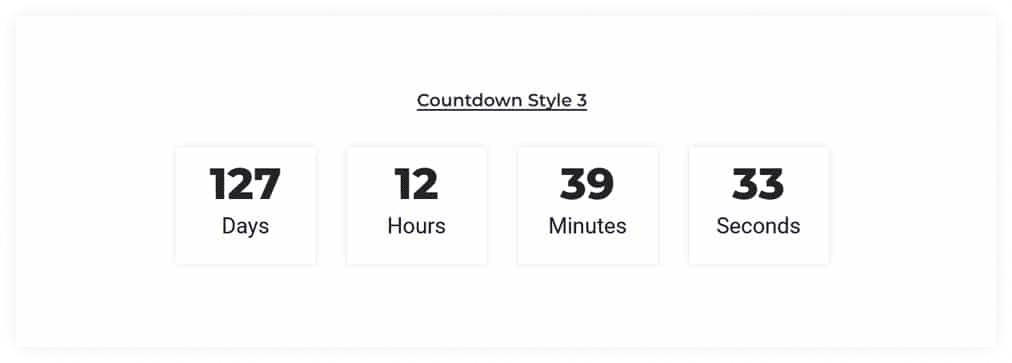
There are 7 alternative styles available for this widget, and you can choose one of them. If you desire, you can manually set the due date. You may also hide the days, hours, months, and so on. If you wish to hide or alter the labels, you can do so using the widget’s options.
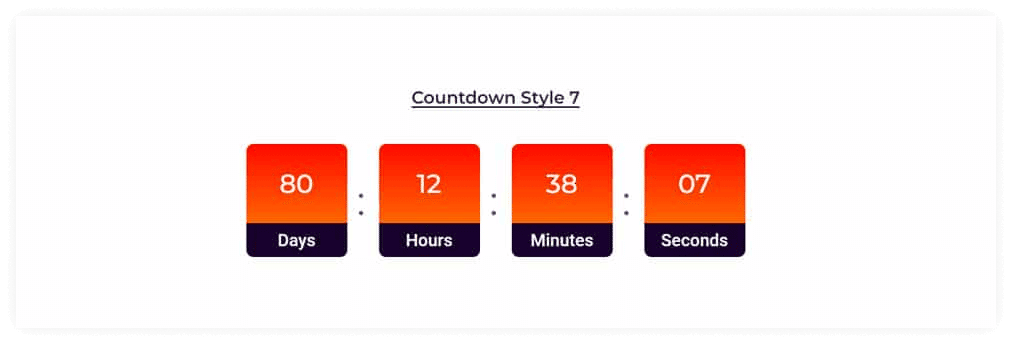
When you enable the event list option, you can also create a Countdown timer to show how much time is left till an event. Make sure the event calendar widget is installed and that you’ve used it to create events. The count layout panel may be used to adjust the width, height, and spacing of the columns, and the style settings can be used to manage the proper styles for all components of this widget. The countdown widget from HT Mega also allows you to modify the background color, font color, typography, and borders, among other things.
How to use Countdown Widget using HT Mega Elementor Addon
Elementor Countdown widget by Move Addons

The countdown depicts the time remaining before the end of a special deal, subscription, or registration. It’s a great technique to influence customer psychology and boost conversion rates. And, the countdown widget provided by the Move Add-ons widget provides you with several benefits to create a nice and professional-looking countdown timer anywhere on your webpage.
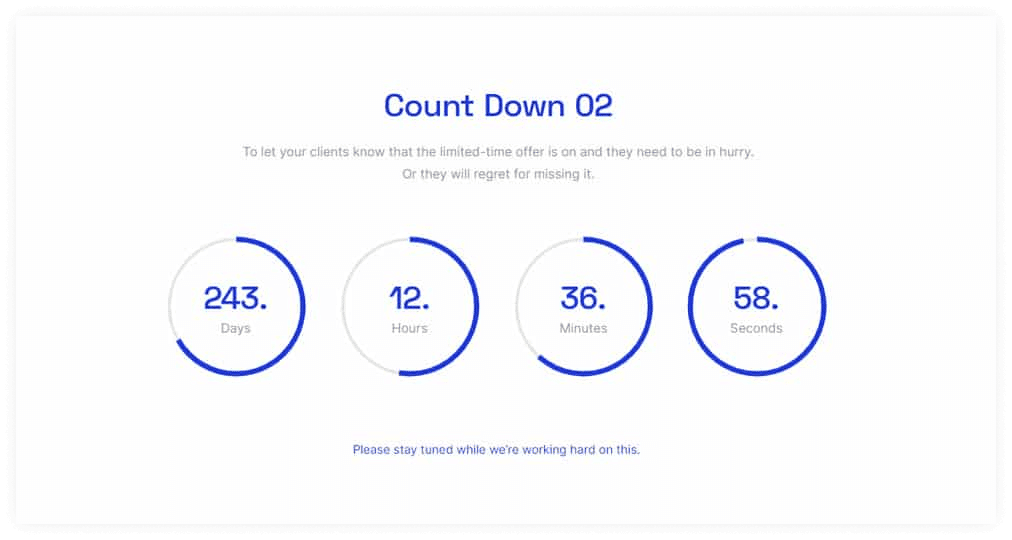
All you have to do now is drag the widget from Move Addons widget panel to this section and then click the drop-down menu. You’ll get five different looks for your countdown timer from Move Addons countdown widget. You can easily customize the date and time, so you can be sure that your countdown will be accurate.
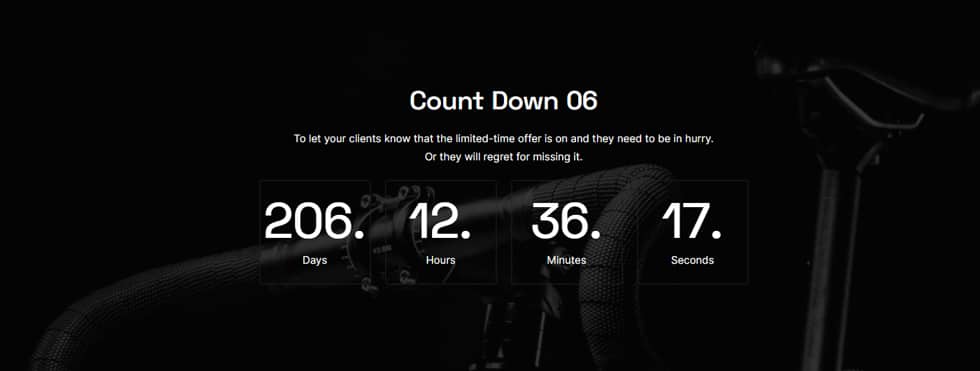
You’ll also have additional choices for what you want to show your visitors. There are a few more distinctive aspects in the time circle selections. In the style setting, you can change the circle color, thickness, and sharpness. You can make the appropriate changes based on these options. Install the move add-on and you’re done. You can also change the font, background color and type, text-shadow, and other aspects of the design.
How to create Countdown Timer using Move Addons for Elementor Page Builder
Pricing Plan: HT Mega and Move Addons
Check the pricing table for Move Addons and HT Mega plugins.
HT Mega Move Addons 1 Website: $39/year 1 Website: $39/year 5 Websites: $69/Year 5 Websites: $89/Year 999 (Growth Package) Websites: $99/Year Unlimited Websites: $179/Year Buy Now or Check Pricing Plan Buy Now or Check Pricing Plan
Conclusion
Elementor Countdown widget is the perfect tool for creating countdowns and timers on your website. With this widget, you can create custom countdown timers for any event or occasion. Whether you’re creating a countdown to a special sale or a birth announcement, the Elementor Countdown widget makes it easy to get the job done.






