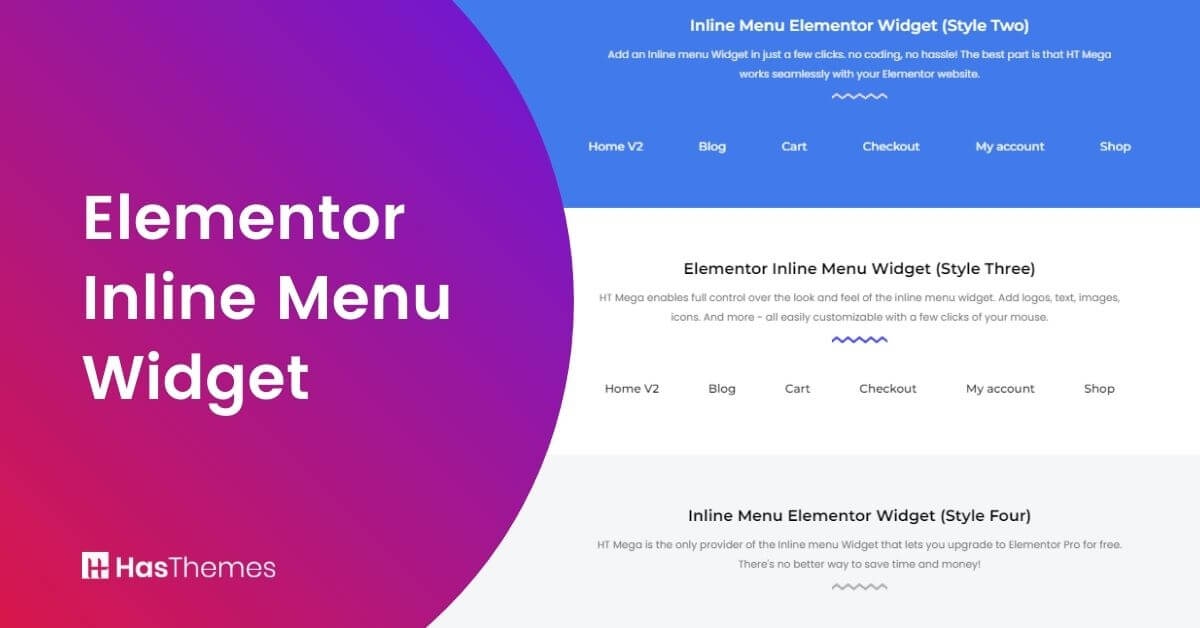
The Elementor Inline Menu Widget
If you’re looking for an easy way to create a custom menu for your website, look no further than the Elementor Inline Menu Widget. You can use this WordPress menu widget with the well-liked Elementor page builder to make a custom menu with links to any of your website’s pages or posts.
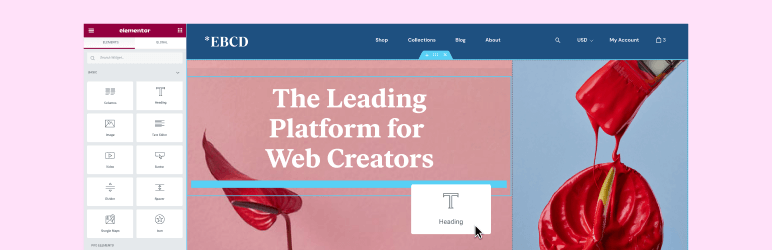
You can also customize the menu by changing the colors and fonts to match the rest of your site’s design. Furthermore, the Inline Menu widget for Elementor is responsive, which means it will look beautiful on any device your site’s visitors use.
What is Elementor Inline Menu Widget
The Elementor Inline Menu widget is a fantastic tool for adding menu navigation and developing user-friendly web pages. With this widget, you can create any type of menu you need, from a basic list to a sophisticated dropdown menu. The inline menu is the first thing visitors see when they come to your site, so it’s important to make sure it looks great and helps them navigate your content quickly and easily.
Why Use Elementor Inline Menu Widget
The Elementor inline menu widget is the perfect solution for creating easy and convenient navigation for your website. With this widget, you can create menus that don’t take up valuable space on your site. The widget can be configured to work with various types of menus, including vertical and horizontal menus, dropdowns, or accordions.
This means you won’t have to worry about code errors or forgetting how to implement the correct code for each type of menu you want on your site. The inline menu plugin for Elementor is flexible enough for any WordPress theme and provides a seamless browsing experience for your users.
Elementor Inline Menu Widget by HT Mega
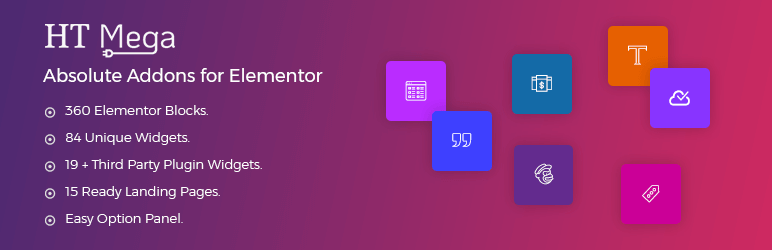
Elementor Inline Menu Widget by HT Mega is an amazing widget to display a horizontal navigation menu on your website and it’s available on the free version. With seven different styles to choose from, you can easily find the perfect look for your site. You can also select an existing menu or create one right in the widget itself.
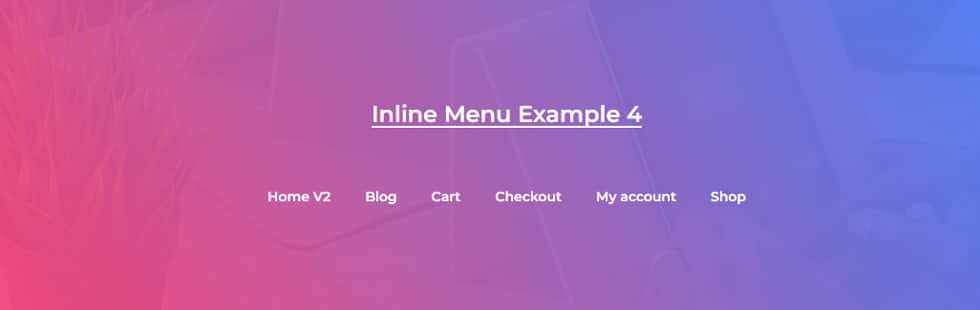
Plus, with easy-to-use customization options, you can fine-tune the typography, alignment, color, and more to create a menu that perfectly matches your website’s look and feel. You also have options in the advanced style tab for further customization.
How to add Inline Navigation Widget using HT Mega Elementor Addon
Elementor Inline Menu Widget by Move Addons

Move Addons Elementor Inline Menu Widget is another great way to create and customize navigation menus for your website. This widget is available on the Move Addons free version.
This widget allows you to create a custom menu that will display inline on your website. You can choose from any of the existing menu styles, or create your own. And if you want to further customize your menu for mobile devices, you can do that too.

The font, color, background type, padding, and typography of the menu item, menu area, and mobile menu can all be adjusted from the style tab. You can personalize your inline menu even further in the advanced style tab.
Pricing Plan: HT Mega and Move Addons
Check the pricing table for Move Addons and HT Mega plugins.
HT Mega Move Addons 1 Website: $39/year 1 Website: $39/year 5 Websites: $69/Year 5 Websites: $89/Year 999 (Growth Package) Websites: $99/Year Unlimited Websites: $179/Year Buy Now or Check Pricing Plan Buy Now or Check Pricing Plan
Conclusion
The Elementor Inline Menu Widget is a great way to keep your site organized, easy for visitors to use, and beautiful. With the plugin, you can create an inline menu with links that are always visible on any page of your website which means they don’t have to scroll down or search through tabs. This makes it much easier for users who want quick access to all their favorite pages without having to go looking for them. You can also edit the style of each item in the menu so you can match it up with other elements on your site like buttons, icons, etc.






