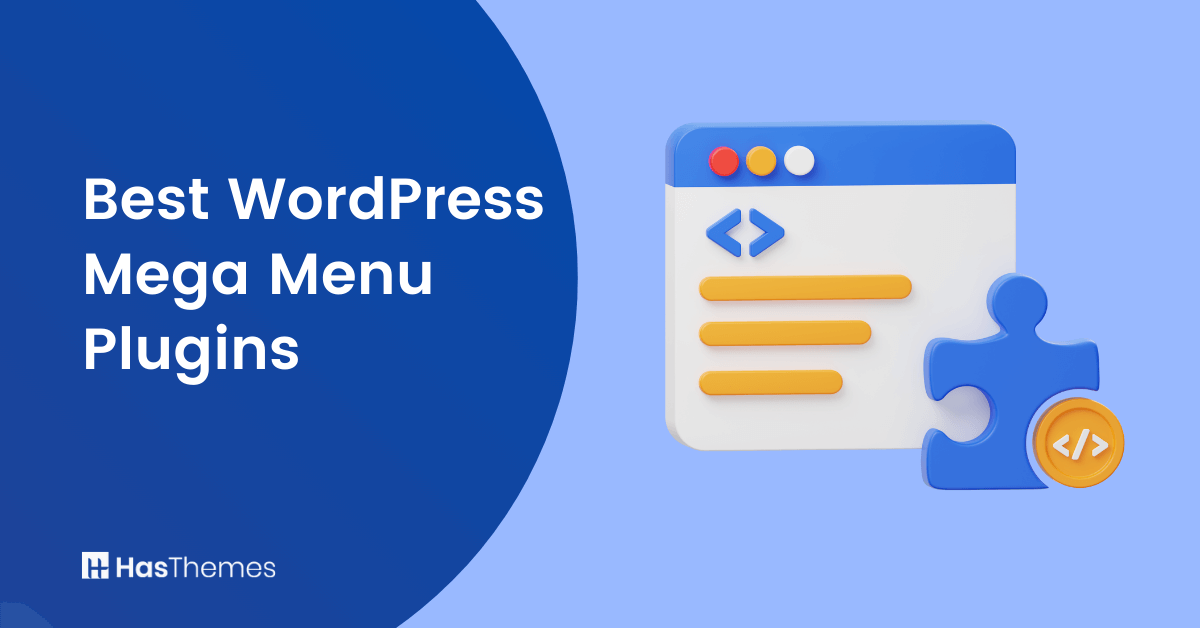
Best WordPress Mega Menu Plugins for Elementor 2024
As websites continue to evolve, the demand for intuitive and user-friendly navigation systems becomes increasingly important. Mega menus are a popular solution for displaying comprehensive navigation options in a visually appealing manner. If you’re using Elementor, a powerful WordPress page builder, integrating a reliable mega menu plugin can enhance your website’s navigation capabilities.
In this article, we will explore the best WordPress mega menu plugins for Elementor in 2024, highlighting their features, customization options, and how they can elevate your website’s user experience.
- Understanding the Importance of Mega Menus in Web Design
- The role of navigation in user experience
- Advantages of using mega menus for complex website structures
- Benefits of integrating mega menu plugins with Elementor
- The Top WordPress Mega Menu Plugins for Elementor in 2024
- Frequently Asked Questions
- Conclusion
Understanding the Importance of Mega Menus in Web Design
Mega menus have revolutionized the way users navigate websites, significantly enhancing user experience and satisfaction. Instead of navigating through multiple layers of regular drop-down menus, users can access the information they need in just one click. This saves time and reduces frustration, leading to a more satisfying user experience.
With the mega menus, users can also get a quick overview of the entire site at a glance. This is particularly advantageous for websites with extensive content where users might otherwise struggle to find what they are looking for. Similarly, the Mega Menu WordPress plugin offers easy customization, allowing for a more intuitive and user-friendly design. Thus, mega menus streamline navigation, making websites more accessible and enjoyable to use.
The role of navigation in user experience
Navigation is at the heart of user experience. Mega menus provide a visually appealing and efficient way to display a large number of links and options. They allow users to find their desired content quickly, reducing frustration and improving overall satisfaction.
When users visit a website, their primary interaction is with the site’s navigation. Traditional dropdown menus can often be restrictive and frustrating, limiting the user’s ability to explore the site.
On the other hand, a Mega Menu in WordPress provides a broad view of the site’s content, making it easier for users to find the information they need without going through multiple levels of submenus. This not only saves their time but also makes the navigation process smoother and more comfortable.
Moreover, mega menus help reduce cognitive load by grouping related items together. This is particularly beneficial for sites with a wide range of products or services, where users can be overwhelmed by the sheer volume of options available. By categorizing these options under clear, concise headings, mega menus can help users make quicker, more informed decisions.
In essence, mega menus enhance user experience by providing a comprehensive, easy-to-navigate structure. This leads to increased user satisfaction, improved site usability, and, ultimately, higher conversion rates. Therefore, incorporating mega menus into web design is a highly effective strategy for improving overall user experience.
ShopLentor- WooCommerce Builder for Elementor & Gutenberg
A versatile page builder to build modern and excellent online stores with more than 100k Active Installations.
Advantages of using mega menus for complex website structures
Mega menus are particularly beneficial for websites with complex structures, such as e-commerce sites or large information portals. They offer several advantages in this regard:
Efficient organization of content:
With mega menus, you can group related items under specific categories, providing a clear and logical structure to your website’s content. This allows users to find what they need quickly without having to sift through multiple layers of submenus.
Enhanced mobile responsiveness:
With the rise of mobile browsing, it is essential for websites to be mobile responsive to cater to the needs of users on different devices. Mega menus allow for a more streamlined and intuitive mobile experience, ensuring that users can access all content regardless of their device.
Benefits of integrating mega menu plugins with Elementor
Elementor is a popular page builder plugin for WordPress that allows users to design custom layouts for their website’s pages.
WordPress Mega Menu Plugins, such as HT Mega Menu, provides an easy way to create and add mega menus to your website. These plugins offer a wide range of customization options, making it possible to design unique and user-friendly navigation for your website using Elementor page builder.
Here are some key benefits of integrating mega menu plugins with Elementor in bullet points:
Enhanced Customization:
Elementor’s drag-and-drop interface allows for extensive customization of mega menus, including fonts, colors, layouts, and interactive elements.
Seamless Design Integration:
Mega menu plugins can seamlessly match the design and branding of your website created with Elementor, providing a cohesive user experience.
Responsive Design:
You can ensure that mega menus remain functional and visually appealing across various devices, promoting a mobile-friendly user experience.
Interactive Elements:
Elementor’s capabilities enable you to add interactive features like images, icons, buttons, and animations to mega menus for user engagement.
Improved User Experience:
Well-designed mega menus make navigation easier, reducing user frustration and encouraging exploration of your site’s content.
Reduced Bounce Rates:
Users can quickly find what they need, reducing bounce rates and increasing the time spent on your site.
Enhanced User Engagement:
Engaging mega menus can captivate users and encourage them to delve deeper into your site, potentially leading to higher conversions.
Consistent Website Aesthetics:
Integrating mega menus with Elementor ensures that your menus maintain a consistent design language with the rest of your website.
Efficient Content Organization:
Mega menus effectively organize a large amount of content, simplifying the browsing experience for users.

The Top WordPress Mega Menu Plugins for Elementor in 2024
As the popularity of mega menus continues to grow, developers have created various plugins that allow you to easily incorporate these menus into your website, even if you are using a website builder like Elementor. Here are some of the top WordPress mega menu plugins for Elementor in 2024:
HT Mega [Mega Menu Builder Module]
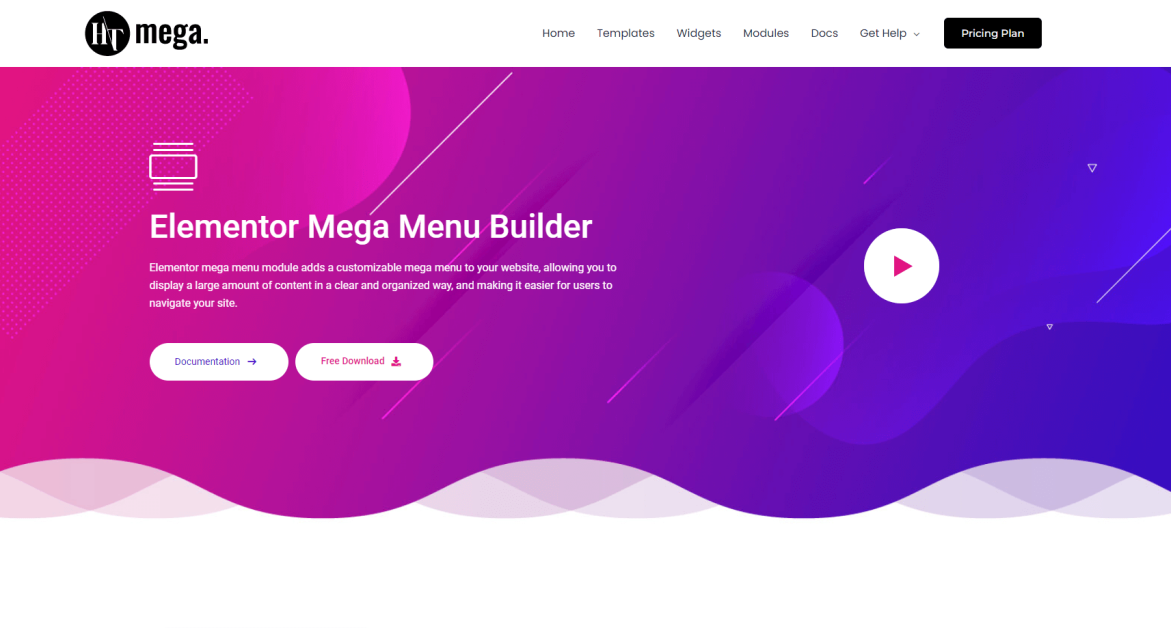
HT Mega’s Mega Menu Builder Module is a powerful addition to the HT Mega Addons for Elementor. This module empowers you to create highly customizable and user-friendly mega menus for your website effortlessly. With a user-friendly interface, you can design menus exactly to your liking, enhancing navigation and user experience.
Key features include the ability to add various content types like images, widgets, and text, making it easy to organize and display a large amount of content in a structured manner. You can also control the menu’s appearance, behavior, and responsiveness, ensuring it works seamlessly across all devices.
Additionally, it offers useful widgets like FAQs for addressing common questions, Info Box for displaying important information, and a Progress Bar for showcasing skill levels or project statuses. This module is an invaluable tool for improving website navigation and helping visitors find what they need quickly and efficiently.
Key Features:
- Create highly customizable Mega Menus
- Add various content types, such as images, widgets, and text
- Take charge of the menu’s appearance, behavior, and responsiveness
- incorporate helpful widgets like FAQs, Info Boxes, and Progress Bars
HT Menu Pro
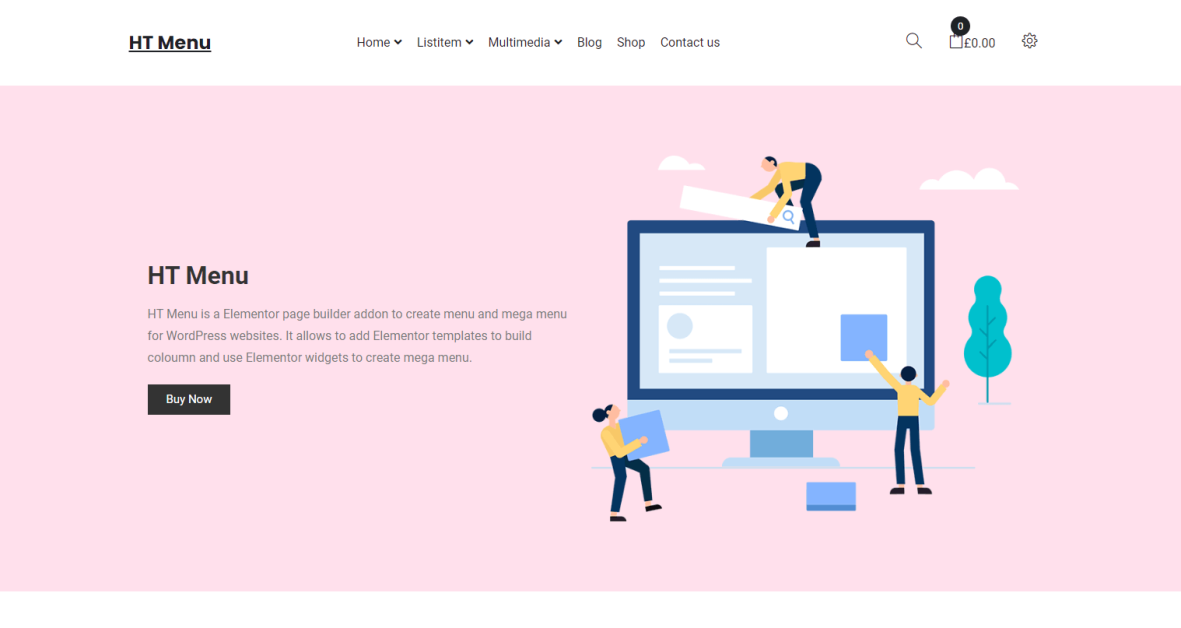
HT Menu Pro is an exceptional WordPress mega menu builder that seamlessly integrates with Elementor, empowering you to create stunning and highly customizable menus with ease. With this plugin, you can leverage the full potential of Elementor’s page-building capabilities to design your menus exactly as you envision them.
With this plugin, you can seamlessly create menus using the Elementor page builder, giving you complete control over the menu’s design and structure. One great feature is adding Elementor templates directly under a menu, allowing dynamic and engaging content in your navigation.
Furthermore, HT Menu Pro provides individual menu width control options, allowing you to fine-tune the appearance and layout of your menus. This powerful tool enhances the menu-building experience for Elementor enthusiasts, making navigation design more flexible and visually appealing.
Key Features:
- Seamlessly integrates with Elementor
- Provides control over menu widths
- Offers individual menu width control options
- Enhanced Flexibility and Design.
Max Mega Menu

Max Mega Menu is a highly regarded mega menu plugin. Its free version seamlessly integrates with the native WordPress menu builder, allowing you to create flyout or mega menus effortlessly.
Max Mega Menu offers the flexibility to transform your existing menus into mega menus or build them from scratch. It empowers you to customize menu item transitions, incorporate icons and widgets into your menus, and enhance web accessibility through keyboard navigation.
Key Features:
- Integration with WordPress Menu Builder
- Transform existing menus into mega menus or build them from scratch
- Customize menu item transitions, incorporate icons and widgets into menus
- Enhance web accessibility through keyboard navigation.
WP Mega Menu
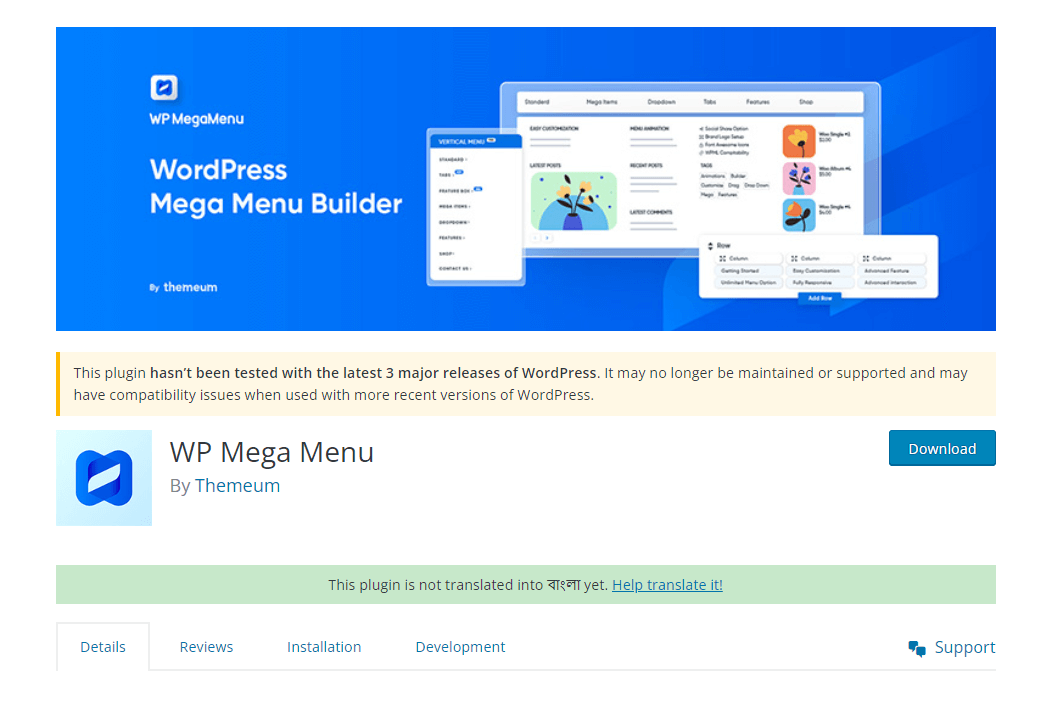
WP Mega Menu, developed by Themeum, offers a high-quality free mega menu solution with features often found in premium plugins. It allows you to place a logo, search bar, and background image within your mega menu, features typically reserved for paid options. Additionally, you can create and apply menu themes across multiple menus.
This plugin employs a user-friendly drag-and-drop interface for swift menu creation. You’ll also have access to Google Fonts, Font Awesome Icons, and social icons, ensuring mobile-friendly menus.
Key Features:
- Ability to place a logo, search bar, and background image within your mega menu.
- Create and apply menu themes across multiple menus
- Drag-and-Drop Interface
- Access Google Fonts, Font Awesome Icons, and social icons.
UberMenu
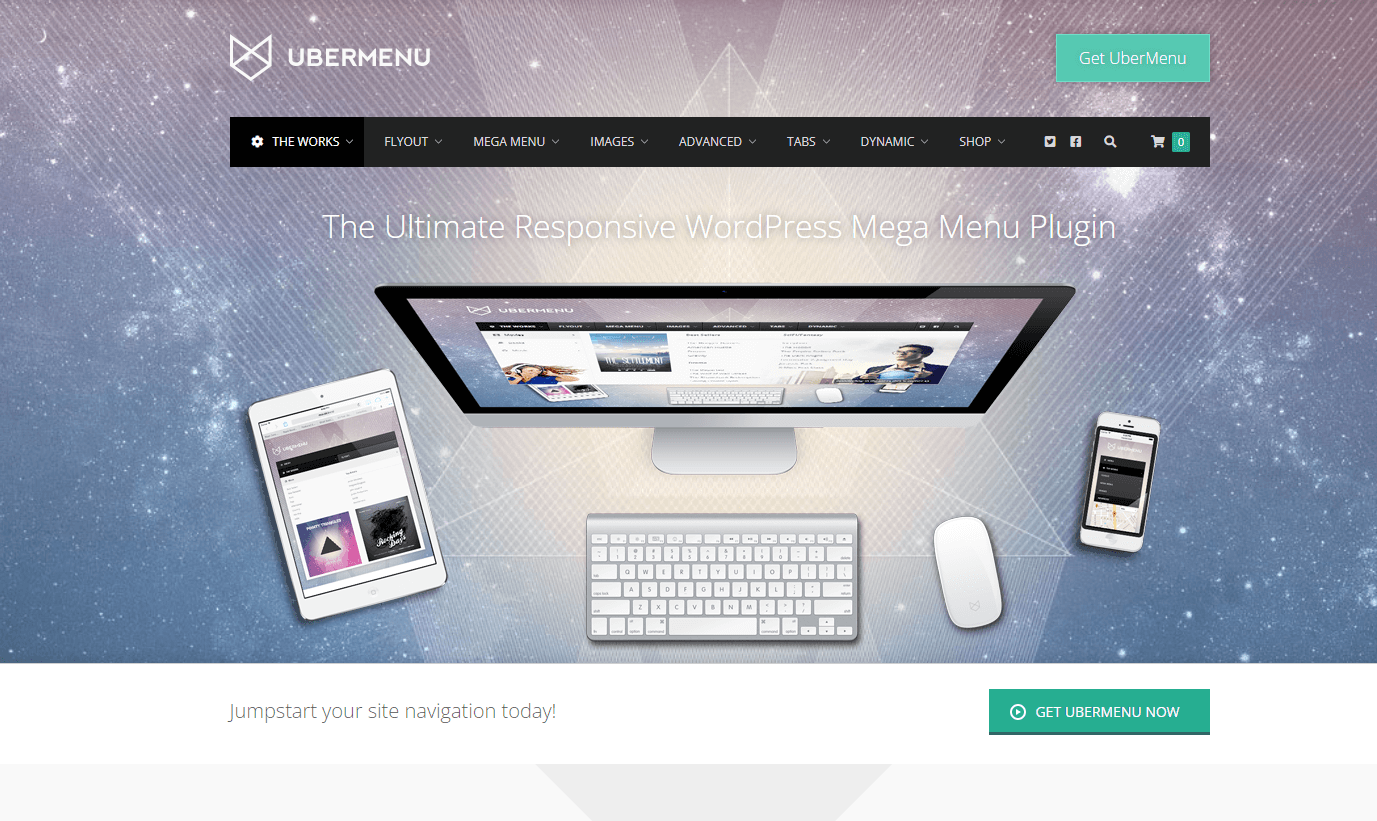
UberMenu is a premium plugin trusted by WordPress users for adding responsive mega menus and flyout menus to their websites. This plugin provides extensive customization options, enabling control over transitions, fonts, menu orientation (vertical or horizontal), and background colors.
UberMenu includes an intuitive admin dashboard where you can manage all settings. Within the dashboard, you can configure column widths, incorporate widgets, shortcodes, and custom HTML into your menus, and preview changes in real time.
Key Features:
- Allows to create responsive mega menus and flyout menus
- Offers extensive customization options, including control over transitions, fonts, menu orientation (vertical or horizontal), and background colors.
- Comes with an intuitive admin dashboard for easy management of settings
- Enables configuring column widths, integrating widgets, shortcodes, and custom HTML into your menus, and previewing changes in real-time.
ElementsKit
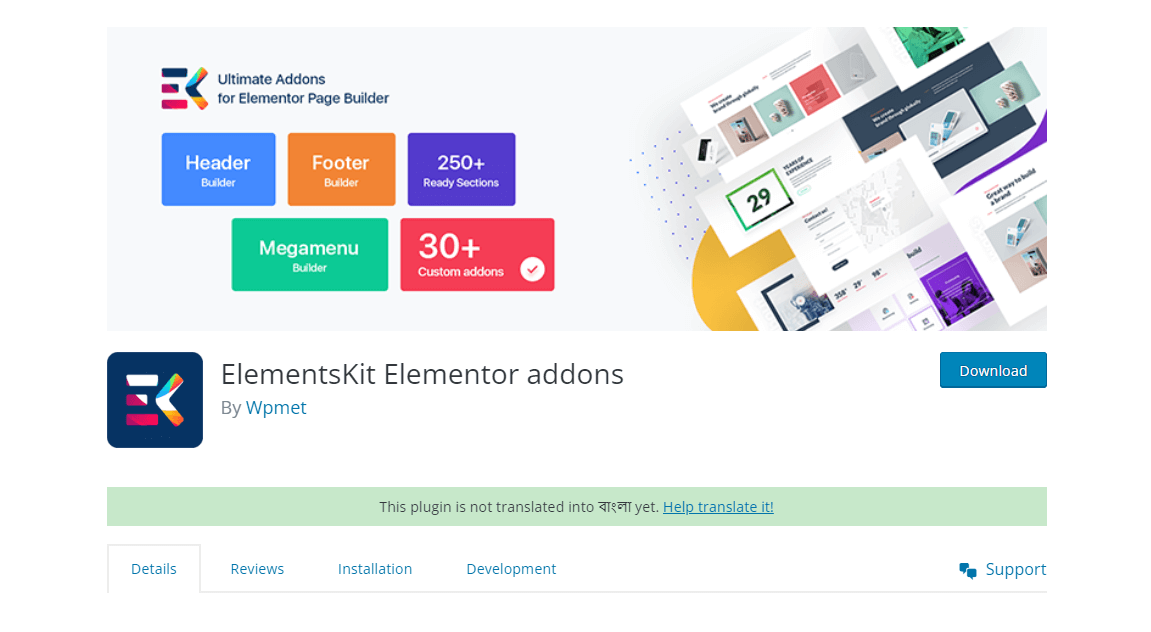
ElementsKit offers an expansive library of Elementor-compatible custom modules, including a header and footer builder, logo widget, parallax scrolling, countdown timer widget, and a mega menu builder. You can add menu items through simple drag-and-drop actions and take advantage of light and dark menu styles and two mobile menu layouts.
Key Features:
- Wide range of custom modules compatible with Elementor
- Create impressive mega menus through drag-and-drop actions.
- Styling flexibility with options for light and dark menu styles, as well as
- Two distinct mobile menu layouts.
Superfly
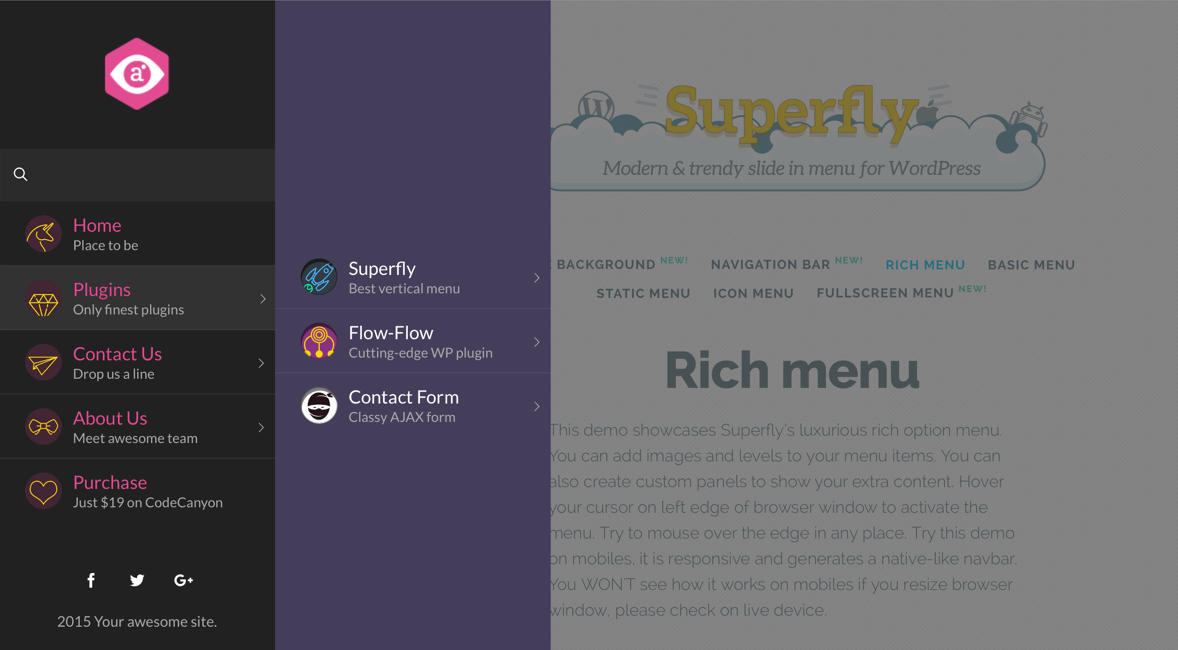
Superfly is a versatile plugin that offers a wide range of features to enhance your website’s navigation and user experience. With various menu modes like slide-in, static, compact icon navbar, and fullscreen, Superfly ensures flexibility in designing menus to suit your website’s style.
It’s GDPR compliant, meaning it doesn’t store visitor data, making it privacy-friendly.
The plugin is fully responsive, adapting seamlessly to different screen sizes, and offers extensive display control options, allowing you to show or hide the menu based on various criteria. You can also add custom content or shortcodes within the menu, trigger it from any element, and style it with Google Fonts, rich elements, and multi-level menu support.
Key Features:
- Offers various menu modes, including slide-in, static, compact icon navbar, and fullscreen
- GDPR Compliance
- Fully responsive, adapting seamlessly to different screen sizes and devices.
- Extensive Display Control.
HT Easy GA4
#1 📈 Google Analytics Plugin for WordPress
🚀 Supercharge your WordPress website with analytical insights. (Including WooCommerce Report)
Frequently Asked Questions
What is a Mega Menu?
A mega menu is an advanced navigation option that allows website owners to display multiple columns of content in a dropdown menu. This type of menu can accommodate more links and content than a standard dropdown menu, helping users find relevant information quickly.
Are Mega Menus Mobile-Friendly?
When using Elementor, you can easily create a responsive mega menu that looks great on all devices. The plugin is optimized for mobile use, ensuring that your mega menu works and looks great on smartphones and tablets.
How Can I Add Mega Menus to My WordPress Website?
To add mega menus to your Elementor-built website, you will need a plugin specifically designed for this purpose. There are various options available, including the HT Mega, Max Mega Menu, and WP Mega Menu plugins.
What Are Some Key Features to Look for in a Mega Menu Plugin?
Important features to consider include drag-and-drop menu builders, responsive design, customizable styling options, support for various content types (text, images, widgets), and compatibility with popular page builders like Elementor. Additionally, integration with WooCommerce can be crucial for online stores.
Can I Customize My Mega Menu?
Yes, you can customize your mega menu using various options provided by the plugin. You can change the layout, colors, and fonts and add custom CSS to match your website’s design and branding.
Conclusion
In conclusion, the use of WordPress Mega Menu plugins has become increasingly popular in recent years due to their ability to enhance website navigation and improve user experience. With the rise of page builders like Elementor, there are now many options for customizing your mega menu with ease.
We have discussed some of the best WordPress Mega Menu Plugins for Elementor that are currently available in 2024 and highlighted their unique features. While each plugin offers its own set of features, it is important to carefully consider your website’s needs and choose the one that best fits your requirements.
However, it’s important to pay attention to the plugin reviews and customer feedback so that you don’t make a mistake in choosing a plugin. Every website has different requirements when it comes to WordPress Mega Menus. So, we urge you to do adequate research and try out some of the free versions before you commit to any one plugin.



