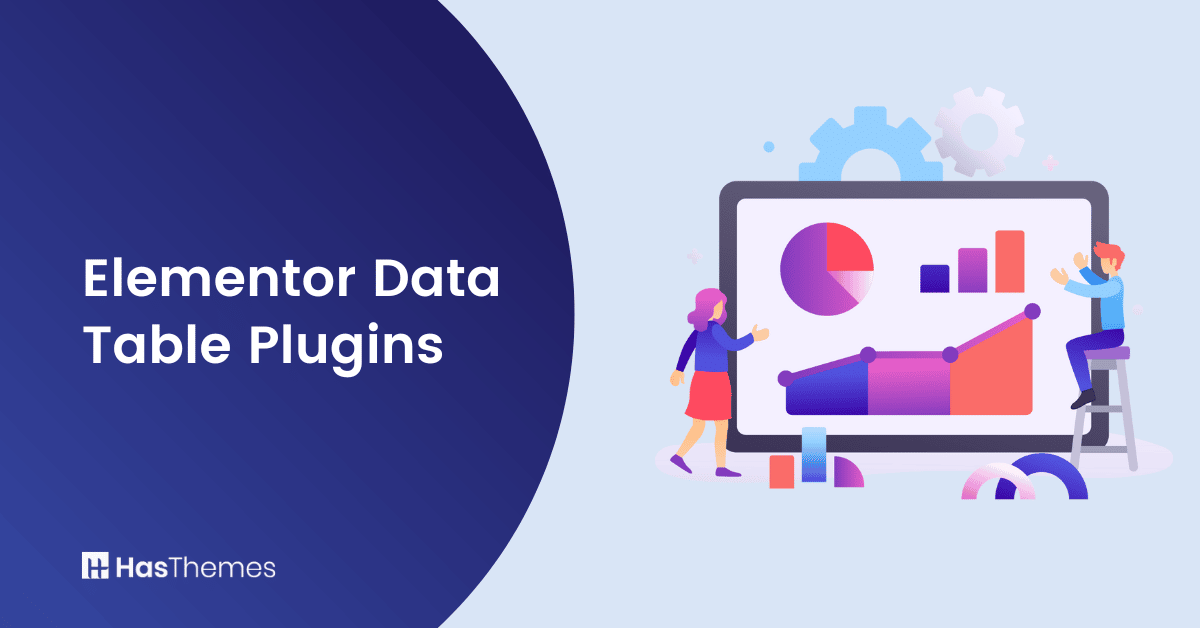
6 Elementor Data Table Plugins
If you’re looking for an efficient way to showcase data or organize tables of information on your website, Elementor is the perfect plugin for the job. It has some great options when it comes to Elementor data table plugins, each with unique features that make them the ideal choice for your project.
From customizable themes and color palettes to sorting and filtering functions, there’s something for everyone regarding Elementor’s 6 data table plugins. So whether you’re trying to compile detailed financial records or want to get organized with client information, these Elementor plugins will help you do that!
What are Data Table WordPress plugins?
The Data Tables plugin for WordPress is a handy tool for organizing and displaying data. It lets you store large sets of structured data in a format that’s easy to understand and can be sorted, filtered, or searched without any coding experience. With this plugin, you can create tables to display eCommerce product data, user statistics, other database-driven content, financial statements, and so much more.
For users with a lot of content to keep track of, Elementor data table plugins will help save time by eliminating manual labor while presenting the information they need quickly. Furthermore, developers can custom code these plugins to display extra simple or complex formatting options. Simply put, Data Table Plugins let you quickly get organized and stay organized – making it a must-have tool for anyone working with large amounts of data.
Benefits of WordPress Data Table Plugins
WordPress data table plugins offer a massive time-saving convenience for website owners and developers alike. With these plugins, users can quickly visualize complex data sets in an easy-to-interpret format, instantly improving the usability and accessibility of the content.
Even more impressive is that WordPress data table plugins often allow users to pull from live resources to update their viewable datasets dynamically. This makes it incredibly simple for developers to turn large masses of detailed information into easy-to-understand visuals that anyone can get behind.
When it comes to an understanding massive amounts of data, few solutions provide the perfect solution offered by WordPress Data Table Plugins.
The 6 best responsive Elementor Data Table Plugins
HT Mega
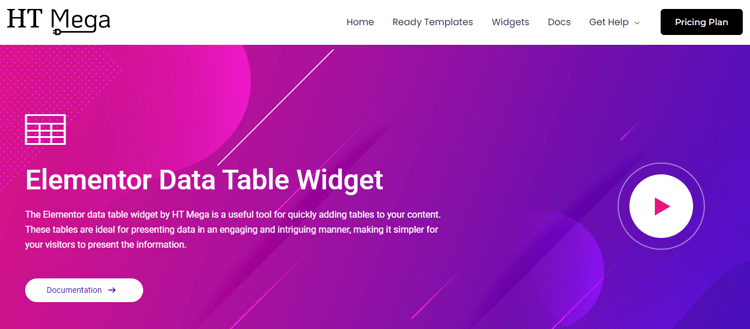
The HT Mega Data Table Widget is a great way to display data quickly and visually. With three distinctive styles included in the widget, you can customize the look of your table to fit your specific needs. The easy-to-use interface ensures that you don’t have to be tech-savvy to add this information to your website.
The Data table widget also makes navigating the data more accessible than ever before by allowing viewers to sort and filter the information as they please. It’s an invaluable tool for presenting data in an attractive and engaging fashion, allowing your website visitors to process what they see easily.
Highlighted Features:
- 3 Styles
- Clean and intuitive design
- Compatible with all devices
- Responsive and Customizable
- Easy to use
Pricing: There are 2 different pricing plans for HT Mega:
Yearly Plans:
- Personal Plan: $29/ Year
- Developer Plan: $69/ Year
- Growth Plan: $99/ Year
One-Time Plans:
- Personal Plan: $49 (One Time Fee)
- Developer Plan: $149 (One Time Fee)
- Growth Plan: $159 (One Time Fee)
Move Addons
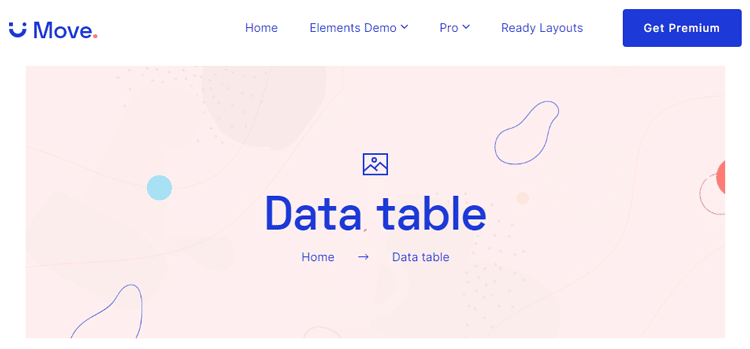
Data tables are essential to financial and analytical reporting, making it easier to view and understand information. Move Addon Elementor Plugin provides increased control over the data table, enabling customization of its colors, background, and display size.
An exemplary presentation can be developed with the help of this advanced Elementor data table plugins, which gives the edge when compared to competitors. By changing color schemes and layouts, tables made with Move Addon Elementor can look perfect regardless of where they are viewed. This flexibility gives users maximum versatility for their presentation needs.
Highlighted Features:
- 4 Styles
- Clean and intuitive design
- Compatible with all devices
- Responsive and Customizable
- Easy to use
Pricing: There are 2 different pricing Yearly Bundle plans for Move Addons:
Yearly Bundle plan:
- Personal Plan: $39/ Year
- Developer Plan: $89/ Year
- Agency Plan: $179/ Year
Lifetime Bundle plan:
- Personal Plan: $149/ Lifetime
- Developer Plan: $349/ Lifetime
- Agency Plan: $549/ Lifetime
Ninja Tables
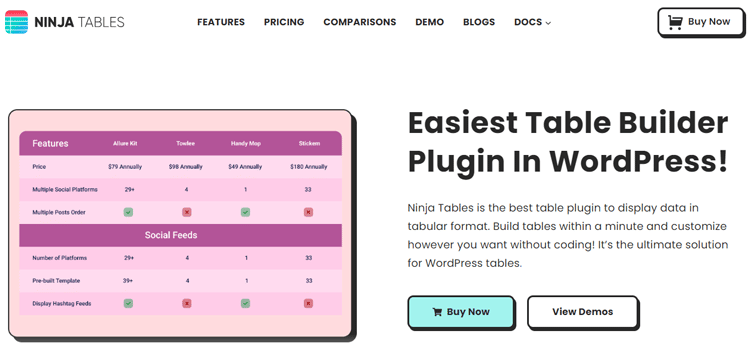
Ninja Tables is a great WordPress responsive data tables generator plugin with numerous features available at no cost. The free version allows you to upload data into tables and sort, paginate, and filter quickly and efficiently. It provides an abundance of visual customizations such as colors, fonts, and sorting with drag-and-drop action for almost any presentation you’ll need.
On top of that, the elementor table is mobile-friendly, making it easy to use on any device. Suppose you wish for more features like real-time connection with Google sheets, external data sources, frontend editing capabilities, and WooCommerce integration. In that case, the Pro version will do the trick for you. All in all, Ninja Tables surely makes it worth your time considering its excellent range of options.
Highlighted Features:
- Unlimited data tables
- Pricing tables
- Comparison tables
- Employee tables
- Schedule tables
- Mobile responsive tables
Pricing: There are 3 different pricing One Year plans for Ninja Tables:
- Single Site License Plan: $34/ Year
- Agency License Plan: $69/ Year
- Unlimited License Plan: $139/ Year
TablePress
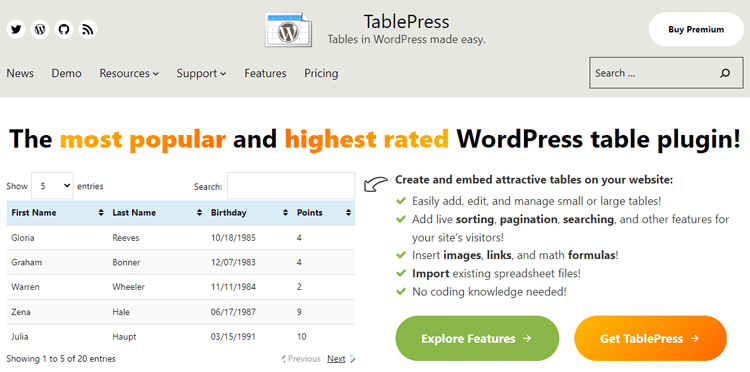
TablePress is the perfect choice for building beautifully rendered tables quickly. This data tables generator plugin has become incredibly popular around the web. Inside the TablePress page in your administrator interface, you can construct tables from scratch or plug in values from an imported external file.
The advanced Elementor data table plugins also allows for creating tables on any part of your site with a shortcode – no coding required. Furthermore, it provides features like sorting and filtering that add a sense of interactivity to your table, plus a library of extensions for detailed filterings and other advanced tasks.
Highlighted Features:
- Spreadsheet-like interface
- Llive sorting, pagination, searching
- Comparison tables
- Import tables
Pricing: There are 3 different pricing One Year plans for TablePress:
- Free Plan: Free
- Pro Plan: $79/ Year
- Max Plan: $189/ Year
WP Table Builder
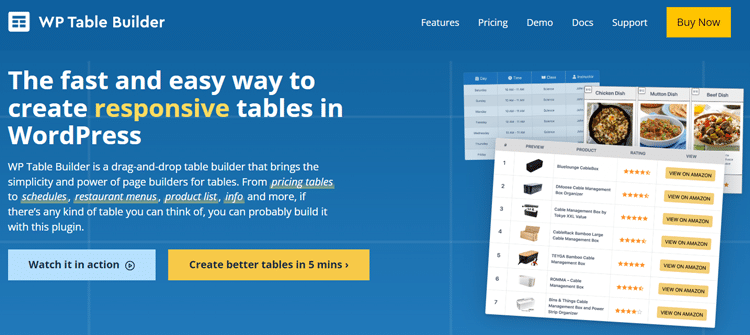
WP Table Builder is a simple solution for anyone working with WordPress tables. This free plugin provides an intuitive drag-and-drop interface where you can easily create elementor tables with seven elements, including images and custom HTML. The WP Table Builder imports and exports in multiple formats, making it easy to transfer data between files.
Shortcodes quickly insert your tables into pages or posts on the WordPress site. If you need to craft a comparison table, table of contents, product list, or any other type of table within minutes – WP Table Builder has got it covered!
Highlighted Features:
- 7 elements
- Comparison tables
- Cell management mode
- Import Export Tables
- Mobile responsive tables
Pricing: There are 3 different pricing One Year plans for WP Table Builder:
- Starter Plan: $49/ Year
- Professional Plan: $69/ Year
- Lifetime Plan: $249/ Year
Premium Addons for Elementor
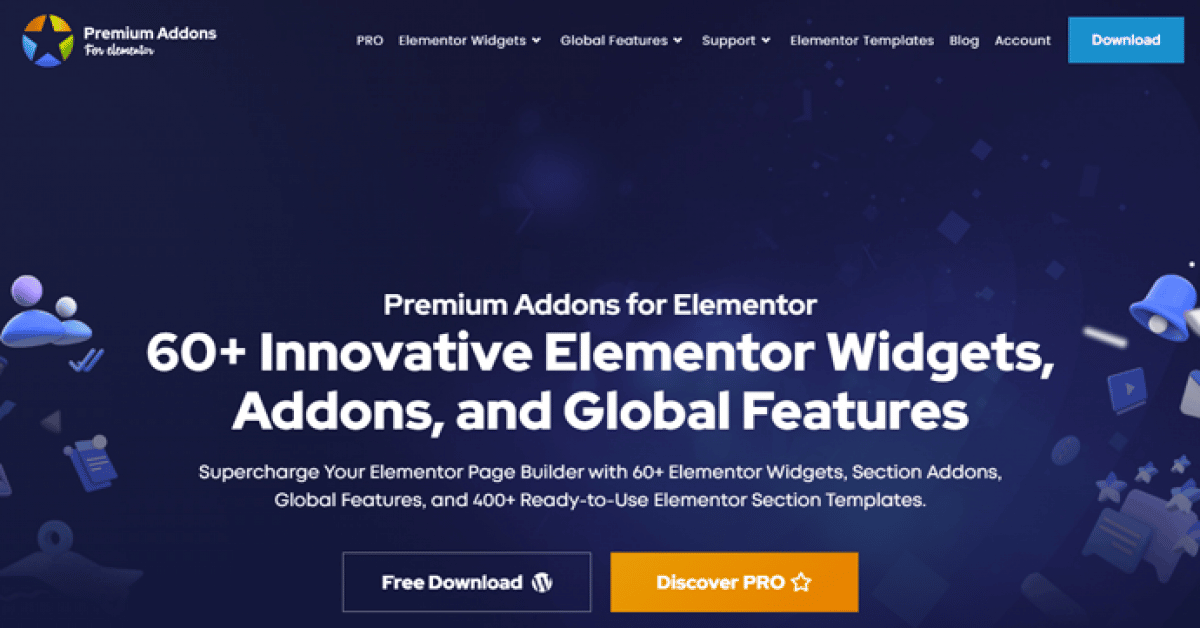
With the Premium Addons for Elementor, you can make stylish and responsive tables. Highly customizable, you can add sorting options, links to URLs in element or table cells, and even a live search feature to access your data faster. Creating tables from scratch is easy – upload a CSV file into Elementor’s Table widget, and you’re good to go!
Now that the table widget from Premium Addons has been added to Elementor, it will be much easier to organize your content and present it attractively. Sorting data items or content can quickly be done with just one click, ascending or descending. In conclusion, Premium Addons for Elementor give you much more control over how your data is presented and accessed.
Highlighted Features:
- Upload CSV files
- Customization options
- Live search
- MUltiple styles
Pricing: There are 3 different pricing One Year plans for Premium Addons for Elementor:
- Single-use License: $35/ Year
- Unlimited-use License: $67/ Year
- Lifetime-use Plan: $199/ Year
Frequently Asked Questions
How can I use the Data table in WordPress?
To Add a table in a post or page. Use the block editor or a shortcode to include the table. You now have your advanced Elementor data table plugins; that’s all! Once more, with this configuration, you may have tables that automatically fetch data and then update.
What does a data table serve as?
Excel uses data tables to show a variety of outputs given a variety of different inputs. They are frequently used in financial modeling and analysis to evaluate a variety of potential outcomes for a corporation, given the lack of certainty around the future.
Is there a table widget in Elementor?
You have access to several Elementor data table plugins. Additionally, the well-known page builder Elementor has a ton of table plugins that add new widgets.
Final Words
Elementor Data Table Plugins have revolutionized how web developers create beautiful, intuitive web experiences for their users. It is incredibly user-friendly and has allowed us to customize our tables as we see fit. With its unique drag-and-drop builder and comprehensive list of features, the Elementor Data Table Plugin saves time and money while providing endless customization possibilities. Its ability to export files directly or link together with other plugins have made it a go-to product in the industry.



