
5 Best WordPress Pricing List Plugins
Finding the right pricing table plugin can make all the difference when creating a WordPress website. One of the most valuable types of plugins is pricing list plugins, which can help you easily create attractive and organized lists of your services or products and their respective prices.
Fortunately, there are plenty of great options, from simple single-column tables to more complex multi-column responsive pricing tables with product descriptions and images. Here are 5 excellent WordPress Pricing List Plugins. Utilizing one of these plugins will help you display your pricing information stylish, streamlined way!
What are Pricing List WordPress plugins?
WordPress Pricing List Plugins are invaluable tools for businesses looking to get started with eCommerce. These plugins help store owners easily create, customize and manage various pricing structures for their products and services. These responsive WordPress Pricing List Plugins are incredibly user-friendly and provide powerful features such as recurring payments, discount options, tax calculations, currency conversion, and more.
Furthermore, connection to various third-party payment gateways makes setting up subscriptions and one-time payment options quick and hassle-free. In short, stylish price list plugins allow businesses to increase sales by streamlining their checkout process and offering customers flexible payment options.
Benefits of WordPress Pricing List Plugins
Every website owner must ensure they can effectively display product and service prices. WordPress pricing list plugins offer a great solution, providing an easy-to-manage and highly customizable method for presenting all the necessary information clearly and concisely. Not only can these pricing table plugins be used for accommodation and product pricing, but they can also be used to display service costs and packages, as well as plans, membership fees, and other details that customers need to know.
Furthermore, they are incredibly user-friendly with styling options and support, so users can easily change the look of the pricing page without compromising any functionality. With plenty of features such as responsive design, mobile friendliness, and integration possibilities, using an ideal WordPress pricing list plugin is helpful. It also provides your site visitors with valuable pricing information.
The 5 best responsive Pricing List WordPress plugins
HT Mega
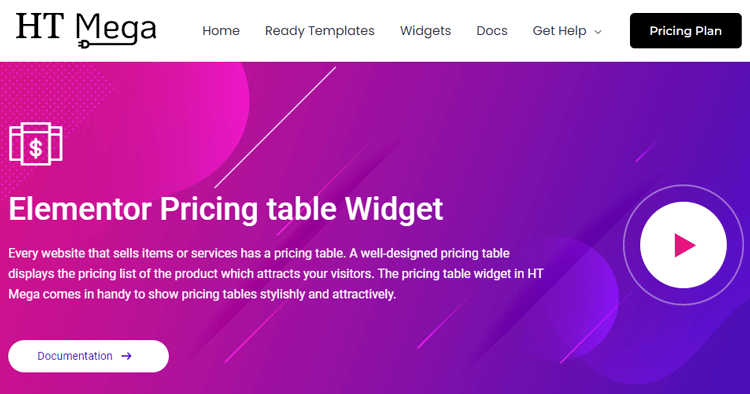
The HT Mega pricing table widget is an excellent and free option for any website builder or WordPress programmer. It’s responsive, easy to use, and incredibly versatile. This widget offers seven unique pricing table styles to customize your product’s look to match your website’s style without sacrificing any features.
Plus, it provides options such as adding titles and descriptions, displaying unlimited stylish price lists featuring rows and columns, font color settings, background colors, animation effects, and more! With this powerful yet stylish price list widget from HT Mega – you’ll be able to optimize and display your product prices in one place with just a few clicks.
Highlighted Features:
- 7 table Styles
- Wide range of features
- Cross Browser Compatible
- Responsive
- Easy to use
Pricing: There are 2 different pricing plans:
Yearly Plans:
- Personal Plan: $29/ Year
- Developer Plan: $69/ Year
- Growth Plan: $99/ Year
One-Time Plans:
- Personal Plan: $49 (One Time Fee)
- Developer Plan: $149 (One Time Fee)
- Growth Plan: $159 (One Time Fee)
Move Addons
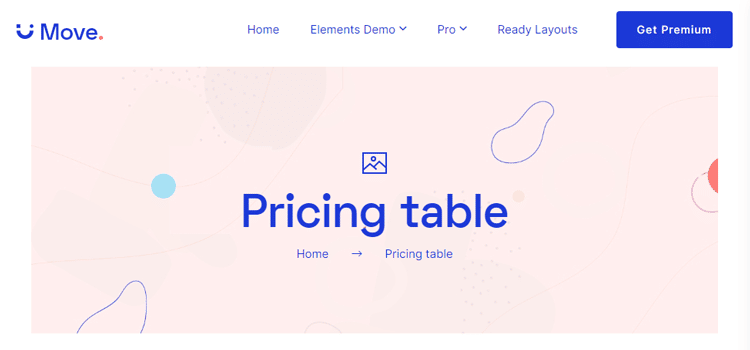
Move Addon’s pro version offers an easy-to-use Elementor Pro Pricing Table widget that analyzes competitive pricing models and helps you quickly create stylish price list tables. You can customize the title and visual designs to fit your table style and use icons and images to customize your price lists’ look further.
A diverse selection of currency symbols can also be applied, simplifying the setup. With the flexibility to arrange your services or items on a feature basis, along with the options for ribbon visibility and button text. It is no wonder that Move Addons is a preferred solution for pricing table creation.
Highlighted Features:
- 3 Styles
- Clean and intuitive design
- Cross Browser Compatible
- Responsive
- Easy to use
Pricing: There are 2 different pricing Year Bundle plans for Move Addons:
Yearly Bundle plan:
- Personal Plan: $39/ Year
- Developer Plan: $89/ Year
- Agency Plan: $179/ Year
Lifetime Bundle plan:
- Personal Plan: $149/ Lifetime
- Developer Plan: $349/ Lifetime
- Agency Plan: $549/ Lifetime
Easy Pricing Tables
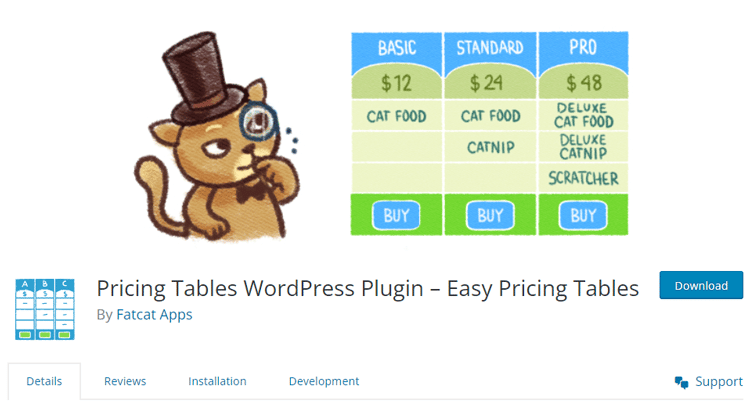
Easy Pricing Tables is the perfect plugin to quickly and easily create compelling pricing tables designed to convert. Just activate it on your WordPress website and use its intuitive interface to create any number of rows, columns, and features to display the desired information. You can also customize font sizes, colors, and borders; with custom CSS, you can style the table exactly how you want it.
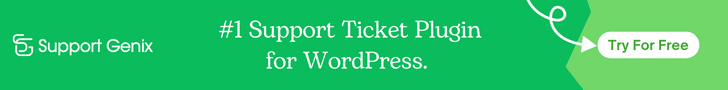
Furthermore, Easy Pricing Tables is responsive, so it always renders correctly regardless of the device your users use. Once you set up your conversion-focused WordPress Pricing List plugin, insert them anywhere on your site with a shortcode. With Easy Pricing Tables, creating engaging and high-performing pricing tables is easy.
Highlighted Features:
- Six Gorgeous Pricing Table Designs
- Fully Customizable
- Add Inline Images
- One-Click WooCommerce Integration.
- Easy to use
Pricing: There are 3 different pricing plans for Easy Pricing Table:
- Personal Plan: $39/ Year
- Business Plan: $69/ Year
- Agency Plan: $119/ Year
Pricing Table by Supsystic
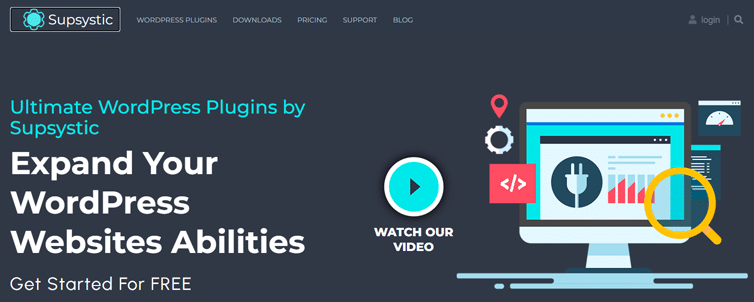
With Pricing Table by Supsystic, creating engaging WordPress Pricing List Plugins that are straightforward. An online builder backed by preset templates makes it easy to customize and style the table. You can add text, images, videos, and buttons with ease. Further customize the table by aligning text and adding headers, badges, and footers.

Play around with font settings, background color, and icons of this wp table builder to make it stand out. Showcase a particular column better with enlargement. And if you need more advanced options, a CSS editor is available too. With so much on offer, take full advantage of this wp pricing table builder for your next project!
Highlighted Features:
- Responsive pricing tables
- Drag-and-drop builder
- Unlimited pricing tables, columns, and rows
- Preset Templates
- Column images, videos, and icons
Pricing: There are 3 different pricing plans for Pricing Table by Supsystic:
- Personal Plan: $46/ Year
- Developer Plan: $69/ Year
- Enterprise Plan: $149/ Year
Pricing Table by PickPlugins
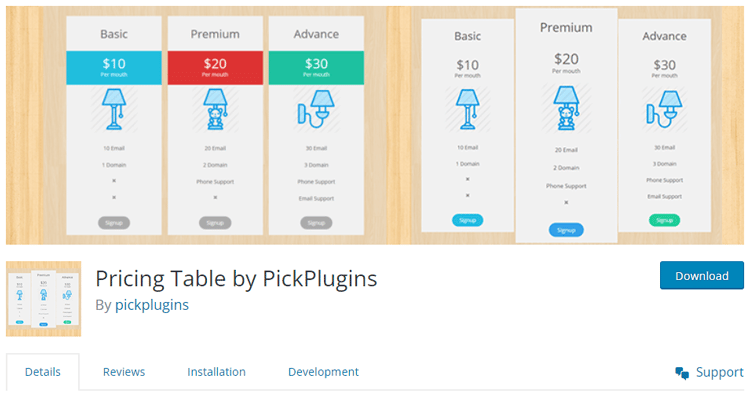
PickPlugins’ Pricing Table is a handy tool for displaying pricing options on your website. It’s a simple and powerful way to set up unlimited tables across your site, with each one containing as many rows and columns as you’d like.
Not only can you include descriptive text, header information, and background colors, but you can also insert images, YouTube videos, and Vimeo videos into each of your columns with the URL provided. This responsive pricing table plugin is an excellent choice for showcasing your different pricing plans or products – it’s incredibly straightforward and fully uses all features offered.

Highlighted Features:
- Easy to use anywhere via shortcodes.
- Header description text.
- Price Description text.
- Display an image for each column.
- Column Header background color.
Pricing: There are 3 different pricing plans for Pricing Table by PickPlugins:
- Single Site Plan: $9/ Year
- Up-to 10 Sites Plan: $49/ Year
- Unlimited Site Plan: $99/ Year
Frequently Asked Questions
- What does a website’s pricing table mean?
A WordPress Pricing List Plugins is a design element that calls on the designer to convey information precisely and concisely, revealing as many characteristics as possible and facilitating the user’s ability to make the best decision as easily and intuitively as feasible.
- Is the HT Mega Pricing Table free?
However, HT Mega provides free pricing table widgets. Furthermore, the Ht mega pro edition plans offer even more great features and support.
- What is the best table plugin for WordPress?
Some of the excellent plugins that provide a pricing table widget with many features include HT Mega and Move Addons.
Final Words
Regarding pricing table plugins, your best choice depends on your needs and budget. Some WordPress Pricing List Plugins offer basic functionality and come with a low price tag, while others have comprehensive features but may be a bit more expensive. Ultimately, it is best to compare the available options before deciding. A good pricing table plugin can save you time and money in the long run, depending on how frequently you use them.



