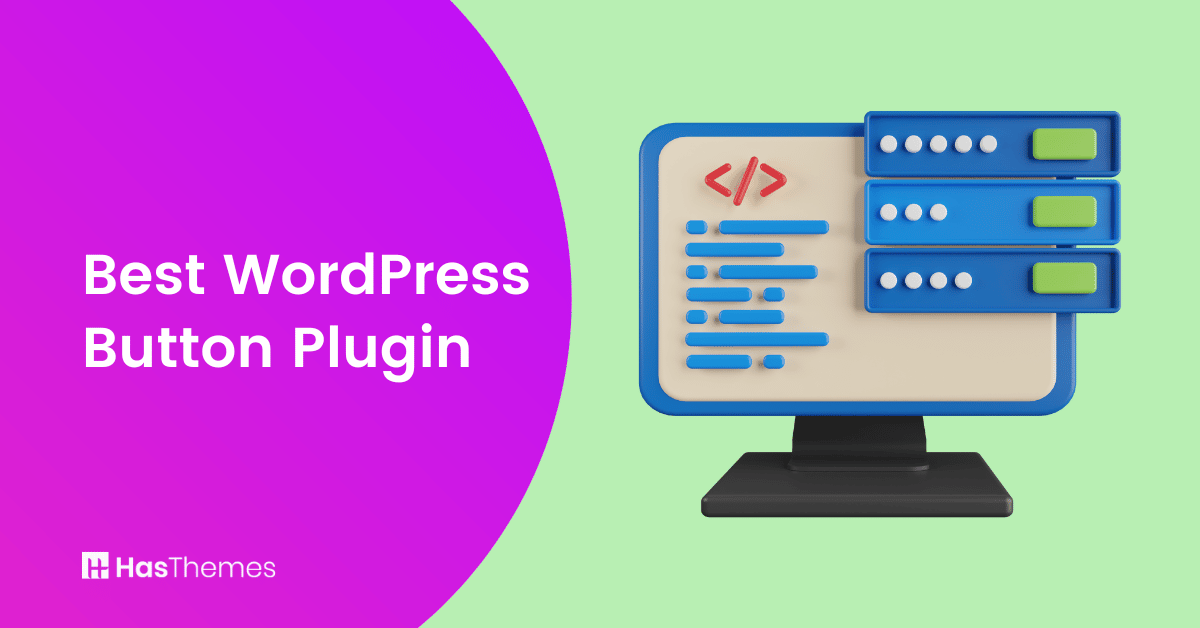
5 Best WordPress Button Plugin
Creating great-looking buttons on your WordPress website doesn’t have to be complicated. With one of the best WordPress button plugins, you can easily make simple buttons or complex multi-level menus.
These plugins often come with premade templates and designs, so you must make a few adjustments, select a style, and enter some text. Many WordPress button plugins also let you customize the colors, typography, animations, and more for that perfect final product.
Whether you need a simple call to action or an interactive mega menu, these 5 best button plugins for WordPress will deliver!
What are WordPress Button Plugin?
Button WordPress plugins are a versatile tool for website owners to drive traffic and increase engagement on their sites. These share buttons plugins allow users to add buttons that link directly to an external web page or generate content. They are an essential part of any website looking to establish itself as an authority in its niche.
Share buttons can provide direct access to critical information, help organize posts into collections, and provide a more user-friendly experience when navigating a webpage. With the help of these plugins, you can splice images and graphics into buttons that give your website a unique flair. Button WordPress plugins are invaluable for streamlining the content creation process and offering a seamless browsing experience for visitors on any device or platform.
Benefits of WordPress Button Plugins
WordPress button plugins are a handy addition to anyone who uses the popular open-source website-building platform. Not only can they help to make your site stand out, they also offer a variety of benefits.
With a WordPress button plugin, you can easily add and customize the buttons’ appearance across your site. You can also create custom call-to-action buttons that will draw visitors in and encourage them to take specific actions, such as downloading a file or purchasing something from your store.
Furthermore, these plugins come with powerful analytics to measure the performance of your website’s buttons and understand how users interact with them. WordPress button plugins are must-haves for any webmaster who wants to get the most out of their website.
The 5 best responsive Button WordPress plugins
HT Mega
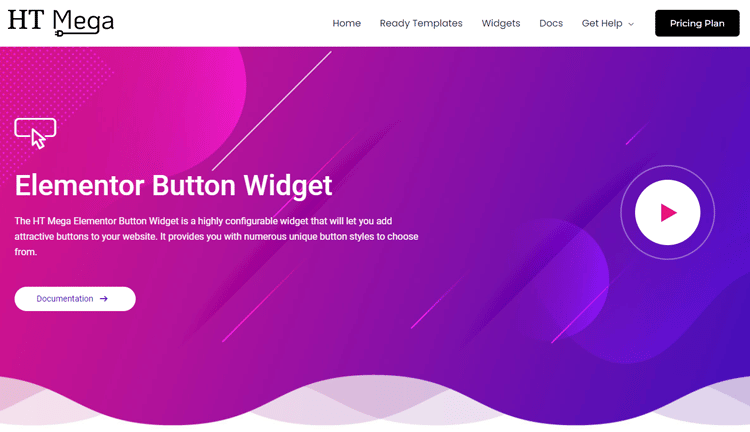
HT Mega Button Widget is an excellent tool for quickly adding interactive elements to your website. With a simple click, you can place buttons in any corner of the page and customize them to fit your needs. There are eight styles to choose from, ranging from a primary download button to a stylish gradient button, so there’s something to suit every webmaster’s style.
You can also experiment with 18 different effects that can be used to add further personalization or visual interest. HT Mega makes adding social media icons easier and ensures your website stands out.
Highlighted Features:
- 8 Styles
- 18 Effects
- Customizable size, icon, and position
- Intuitive designs
- Extra Button Designs
Pricing: There are 2 different pricing One Year plans for HT Mega:
Yearly Plans:
- Personal Plan: $29/ Yearly
- Developer Plan: $69/ Yearly
- Growth Plan: $99/ Yearly
One-Time Plans:
- Personal Plan: $49 (One Time Fee)
- Developer Plan: $149 (One Time Fee)
- Growth Plan: $159 (One Time Fee)
Move Addons
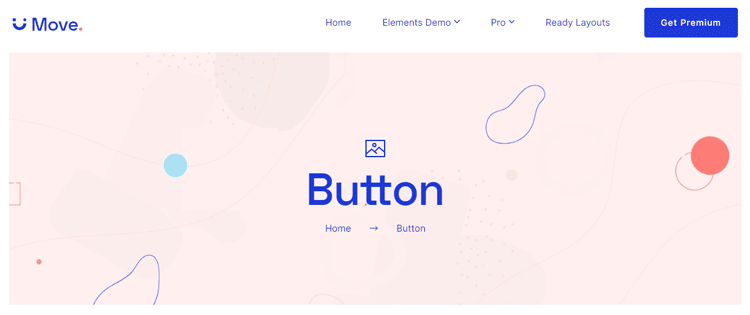
The Move Addons Button widget is designed to make your content look professional and attractive with its various sizes, shapes, colors, and styles. Gone are the days of learning coding skills to create different types of buttons.
With this user-friendly widget, you can quickly and easily customize and add social share buttons to use anywhere in your web pages, sidebars, and template files, making them visually appealing with 6 available styles that include hover animation options. No matter your site, you can now add social media buttons with this helpful widget!
Highlighted Features:
- 6 Styles
- Clean and intuitive design
- Hover animation
- Responsive and Customizable
- No coding skills needed
Pricing: There are 2 different pricing Yearly Bundle plans for Move Addons:
Yearly Bundle plan:
- Personal Plan: $39/ Yearly
- Developer Plan: $89/ Yearly
- Agency Plan: $179/ Yearly
Lifetime Bundle plan:
- Personal Plan: $149/ Lifetime
- Developer Plan: $349/ Lifetime
- Agency Plan: $549/ Lifetime
Ultimate Blocks
Ultimate Blocks is a popular content marketing plugin. It helps you overcome the limitations of the traditional Gutenberg editor by incorporating an extensive collection of custom blocks. The plugin comes with a feature-rich custom Button block. You can easily change its size and width with just a few clicks.
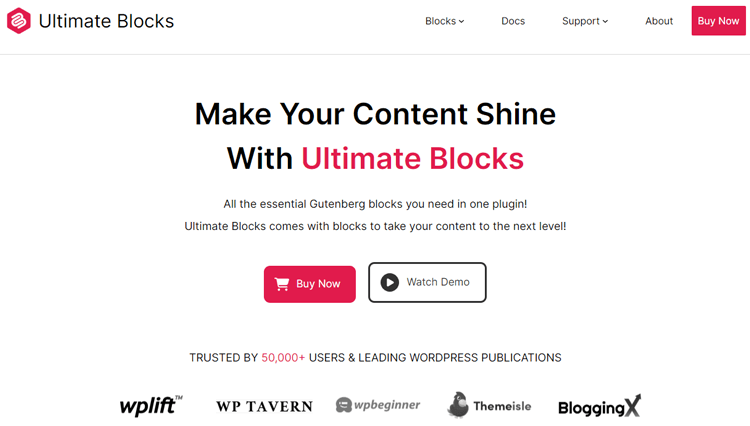
You can add different icons to the button block, customizing their sizes and positions. The block has a comprehensive icon library. So, you don’t need to depend on external sources for custom icons. Last but not least, the block lets you add transition animation, color, hover effect, and border around the button.
Note: Ultimate Blocks has another block names Call to Action. It also includes a custom button with different functionalities.
Highlighted features:
- Easy to adjust the button size and width
- Has a huge collection of custom icons
- Customizable with colors and effects
- Intuitive and clean interface
Pricing: There are 3 different pricing plans for Ultimate Blocks:
- Free Plan: Free
- Yearly Plan: $69/Yearly
- Lifetime: $349/Lifetime
Qi Addons for Elementor
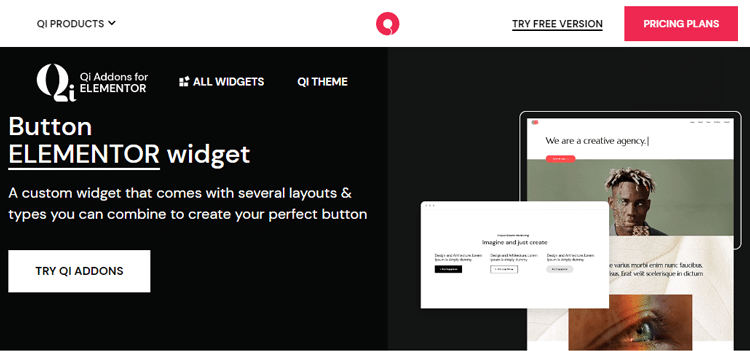
The Qi Addons for Elementor are a great way to customize your page, as they bring 60+ eye-catching widgets designed by experienced WordPress professionals. One of the best features is that you don’t need any coding experience. QI addons element’s visual drag-and-drop interface makes it easy to work with the widgets to create beautiful buttons for WordPress social sharing.
Even better, the Button widget comes free with Qi Addons, allowing unlimited styling options for creating lively and unique calls to action (CTAs). All this means you can help visitors take certain actions on your website with custom shapes, colors, sizes, typography, animations, and icons in only a few clicks. With Qi Addons Elementor, making a web page look attractive and creating successful CTAs has never been easier.
Highlighted Features:
- Fully responsive
- Fast loading times
- Simple customization options
- Unlimited styling options
Pricing: There are 3 different pricing plans for Qi Addons for Elementor:
- Free Plan: Free of Cost
- Qi Addons for Elementor Plan: $49/ Year
- Qi Theme & Addons for Elementor Plan: $79/ Year
ButtonX
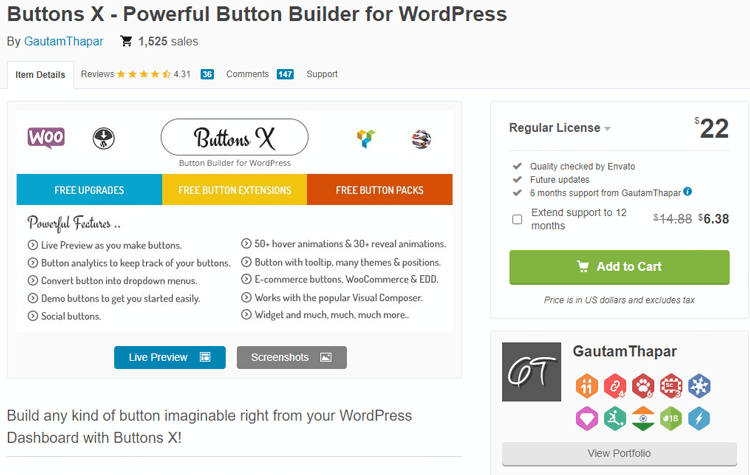
ButtonX is a great way to inject some dynamic action into your website. With its premade button packs, superb animations, and advanced features such as Google Analytics integration, you can easily create attractive call-to-action buttons with minimal effort. You can even control how the buttons look within the page’s context by hovering and revealing animations.
Plus, it works seamlessly with popular plugins like popup, lightbox, and forms – if you want even more user engagement potential. It’s no wonder ButtonX has become one of the most popular WordPress button builder plugins today – because it’s a potent tool that makes generating revenue fast and easy.
Highlighted Features:
- Free Button and Icon Packs
- Dropdown Menus from Buttons
- Adds Shadows, Links, Gradients, and more
- Supports eCommerce Buttons
Pricing: There are 3 different pricing plan for Qi Addons for Elementor:
- Regular License Plan: $22
- Extended License Plan: $110
MaxButtons
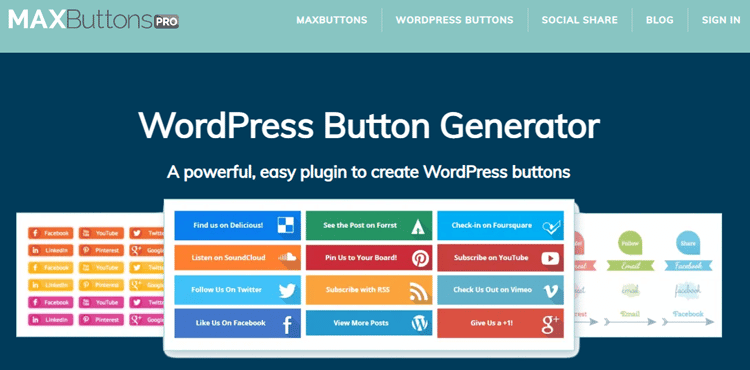
WordPress button plugin Maxbuttons is an excellent WordPress plugin for creating stunning CSS3 buttons in a breeze. The user-friendly button editor with a live preview window enables even beginners to create incredible responsive buttons rapidly. Furthermore, the social share buttons and icon components make adding social media links to one’s site simple.
Many features of the pro version, like button shortcodes, unlimited text and link combinations, color picker, and much more, make MaxButtons stand out from the crowd. These features are crafted using modern web technologies like CSS3, which would work on all modern browsers and degrade gracefully for others, ensuring that it still looks great across different devices.
Highlighted Features:
- Predefined defaults
- Fully CSS3 compliant
- Color picker
- Great Gutenberg support
Pricing: There are 3 different pricing plan for MaxButtons Pro:
- 1 Site Plan: $24/ Year
- 3 Site Plan: $49/ Year
- 5 Site Plan: $69/ Year
Frequently Asked Questions
What exactly is a button plugin?
A WordPress plugin for button creation is what the button is. Add social media buttons and social media icons. It is simple to customize and simple to use.
Do buttons help with SEO?
Social media buttons could seem less important when building a website, but their significance for Search Engine Optimization (SEO) is indisputable.
Should I use an anchor or a button?
On a broad scale, buttons should be used to carry out in-page actions, whereas anchors and links should go to new pages. However, we must be careful when using buttons because they behave very differently from anchors.
Final Words
Finally, when looking for the ideal Button WordPress Plugins to make your website look truly professional and attractive, there are a few factors to consider. From the ease of installation and customization to ensuring compatibility with existing themes and general usability, you want a plugin to add social media icons that do everything without taking away from the website’s content. Thankfully, many options today deliver great results without feeling overwhelming or complex—ensuring that any size website is equipped with powerful button features quickly and easily.



