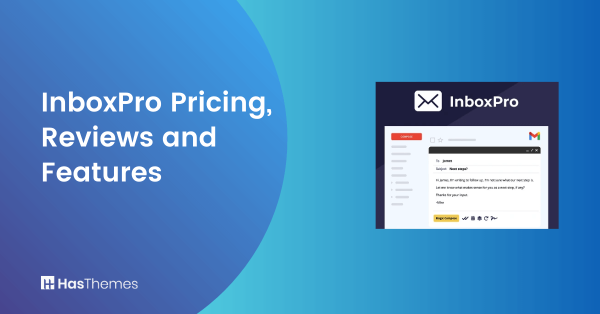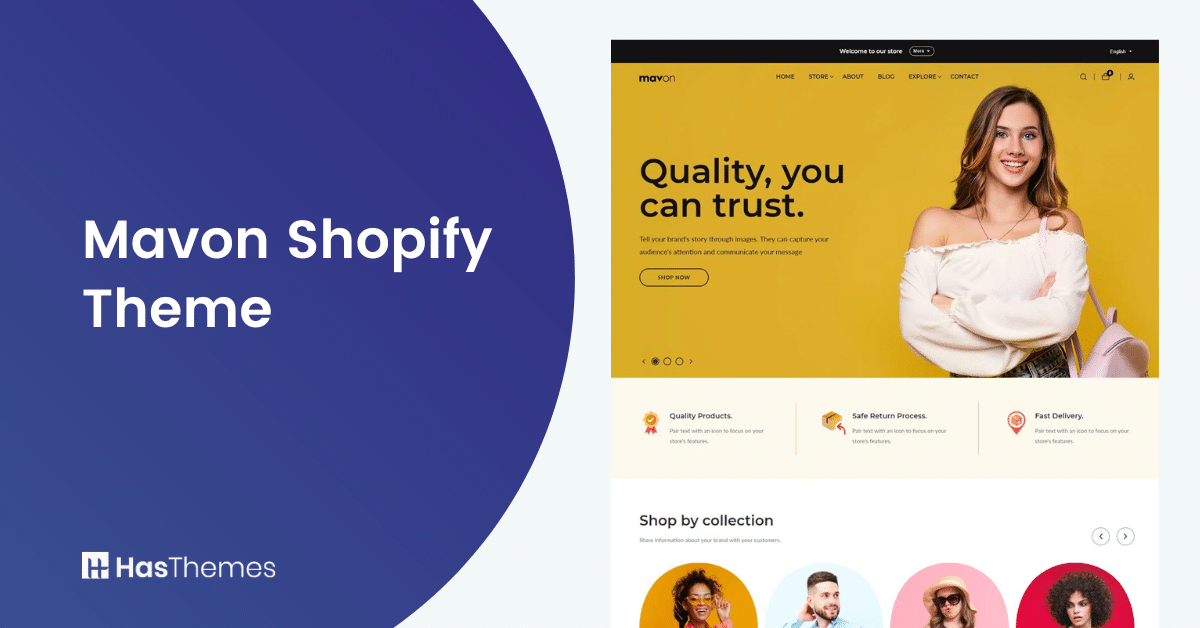
Mavon Shopify Theme: The Ultimate Solution for Shopify Store Owners
If you are looking for a modern and stylish Shopify theme, look no further than the Mavon Shopify theme. This fashion Shopify theme is perfect for Shopify stores of all sizes, and it offers a wide range of features and customization options. In this article, we will take an in-depth look at everything the Mavon fashion Shopify theme offers.
We will discuss the design, functionality, and customization options available with this theme so that you can decide if it is the right fit for your online stores.
- Who Should Use This Theme
- Specialties of Mavon Shopify Theme
- Compatible with the Latest Shopify Features
- Unlimited Free Trials
- Free Theme Updates
- Speed Optimized
- Non-Expiring Theme License
- Cart and Checkout Functionalities
- Marketing and conversion Functionalities
- Back in stock alert
- Blogs
- Countdown timer
- Cross-selling
- Customizable contact form
- EU translations (EN, FR, IT, DE, ES)
- FAQ page
- In-menu promos
- Press Coverage
- Product Badges
- Product Reviews
- Promo Banners
- Promo Popups
- Quick view
- Recently viewed products
- Stock counter
- Store Locator
- Trust badges
- Animation
- Color swatches
- High-resolution images:
- Image galleries
- Image hotspot
- Image rollover
- Image zoom
- Ingredients or nutritional information
- Lookbooks
- Product options
- Product videos
- Shipping/delivery information
- Size guide
- Slideshow
- Usage information
- Additional Functionalities
- Back-to-top button
- Breadcrumbs
- Collection page navigation
- Enhanced Search
- Mega Menu
- Product filtering and sorting
- Recommended products
- Sticky header
- Frequently Asked Questions
- Final Thoughts on the Mavon Shopify Fashion Theme
Who Should Use This Theme
Mavon Shopify theme is the perfect fit for online fashion shop store owners who are focused on providing their customers with an exceptional online shopping experience. Its user-friendly interface, along with its flexible sections, makes it a go-to solution for anyone looking to create a seamless eCommerce store.
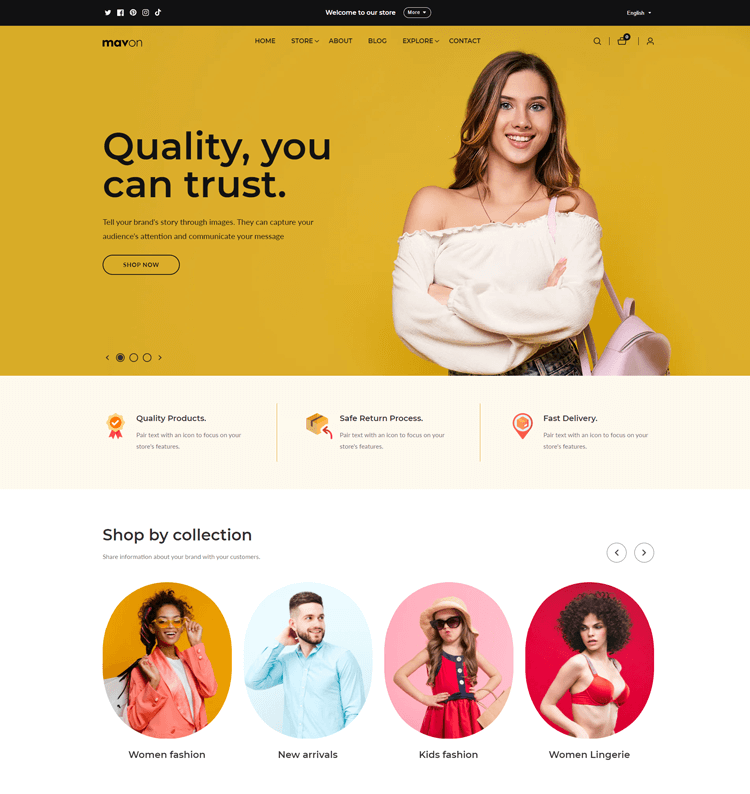
Shopify store owners and online eCommerce store owners, in particular, will appreciate the streamlined design and customizability of this theme. For those who want to stay ahead of their competitors in the fashion industry, the Mavon Shopify theme is a no-brainer. Its trendy and sleek design will surely catch the eye of any fashion shop owner looking for a unique online shopping experience.
Specialties of Mavon Shopify Theme
Compatible with the Latest Shopify Features
The Mavon Shopify Theme is designed to work seamlessly with all of Shopify’s latest features and functionalities. This means you can take advantage of all the latest trends and technologies to create a cutting-edge Shopify store that meets your customers’ needs.
Unlimited Free Trials
You can completely explore all of the features and functionality of the Mavon Shopify theme for free, with no time limits or other restrictions. This allows you to assess the Mavon Shopify theme’s suitability for your online custom store without spending any money.
Free Theme Updates
The Mavon boutique Shopify theme is regularly updated to ensure that it remains compatible with the latest version of Shopify, as well as to add new features and functionality. These updates are free and can be easily downloaded and installed, ensuring that your online store stays up-to-date and competitive.
Speed Optimized
Page speed is a critical factor in a website’s overall performance and SEO. According to Google’s mobile page speed study, a website’s bounce rate increases as page loading time increases. Furthermore, in May 2021, Google planned to update its search algorithm to prioritize sites that have strong core web vitals, which include site performance.
Even a small delay in page loading time can have a significant impact on sales. According to experiments conducted by web performance optimizers Crazyegg, improving page speed by one second led to a 7% increase in conversions.
Your online store will load swiftly and offer a satisfying user experience thanks to the Mavon Shopify theme’s speedy and effective design. In addition to lowering bounce rates and raising conversion rates, this is crucial for enhancing customer satisfaction and search engine rankings.
🚀Boost Your Online Store Sales with Mavon Shopify Theme!
Mavon – Your ticket to success! 🚀 Boost revenue with conversion-focused features and intuitive design, turning visitors into loyal customers.
Non-Expiring Theme License
The Mavon fashion Shopify theme for fashion store has a non-expiring license, so you may use it for as long as you like without paying any further fees or costs. As you may utilize the theme as your company expands and changes, this offers a cost-effective method for creating and maintaining a Shopify store.
Cart and Checkout Functionalities
Cart notes
During checkout, consumers can add or release notes or directions for their orders using the cart notes feature. This makes it more likely that the store will accommodate any unique client requests or needs. The Mavon clothing Shopify theme makes it simple to enable this feature so that customers can enter more information about their order.
In-store pickups
The Mavon boutique Shopify theme boasts an exceptional in-store pickup feature, allowing customers to seamlessly choose this convenient option during their shopping experience. With this innovative feature, shoppers can easily select the “in-store pickup” option at checkout and pick up their purchased items directly from your physical store location. This not only saves on shipping costs but also provides a fast and hassle-free shopping experience for your customers.
The in-store pickup feature is just one of the many benefits of the Mavon boutique Shopify theme, making it a popular choice for e-commerce businesses looking to enhance their customers’ shopping experience.
Pre-order
Pre-ordering is a feature that lets customers buy goods that aren’t in stock right away but will be when they become available. This feature can make clients feel eager and exclusive while also assisting the store in generating revenue in advance.
The Mavon Shopify theme provides pre-order capabilities for items that are not in stock. This functionality is simple to set up.
Quick buy
This convenient feature allows customers to speed up the buying process by enabling them to purchase products directly from the collection page. With just one click, the selected product is added to the cart and the customer is directed straight to the checkout. No longer do customers have to navigate through multiple product pages to make a purchase.
The Quick buy feature also allows customers to quickly view product details and specifications, providing all the information they need in one place.
Slide-out cart
This feature offers clients a simple, unobtrusive method to examine and modify the products in their cart. By not interfering with their browsing, improves the user experience. A slide-out cart feature is included in the Mavon fashion Shopify theme and is easily customizable to match the store’s identity.
Sticky cart
Customers that use the sticky cart feature will always see and be able to access the cart icon while they browse the website. This allows customers to quickly access their shopping cart and check out whenever they want, which speeds up the checkout process.
A sticky cart feature is available in the Mavon fashion theme and is enabled to give customers a seamless purchasing experience.
Marketing and conversion Functionalities
Back in stock alert
Back in Stock Alert is a powerful feature that allows online store owners to notify customers when a product is back in stock. This feature helps to increase customer satisfaction and retention by letting customers know when their desired products are available again.
Blogs
With its easy-to-use blog feature, you can quickly and effortlessly create and publish engaging content that will keep your readers coming back for more. Whether you’re a fashionista, or fashion enthusiast, the Mavon Shopify theme for a clothing store is the perfect way to build your brand and grow your online presence and generate traffic.
Countdown timer
A countdown clock can instill a sense of urgency in clients and encourage them to buy. It is frequently utilized in one-time deals or flash sales.
Cross-selling
Customers who are browsing or making a purchase will see related or complimentary products suggested to them by this function. It can boost average order value and give clients a better shopping experience.
Customizable contact form
Store owners can easily design a contact form that asks clients for specific information by using a customizable contact form. Customer service can be streamlined, and customer communications can be improved.
EU translations (EN, FR, IT, DE, ES)
With the help of this function, businesses may cater to customers in various geographic locations by translating their Shopify website into multiple languages. Both the consumer base and the user experience for non-English speakers can benefit from it.
FAQ page
Customers who may have typical inquiries regarding the shop or its products can find the answers on a FAQ page. Both the customer purchasing experience and time spent on customer service can be improved.
In-menu promos
This function draws attention to specials or deals in the website’s menu bar. It can make discounts more noticeable and entice people to take advantage of them.
Press Coverage
Press coverage highlights any mentions or coverage of the store in the media. It can raise the store’s reputation and aid in luring in new clients.
Product Badges
Product badges draw attention to particular qualities or aspects of fashion products. “Bestseller,” “new arrival,” or “limited stock,” as examples. Products may benefit from increased visibility and perceived value.
Product Reviews
Product reviews allow customers to share their feedback and experiences with products they have purchased. This valuable feature can help build trust and credibility with potential customers, as they can read authentic reviews from real customers before making a purchase.
Additionally, product reviews can provide valuable insights for businesses, helping them understand what their customers love about their products and where they can make improvements.
Promo Banners
Promo banners are a powerful tool for drawing clients’ attention to your business and promoting your most recent offers, discounts, or sales. You can quickly and easily design and personalize promotional banners to match the identity and message of your store using the Mavon Shopify theme.
Promo Popups
Promo popups are yet another effective marketing tool that may be used to persuade visitors to do a certain action, such as completing a purchase or subscribing to a newsletter. The Mavon theme allows you to designate when and where popup windows should appear, allowing you to schedule their appearance.
Quick view
Customers can examine product details and add goods to their cart right away using the quick view feature without leaving the current page. You can activate this feature with the Mavon theme to improve the shopping experience and raise conversion rates.
Recently viewed products
One of the remarkable features of Mavon is the recently viewed products. This allows customers to quickly navigate back to products they have recently viewed, without having to search for it all over again.
This additional feature not only provides a smoother shopping experience for customers but also helps to increase sales for online store owners. It’s just one of the many ways Mavon is helping to make online shopping a breeze.
Stock counter
This stock counter feature of Mavon makes it simple to keep track of your product’s stock levels and ensures that you never oversell or let customers down by running out of stock. This feature gives your online store more functionality in addition to being a crucial feature for inventory control.
Your clients will always be aware of the products’ availability if you offer real-time stock updates, which can build their confidence in your company and motivate them to make a purchase.
Store Locator
Customers can use the Store Locator feature to find nearby physical store locations. You may activate this function and make it simpler for clients to visit your physical locations with the Mavon theme, boosting foot traffic and revenue.
Trust badges
Trust badges are signs that show your store is reliable and secure, which helps to establish credibility and boosts client confidence. To increase conversions and sales, you may use the Mavon theme to display trust badges on your website prominently.
Grow Your eCommerce Business with Valuable Resources, Tools, and Lead Magnets
- Bring your ideas to life for $1/month
- One platform that lets you sell wherever your customers are—online
- Create a beautiful eCommerce website
- Start for free, then enjoy $1/month for 3 months
- Build your own website in a few steps
- Create a website in minutes easily, secure method
- Turn what you love into what you sell
- Discover the Shopify Point of Sale
- AI Based Business Name Generator
Merchandising Functionalities
Animation
To make your products stand out, you may use the Mavon Shopify theme’s animation capabilities. Animations can be used to draw attention to important features, sales, or discounts. Customers may be drawn to this feature, which could make for an interesting shopping experience.
Color swatches
Color swatches are an effective way for assisting buyers in selecting the ideal shade or Shopify design of your goods. With the help of this function, shoppers can pick their preferred color quickly and simply by viewing a visual depiction of the available hues. Time can be saved and the likelihood of returns or exchanges decreased with this option.
High-resolution images:
A vital component of any e-commerce website, including Mavon Shopify theme, is high-resolution photos. Customers can better view the product specifics and so make more informed judgments by using high-quality photographs. High-resolution photos can also improve your store’s professional appearance.
Image galleries
The Mavon Shopify theme places a high emphasis on the importance of image galleries for your online store. It provides various features and tools to create visually stunning galleries that can showcase your products in an engaging way. Image galleries are vital for any e-commerce website, as they allow customers to view your products from multiple angles, see different variations and colors, and make informed purchase decisions.
Additionally, well-designed galleries can enhance the overall look and feel of your store, creating a more immersive and engaging shopping experience for your customers.

Image hotspot
You can highlight particular portions of an image using the image hotspot functionality to give extra details about the product. Key features or additional product details can be highlighted using this image hotspot feature. Customers can discover more about the product by hovering over the hotspot.
Image rollover
When buyers move their mouse over the product images, you may leverage the image rollover functionality to display an alternative image. By using this function, the product can be shown in a new color or style, enhancing the buying experience and making it more interactive.
Image zoom
Customers can zoom in on the product images to see more detail thanks to image zoom feature. For presenting product features, texture, or fabric details, this feature may be helpful. Customers who zoom in can better understand the quality of the product and make more knowledgeable purchase selections.
Ingredients or nutritional information
Customers might be given access to this feature to get important product details like nutritional facts or ingredient lists. Customers who have dietary limitations or preferences can notably benefit from this option since it can assist them to make informed purchases. The reliability and trustworthiness of your store may also be improved by this feature.
Lookbooks
A lookbook is a carefully chosen collection of photos that highlight the design and characteristics of products. It is a tool for visual marketing that aids clients in imagining how to utilize or style the products in your fashion online stores.
Lookbooks can be used for any product category and are frequently utilized in the fashion and cosmetics sectors. The Mavon Shopify theme may be used to develop and showcase them to draw customers into your product offerings.
Product options
The various modifications or adaptations that a product may have are referred to as product options. A garment, for instance, can come in a variety of colors and sizes. The Mavon Shopify theme has a large variety of readily customizable product choices, including as dropdown menus, radio buttons, and checkboxes.
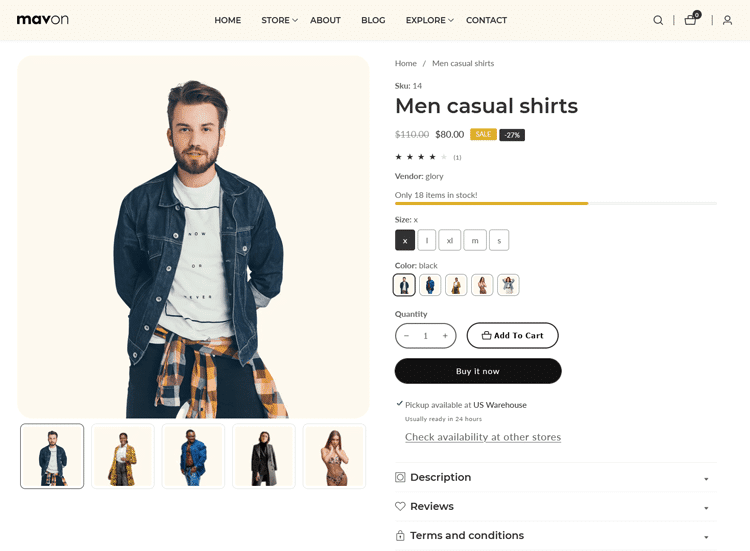
Product videos
Product video is a powerful feature for demonstrating your items in use. They may assist clients in comprehending the qualities and advantages of your products and in making wise purchasing judgments. You can present your products in a more interesting way with the Mavon fashion Shopify theme because it supports the display of product videos on product pages.
Shipping/delivery information
For any online store, shipping and delivery information is crucial. It gives buyers details about shipping charges, delivery options, and anticipated delivery dates. The built-in shipping and delivery information features of the Mavon Shopify theme can be altered to suit your unique requirements.
Size guide
Every online clothing store or shoe retailer must have a sizing chart. When it aids them in selecting the appropriate size for their body measurements, customers are more likely to be satisfied and the possibility of returns is lowered. Thanks to Mavon’s Shopify theme’s support for the display of sizing charts on product pages, customers may quickly choose the appropriate size.
Slideshow
This easy-to-use feature is designed to showcase your products in the most captivating way possible. Whether you’re promoting a sale or showcasing your newest product, the slideshow feature will make sure your customers can’t take their eyes off of your website. With just a few clicks, you can customize your slideshow to fit your brand and add high-quality images that are sure to leave a lasting impression.
Usage information
Any additional information that buyers might need to be aware of before utilizing a product is referred to as user information. This can include guidelines, security cautions, or suggested usage advice. The Mavon Shopify theme supports the display of usage details on product pages, assisting consumers in making knowledgeable decisions about their purchases and enhancing their overall experience.
🚀 Ready to skyrocket your Shopify store to success?
🚀 Unlock the secrets to success and boost your sales 📈 with ShopiBuffet’s expert services. Don’t miss out, get started now!
Additional Functionalities
Back-to-top button
Customers can quickly navigate back to the top of the page with just one click thanks to a back-to-top button. Long product pages or blog articles can especially benefit from it, since it offers a convenient and user-friendly browsing experience.
Breadcrumbs
Customers may readily comprehend where they are on a website and how they got there with the use of a navigational feature called breadcrumbs. The common format is a list of links that shows the hierarchy from the homepage to the current page.
Collection page navigation
The features that make it simple for customers to browse a store’s product collections are referred to as collection page navigation. It may have dropdown menus, filter choices, and sorting tools to make it easier for clients to locate what they’re looking for.
Enhanced Search
Customers that use enhanced search capabilities have access to more sophisticated search options like filters, synonyms, and autocomplete recommendations. Customers may find it simpler to find the things they want if search results are more accurate.
Mega Menu
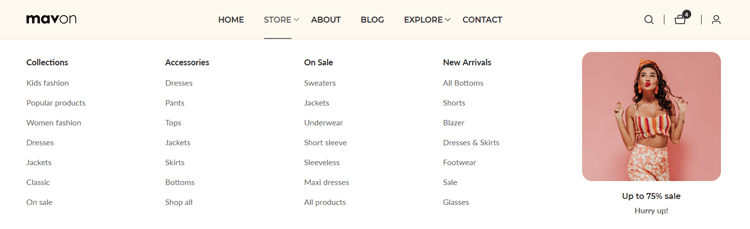
A mega menu is a dropdown menu that has been enlarged to include numerous sections and subcategories. It can make a website with several product categories and subcategories easier to navigate while giving customers a thorough picture of the store’s merchandise.
Product filtering and sorting
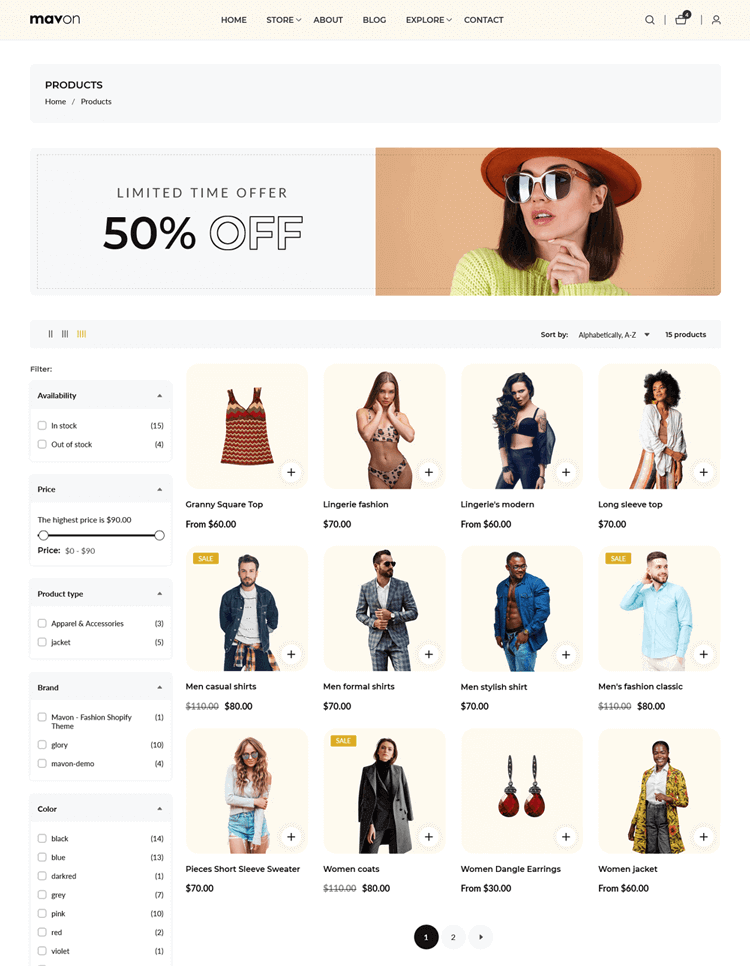
Customers can narrow down their search results based on particular criteria, such as price, color, size, and availability, by using product filtering and sorting. Customers may find it simpler to locate the precise product they are seeking, boosting the chance of a sale.
Recommended products
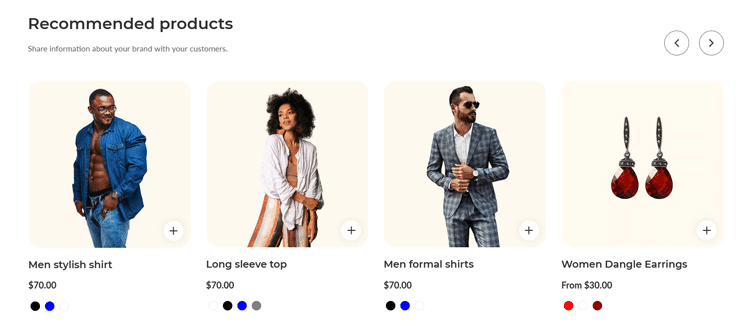
Products that are related to a customer’s recent purchases or browsing activities are referred to as recommended products. They can make it more likely that customers will make subsequent purchases and give them a more convenient and personalized purchasing experience.
Sticky header
When a consumer scrolls down the website, a sticky header remains fixed at the top of the screen. Customers may find it easier to explore the website if it offers quick access to key site navigation and functions.
Frequently Asked Questions
Is the Mavon Shopify theme for fashion store customizable?
Yes, the Mavon clothing Shopify theme offers a range of customization options, including fonts, colors, and layouts. You can also edit the homepage sections to showcase your products, collections or promotions.
How much does the Mavon Shopify fashion theme cost?
The Mavon fashion theme is a premium Shopify theme and costs $280. This includes full access to all theme features, access to lifetime updates, and six months of customer support.
Is the Mavon Shopify theme optimized for SEO?
The Mavon Shopify theme is designed to be search engine friendly, with optimization for on-page elements such as headings, metadata, and structured data. However, you may need to implement additional SEO strategies and tactics to improve your store’s search engine ranking.
Can I use the Mavon Shopify theme for multiple stores?
Each license of the Mavon theme can only be used for one store. If you want to use the theme for multiple stores, you will need to purchase a separate license for each store.
How do I purchase the Mavon Shopify theme?
You can purchase the Mavon Shopify theme through the Shopify Theme Store. Once you have purchased the theme, you can download it and install it on your Shopify store.
🚀Boost Your Online Store Sales with Mavon Shopify Theme!
Mavon – Your ticket to success! 🚀 Boost revenue with conversion-focused features and intuitive design, turning visitors into loyal customers.
Final Thoughts on the Mavon Shopify Fashion Theme
The Mavon Shopify Theme is a great choice for online store owners who want a versatile and easy-to-use theme for their website. This multipurpose theme comes with many useful features that can be customized to fit your store’s unique needs.
From its sleek design to its intuitive navigation, the Mavon Shopify Theme is sure to impress your customers and drive sales. Whether you’re a new entrepreneur or an experienced online retailer, this theme is definitely worth considering for your business