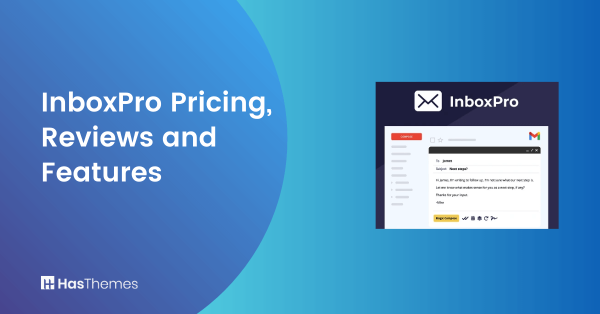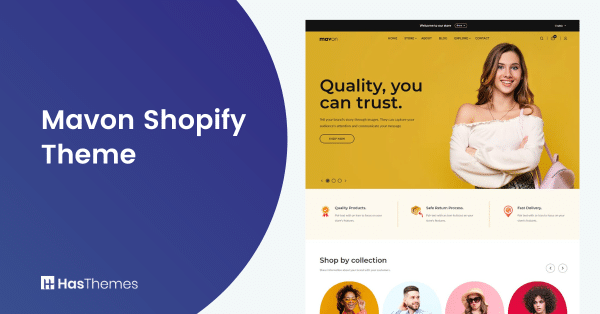MonsterInsights WordPress Plugin Review – Everything You Need to Know
If you’re in search of the top-notch Google Analytics plugin for your WordPress site, you understand the significance of analytics, even if numbers aren’t your strong suit. Incorporating real data into your strategy is vital for site growth. In this comprehensive MonsterInsights WordPress Plugin Review, we’ll delve into how this plugin provides you with actionable data that can drive your decision-making process.
- Overview of MonsterInsights WordPress Plugin Review
- Features and Benefits of MonsterInsights WordPress Plugin
- Installation and Setup Guide for MonsterInsights WordPress Plugin
- How to Use the Dashboard in MonsterInsights WordPress Plugin
- Pros & Cons of MonsterInsights WordPress Plugin
- Pricing Options
- MonsterInsights WordPress Plugin Alternative: HT Easy GA4
- Final Thoughts
HT Easy GA4
#1 📈 Google Analytics Plugin for WordPress
🚀 Supercharge your WordPress website with analytical insights. (Including WooCommerce Report)
Overview of MonsterInsights WordPress Plugin Review
In this MonsterInsights WordPress plugin review provides a comprehensive overview of its features and functionalities. Let’s get started.
Features and Benefits of MonsterInsights WordPress Plugin
MonsterInsights is a comprehensive analytics plugin for WordPress that offers numerous benefits for website owners. There are several important reasons why MonsterInsights is essential for your website:
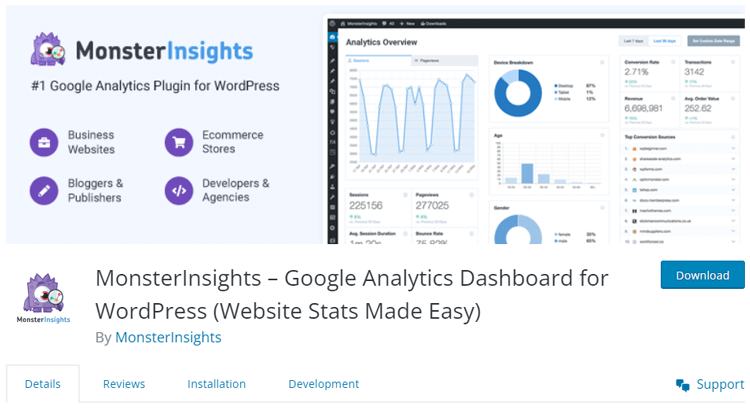
Easy Google Analytics Setup:
MonsterInsights simplifies the process of connecting your website to Google Analytics. You can establish the connection with just a few clicks, without the need for any coding.
Dual Tracking for Universal Analytics and Google Analytics 4:
The plugin seamlessly integrates with both Universal Analytics (GA3) and Google Analytics 4 (GA4), allowing you to connect to either version or use both simultaneously.
Range of Tracking Features:
MonsterInsights enables you to easily enable various tracking features, including custom dimensions, custom event tracking, outbound and inbound link tracking, enhanced link tracking, and scroll tracking. These features provide valuable insights into user behavior on your website.
Advanced Analytics Tracking:
With MonsterInsights, you can enable advanced tracking features such as eCommerce tracking, file download tracking, forms tracking, ads tracking, Facebook Instant Articles tracking, Google AMP tracking, and Google Optimize integration. These features allow you to gather specific data and gain deeper insights into your website’s performance.
Simplified Decision Making:
MonsterInsights presents essential reports in an easy-to-understand format, helping you make informed decisions without being overwhelmed by complex analytics data. It provides you with the most important metrics that matter to your business, making data-driven decision-making more accessible.
WordPress Dashboard Integration:
The plugin brings Google Analytics reports directly to your WordPress dashboard, eliminating the need to log in to your Google Analytics account separately. You can conveniently access your website’s performance metrics from your WordPress admin area.
Additional Features:
MonsterInsights offers features beyond analytics tracking, such as EU compliance for GDPR, site speed testing, displaying popular posts, tracking affiliate links, headline analyzer, contextual insights, URL builder, and import/export settings. These features enhance the functionality of your website and provide additional value.
In summary, MonsterInsights simplifies Google Analytics setup, offers a wide range of tracking features, enables advanced analytics tracking, facilitates decision making, integrates analytics reports into your WordPress dashboard, and provides additional features for website optimization.
HT Easy GA4
#1 📈 Google Analytics Plugin for WordPress
🚀 Supercharge your WordPress website with analytical insights. (Including WooCommerce Report)
Installation and Setup Guide for MonsterInsights WordPress Plugin
Download the MonsterInsights Plugin:
To begin, you’ll need to download the MonsterInsights plugin. Follow these steps:
- To download MonsterInsights, login to the monsterInsight account.
- After logging in, navigate to your MonsterInsights Downloads area.
- Now, click the Download button to download it(MonsterInsight Pro or Plus Plugin)
Upload and Install this Plugin on Your WordPress Site:
- At first, Log in to the WordPress admin dashboard on the site where you want to install MonsterInsights.
- Go to Plugins » Add New and click the Upload Plugin button at the top.
- Click on the “Choose File button” and select the zip file of MonsterInsights that you just downloaded.
- Click the “Install Now” button to upload and install the MonsterInsight plugin on your WordPress site.
- Once the installation is complete, click the Activate Plugin button to activate MonsterInsights on your site.
Activate the MosterInsight Plugin:
Enter Your License Key. To finalize the setup, you need to enter your MonsterInsights license key, which you can find on your My Account page. Follow these steps:
- In your WordPress dashboard, navigate to Insights » Settings.
- Enter your MonsterInsights license key in the provided field.
- Click the Verify Key button to activate the plugin with your license.
That’s it! The MonsterInsights plugin is now successfully installed and activated on your WordPress site. You can now proceed to connect it to Google Analytics by following the guide provided.
To set up this plugin, you need to already have a Google Analytics account created.
Once you have installed and activated the plugin, go to Insights » Settings. From there, you can connect your Google Analytics account easily without needing to edit any code.
To begin, click on “Connect MonsterInsights.” Then, select the Google account that you used to create your Google Analytics account from the popup that appears.
Next, click the “Allow” button to grant MonsterInsights access to your analytics data.
Choose an analytics profile from the dropdown and click the “Complete Connection” button.
With MonsterInsights, you can easily link your website to your Google Analytics account. Once the link is established, you will be taken to your WordPress dashboard, where you can personalize the tracking options.
On the “Insights » Settings” page, you will find various tabs which enable you to personalize settings for engagement, eCommerce, publishers, and conversions. As you explore the tabs, you will find all the features and customization options available on MonsterInsights, including :
- Demographics and interest reports: By using this tool, you can gain a better understanding of your audience, which can assist you in achieving more effective results in your remarketing and advertising endeavors.
- Anonymize IPs: It will assist in making the IP addresses of visitors anonymous.
- Scroll tracking: The following information will display how much your website visitors scroll down the page.
- Enable enhanced link attribution: The tool will show you which among multiple links to the same destination on a page receives the most clicks.
- Cross-domain tracking: The feature allows you to view sessions on two interconnected websites as one continuous session.
- Google AdSense tracking: You can use this feature to link your Google AdSense account to monitor the performance of your ads.
- Email summaries and PDF downloads: The platform will send you a summary of your site’s critical analytics on a weekly basis. Additionally, you can download a PDF file of your analytics report for sharing or offline use.
- User permissions: You can use this to customize which users have access to your reports and can make changes to the settings.
Make sure to save your changes after customizing MonsterInsights’ tracking and reporting features.
To view your website’s analytics, go to “Insights” and click on “Reports“. You will see your traffic statistics displayed there in your MonsterInsights report.
MonsterInsights provides a summary of your website’s most important analytics and offers tailored reports for various aspects such as Publishers, SearchConsole, eCommerce, Dimensions, Forms, Real-time, and SiteSpeed. With this feature, you can obtain more comprehensive understanding of various aspects of your website.
Recommended Blog for You:
👉 MonsterInsights vs Site Kit: The Ultimate Comparison Guide
👉 Analyze Your Website Traffic Like a Pro: The Best Google Analytics Plugins for WordPress
👉 How to Add a Facebook Pixel to WordPress: Step-by-Step Guide
How to Use the Dashboard in MonsterInsights WordPress Plugin
Once the connection is established, go to your WordPress dashboard. In the sidebar, you’ll find a new “Insights” menu item. Hover over it, and click on “Dashboard” to access the MonsterInsights dashboard.
Overview:
The MonsterInsights dashboard provides you with an overview of your website’s analytics data. You’ll see key metrics such as sessions, pageviews, average session duration, bounce rate, top countries, top referral sources, and more. This gives you a quick snapshot of your website’s performance.
Real-Time Stats:
The dashboard also includes a real-time stats section. Here, you can see the number of active visitors on your website, their geographic locations, the pages they are currently viewing, and the traffic sources. This real-time data helps you monitor user activity as it happens.
Reports: MonsterInsights offers various reports to gain deeper insights into your website’s performance. To access the reports, simply click on the “Reports” tab located in the dashboard.
Some of the available reports include popular posts, top landing pages, search terms, outbound links, file downloads, eCommerce, and more. Explore these reports to analyze specific aspects of your website’s analytics data.
Customization:
The MonsterInsights dashboard is customizable, allowing you to tailor it to your preferences. You can rearrange the widgets by dragging and dropping them, clicking on the “Configure” button on each widget to adjust its settings, and even adding new widgets to the dashboard by clicking on the “Add New Widget” button. Customize the dashboard to display the metrics and information that are most important to you.
Advanced Settings:
In the MonsterInsights dashboard, you’ll find an “Advanced” tab. This section provides access to additional settings and features, such as enabling enhanced link attribution, excluding user roles from tracking, enabling EU compliance options, and more. Configure these settings based on your specific requirements.
Help and Support:
If you need assistance or have questions about using MonsterInsights, you can click on the “Help” tab in the dashboard. It provides links to documentation, tutorials, FAQs, and the support forum where you can find resources and get help.
By utilizing the dashboard in the MonsterInsights WordPress plugin, you can easily monitor and analyze your website’s analytics data, gain valuable insights, and make informed decisions to improve your website’s performance.
Pros & Cons of MonsterInsights WordPress Plugin
Pros
Easy Setup:
MonsterInsights has a user-friendly interface that makes it easy to set up and connect with Google Analytics. No coding knowledge or technical expertise is required to get started.
Seamless Google Analytics Integration:
The plugin integrates smoothly with Google Analytics, allowing you to access powerful analytics data directly from your WordPress dashboard. You can track various metrics and gain valuable insights into your website’s performance.
Real-Time Stats:
MonsterInsights provides real-time statistics, enabling you to monitor your website’s traffic, user behavior, and conversions as they happen. This real-time data allows you to make timely decisions and take immediate action to improve your site.
Enhanced eCommerce Tracking:
If you run an online store, MonsterInsights offers enhanced eCommerce tracking features. By keeping track of crucial metrics such as revenue, conversion rates, and top-performing products, you can effectively enhance your eCommerce strategy.
Customizable Reports:
The plugin allows you to generate customizable reports on various aspects of your website’s performance. You can view reports on popular posts, top landing pages, referral sources, and more. This data helps you make data-driven decisions to improve your website’s content and marketing strategies.
Link Tracking:
MonsterInsights enables you to track outbound link clicks, file downloads, and affiliate links. With this feature, you can easily identify the links that are performing well and those that require improvement. This will enable you to optimize your link placement and increase engagement.
Page-Level Analytics:
With MonsterInsights, you can access detailed analytics for each individual page on your website. This feature helps you identify high-performing pages, track user engagement, and optimize underperforming pages for better results.
Cons
Cost:
While MonsterInsights offers a free version with limited features, the more advanced features, and functionality are available in the premium versions, which come at a cost. The pricing plans may not be suitable for all budgets, especially for small websites or bloggers.
Overwhelming for Beginners:
The abundance of features in MonsterInsights may be overwhelming for beginners who are new to analytics or not familiar with Google Analytics. It may take some time to understand and utilize the plugin’s full potential.
Dependency on Google Analytics:
Since MonsterInsights relies on Google Analytics for data collection, any issues or changes with the Google Analytics platform can potentially impact the functionality of the plugin.
Learning Curve:
While the plugin has an intuitive interface, understanding and effectively utilizing all the features and customization options may require a learning curve for some users.
Limited Support:
While MonsterInsights offers support through documentation, knowledge base articles, and a community forum, the availability of direct customer support for free users may be limited. Priority support is generally available for premium customers.
Overall, MonsterInsights is a powerful WordPress plugin that offers advanced analytics features and integration with Google Analytics. However, it’s essential to consider the cost, potential learning curve, and dependency on Google Analytics before deciding to use the plugin.
Pricing Options
Get MonsterInsights for just $99.50 per year for a single site license. Enjoy unlimited pageviews and users without any restrictions.
Upgrade to the Pro plan for only $199.50 per year and use it on up to 5 sites. Unlock advanced trackers for eCommerce, forms, and custom dimensions to enhance your website’s performance.
For a comprehensive solution, opt for the Agency plan at $399.50 per year. Use it on up to 25 sites and take advantage of WordPress Multisite Support, Advanced Access Control, and Client License Management.
Select the ideal plan that best matches your requirements and maximize the potential of your WordPress website with MonsterInsights.
MonsterInsights WordPress Plugin Alternative: HT Easy GA4
If you’re looking for a reliable way to track your website’s metrics, it’s common to turn to Google Analytics. That’s where MonsterInsights comes in, a popular WordPress plugin that integrates Google Analytics data onto your WordPress site.
While it may seem like a popular choice, there is actually a better alternative available: HT Easy GA4. This plugin offers all the features and capabilities of Google Analytics but with a more streamlined and user-friendly interface.
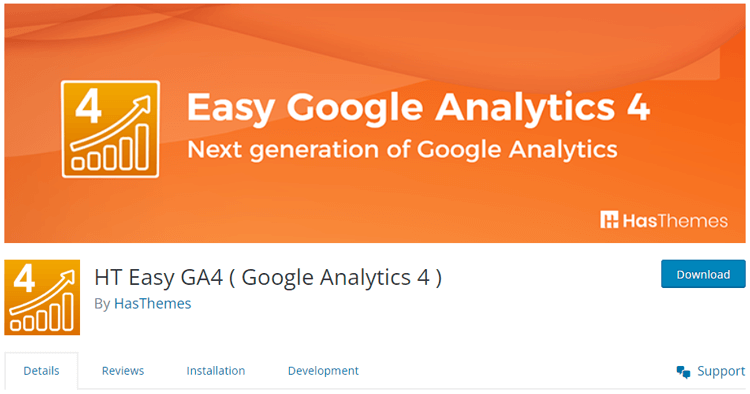
HT Easy GA4 allows you to monitor your website’s performance, collect valuable data about your visitors, and use that information to enhance your online presence through data-driven decisions. Plus, it’s incredibly easy to set up and customize, so you can start reaping the benefits of analytics WordPress with minimal time and effort.
HT Easy GA4 is a remarkable WordPress plugin developed by the HasThemes team, designed to assist users who are upgrading to Google Analytics 4 (GA4). With GA4, the latest version of Google Analytics, it’s now possible to integrate usage data from both your mobile app and website into a single GA property.
Whether you run a website or app, you likely recognize the significance of Google Analytics in tracking and comprehending various aspects of your online presence, such as customer behavior, user experience, content performance, and device functionality. By analyzing these crucial data points, you can optimize your website’s performance and drive business growth.
HT Easy GA4 simplifies the process of adding the latest Google Analytics property to your WordPress website, ensuring seamless integration and effortless tracking of website and app usage data. Notably, the plugin offers the following key features:
- Easy integration: Incorporate the analytic script into your existing theme without the need for coding expertise.
- Single measurement ID: Add a measurement ID, and you’re ready to start tracking your website or mobile app data.
- Comprehensive analytics: Gather vital reports and stats to gain insights into your website visitors and maximize performance.
- Unified view: Analyze data from both your website and mobile app, providing a holistic understanding of user behavior.
- Updated User Interface: Benefit from new reporting tools and improved data visualization for enhanced analysis.
- Intelligent user privacy and tracking features: Ensure compliance and protect user information.
- Cross-platform tracking: Track data across devices and platforms for comprehensive analytics.
- Comprehensive Reports: Access standard and eCommerce reports directly from the WordPress dashboard, enabling data-driven decision-making.
- Time Comparison: Compare chart reports with previous time periods to identify trends and track progress.
- Custom Time Period Reports: Generate and view reports for custom time periods, allowing flexibility in analyzing data.
- eCommerce Events: Enable eCommerce events tracking, such as viewing products, adding to cart, initiating checkout, and purchases.
- Standard Reports: Gain insights into session data, page views, bounce rate, top pages, referrers, countries, user types, and device types.
- eCommerce Reports: Track eCommerce performance metrics, including transactions, average purchase revenue, total purchase revenue, product views, cart activities, purchase quantities, top products, and referrers.
With HT Easy GA4, you can seamlessly integrate Google Analytics 4 into your WordPress website, leveraging its advanced features to gain valuable insights and improve your online presence.
Final Thoughts
We have reached the end of our comprehensive MonsterInsights WordPress Plugin review. As we have seen, MonsterInsights is a revolutionary plugin that enables quick and easy access to insights and analytics from within your WordPress admin dashboard, as well as a plethora of features for both WordPress users and developers alike.
In short – it’s simply one of the best analytics plugins on the market today. No matter what kind of website you’re running or whatever goals you want to accomplish with your website – it’s definitely worth checking out!
So if you haven’t already, be sure to investigate this powerful plugin further and see how it can start your website analytics journey and take your digital presence to the next level. Take control of your data today with MonsterInsights!