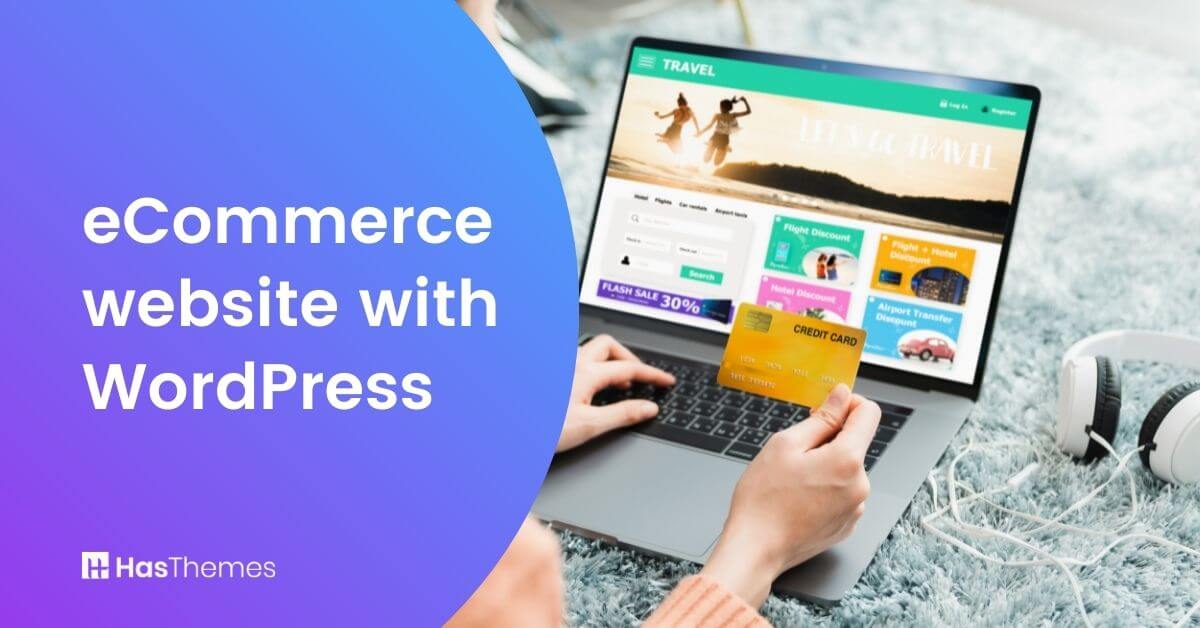
Start an eCommerce website with WordPress
eCommerce websites are becoming more prominent day by day as an increasing number of people are shopping online. According to Statista online retail e-commerce sales are going to reach USD 4.13 trillion in 2020.
plugins available to set up your online WordPress
What can you do with WordPress e-commerce website?
WordPress is easy to use and is the number one Content Management System ( CMS ) in the world. WordPress provides one of the best e-commerce platforms for selling your products online. There is a list of plugins available to set up your online WordPress e-commerce website.
Things you need for a WordPress e-commerce website?
To Start an eCommerce website with WordPress you need a domain name and a hosting service.
Domain name – A domain name is your unique address on the web. It is the name of your e-commerce shop or website which people can access online by typing on a web browser.
Hosting service – You need to sign up for a hosting service. A hosting service will provide you with access to a web server where you can upload your WordPress files. A web server is the home of your website.
7 Simple steps to Start an eCommerce website
Install WordPress
After you have purchased a domain and a hosting service. You need to install WordPress either through using an auto-installer from your Cpanel or manually uploading your WordPress files after you downloaded and unzipped them from the WordPress repository.
You can upload your WordPress files to your web server’s public_html directory to do so you can use an FTP (File Transfer Protocol) program like FileZilla. You should use the FTP account information provided by your hosting company to use the FTP software application.
Choose, install and customize a theme
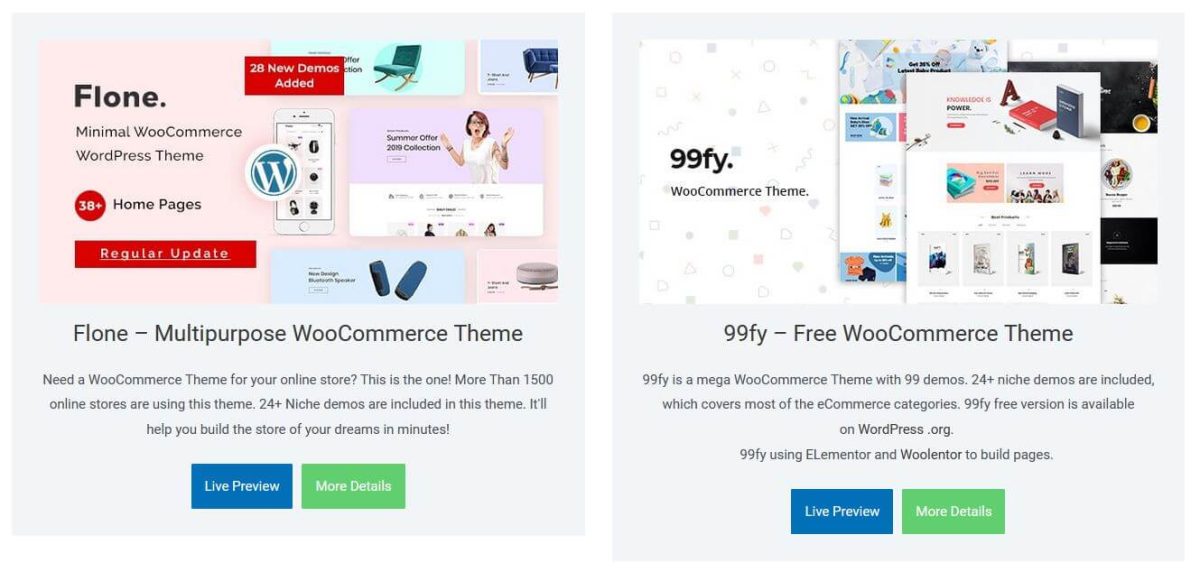
After you have installed WordPress on your web server, then you need to choose, install, and customize a WordPress theme of your choice which is woocommerce friendly. You should consider selecting the WordPress theme that meets your design, functionalities, features, and other requirements.
Install and configure woocommerce
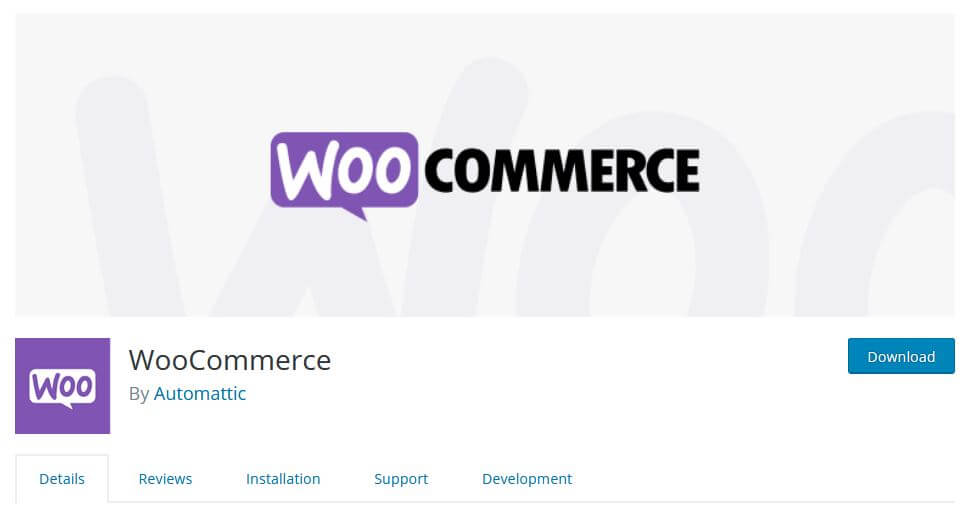
Now you need to install and configure the woocommerce plugin. The woocommerce plugin is the number one e-commerce plugin for WordPress. You can install the woocommerce plugin by logging into your WordPress admin dashboard and clicking the plugins tab. There you will find an option to add new plugins.
After you have installed the woocommerce plugin you need to configure it by setting up the currency, payments, and shipping information. You also need to set up a cart page, a shop page, a checkout page, and account pages.
Choose, install and configure additional plugins
You will also need to choose, install, and configure additional plugins as well as recommended plugins for woocommerce. Some of the additional plugins you might need are Yoast SEO for optimizing your website content for SEO, contact form 7 plugin for setting up a contact form, different page builder plugins like Elementor page builder, etc. The additional plugins you might need depending on the different features you might want for your website.
Add new products with woocommerce
You can add new products with woocommerce by clicking on the products section from your WordPress admin dashboard. You also need to create new product categories, add a product description, and provide product-related information like inventory information, shipping information, pricing information, etc.
Add relevant content to your pages
You will need to check if any information on any of your pages is missing and fill them up with relevant content like proper texts, images, videos, etc.
Publish your website
After you have completed all of the steps above, now it is time to publish your website. You can do so by just clicking the publish button on all of your pages and posts.
Recommended Hosting – WPMU DEV
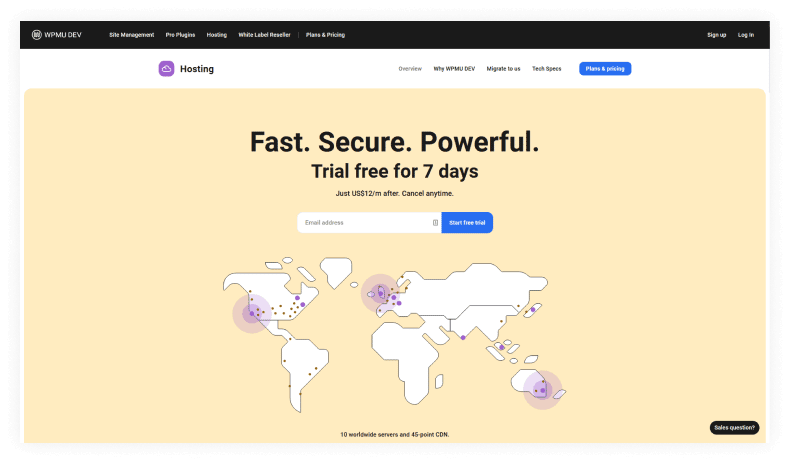
WPMU DEV’s business model is geared towards helping WordPress developers grow their business quickly and more profitably.
They offer ultrafast, fully managed, virtually dedicated, premium white label WordPress hosting which can be purchased separately or bundled with their membership plans, backed by a team of hosting and WordPress experts, with 24/7 live chat support for anything hosting or WordPress-related. Hosting starts from just US$12 p/month.
WPMU DEV users also have access to The HUB, a control center that lets you manage unlimited WordPress sites from a single location.
Additionally, the hosting is completely white labeled for reselling, including a client Hub, support for Stripe payments, custom client invoicing tools with “0” fees for members, domain reselling, templates, and more.
Features:
WPMU DEV offers many features, which include:
- Servers configured for performance that deliver fully optimized, fully compartmentalized, and super-fast hosting to every website with built-in security, performance, SEO, backups, and site monitoring tools to keep everything running smoothly.
- Developer Friendly features, including one-click staging, self-healing architecture, SFTP/SSH, phpMyAdmin, WP-CLI, Git, Composer, & NPM, No Read/Write IOP file limits, NewRelic & Blackfire Support, Reset WP.
- Every site gets its own VPS, unique IP address, free SSL (free Wildcard SSL automatically included for Multisite subdomains) and virtually dedicated resources like Static Site cache, Object Cache, and Web Application Firewall, plus CDN.
- 10 data center locations and 45 point CDN.
- Regular updates and automated daily backups.
- Includes the latest technologies like NGINX, PHP 8.1, and HTTP/2.
- Free done-for-you migration and DIY migration tools.
- 24/7 live chat expert customer support, comprehensive documentation, forums, WordPress tutorials.
- Fully integrated premium plugins for improved security, performance, SEO, and marketing.
- The Hub site management tool.
Pros:
- Speed/Performance ( Static Site cache + Object Cache + SMUSH & Hummingbird CDN)
- Dedicated server resources and various server locations
- 24/7 expert Live Chat support
- Hosting buyouts
- Unlimited Free migrations
- Time-saving templates and preset configs for setting up new sites quickly.
- Powerful server nightly backups
- One-click staging
- File Manager
- DNS Manager
- Free SSL certificates
- Free Emails
- Multisite support
- Bundled premium plugins
- The Hub site management tool.
- Complete white label reseller hosting with invoices, subscriptions and client billing.
Cons:
- 24/7 support does not include phone support.
- Only 1 website allowed per plan.
Plans Available:
WPMU DEV offers 9 managed WordPress hosting plans starting from just US$12 per month (Bronze) to Enterprise-level hosting ranging from US$250 per month (Uranium) to US$1,500 per month (Iridium).
Customer Support:
WPMU DEV offers live chat support for all hosting and WordPress-related questions 24 hours a day, seven days a week. They do not offer phone support, but their customer service is super-responsive and active via support tickets, chat channels, and forums. Additionally, WPMU DEV provides excellent documentation and comprehensive WordPress tutorials for free on their blog.
Pricing:
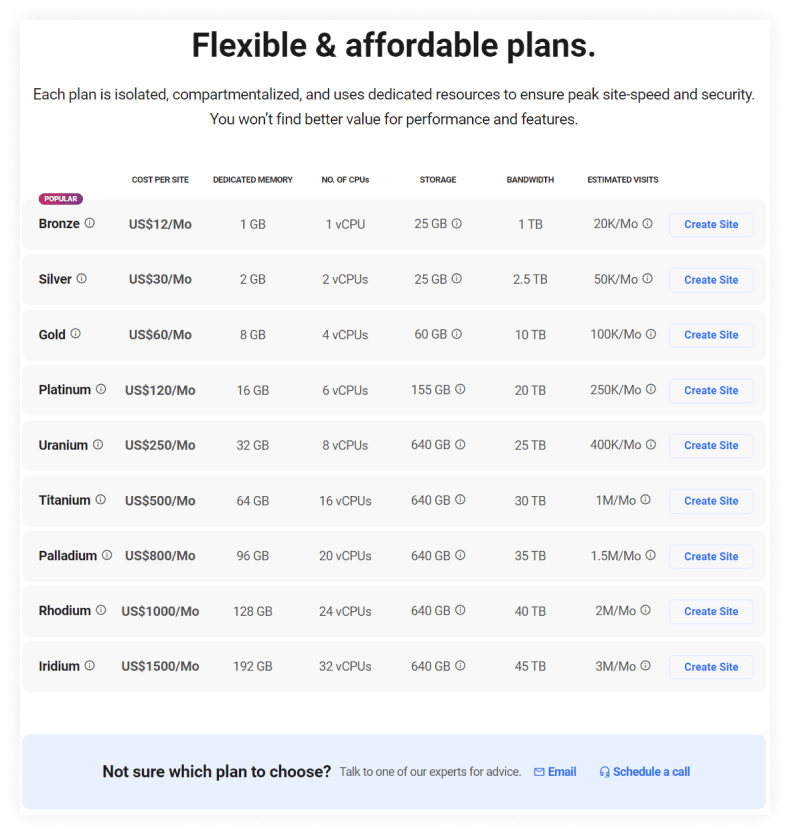
Support Genix
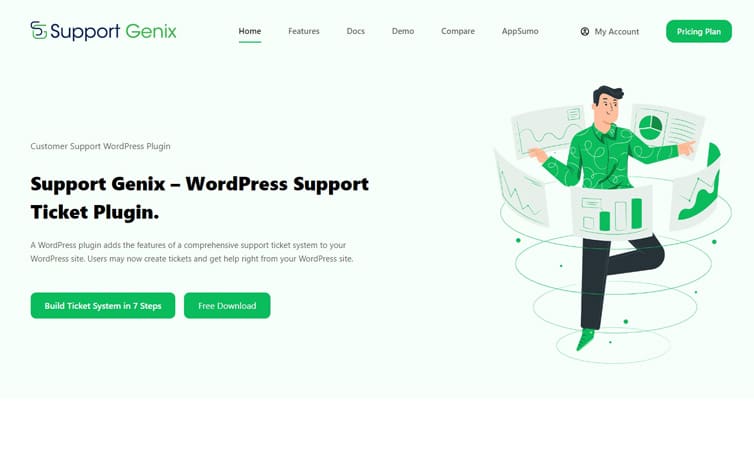
Support Genix is the perfect tool for businesses that need to keep track of tickets and customer issues. With a range of built-in features, Support Genix makes it easy to assign and route tickets and track and monitor them in real time.
Additionally, the Envato integration allows you to automatically generate tickets from your Envato purchases, making it easy to keep track of all your customer issues in one place. Support Genix is the perfect tool for businesses that need to streamline their ticket management.
Features
- Unlimited Tickets
- Unlimited Agents
- Transfer Ticket
- Elite Licenser
- Email Notification
Pros & Cons
PROS:
- SupportGenix makes managing your support tickets simple and quick.
- It gives customers a place to submit tickets and makes it easier for you to monitor and address those tickets.
CONS:
- SupportGenix is a WordPress support ticket plugin that can only be used with WordPress. This plugin won’t be helpful to you if you don’t utilize WordPress.
- A couple of its features are exclusive to the premium version. You must upgrade to the premium version of this plugin if you want to enjoy all of its features.
Who is the tool for
It’s perfect for —
- eCommerce shops
- Digital agencies
- Digital service providers
Pricing
Free: Free to use
Premium Plans: Support Genix have 3 pricing plans for the premium version–
- Personal for 1 Website – $59/ Year
- Developer for 5 Websites- $99/ Year
- Agency for 100 Websites-$149/ Year
Watch the video about Start an eCommerce website with WordPress
To Wrap Up
If you’re looking for an eCommerce platform that will make setting up your online store easy, WordPress is a great option as it has one of the best eCommerce platforms named “WooCommerce”. Powered by WordPress, you can be sure that WooCommerce will be reliable and customizable. And there are plenty of extensions and plugins to help you add the features you need to your store. So if you’re ready to start selling online, give WooCommerce a try.



