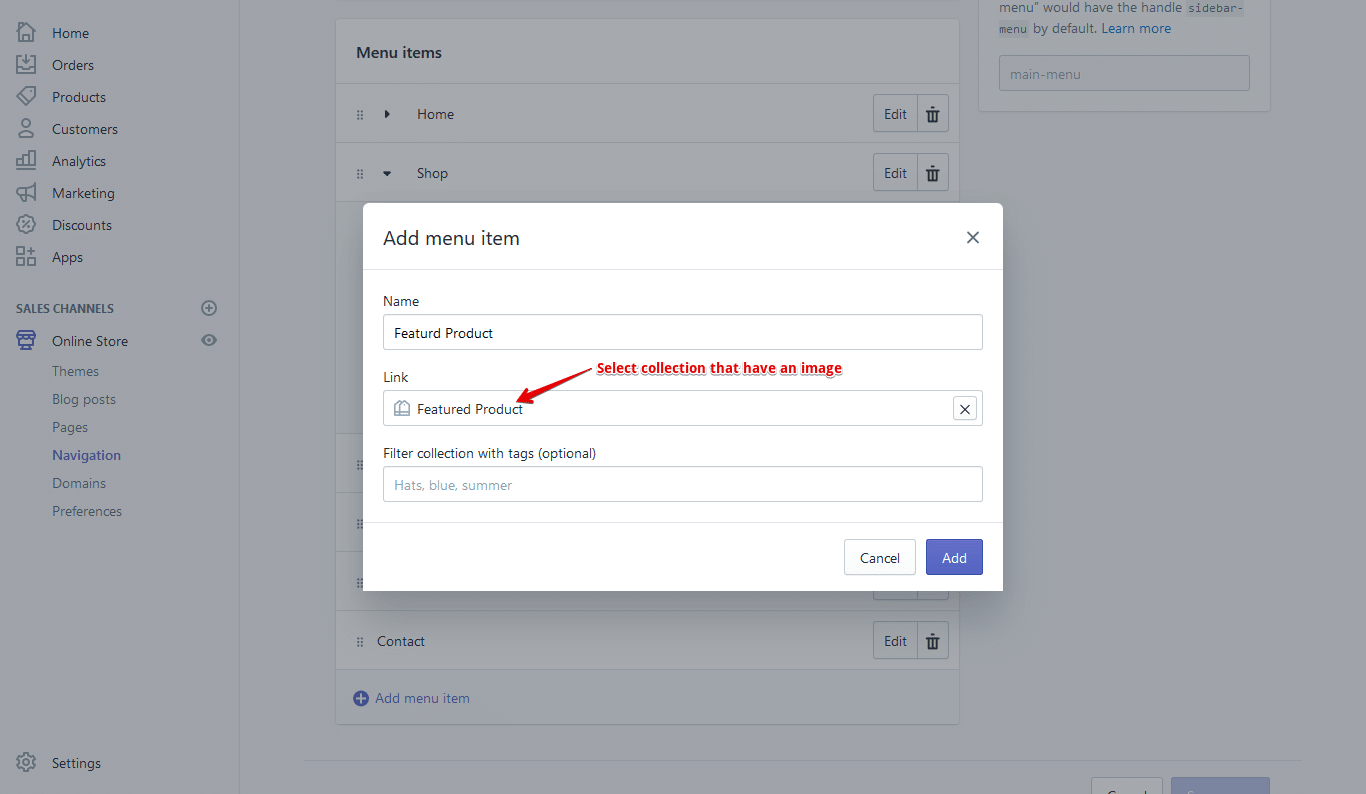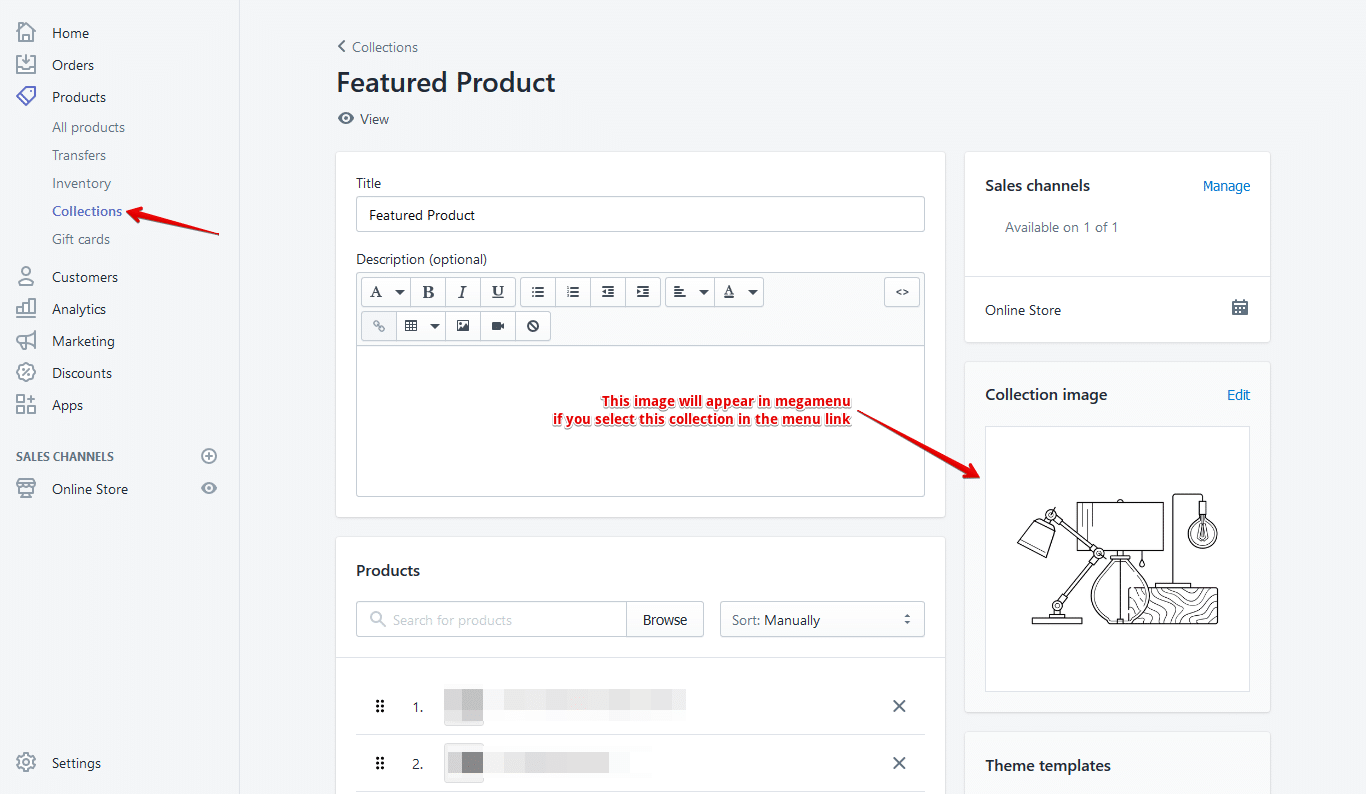Create Main Menu
1. From your store admin, go to the Online Store / Navigation
2. You will see a ” Add menu ” button ( Click here )
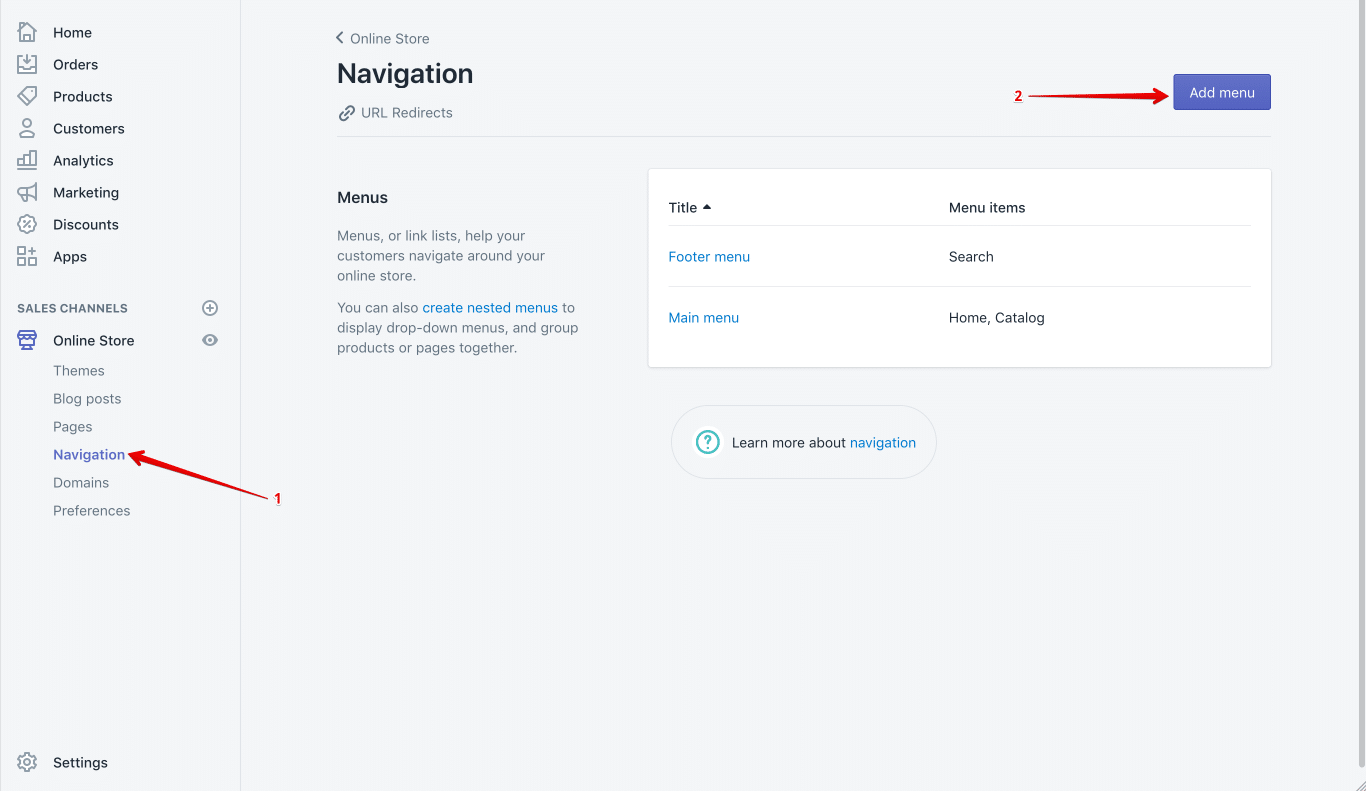
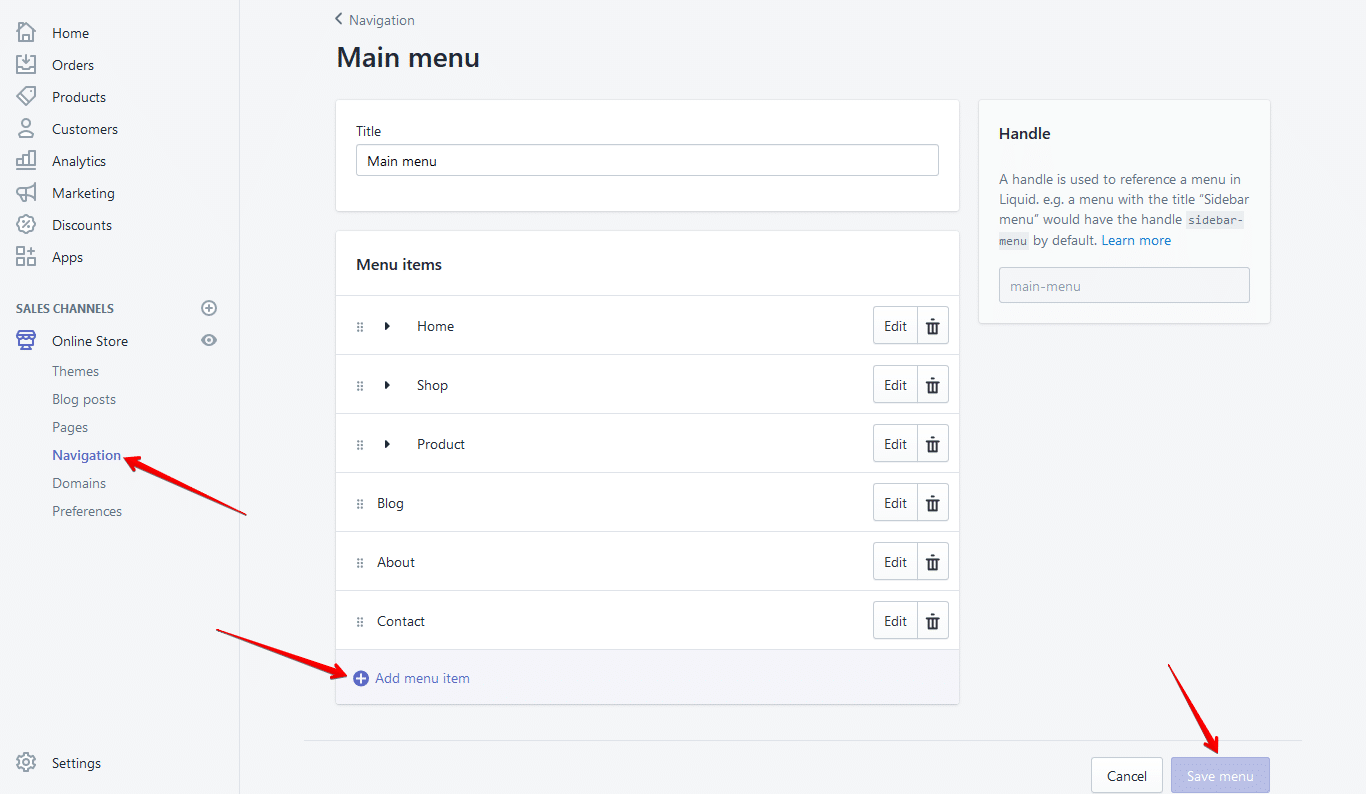
Create Drop-down Menu
1st add menu then then create dropdown menu by drag & drop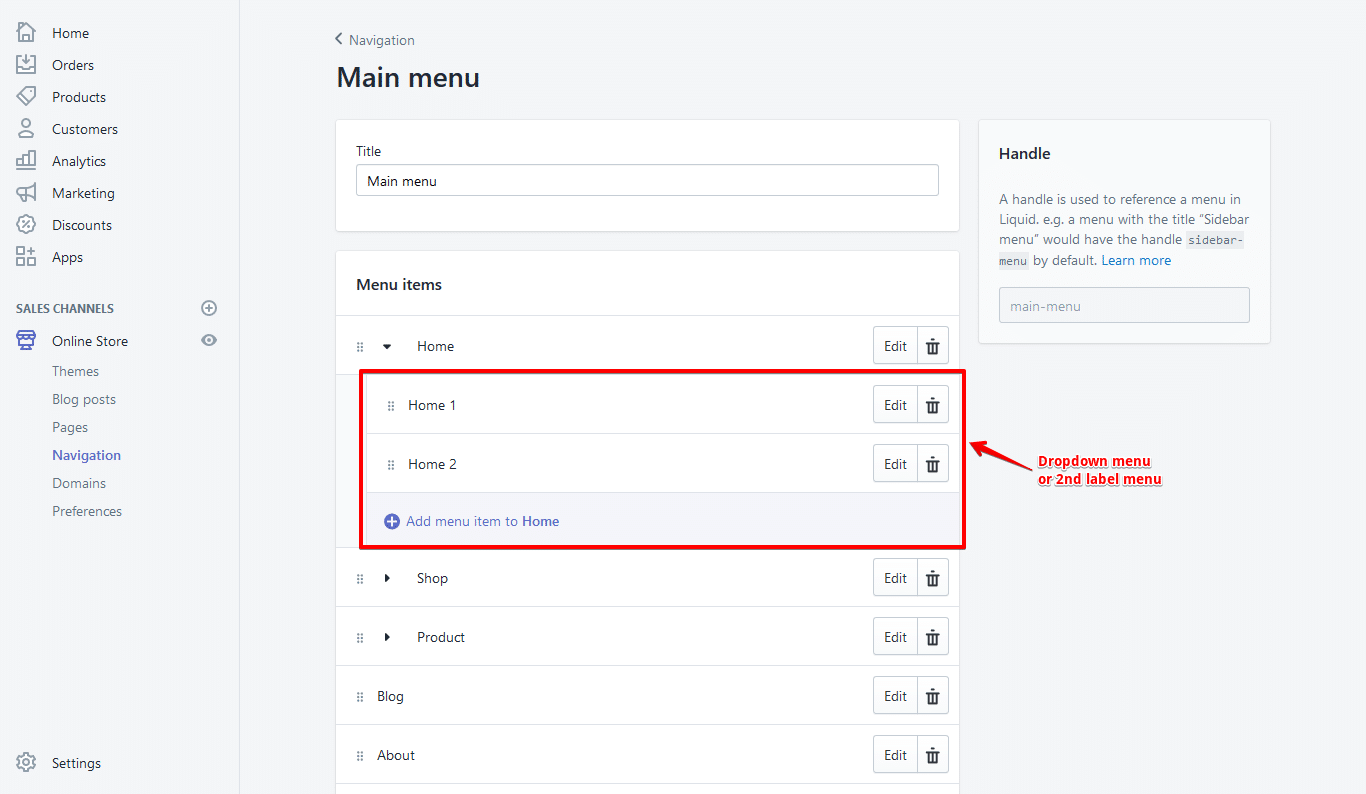
Create MegaMenu
You must have a single menu. Then create a drop-down menu and create again menu under the drop-down menu.
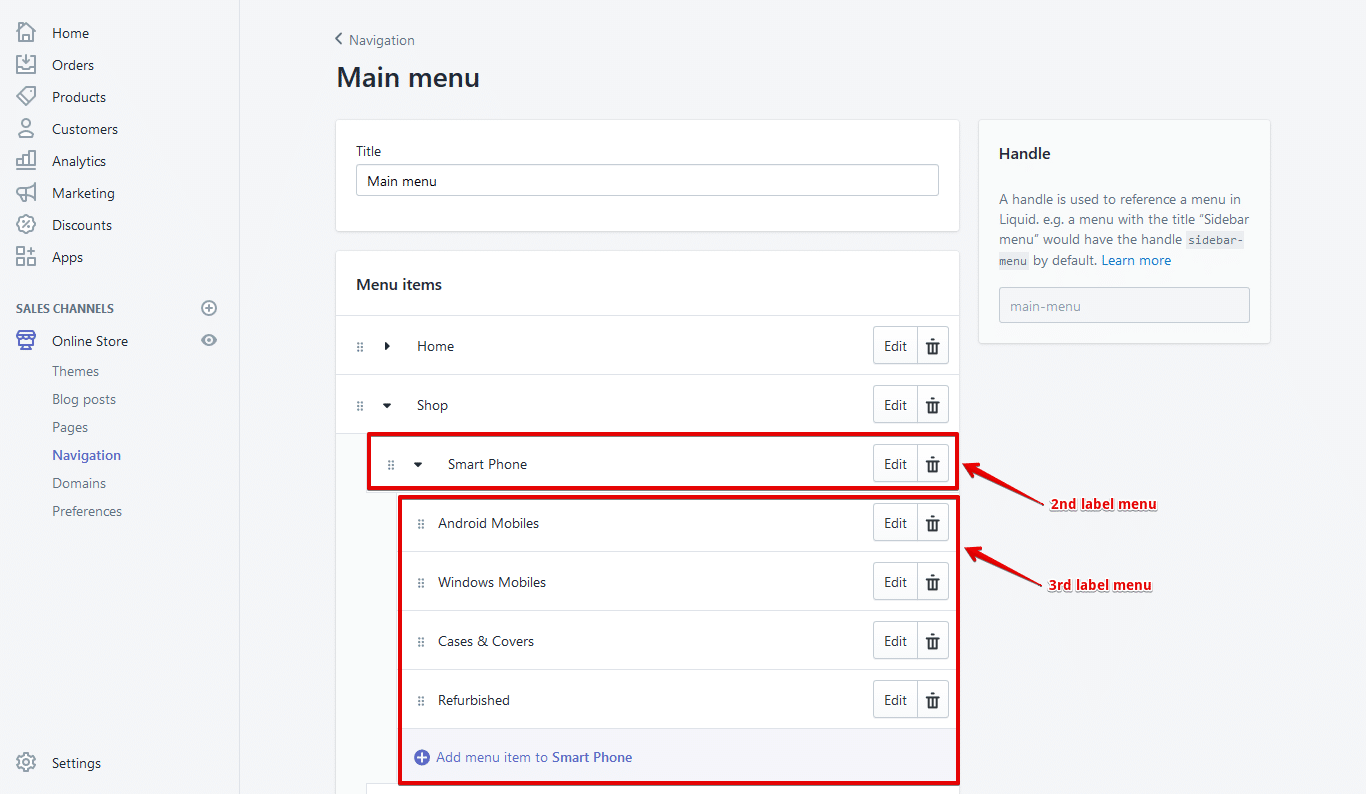
MegaMenu Image
When creating a drop-down menu then menu link select collection. If the collection has an image then this image show in the menu.