Theme Installation
Extract your download file and upload Theme file (theme-name-vx-x-x.zip)
Install theme via Shopify Dashboard
- Login the Shopify backend and click “Online Store”
- Upload the zip file that contains the theme file
- Finally Publish it
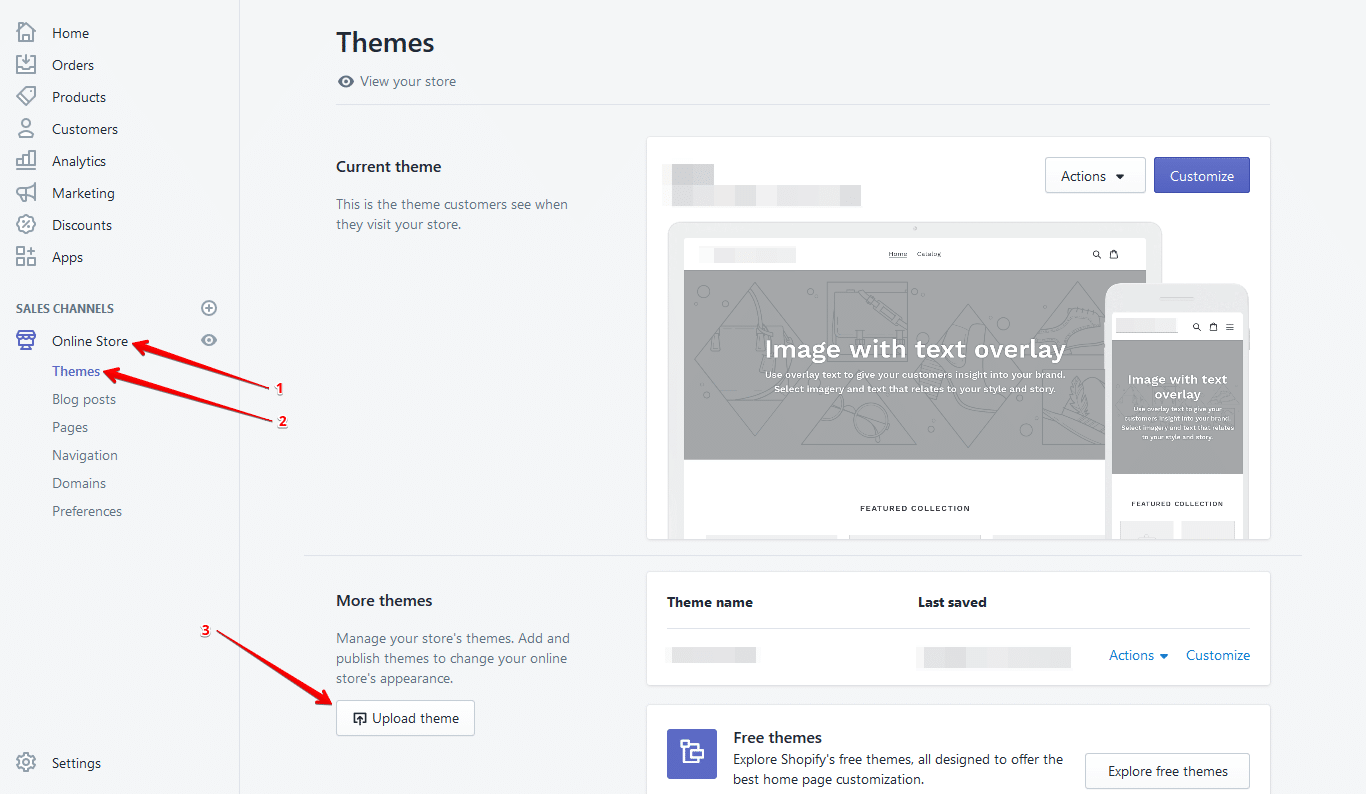
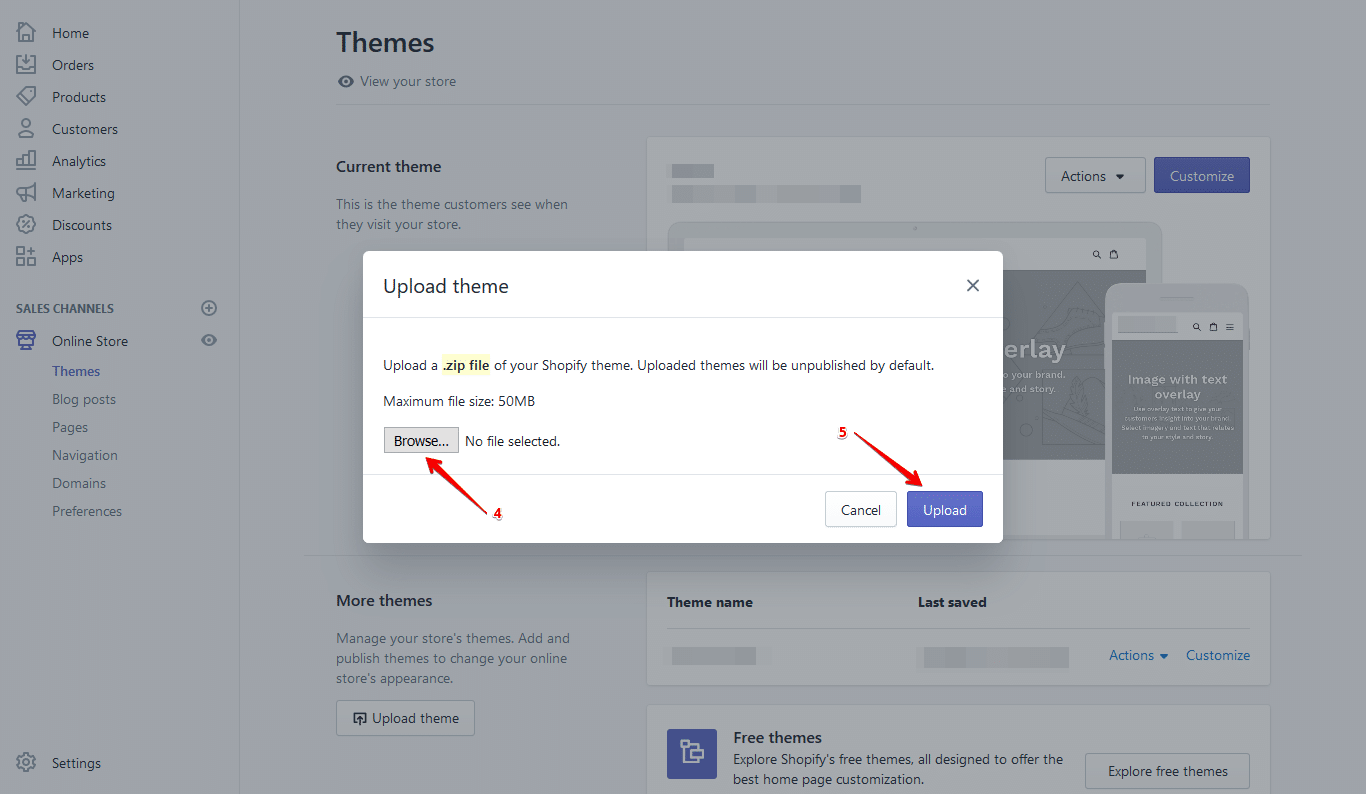
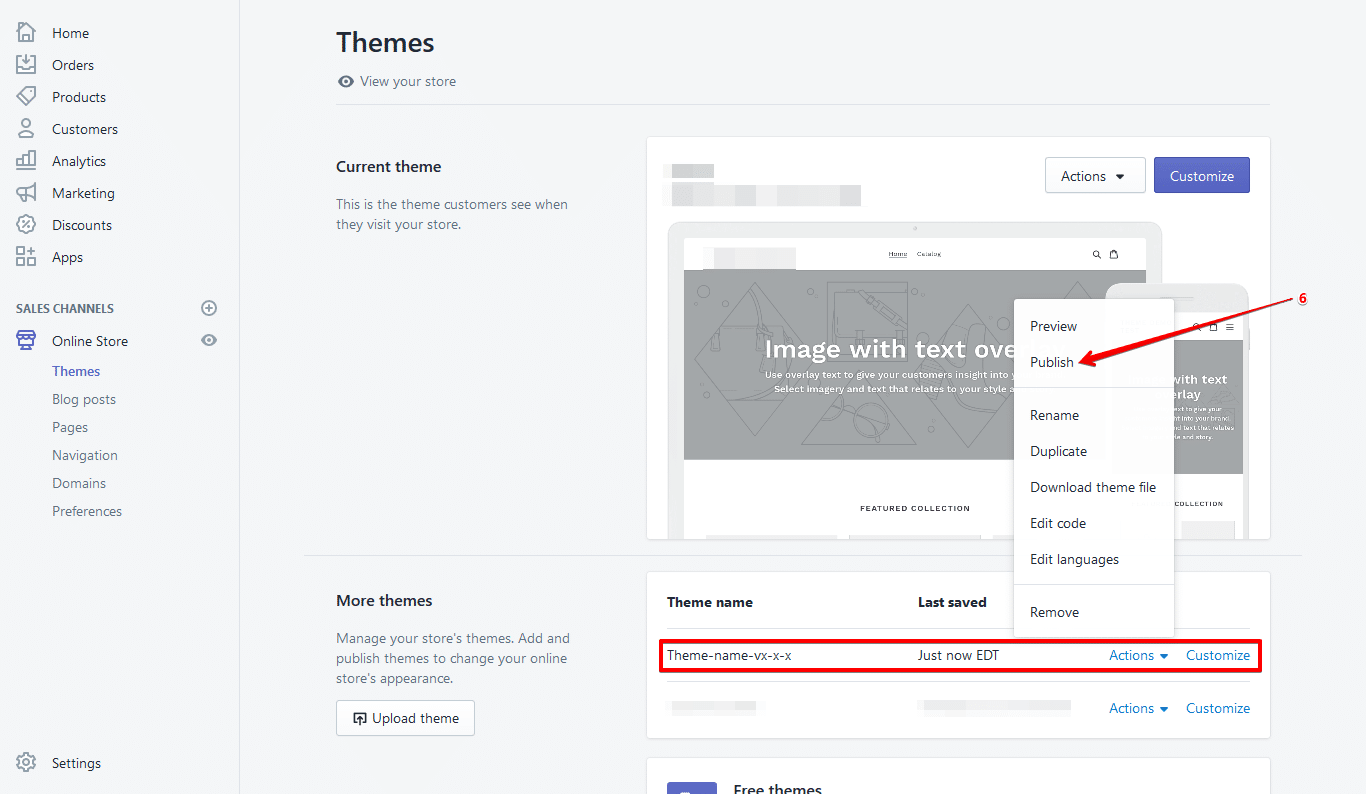
Import Demo Content
If you want to design your store like our demo/preview site
Demo content files are included in the downloadable file (that you have downloaded from our market place)
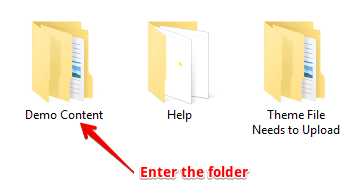
Go to “Demo Content” folder and open “Presets” folder
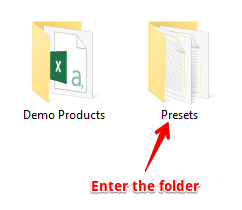
1. Choose any preset file, open it using any text editor (e.g. notepad, notepad++) and copy all the code.
2. Now go to your online Shopify store backend Click “Online Store”
2. Click on “Actions” button then click “Edit Code”
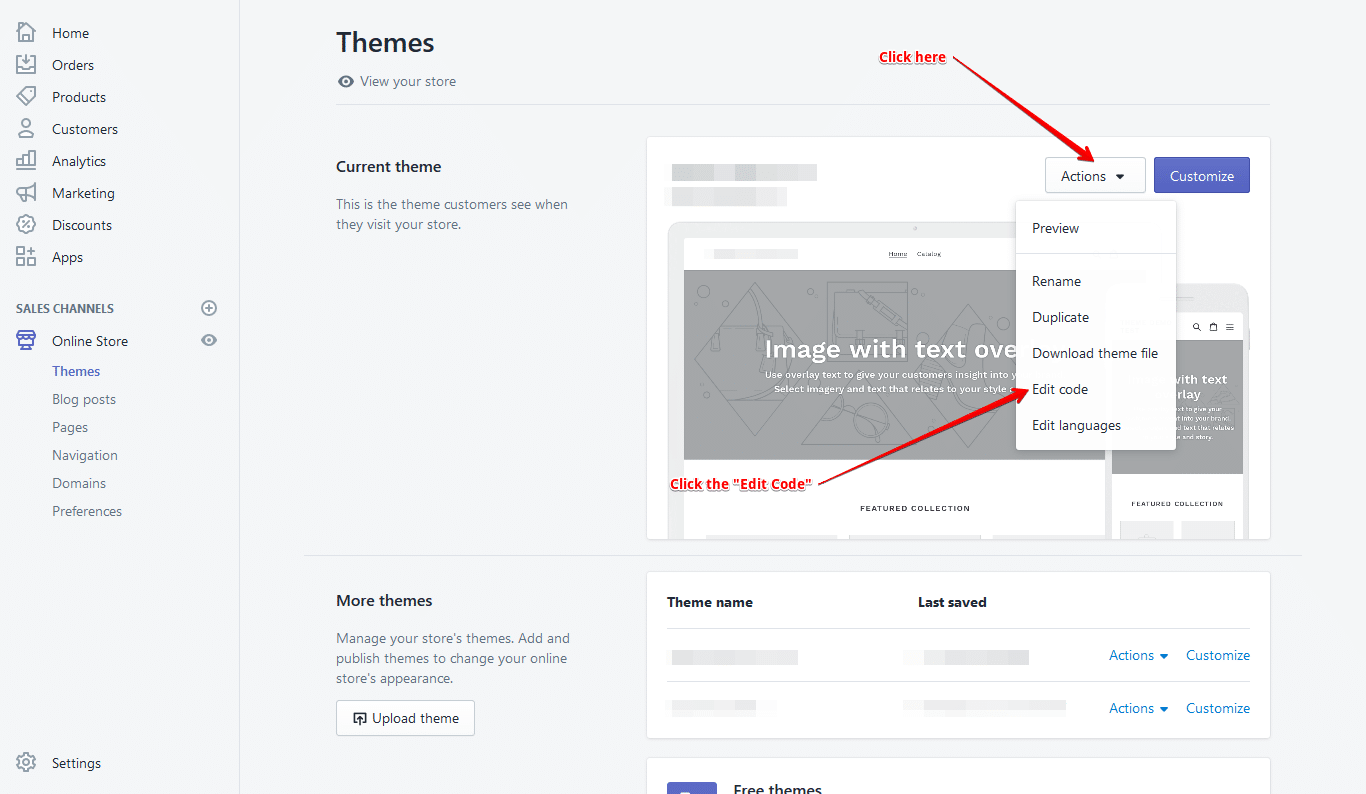
Open “settings_data.json” file and paste the copied code here
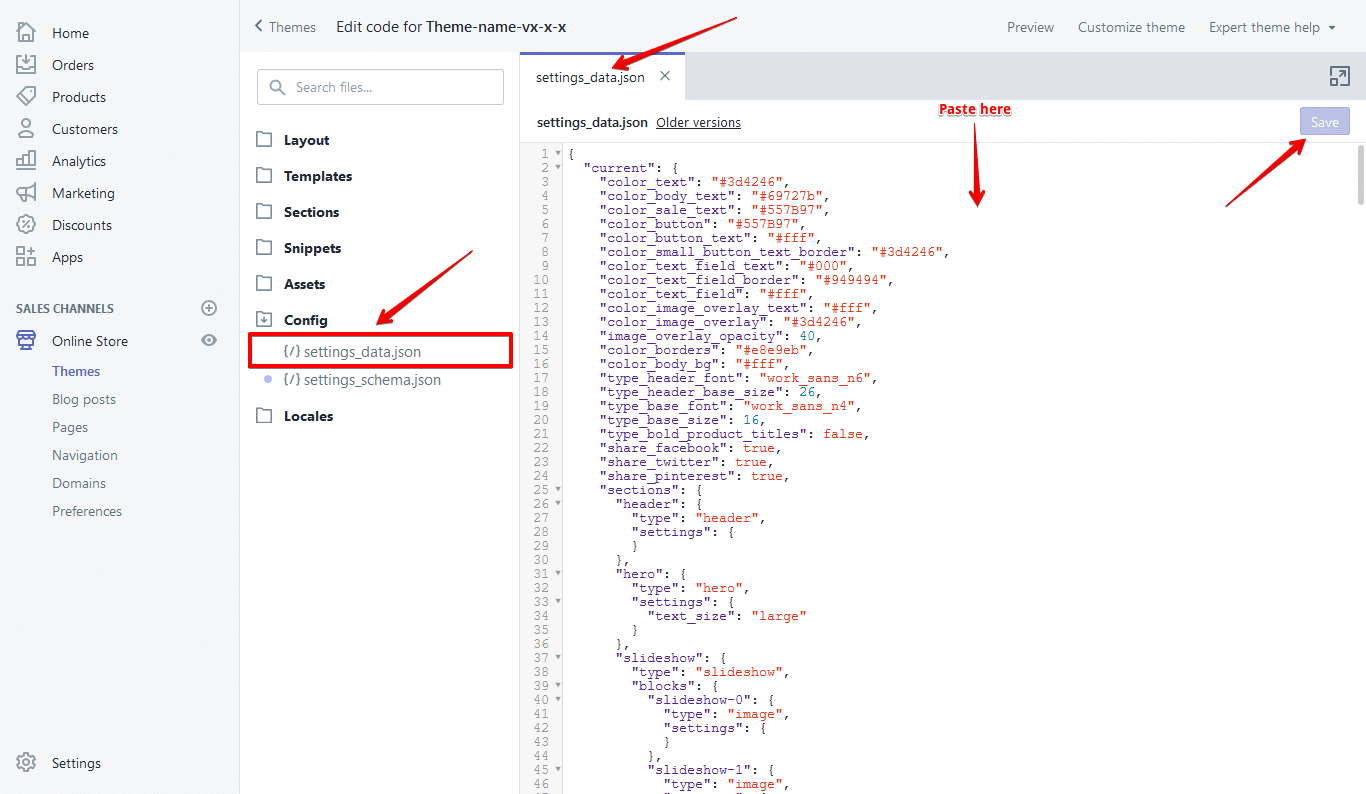
Now save it and you're done
Store Settings
General (Currency)
Editing the HTML for currency formatting
1. From your shop admin, go to the Settings / General
2. Scroll down and then you will see a “Standards & formats” block. Find the “Currency” there
3. Select your currency
4. Click “Change formatting”
5. Replace selected text and click Save
<span class=money>${{amount}} USD</span>
<span class=money>${{amount}}</span>
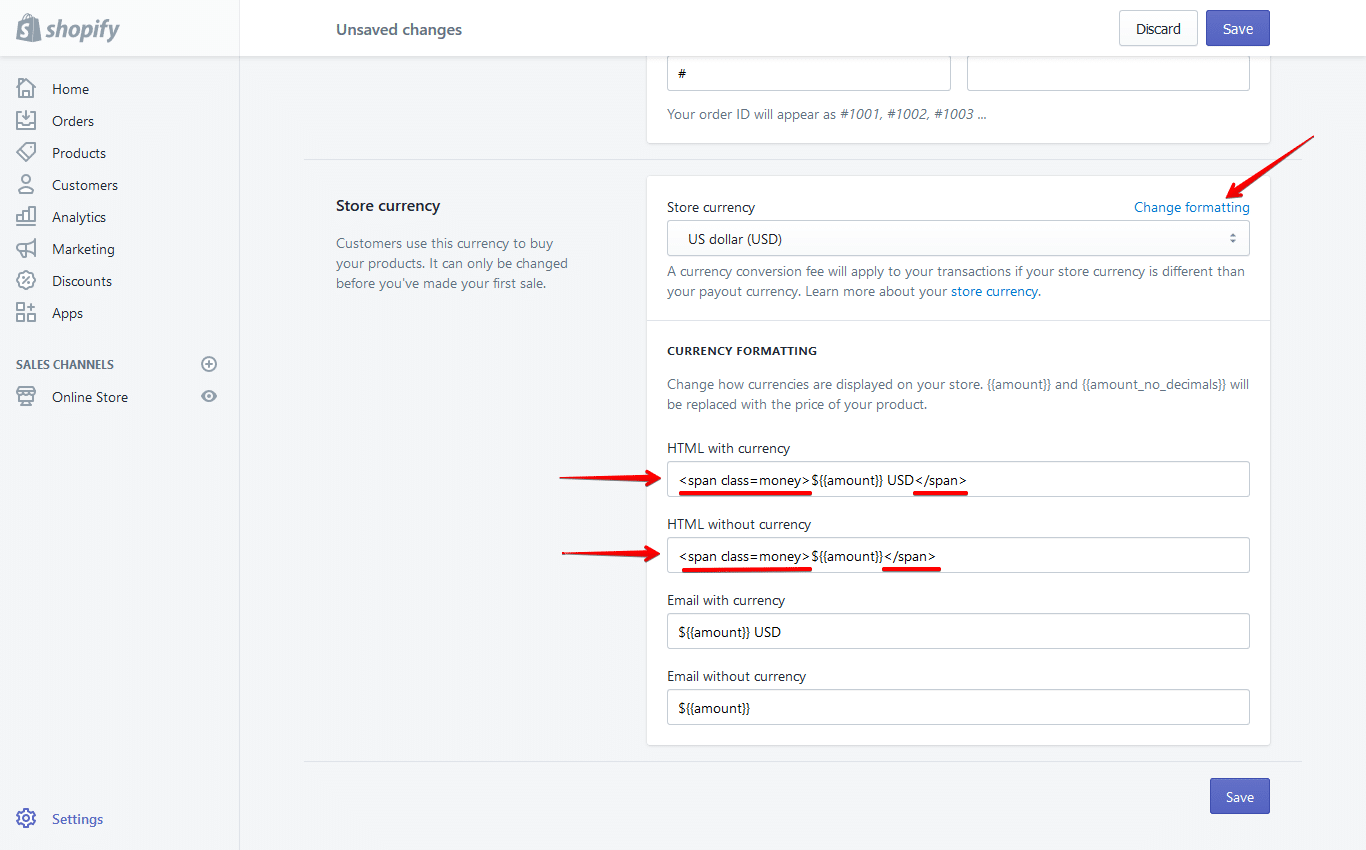
Payment
1. From your shop admin, go to the Settings / Payments
2. Choose a payment gateway to accept payments for orders. Than checkout page is work
Checkout
1. From your shop admin, go to the Settings / Checkout
2. Select Accounts are optional
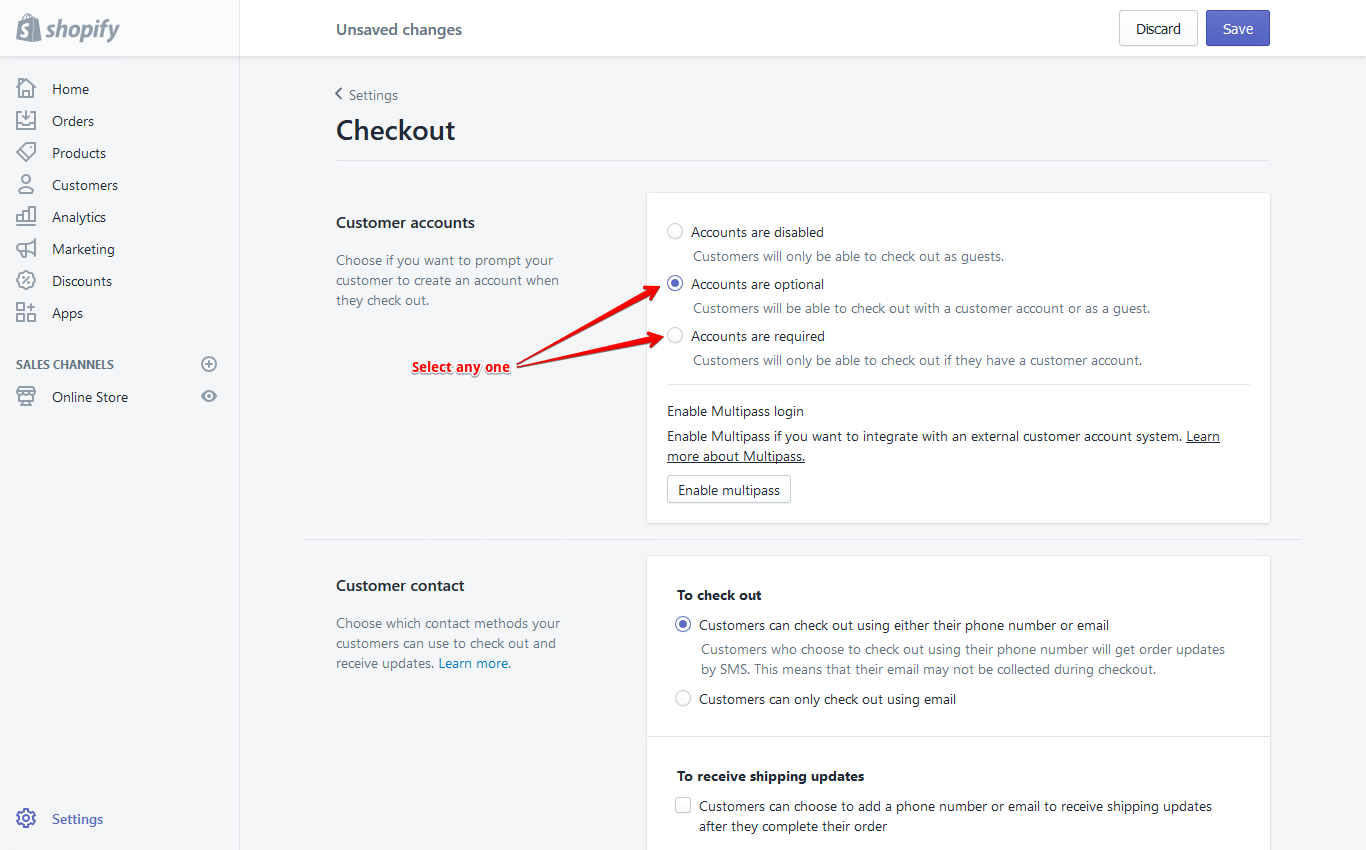
Shipping
1. From your shop admin, go to the Settings / Shipping
2. To enable shipping calculator, please configure your shipping rates. Set up shipping rates
Install Apps
Set Product Review APP
1. Install product review app Shopify Reviews or Ali Reviews