
How to Create an Educational Website: Education Website Creation in 2024
With the constant growth of technology, advanced approaches are emerging in various fields. During the coronavirus pandemic, we have developed new habits: we have begun to increasingly use digital technologies in all areas of life, from science and healthcare to transport and ordinary leisure activities. Education has also undergone a number of changes: more and more people are paying attention to e-learning, which includes the use of technology in the educational process.
If you work in the field of education, then you certainly need a feature-rich and easy-to-use website to provide your students with a comfortable learning experience. Read this article to learn more about How to Create an Educational Website and maintaining your own educational website.
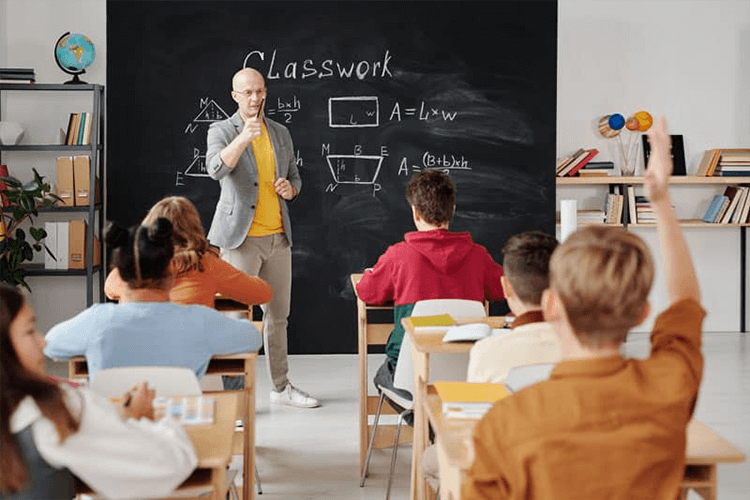
What Is an Educational Website?
Educational websites include courses, videos, or topic-related resources for students, educators, and parents. These websites help make the process of learning entertaining and attractive to a person of any age. Some of the most common features of an educational website include:

- a directory of educational resources, including lesson plans, worksheets, flashcards, and more;
- a forum for discussing education topics;
- a blog where educators can share their ideas and experiences;
- a section for parents with information about parenting and child development;
- a section for students with homework help, test prep materials, and more.
Types of Educational Websites
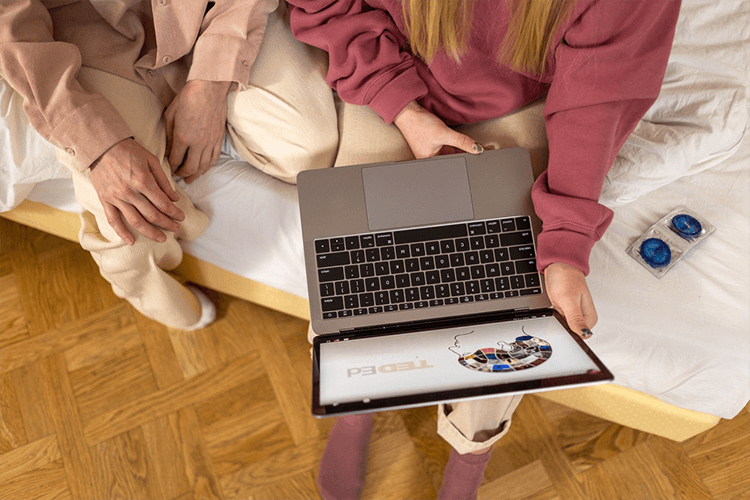
These types of educational websites are the most spread: an educational establishment website (schools, lyceums, colleges, universities) contains useful information about an institution, describes faculty qualifications, shows student accomplishments, and highlights course features. Having a website is crucial to increase the prestige of the educational institution.
an educational portal provides online access to learning resources such as study materials, tutorials, class recordings. For students, it is a great opportunity to educate themselves better, to revise already studied courses, or to have an alternative learning experience.
A membership site platform offers online courses, video content, and other educational resources. It helps track progress and performance, allows task selection, supports community features such as forums and discussion groups, and automatically reminds about payments and deadlines.
How To Create an Educational Website?
There are a few things to keep in mind within your educational website creation:
Plan Your Website Content

By planning your content carefully, you can make the process much easier. Define the key purpose of your website and what goals you want to achieve with it. Think about your target audience: the language they use, the topics they’ll be interested in, the type of information they need and can’t find anywhere else. Once you have a general idea of the content you want to include, create an outline or table of contents that will help you stay on track.
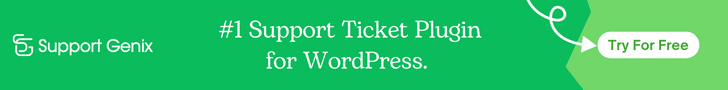
Make sure to include both short and long-term goals, as well as specific target dates for completing each step. This will help ensure that your website is always up-to-date and meets the needs of your audience. The content on your site should also be well written and accurate. Include a mix of images, videos, and infographics to create a well-rounded user experience.
Choose a Webhosting Provider and Register a Domain Name
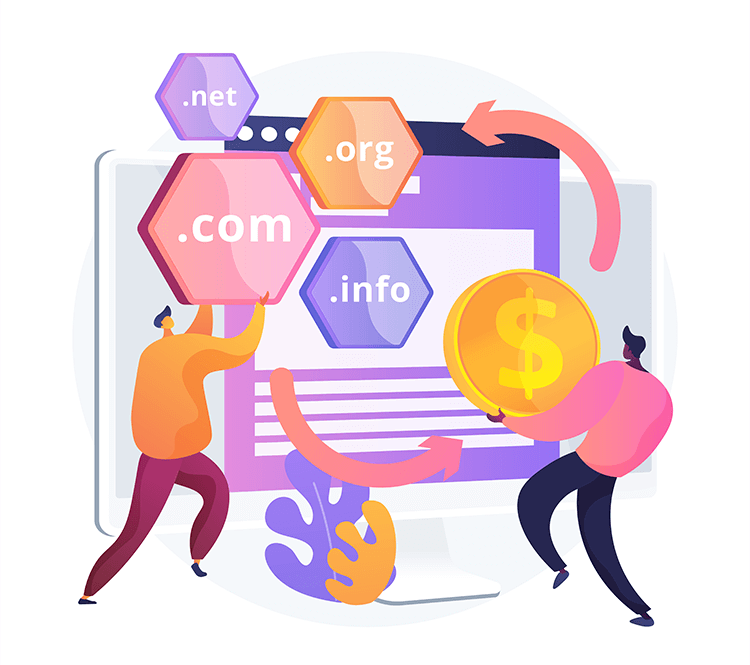
To create educational website, you need to choose a web hosting where your materials will be located and select your domain name. You need to prepare several domain name options and check if your options are available. If the address is not taken, you can register it as your own. When registering a domain name, you must also decide on a web host and a hosting plan: just make sure you analyze all hosting options, as many companies have flexible offers.
Use a Content Management System
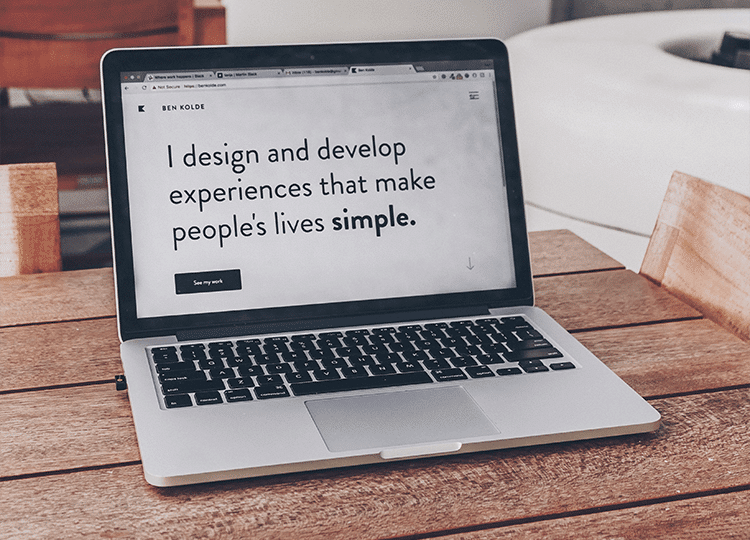
A Content Management System (CMS) is software with a user-friendly interface that provides all necessary tools for creating a web resource. WordPress (WP) is the world’s most popular open-source website builder, which is easy to use and great for creating websites of any kind. According to W3Techs, WordPress is used by 63% of websites built on CMS, which equals 43% of all websites. It is:
- Easy-to-use: the WP interface has a simple and intuitive design and consists of a control panel or dashboard. The WP Dashboard allows you to create pages, posts, and menus, customize your website’s settings, including the theme, fonts, and colors, as well as install plugins to gain additional functionality. That makes it easy to add and edit content on your site. Plus, there are plenty of resources available if you need help getting started with WordPress or run into any problems along the way.

- Flexible: build your educational website as you desire: for example, use screen recording to start an online video course or create blog posts with some useful educational tips and tricks.
- Highly customizable: with so many templates and plugins available, you can easily create a unique website that looks and functions exactly the way you want. Whether you want a simple site with just a few pages or a more complex site with e-learning capabilities, there’s likely a WordPress theme or plugin that will suit your needs.
- Cost-effective: WordPress hosting for education is one of the most popular choices as you will need to pay only for a hosting plan and a domain name, while the platform itself is free to use. And if you’re on a tight budget, there are plenty of free educational themes and plugins available.
4. Select a Proper Theme
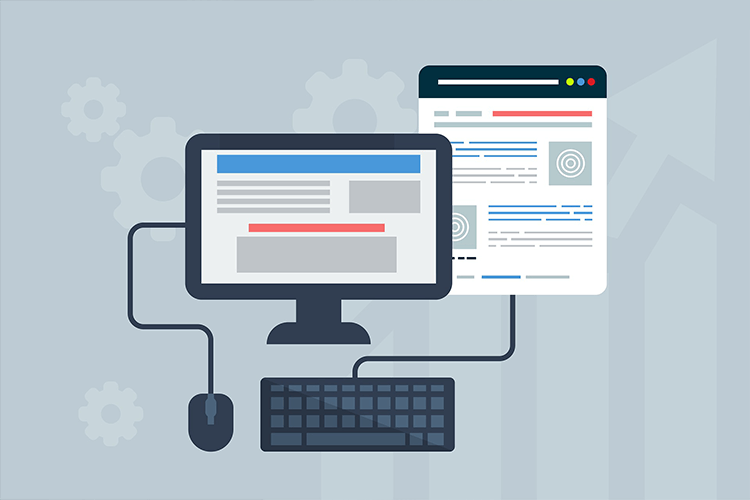
With so many great WP themes available, you should be able to find one that meets all your needs. You have an opportunity to select a free one and customize it as you want: change the layout colors, sections, etc. Some key elements of a good theme include:

- User-friendly design: Your educational web design should be clean and easy to navigate. Visitors should be able to find the information they’re looking for quickly and easily. Avoid clutter and confusing navigation menus.
- SEO capability: make sure that your theme includes few errors and is optimized for the search engines, so that people can easily find your website when they are looking for educational resources.
- Mobile responsiveness: web traffic is increasingly driven through mobile devices like tablets and smartphones, so make sure your theme is designed to be viewed on different web browsers, screen sizes, and devices.
Now that you know more about educational websites and their creation process, it’s time to get started! With the help of covered information and a little time and effort, you can create an informative and visually appealing website that will perfectly suit your educational needs. So get creative and have fun with it – the potential for success is limitless!



