
4 PDF Tools That Can Benefit You As a Freelancer
Invoices, contracts, proposals.
If you’re a freelancer, you must be hearing and dealing with these terms on a daily basis in your business.
But let us tell you, you’re not alone if you find them as one of the most challenging parts of your work. Especially when you’re working with multiple clients around the globe, a great load of admin work is bound to come your way. Since you’re your own boss, you’re solely responsible for taking care of everything in your business, even the boring parts.
Luckily, there are tools that exist to save you from losing too much time and overwhelm while handling the documentation. Be it signing contracts, annotating documents, compressing files, or merging them, these tools can help you do these tasks efficiently while you can go back to managing the core of your business.
Let’s have a look at the top 4 PDF tools that can benefit you in managing your PDF documents effectively and supercharge your business.
PDF Tools That Can Benefit You
Smallpdf: Online PDF compressor
Picture this—you’re applying for a gig online. You’re done filling up the form, and the only thing left for you is to upload a PDF copy of your portfolio. But the moment you try to upload it, it says, ‘the file cannot exceed 5 MB.
The next thing you know, you’re on the lookout for ways to compress the size of the PDF. You might have heard of online PDF compressors that can do the job for you, but you don’t know if it’s safe to use. Obviously, the PDF you’re uploading online might have some of your confidential information, and you wouldn’t want anyone to be peaking into it or, worse, misusing it.
What if we told you there is a way to have your file compressed securely, and that too without losing much of its original quality? Sounds too good to be true?
Smallpdf is what you need to make this happen. It’s a popular online PDF compressor that prepares your document within seconds. The software basically takes all the redundant, and heavy graphics, from your file and re-encodes them, giving you a perfectly good quality PDF ready to go.
But wait, the job isn’t done here. Of course, you can compress your PDF, download it and use it wherever you like. Smallpdf takes it up a notch by allowing you to share that file with the team, clients, or anyone you like. Just generate a link to download the file, which you can share with them.
Here’s everything Smallpdf offers:
- No signups are required—simply drag, drop, compress and download
- GDPR compliance to be as transparent as possible about how they store and use your data, but nothing without your consent
- An additional layer of safety with TLS encryption
- Easy to operate on multiple devices
- The pro package provides access to more PDF tools to help you e-sign, merge, split your documents, and so much more
- The free version allows for a limited number of documents to be processed, and the pro version starts at $9 per month, which is perfect if you have a team
DocHorizon: OCR processing tool
Now, while most of a freelancer’s business operations run online, there can be some offline documents (read receipts and legal papers) stacked around on the shelf. The worst thing about these offline documents is that there’s a high chance of them getting misplaced, especially if you have tons of them.
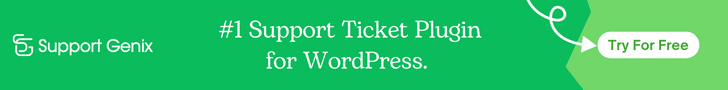
Think about it—you’re stacking those documents thinking you’ll log each of the information someday—perhaps at the end of the financial year. When you’re actually sitting down to do the work, you cannot find the one you need at the moment. With this, you end up spending much more time than anticipated. Not to forget all that hassle of manually logging information from these documents, which alone takes hours, if not days, to finish.
This should not be the case anymore, as freelancers like you have fantastic tools at your disposal. DocHorizon is the solution to all the said problems as it helps you quickly process these documents without much manual intervention.
How? The tool uses OCR (Optical Character Recognition) technology that automatically captures data from a document (yes, even handwriting) and performs various actions. We’re talking conversion, classification, anonymization, and verification.
Basically, the OCR technology allows you to input a physical document that it reads as an image, make sense of its content and transform the information into a computer-understandable format. This OCR guide by Klippa is a perfect resource for an in-depth understanding of the technology and its functions.
Here are all the amazing features DocHorizon offers:
- Fraud recognition to help you verify the authenticity of a document
- Automatic parsing
- Classify, label, and sort documents to have everything organized in no time
- Automated data entry to reduce redundant tasks
- Identity verification of clients
- Data conversion from one form to another
Merge PDF by Adobe
Suppose you’re applying for a gig, and they’ve asked you to send in your portfolio, rate card, or any other document required for the job. What do you think would be more appropriate—sending a minimum number of attachments or bombarding the email with tons of attachments?
The former, right? Your prospects—entrepreneurs, solopreneurs, or CEOs—are busy growing their businesses. When they’re looking to outsource some work, they’re actually looking to get some burden off of their shoulders. They are definitely not up for extra work from you—and those extra attachments might just be it.
Be smart and stay one step ahead of your competition. Instead of sending in a bunch of documents, merge them all and send one file only. Not only will this help them process your application better, but this will make sure your documents aren’t lost in their systems. Moreover, you’ll be leveling up your customer service by reducing this load for them.
The good news is Adobe merge PDF lets you merge all your documents within the browser you’ve been working in. That’s right, you can merge multiple pages, organize them, and share the merged document with your prospects, that too within minutes. You know the best thing is—you can also update (add, remove or reorganize) documents later, even for a merged document.

Here are the top features Adobe merge PDF offers:
- Store and review your merged file, so you can update them later
- High-quality document to make sure that the originality remains intact
- Drag and drop functionality for ease of use
- You can merge up to 1500 pages in one go
- Easy collaboration among teams—anyone you share the merged file with can view or comment on it
- Supports multiple operating systems, including Linux, Windows, and Mac
- The pricing starts from $9.99 per month, which includes a set of Adobe PDF tools for creating, signing, editing, and converting documents
Yousign: a digital signatures tool
A contract marks the beginning of a partnership between a freelancer and a client. Even if it’s a small assignment, having a solid contract in place highlighting proper working terms is always recommended for a freelancer. Now that we’re living in an age of digital contracts, there’s absolutely no need to get it printed out, sign it, and then have it scanned to upload.
Yet, a question comes up quite often when it comes to contracts—how to sign PDF contracts digitally? Traditionally, contractors would scan a handwritten signature and upload them to PDF contracts as and when required. But know that a scanned signature doesn’t have a legal value. It’s rather considered a copy of your signature, whereas the digital ones are considered original—as the digital signatures are something you do then and there.
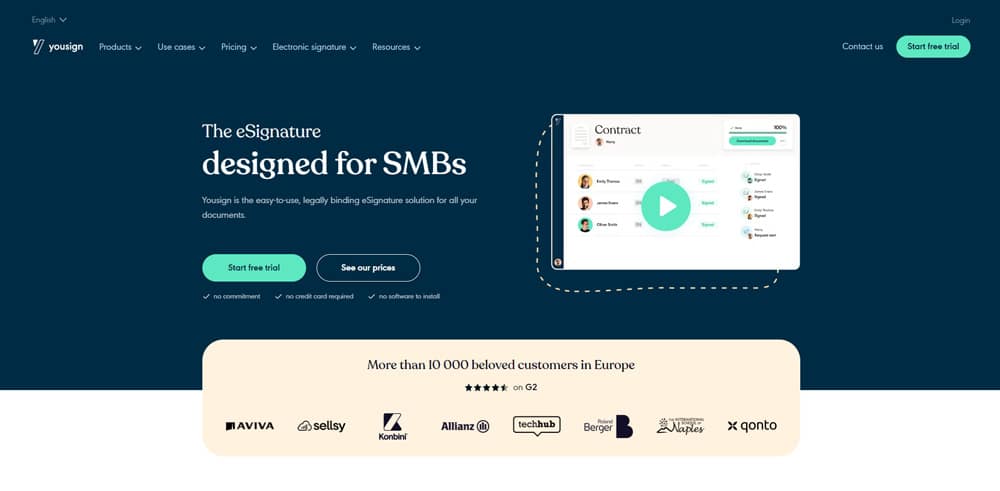
Well, with Yousign, there’s an effective way of getting e-signatures in no time. Here’s what makes Yousign our favorite signature tool:
- Minimum ten signatures per month
- Pricing starts at €9 per month for a single user
- Automatic reminders for contract renewals
- Contract templates for various contract types
- Signature progress tracking
- A real-time interface that integrates information from all stakeholders
- Easy collaboration with multiple clients
Manage PDF files hassle-free
When it comes to freelancing, there’s a never-ending chain of documents one has to deal with. With the above-mentioned PDF tools that can benefit you, you can lay back and let technology manage redundant and manual tasks for you as you focus on your business’s crucial aspects.
Better management will allow you to be more organized with work. This will surely help you improve your workflows, systems, and client communications. With this, imagine how far you will be able to take your business while automating or digitizing time-consuming admin tasks.



