
Elementor Google Map Widget
One of the best ways to make your location known on the internet is by displaying it on your website through Google maps. There are many different ways to do this, but one of the easiest ways is through the Elementor Google Map Widget.
This widget has a number of features that will allow you to add google maps and customize your location’s map exactly how you want it. It also looks great no matter what style or theme you have going on.
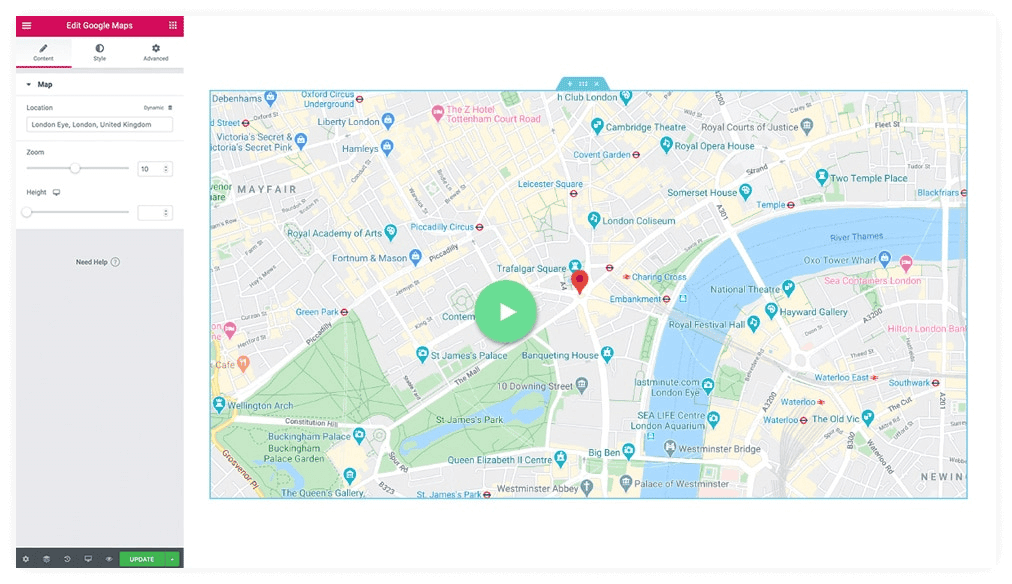
So if you’re looking for a suitable widget to put your location’s map on your WordPress site with the help of Elementor page builder, follow along and read this exclusive article on the Elementor Google Maps widget.
What is the Elementor Google Maps Widget?
The Elementor Google Map Widget is a widget that helps integrate a map into your WordPress site. You can easily add Google maps location on your WordPress site with the help of the Elementor page builder.
The Google Maps widget in Elementor is very simple to install and easy to use. It has a number of features, such as the ability to create custom maps, change labels, and more.
With this Elementor map widget, you will be able to create a map without the need for coding. You can also customize it completely according to your needs with plenty of control over font size, color, alignment, and more.
When you’re done adding the widget, you’ll have a beautiful map on your website that highlights key points of interest in your area. Your web visitors will be able to see exactly where you are located and they’ll be able to find directions from their current location as well!
Why You Should Use The Elementor Google Map Widget?
You can quickly add a map to your site with the Elementor Google Maps Widget. This widget performs all the work for you with its simple choices and adjustable styles! You’ll be able to change colors and edit labels – there are so many options for making it seem exactly how you want it to without any hassle.
Elementor Google Map Widget by HT Mega
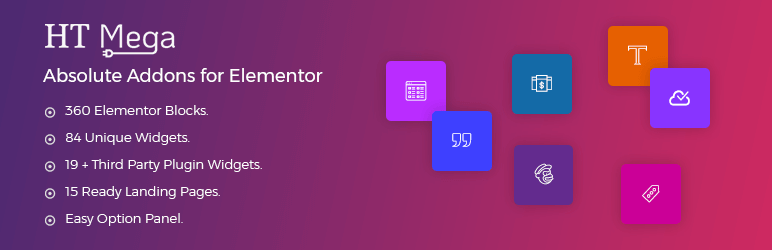
The HT Mega Elementor Add-ons plugin lets you make a customized Google map that can be shown anywhere on your website.
To begin, first ensure that you have a Google Maps API key. You may customize the zoom level of the maps with HT Mega’s Google map widget. You can also add a center address and change the height.

HT Mega comes in handy if you want to customize your default map. From plenty of variations, you can select or personalize the look of your map. You can create as many map markers as you like in the map marker panel. A custom image for the map is also an option.
How to add Google Map Widget using HT Mega Elementor Addon
Elementor Google Map Widget by Move Addons

Another wonderful approach to make your Google map stand out is to use the Move Add-ons plugin. This widget will have your site looking great in no time, thanks to all of the customizing choices and tools available.
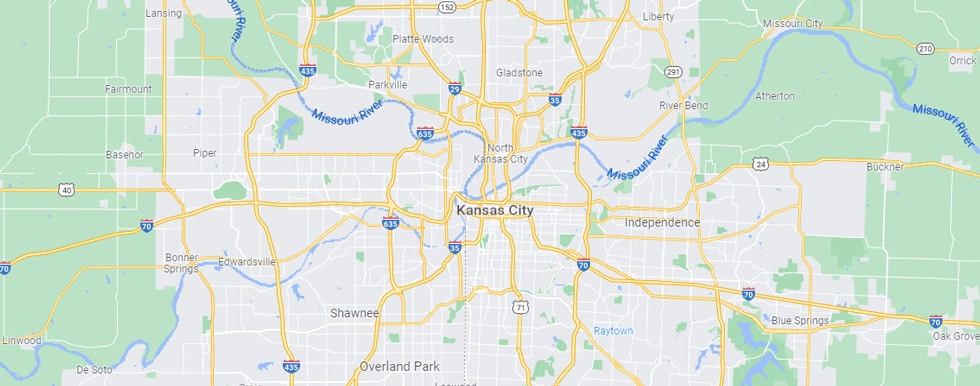
With Move Addons’ google Maps Elementor widget, you may customize your content to match any demand. You can make various layouts for each section, making things easier for both you and the people who will be looking at the map!
Pricing Plan: HT Mega and Move Addons
Check the pricing table for Move Addons and HT Mega plugins.
HT Mega Move Addons 1 Website: $39/year 1 Website: $39/year 5 Websites: $69/Year 5 Websites: $89/Year 999 (Growth Package) Websites: $99/Year Unlimited Websites: $179/Year Buy Now or Check Pricing Plan Buy Now or Check Pricing Plan
Conclusion
The Google Maps widget from Elementor is worth checking out if you’re searching for a solution to make your site easier to navigate. With just a few clicks, you can add an interactive map of any area to any page on your website, and it can be personalized to match your branding.






