
Elementor Mini Cart Widget
Elementor mini cart widget gives you full control over the styling of your WooCommerce checkout pages. Now you can create a custom cart page that matches your website’s style and branding. With Elementor, you have everything you need to make your eCommerce store look amazing. The mini cart widget makes it easy for potential customers to see all the items in their cart at a glance and makes the checkout process quick and efficient. It can be easily added to any sidebar and provides customers with the ability to add items directly from your site without leaving it.
With this Woocommerce mini cart widget, you can easily add a hovering mini cart to your website’s header. This will allow your potential customers to quickly and easily add items to their cart and checkout. By improving your customer’s buying experience, you can increase sales for your WooCommerce store.
Benefits of Elementor Mini Cart widget
The elementor mini cart widget comes in handy to quickly add a WooCommerce shopping cart to your website. With quick access to the shopping cart, customers can complete their purchases with ease, resulting in a successful checkout.
The Elementor cart page widget comes into play to enhance the look and feel of your mini cart. With various styling options, you can create a mini cart that looks great on any screen size. Plus, responsive options make sure the mini cart looks perfect no matter what device you’re using.
This nifty little addition will help improve your page design and give your visitors a quick and easy way to access their shopping cart. Simply stick the woocommerce-mini-cart to either side of the web page, and it will scroll along with the page.
Mini cart widget by Move Addons

With the WordPress woocommerce-mini-cart widget by Move Addons, you can improve the process of putting your WooCommerce products into a cart and the overall buying experience. The widget offers you to add icons to your cart page to make it look eye appealing. You can use the icons from the icon library provided by Move Addons or simply can use something from your device. Make alterations in the alignment of your carts as per your needs.
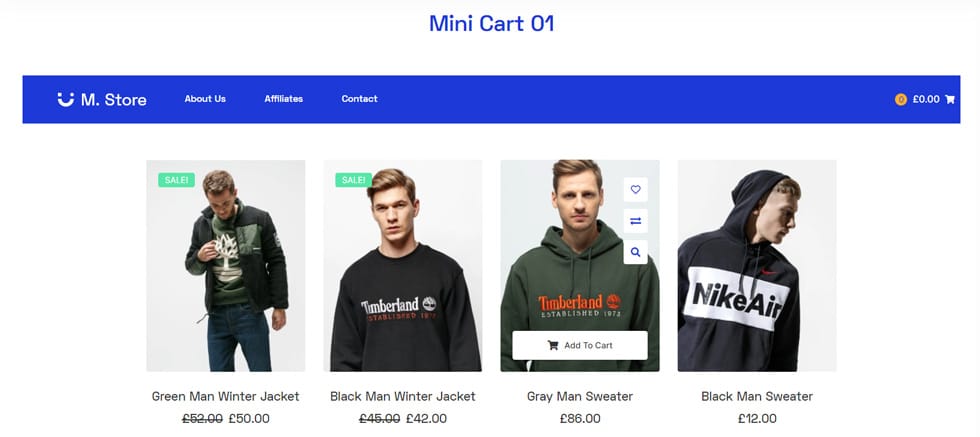
The style tab has numerous options to customize the mini cart section on your website. You will find options to personalize the Cart Button Content by using custom counter color, typography, background type, and border types. Modify the settings that suit your brand the most. This powerful widget allows you to change the font size and color of the price section and icons, making it perfect for your online store.
In the cart area of the style tab, you may change a different background and border to suit your needs. Add box-shadow and control the width of your borders with just a swipe. Also, use any color and font to decorate your cart’s title. Select the color, typography, hover color for your cart item elements like button, title, quantity, remove an item, subtotal, and so on. Moreover, add cart buttons to your mini cart easily with the elementor mini cart widget by Move addons.
Pricing Plan: Move Addons
Check the pricing table for Move Addons.
Personal Developer Agency 1 Website: $39/year 5 Websites: $89/Year 1000 Websites: $179/Year 1 Website: $149/Lifetime 5 Websites: $349/Lifetime 1000 Websites: $549/Lifetime 80+ Widgets
Outstanding Design
Access to Template Library
Access to Premium Themes (Coming Soon)
On-Demand Asset Loading
Live Copy80+ Widgets
Outstanding Design
Access to Template Library
Access to Premium Themes (Coming Soon)
On-Demand Asset Loading
Live Copy80+ Widgets
Outstanding Design
Access to Template Library
Access to Premium Themes (Coming Soon)
On-Demand Asset Loading
Live CopyBuy Now or Check Pricing Plan Buy Now or Check Pricing Plan Buy Now or Check Pricing Plan
Watch the video about Elementor Mini Cart Widget
Conclusion
The elementor mini cart widget is an excellent addition to any online store. This widget makes it easier for your customers to place an order with your business, whether they are browsing your site or checking out another product. If you are looking for a method to increase your conversion rate, the Elementor Woocommerce Cart Widget is for you!






