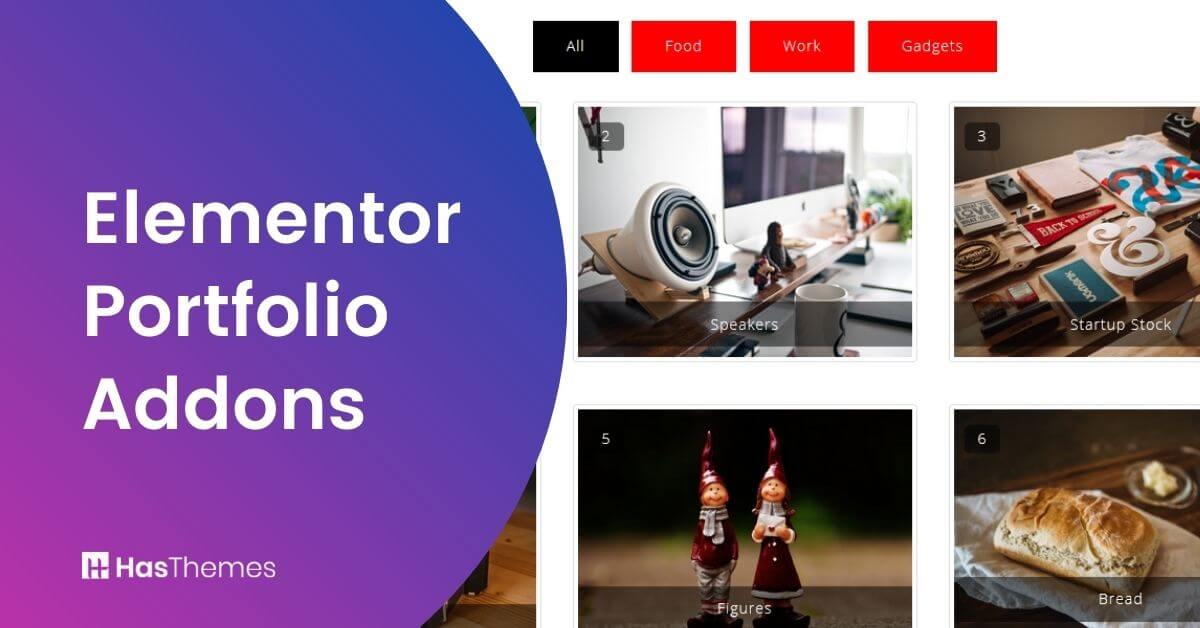
6 Best Elementor Portfolio Addons to Design an Attractive Portfolio
With the Elementor Portfolio addon, you can easily create an engaging and professional portfolio to showcase your websites, images, and videos. The portfolio addon Elementor makes it easy to put together a beautiful and effective portfolio that will impress your clients and customers.
Make your work look even more amazing and create a portfolio website with the help of the Elementor portfolio addon. This tool lets you easily separate your projects into categories, so your clients can filter them easily. Plus, the gallery and filterable portfolio options make your work look even more amazing!
What is Elementor Portfolio Addon?
Elementor portfolio addon is a must-have tool for anyone looking to showcase their work in a sleek and professional manner. This plugin allows you to easily add portfolio items, making it simple and straightforward to create a portfolio website /gallery. You can easily add portfolio items to your website with just a few steps and have them displayed in no time.
The Elementor portfolio addon lets you showcase your content in a beautiful, filterable grid. post pages and custom post types with ease. Perfect for creating an attractive online portfolio or simply adding a bit of flair to your website.
Benefits of Elementor Portfolio Addons
Elementor portfolio addon is a fantastic tool for creating beautiful and professional portfolios. With its many features and options, you can create a portfolio that perfectly suits your needs. It’s easy to use and fast, so you can get the job done quickly and conveniently. Plus, you can set categories for your projects and unite them under one roof. With this addon, you’ll have a professional-looking portfolio website WordPress that will impress clients and colleagues alike.
HT Portfolio – WordPress Portfolio Plugin for Elementor
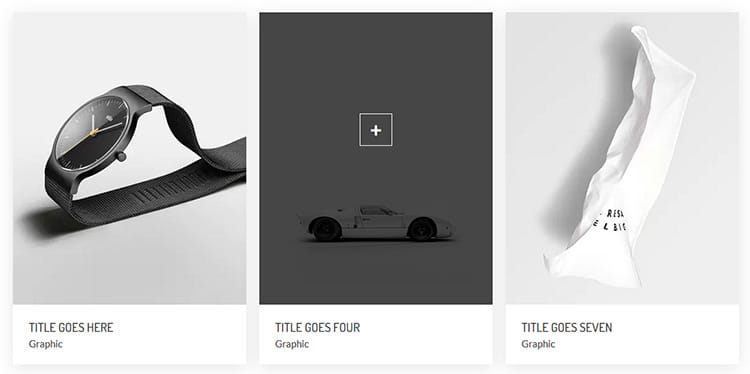
With the HT Portfolio plugin, creating a portfolio with Elementor is easy and fun. This plugin has various widgets for portfolios, including Masonry Portfolio, Filterable Portfolio, and Portfolio Gallery. You can show the Numbering, Title, Category, Icon, Category-wise Portfolio or even hide them. So whether you’re a professional looking to showcase your work or an amateur wanting to create an online portfolio for your projects, different widgets of this plugin for portfolio Elementor can be beneficial for you.
WP Portfolio
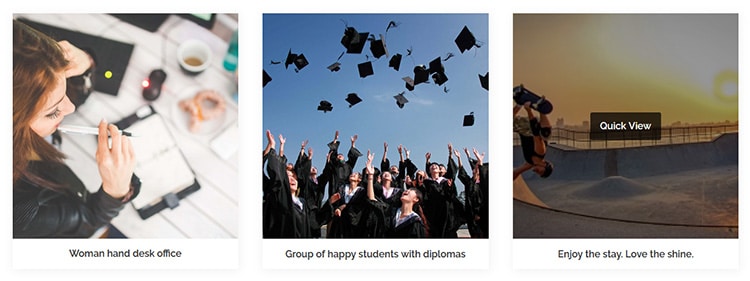
The WP Portfolio plugin makes it easy to build a portfolio website quickly and easily. With three different portfolio types to choose from, you can select the option that best suits your needs. Whether you’re creating a website portfolio, an image portfolio, or a video portfolio, WP Portfolio makes it easy to get started.
It has easy sorting capabilities and filters that make it easy to find the perfect project with this WordPress portfolio plugin. It is well-suited with popular page builders such as Elementor, Beaver Builder, and other popular page builders.
Portfolio Post Type
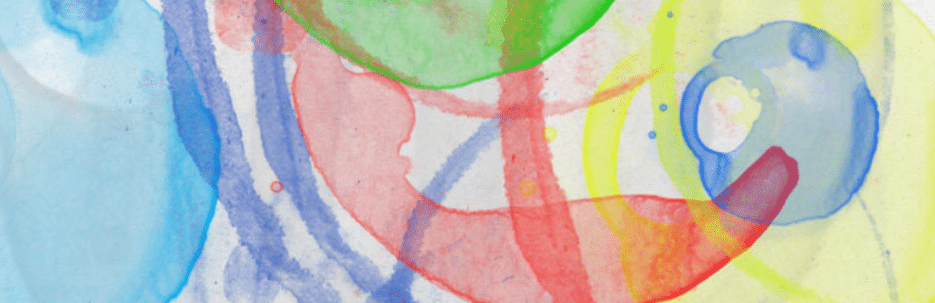
The Portfolio Post Type plugin comes into play for anyone looking to create a portfolio website. It allows you to easily manage your portfolio pieces, and register certain tags and categories for each of them, making it easy to keep everything organized. Organize your portfolio in a sleek, easy-to-use way with this WordPress portfolio plugin. Drag and drop items to change their order, or use the handy search bar to find what you need fast. With Portfolio Post Type, you’ll be able to show off your work in style.

Elementor Image Gallery Plugin – Filterable & Masonry Gallery
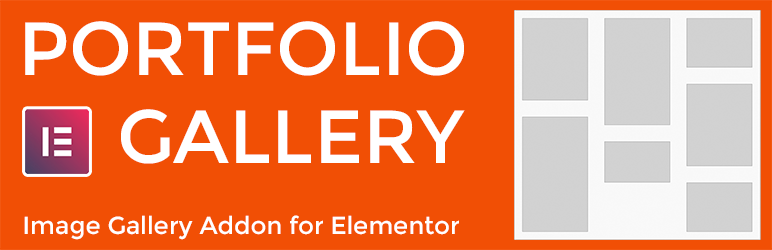
Are you looking for a simple way to display your portfolio and showcase your work? Well, This Elementor Image gallery plugin could be the answer you’ve been looking for. This WordPress plugin allows you to easily add a gallery to your site in just a few clicks. Once installed, you can start creating unique galleries with the Elementor image gallery plugin. It is compatible with any WordPress theme and is available for free.
The Elementor Image Gallery plugin is a portfolio gallery, filterable gallery, and masonry image gallery widget for Elementor Page Builder that makes it easy to showcase any number of portfolios. The free version is available on WordPress Repository.
Envira Gallery

The Envira Gallery WordPress portfolio plugin is another superb tool for creating beautiful photo galleries and portfolios. With easy-to-use tools for adding your own CSS and slideshows, you can create a stunning gallery that perfectly showcases your work. And with options for protecting your photos from downloads, you can rest assured that your work is safe and secure. Plus, with video support and an Instagram integration, the Envira portfolio add-on gives you everything you need to create a stunning online portfolio.
Portfolio Gallery
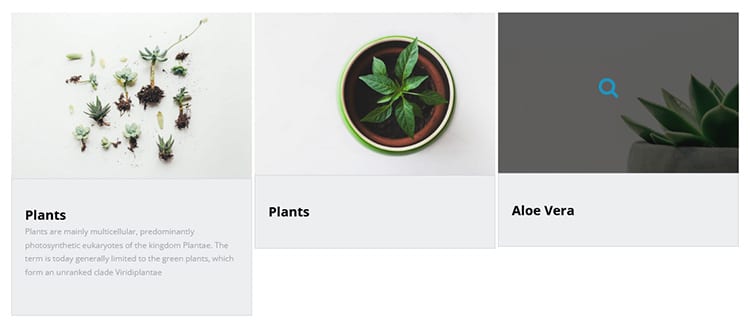
The Portfolio Gallery widget also comes in handy to showcase your work online. With its easy-to-use interface and responsive design, you can create a beautiful gallery quickly. Plus, with filters and lightbox options, you can customize your portfolio to match your style. The Portfolio Gallery widget allows you to showcase your work in style. With tons of customization options, you can create a gallery that perfectly reflects your brand. And with unlimited filters and sorting controls, your visitors will be able to find exactly what they’re looking for.

Watch the video about Elementor Portfolio Addons | WordPress Portfolio Addons
Final Words
Adding a portfolio to your website is a great way to showcase your work and attract new clients. With Elementor, you can easily add a portfolio to any page or post on your website. The Elementor portfolio addon makes it easy to create and manage your portfolio, with tons of customization options.



