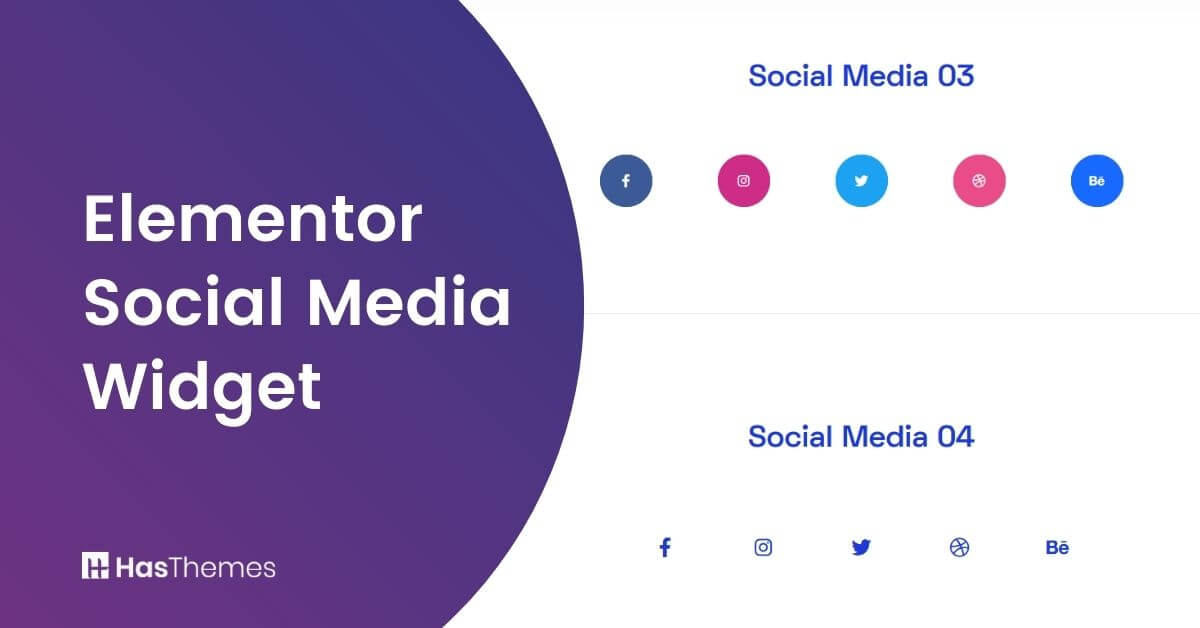
Elementor Social Media Widget
Looking for an easy way to add social sharing buttons to your Elementor-based website? Look no further than the Elementor Social Media/Social Share widget. This handy widget provides a simple and easy way to add social media icons to your website, making it easy for your visitors to share your content with their friends and followers. Plus, the widget is fully customizable, so you can choose the icons that best represent your brand or website.
Social media is a powerful tool for promoting your business and growing your audience. The Elementor Social Share Button Widget is the perfect tool for any business looking to increase website traffic and social media engagement. With this widget, you can easily add social share buttons to your site without any coding knowledge required. Your visitors will be able to easily click on one of the many social media channels available and share your content with their friends and followers.
Benefits of Elementor Social Media Widget
The world of digital marketing has changed a lot. Using a social media widget on your website is a great technique for digital marketing. This will help you to increase your blog traffic and rank higher in Google searches. Showcase your products or posts on various social media platforms with the help of this widget. The social media widget enables you to link social networking platforms such as Twitter, Facebook, Pinterest, or Instagram on your website. When someone shares your posts from different social media sites, these posts will also link back to your site. To put it another way, you’ll be able to demonstrate why people should follow you on social media and keep up with all of your activities.
Social media widget by Move Addons

The Elementor social media icons widget by Move Addons is an efficient Elementor widget for adding social media icons and information to your WordPress website. In the era of modern technology social media is an integral part of digital marketing. Showcase your business on social media platforms with the amazing widget by Move Addons.

Add Facebook, Instagram, Twitter, Behance, and many more social media profiles to your web pages. Showcase what you have to offer with just a click. The content tab of this social media WordPress widget enables you to add as many social media accounts as you want. Additionally, you’ll get the option to display social media profiles with their names or icons. Choose the one that suits your website’s look more.

Personalize the style of your web pages and social media profiles from the style tab of Elementor social media share. Adjust the alignment and space between each icon very easily. Alter the Width, Height, Font, Size, and Color of your texts and icons with this social media widget.
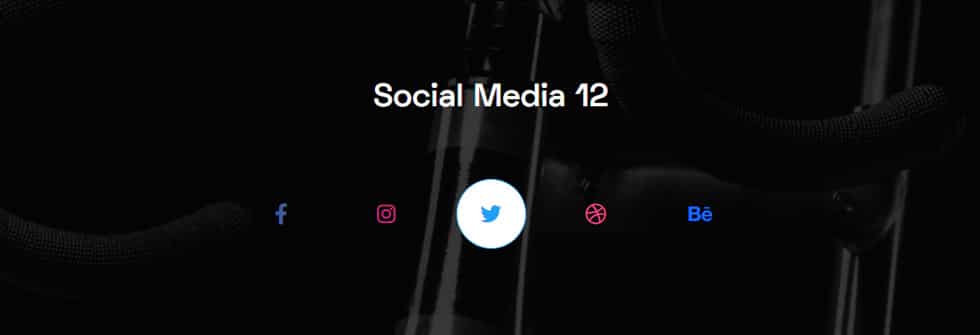
This social media widget has got everything you need to add social media icons beautifully on posts and pages of your WordPress site. Furthermore, customize the Background Type, Box Shadow, Border Type, and Radius to create a unique look for your social media section.
Elementor Social Share Button Widget by HT Mega
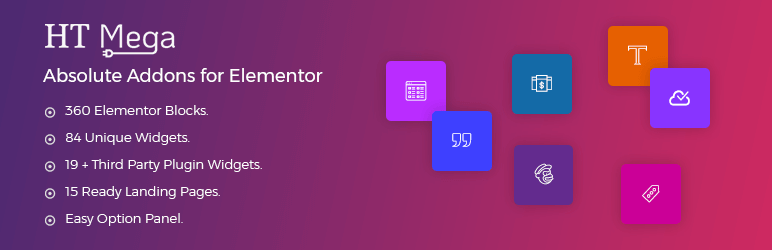
The Elementor Social Share widget by HT Mega plugin is another excellent solution for website owners who want to make it easy for their visitors to share content on their social media networks. With this widget, you can add social sharing links for any of your favorite social media platforms. You can customize the title and icon for each social media link individually, choosing from a variety of styles and options.

You can also select what information is displayed on the social media buttons, making it easy to drive traffic back to your site. From the style tab, you can manage the border type, background color, typography, and more. Plus, with tons of styling options available, you can ensure that your sharing buttons look great on any website.
How to add Social Share Widget using HT Mega Elementor Addon
Pricing Plan: HT Mega and Move Addons
Check the pricing table for Move Addons and HT Mega plugins.
HT Mega Move Addons 1 Website: $39/year 1 Website: $39/year 5 Websites: $69/Year 5 Websites: $89/Year 999 (Growth Package) Websites: $99/Year Unlimited Websites: $179/Year Buy Now or Check Pricing Plan Buy Now or Check Pricing Plan
Conclusion
Elementor Social Media/ Social Share Widget is a great way to increase the reach of your blog posts and drive traffic back to your website. The widget makes it easy for readers to share your content on their favorite social media platforms, and the built-in analytics help you track how well your posts are performing. So if you’re looking for an easy way for your readers to share your content on social media, be sure to check out these widgets.






