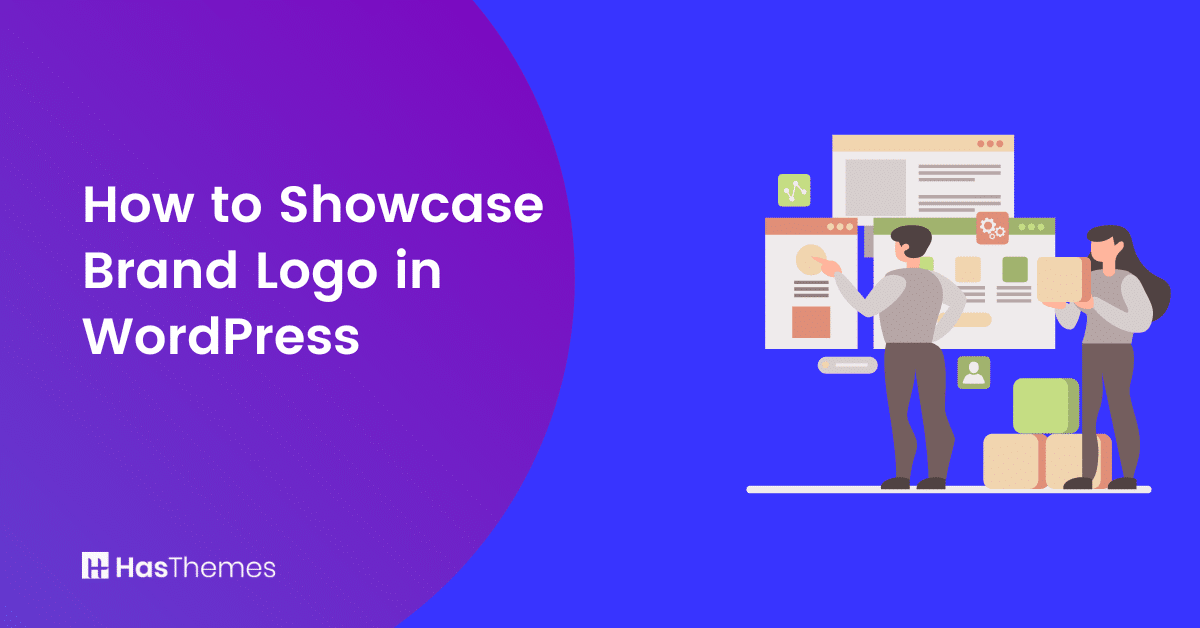
How to Showcase Brand Logo in WordPress: A Complete Guide
Adding a brand widget to your WordPress site can be an incredibly useful tool for marketers, allowing them to effectively promote their brand and showcase products or services in an engaging way. It’s not only a great way to get the word out about your company, but it also enhances user experience.
In this blog, we’ll walk you through the steps how to showcase brand logo in WordPress using an easy-to-use brand logo widget. Follow along and learn how you can do it in a few simple steps.
What is a Brand widget and How Does it Work
Brand widgets are a modern way to incorporate the power of branding into web applications and web pages. With the Elementor Brand widget in HT Mega, you can easily create a recognizable identity for your products and services. Add a professional touch to any web page by showcasing your brand logo with this unique feature!
Brand widgets are highly customizable, enabling developers to embed dynamic elements throughout their site while preserving the underlying brand identity of the company they represent.
Brand logos widgets are designed with the user in mind, allowing input fields to be customized depending on specific needs, adding images, links, and even text overlays. It’s an intuitive interface that allows you to quickly create the perfect branding solution.
How to Add a Brand widget to Your WordPress Site
Adding a brand widget to your WordPress site is easier than ever with HT Mega Plugin. Add Brand logos anywhere on your pages with just a few clicks, and no coding knowledge is required. Its simple drag-and-drop interface makes it easy to customize their look, giving you the ability to create unique brand logos for your business.
This step-by-step guide will provide you with the t to create a one-of-a-kind WordPress site, complete with an eye-catching brand logo widget. Follow these easy instructions and watch your unique website come alive!
Step 1: How to Enable Brands
To activate the Brands widget, navigate to your WordPress Dashboard > HTMega Addons> Settings > Elements and switch this feature ON from the list of available elements.
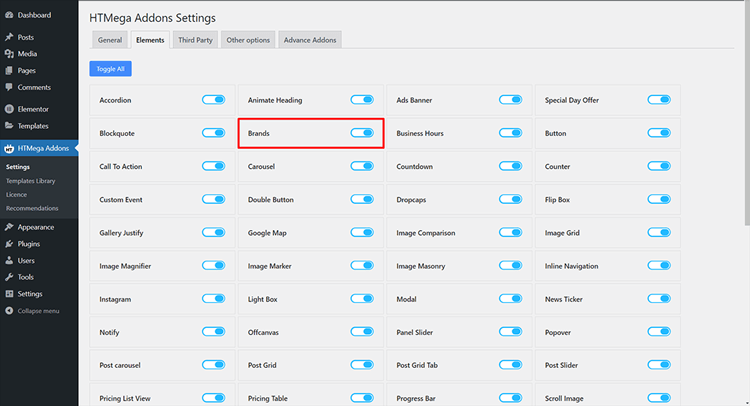
Step 2: How to use the Brands Widget
Create a page from your WordPress Dashboard, then select Elementor to edit it according to your own requirements.
To add the Brand widget to your page template, search for “Brands” and locate the widget with an HT badge. Then, simply drag and drop it onto the desired Page Template location.
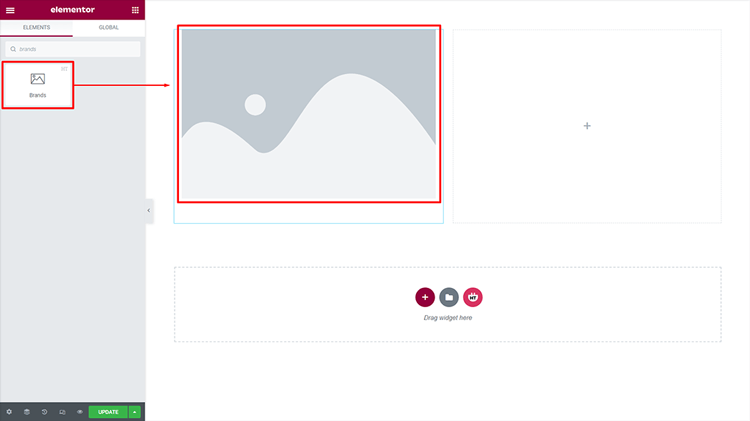
Step 3: How to customize the Brands Widget
Content :
With seven distinct Brand styles available, you can select the style that best fits your needs.
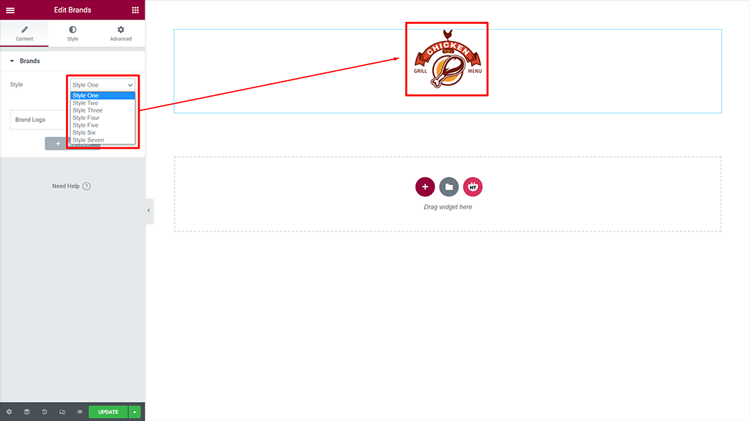
Brands:
Customize the Title according to your needs! You can personalize the Partner Logo to fit your needs. You can adjust the image size as per your needs. As your needs evolve, you can easily and quickly change the “Read More” link. To make a fresh Brand Logo, simply click the “Add more” button!
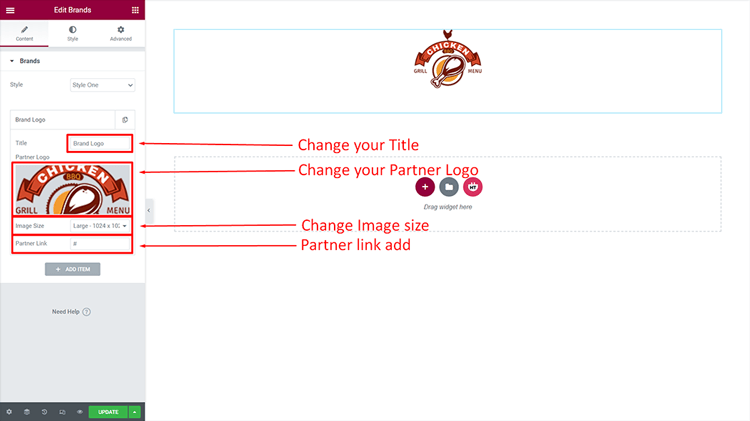
How to customize the Brands style
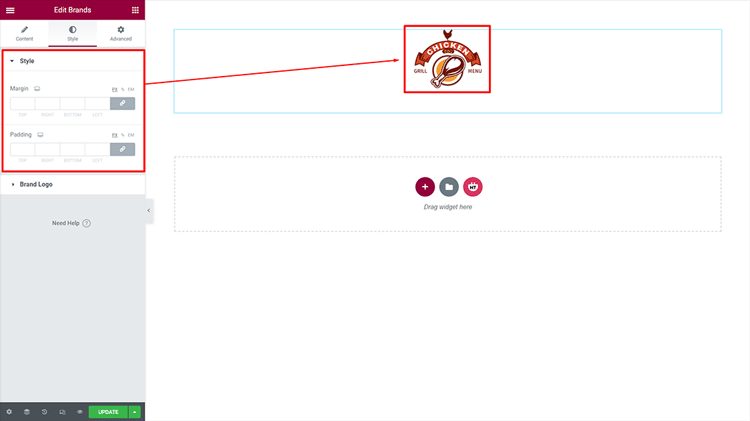
You have the freedom to customize the style of your Style however you desire! You have the freedom to personalize the style of your Brand Logo, however, you want.
FAQs about the WordPress Brand widget
Q: What is a Brand widget?
A: WordPress Brand widget is an extension of HT Mega Plugin, that allows you to add a linkable brand logo to your WordPress website with ease. It helps in promoting and reinforcing the brand identity of any WordPress site.
Q: Is the Brand widget easy to use?
A: Yes, the Brand widget is extremely user-friendly and easy to set up. All you need to do is install the HT Mega Plugin and add the Brand widget from its library. You can then customize your brand logo as per your needs.
Q: How can a Brand widget help me?
A: A brand widget can provide an effective way to promote and reinforce the brand identity of your WordPress site. It provides a clickable logo that links back to your website, which can be very helpful in increasing the visibility of your brand. Additionally, it helps in creating a professional look for any WordPress site with just a few clicks.
Final Thoughts on How to Showcase Brand Logo in WordPress
In conclusion, to showcase brand logo in WordPress is a crucial aspect of building brand recognition and establishing a professional online presence. Utilizing the Elementor brand widget is a straightforward and effective way to display your logo in an aesthetically pleasing and functional manner.
With its customizable options, you can choose from a variety of layouts and designs to perfectly showcase your brand’s personality and style. By implementing these simple steps, you can easily add your brand logo to your WordPress website and enhance your overall branding strategy.
So don’t hesitate to take advantage of the Elementor brand widget and start showcasing your brand logo today!



