In this article, we will show you how to edit contact us page in Shopify. This can be an important page for your business, as it allows customers to get in touch with you easily. We will walk you through the steps of how to make changes to this page so that you can ensure that it is perfect for your business.
Shopify Contact page is an important page for your business, and it's important to make sure that it is accurate and up-to-date. The contact us page should include your company's contact information, as well as a map or directions to your business location. If you are having trouble editing the contact us page in Shopify, don't worry – we will show you how to do it!
The contact page is a page template. You may edit the contact page template in the theme editor. Add sections to your contact page template to include additional categories, such as highlighted collections, blog entries, or photographs.
Steps
- From your Shopify admin, go to Online Store > Themes.
- Find the theme that you want to edit, and then click Customize.
- From the dropdown menu, click Pages > Contact to load the contact page template.
- Select a section to incorporate into your contact page by clicking + Add section.
- Click and drag the
⋮⋮icon to move sections up or down within your contact page. - Click Save when you're happy with the arrangement of your page.
How to edit contact us page in Shopify
- From your Shopify admin, go to Online Store > Themes. First, you will need to log in to your Shopify account. Once you are logged in, you will be taken to your Shopify dashboard. On the left-hand side of the screen, you will see a menu – from this menu, select “Online Store.” This will take you to the page where you can edit your shop's theme.
- Click Customize (The theme you want to edit).
- To load the contact page template, select Pages > Contact from the dropdown menu.
- Once you have found the contact page, you can start to edit it. You can change the title of the page, as well as the content. To add content to the page, you can use the editor toolbar at the top of the screen. This toolbar will allow you to add text, images, and videos to the page. You can also change the layout of the contact us page, by using the different templates that are available.
If you want to add your company's contact information to the page, you can do this by scrolling down to the “Contact Information” section. Here, you can add your company's address, phone number, and email address. You can also add a link to your company's website if you have one.
Once you have made all of the changes that you want to make, be sure to click “Save” at the bottom of the page. You have now edited your contact us page in Shopify!
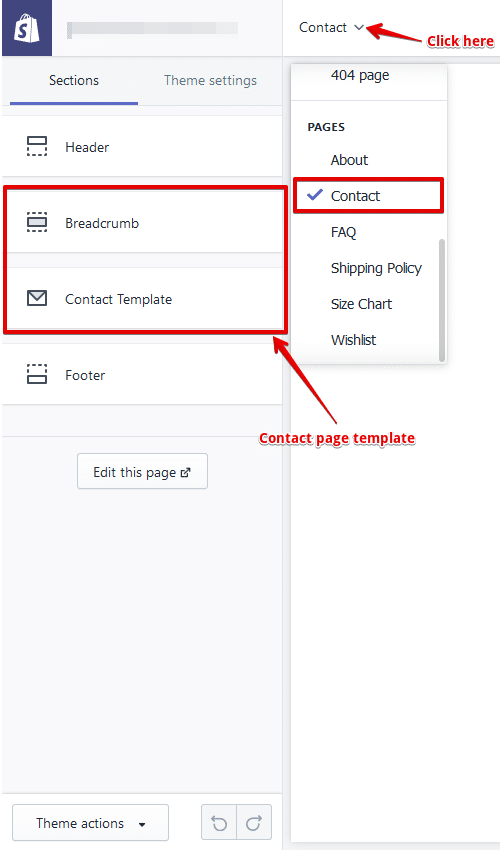
Editing your contact us page is a quick and easy way to improve your shop's website. By adding your company's contact information, you make it easier for customers to get in touch with you. If you have any questions or need help editing the contact us page, be sure to contact Shopify Support. They will be happy to help!
We hope this article helped you learn how to edit the contact us page in Shopify. You may also want to check out our article on how to add a menu to Shopify. This will show you how to change the layout and content of your shop's home page.
Further on, we recommend you also read about how to add a blog to the Shopify store. Since the custom Shopify blog lacks features that can convert your customers to visitors, we recommend you consider a third-party option. Having a fantastic, SEO-friendly blog will most likely convince your visitors to use the contact form and get in touch with you to learn more about the products you sell.
Thanks for reading!
Recommended Themes to build your store:
Mavon Shopify Theme
Looking for the ultimate fashion store theme that will help you stand out from the masses? Meet Mavon – the Shopify theme of your dreams. With over 20 customizable sections, you can effortlessly create a store that's tailored to your brand's unique aesthetic. Plus, Mavon is optimized for mobile and lightning fast, so your customers will enjoy a seamless shopping experience on any device.
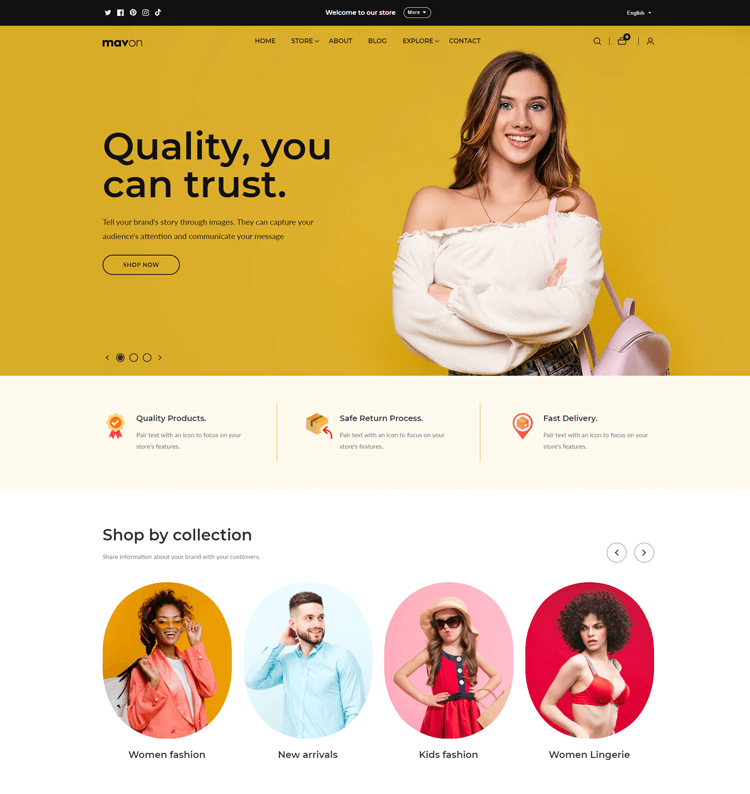
But that's not all – Mavon boasts a range of marketing and conversion-focused features that will help you increase sales and grow your business. From product reviews to stock counters and promo popups, you'll have everything you need to convert browsers into buyers.
Whether you're a drop-shipper or a high-volume store, Mavon is here to help you succeed. And with our Theme promise, you can trust that your store will always be on the cutting edge of the latest Shopify features. So why wait? Upgrade your store today with Mavon.
Lezada Multipurpose Shopify Theme
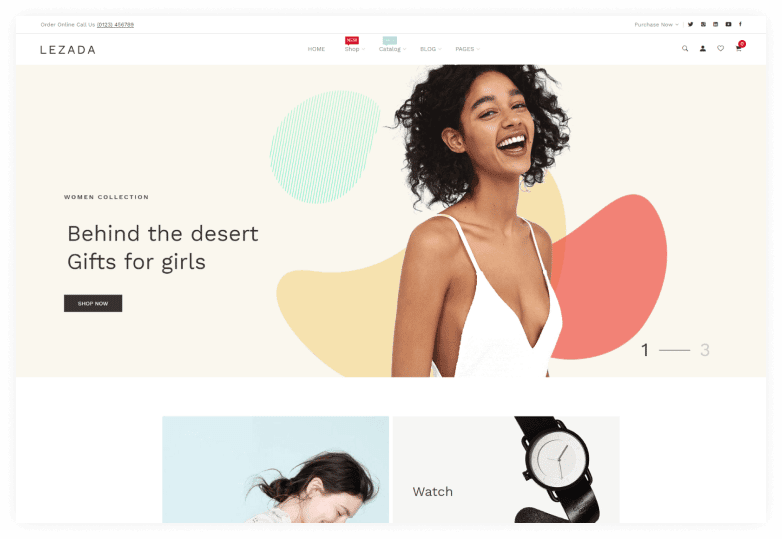
Looking for a stylish and intuitive theme for your online store? Look no further than Lezada! With its sleek and modern design, this Shopify theme is packed with features to make your customers' online shopping experience a breeze. Choose from over 220 home versions, 11 Revolution Slider styles, and 40 drag-and-drop sections to create the perfect eCommerce or general-purpose website for your business. And with responsive design, unlimited colors, SEO optimization, and support for multiple languages, Lezada has everything you need to build a successful online store.
Corano Jewelry Store Shopify Theme
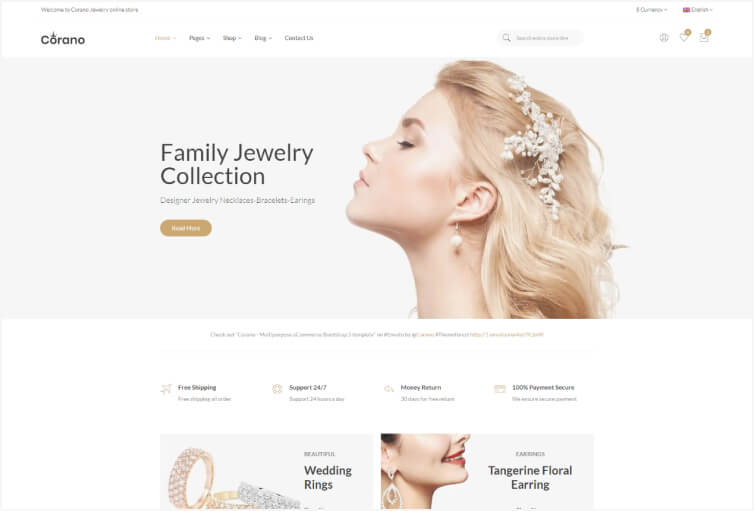
Looking for a stunning Shopify theme for your jewelry store? Meet Corano. Boasting eight distinct homepage designs, including an RTL version, this option is an excellent choice for your needs.
But that's not all: Corano is packed with advanced features like Ajax Popup Cart and Newsletter Popup, ensuring that your customers have a seamless experience. And with its responsive design, your site will look great on any device. What's more, Corano's drag-and-drop builder makes customization a breeze, while its top-notch after-sales support ensures your success.
LeArts – Handmade Shop Shopify Theme
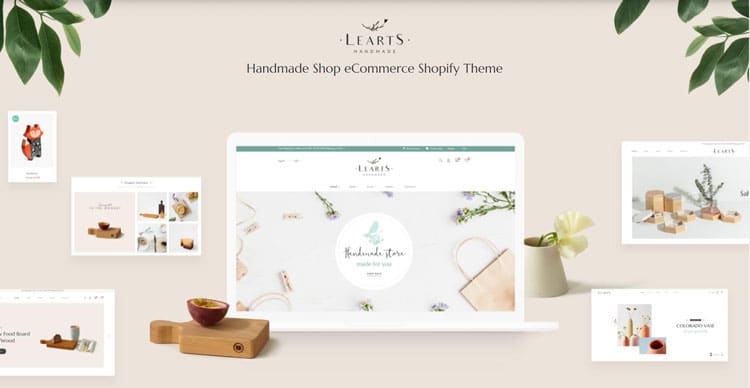
LeArts Handmade Shopify theme exudes a stunning design that effortlessly embodies the vivacious, sophisticated, and imaginative essence of artistry and craftsmanship. It is the ultimate pick for creating a web-based boutique for handmade treasures, furnishing shops, art design studios, and more.
This exclusive Shopify theme boasts of over 50 drag-and-drop sections, 13 distinct homepage options, 12 impressive layouts to showcase your blog archives, 6 responsive header layouts, mega menus, 7 captivating shop page designs, 7 product page layouts, a sensational look book banner, and many more exceptional features to take your online store to the next level.
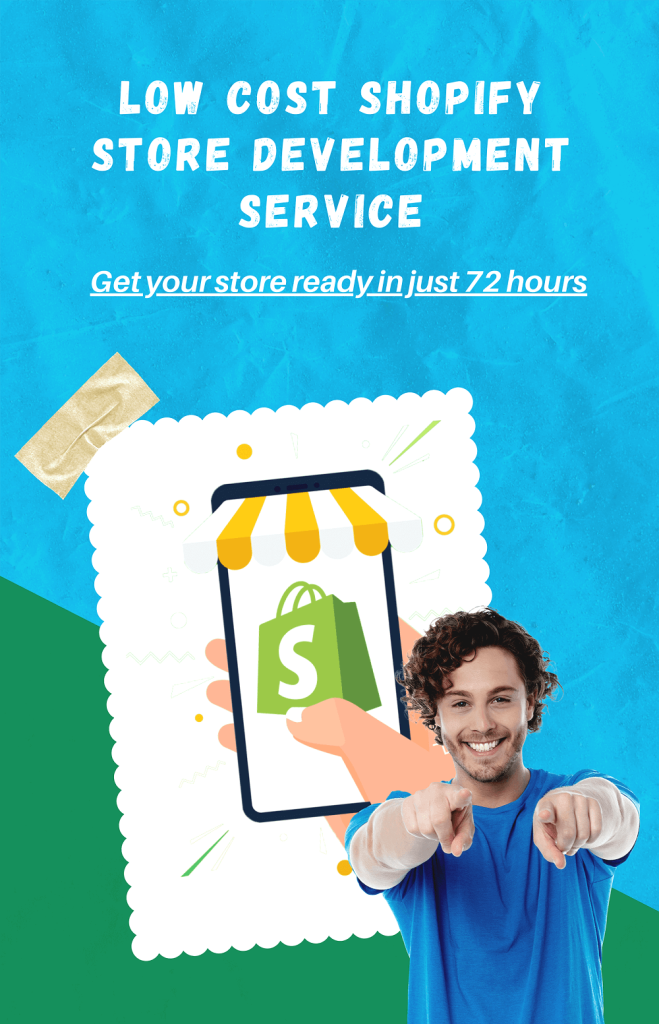
ShopiBuffet is a low-cost, all-in-one service for anyone looking to start selling online. With ShopiBuffet, you can create and manage your store with ease and without breaking the bank. We make it easy for you to get started.