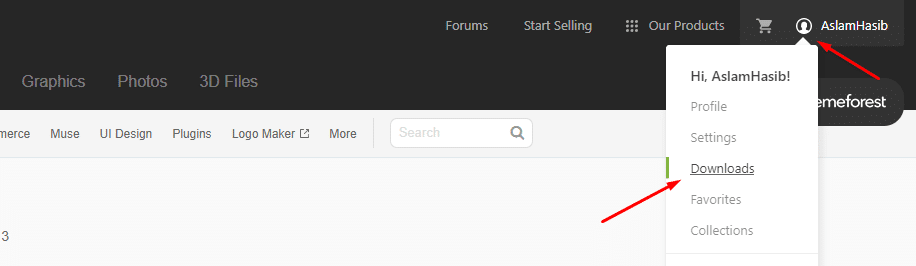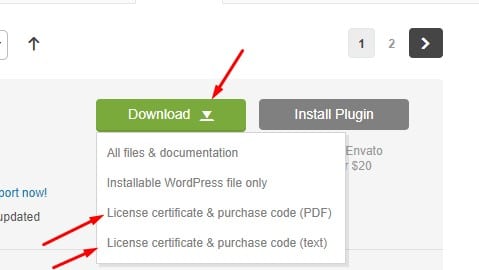If Purchased from Envato Market (ThemeForest, Codecayon etc.)
- Login to your Envato Account.
- At the top right corner, you'll find an icon beside your name.
- By hovering, you will find a dropdown menu
- Click the download link.
- If you click the download button, you will find an option for purchase code pdf/text file. Download any one.
- Open the file, you will find the purchase code there.