Installation of Plugin
Go to your dashboard panel
Navigate to the Plugins menu and click on Add New
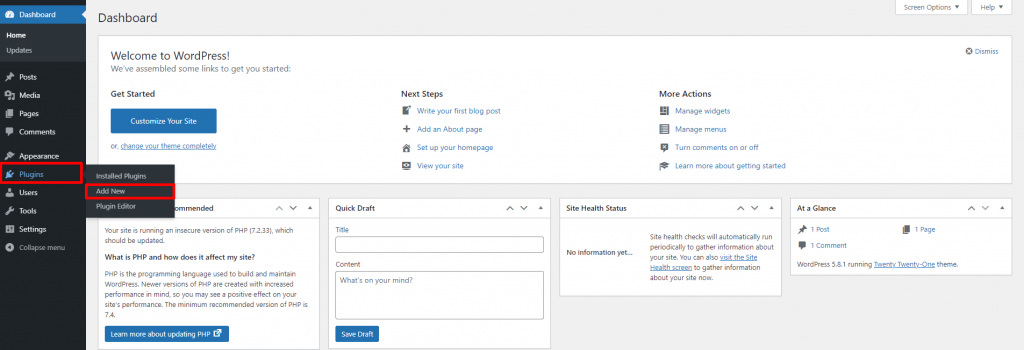
Type “Extensions For CF7” in the search box
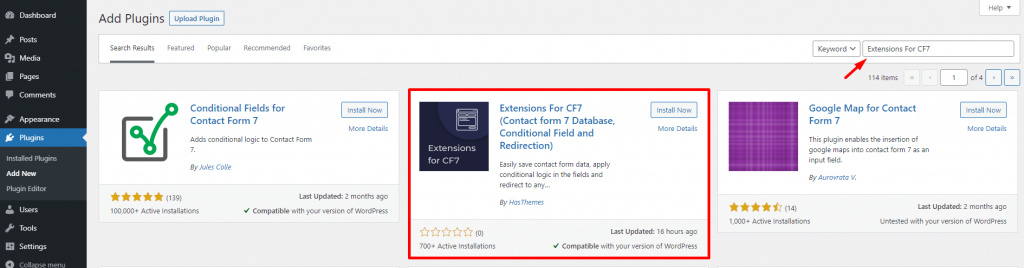
Integration of Contact Form 7 with Mailchimp
Go to the contact form list from the contact menu.
Edit any of the contact forms in the list.
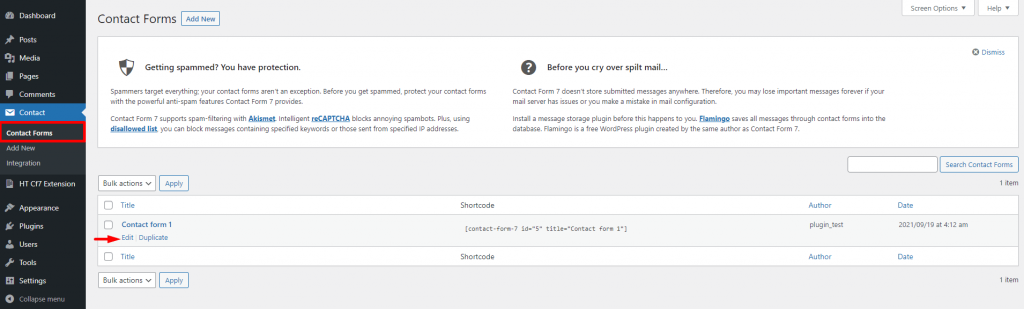
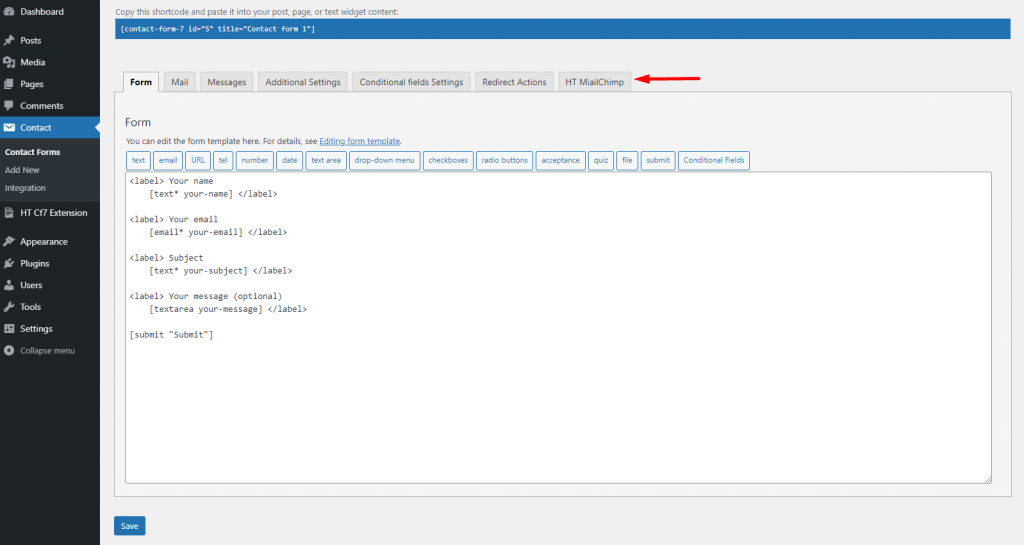
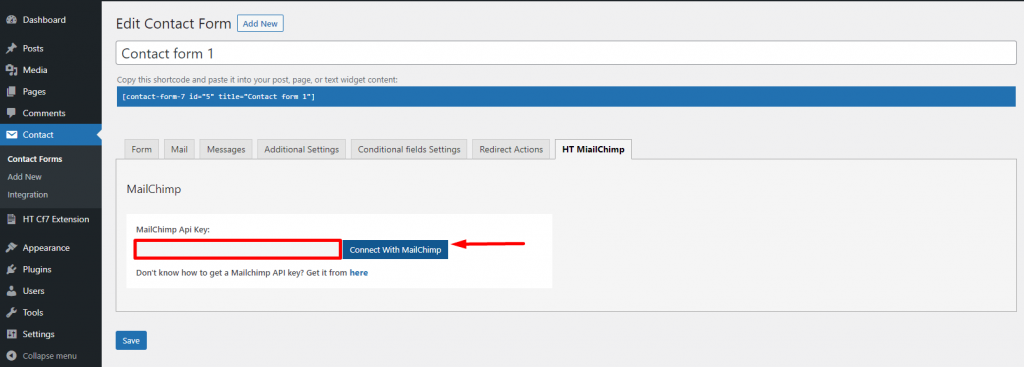
Configure Mailchimp Settings for Subscription
After connecting successfully with Mailchimp, other setting options will appear in the form.
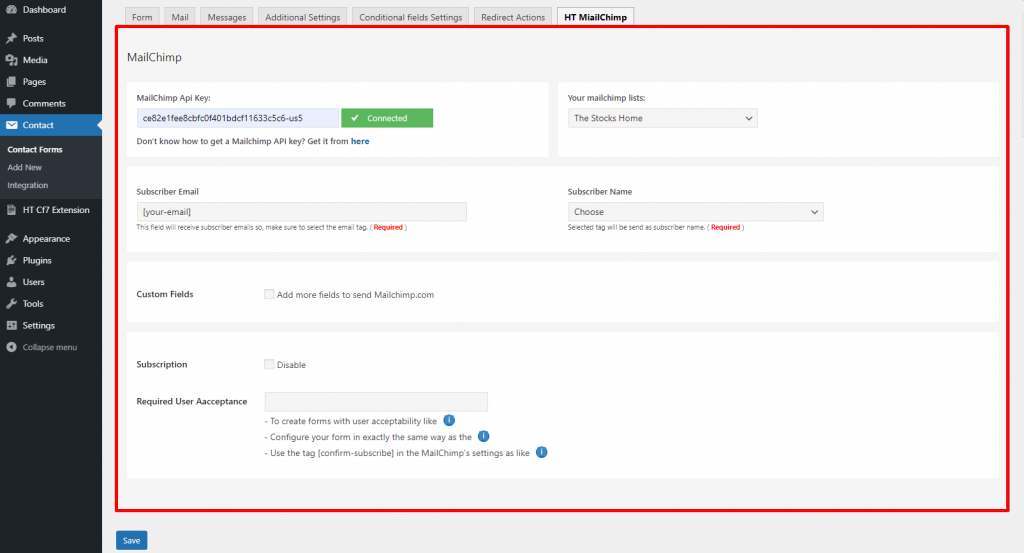
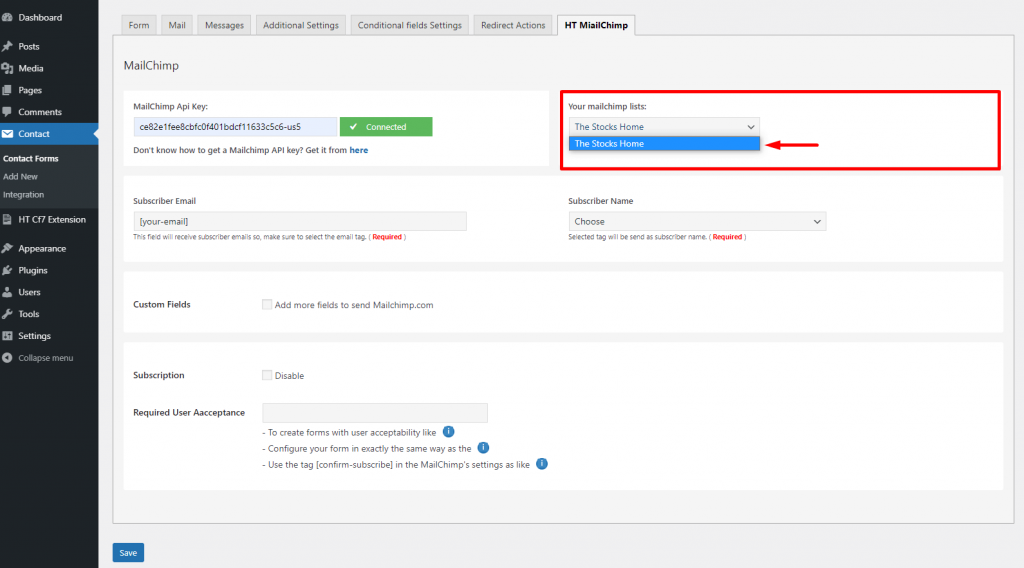
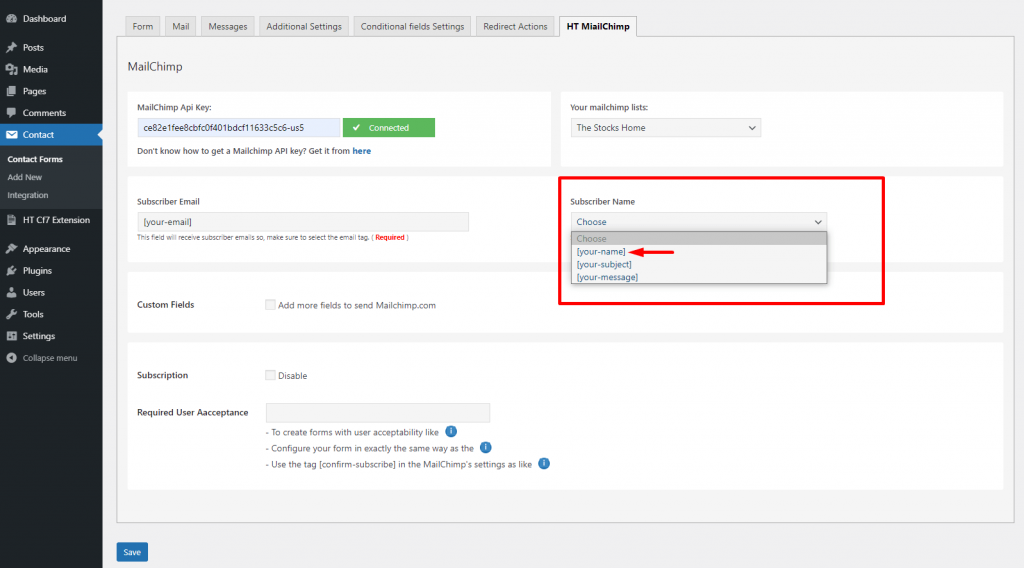
Save the form settings and use them on any page of your site. Then submit the form and check your Mailchimp subscription list.