
The 6 Best Facebook Pixel Plugins for WordPress
If you want to take your WordPress website to the next level, Facebook Pixel plugins are an essential ingredient. Having the best Facebook Pixel plugins for WordPress installed on your website allows you to track your visitors’ activity and gain valuable insights into how they interact with content related to your business.
This is why we have compiled a list of the 6 best Facebook Pixel plugins for WordPress so that you can make the most out of this powerful technology and take advantage of its full potential.
The 6 Best Facebook Pixel Plugins for WordPress
There are several great Facebook Pixel plugins available for WordPress that can help you effectively track and optimize your Facebook advertising campaigns.
Here are the 7 best Facebook Pixel plugins for WordPress:
Pixelavo Pro
Looking to boost your online store’s performance? Look no further than Pixelavo Pro – the ultimate Facebook Pixel Analytics plugin. With Pixelavo, connecting your Facebook Pixel to your website has never been easier. But it’s not just about connecting – Pixelavo offers a world of opportunities for tracking events and conversions according to your brand’s specific needs.
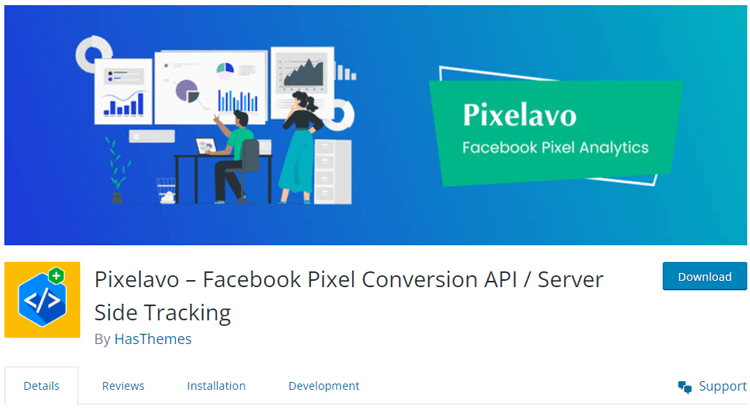
That means gathering insights into the behavior of your website visitors and ultimately crafting personalized Facebook ad campaigns designed to perform at their best. So, if you’re looking for a simple and effective Facebook Pixel WordPress plugin to optimize your online store, make sure to check out Pixelavo Pro today!
Feature list:
- Multiple Pixel Support
- Conversion API
- Exclude Bouncing Visitors
- Additional User Information
- Advanced Matching
Pricing: The Pixelavo Pro plugin has 3 different bundle pricing plans —
- 1 Website Plan – $99/ Year
- 5 Website Plan – $149/ Year
- 25 WebsitePlan – $199/ Year
PixelYourSite
If you’re a site owner looking for a seamless Facebook Pixel integration, PixelYourSite is the perfect plugin for you. With just a single click, you can create Facebook Pixel WordPress, which automatically tracks important user activities on your page like search, form submission, and comments.
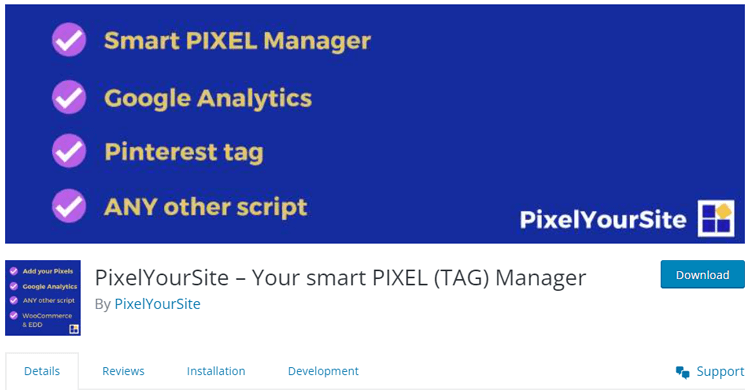
You can also add Google Analytics to your website, making it easier to measure and analyze your site’s success. Not only that, but PixelYourSite allows you to manage your Meta Pixel, implement Facebook Conversion API, and even add other scripts to your website if needed. It’s a one-stop shop for site owners who want to simplify their tracking and analytics process.
Feature list:
- Facebook Conversion API
- GA4
- WooCommerce Integration
- Easy Digital Downloads Integration
- Track key actions automatically
Pricing: The PixelYourSite plugin has 3 different bundle pricing plans —
- Starter Plan – $160/ Year
- Advanced Plan – $199/ Year
- Agency Plan – $550/ Year
Facebook Pixel(Meta pixel for WordPress)
Installing the Facebook Pixel plugin is brilliant for anyone looking to capture data on their page visitors. With the Meta Pixel in place, you’ll have access to a wealth of valuable information, including actions taken by users such as Lead, ViewContent, AddToCart, Initiate Checkout, and Purchase events. But that’s not all – there’s also support for the Conversions API, which creates a direct connection between your marketing data and the Meta systems.
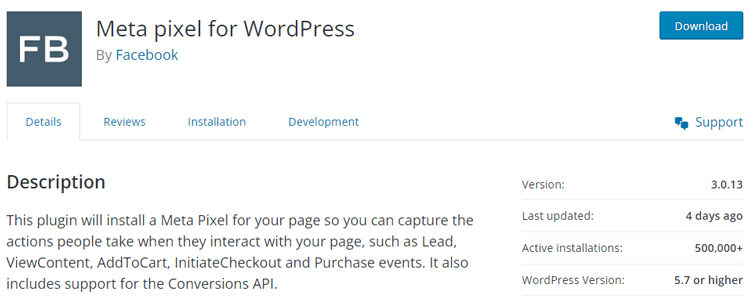
What does this mean for you? Better ad targeting, decreased cost per action, and the ability to track your results across all Meta technologies. It’s an easy way to get the most out of your advertising efforts, and it’s all waiting for you to learn more.
Feature list:
- Tracking your clients to become your dependable clients.
- Boost the percentage of website conversion Pixels.
- While transmitting events from your page server
- Able to work with the majority of well-known WordPress plugins.
Pricing: Free
WPCode
If you’re a website owner looking to improve your Facebook marketing, WP Code is the perfect WordPress plugin. With its simple yet powerful interface, you can easily insert Facebook retargeting pixels, Google Analytics tracking tags, CSS, HTML, and JavaScript into your global header and footer.
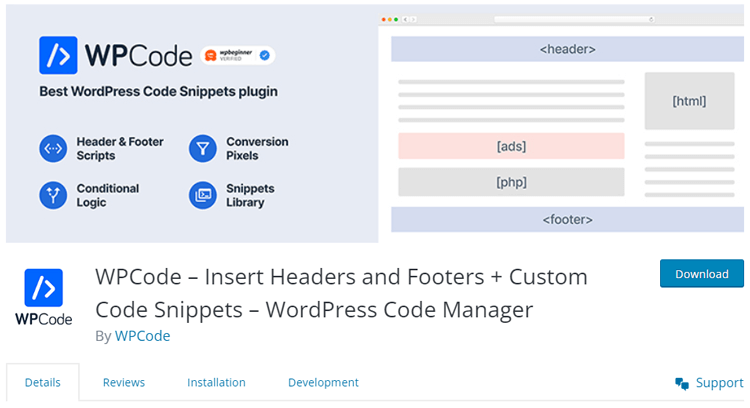
And if you’re looking to track eCommerce events, our Conversion Pixels addon along with the integrated Meta (Facebook) pixel WooCommerce integration, this tool can help you. In just one click, you can add event tracking for popular platforms like Facebook, Google Ads, Pinterest, and TikTok. With WP Code, improving your website’s online presence has never been easier.
Feature list:
- Tracking your clients to become your dependable clients.
- Boost the percentage of website conversions.
- While transmitting events from your page server
- Able to work with the majority of well-known WordPress plugins.
Pricing: The WPCode plugin has 4 different bundle pricing plans —
- Basic Plan – $49/ Year
- Plus Plan – $99/ Year
- Pro Plan – $199/ Year
- Elite Plan – $399/ Year
Pixel Cat
Introducing Pixel Cat, the super easy-to-use WordPress plugin that makes integrating Facebook with your website a piece of cake. Formerly known as Facebook Conversion Pixel, Pixel Cat allows you to track custom conversions, retarget visitors, and optimize your remarketing strategy. You don’t need to be an expert coder to use this plugin.
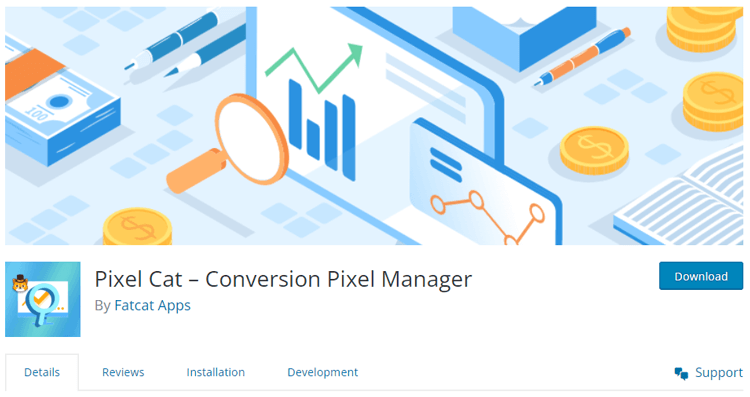
Simply click to add a Facebook Pixel to your website, and you’re ready to go. With features such as choosing from standard Facebook Pixel events for tracking, automatic audience retargeting options based on pages viewed, and time delay settings and dynamic triggers for Pixel events, Pixel Cat is a game-changer for anyone looking to boost their Facebook marketing efforts.
Feature list:
- Exclude Pixel from specific pages
- AMP Integration
- Facebook Advanced Matching
- Phenomenal Email Support
Pricing: The Pixel Cat plugin has 4 different bundle pricing plans —
- Lite Plan – Free
- Personal Plan – $79/ Year
- Business Plan – $129/ Year
- Elite Plan – $199/ Year
Tag Manager
If you’re looking for an easy way to add Facebook Pixel code to your WordPress website, you’ll want to check out Tag Manager. This free plugin makes it simple to place your Pixel in the header, body, or footer of your site. But it’s not just for Facebook! Tag Manager also supports other services like Google Tag Manager and Google Analytics, making it a versatile tool for all your marketing and sales needs.

What really sets this plugin apart, though, is its user-friendly interface. You can easily customize how this Pixel manager works based on your preferences, and it won’t slow down your site – it’s lightweight and lightning-fast. Give Tag Manager a try and take your website to the next level.
Feature list:
- Using the page ID, it is possible to add or remove the page code.
- Several code inserts per part of your website.
- Multiple instruments for building effective marketing strategies.
- Boost your ability to expand your business.
Pricing: Free
🚀 Supercharge Your Facebook Advertising with Pixelavo!
Unlock the full potential of your Facebook ads. Boost conversions, increase ROI, and reach new heights with Pixelavo’s powerful features.
How to Choose the Right Plugin for Your Needs
Choosing the best Facebook Pixel plugins for WordPress for your needs is essential to track and optimize your Facebook advertising campaigns effectively. Here’s a step-by-step guide to help you in the selection process:
Understand Your Requirements:
Start by identifying your specific needs and goals. Consider factors such as the level of customization you require, integration with other plugins or platforms, and any additional features you may need beyond basic Pixel tracking.
Research Available Plugins:
Explore the available Facebook Pixel plugins in the plugin marketplace or through online research. Look for plugins that have positive reviews, high ratings, and a good track record of consistent updates and support.
Check Compatibility:
Ensure that the plugin is compatible with your WordPress version and other plugins or themes you are using. Compatibility issues can cause conflicts and hinder the proper functioning of the Pixel WordPress plugin.
Review Plugin Features:
Evaluate the features offered by each Facebook Pixel WordPress plugin. Some key features to consider include advanced event tracking, conversion optimization, dynamic Facebook ads support, custom audience creation, and integration with WooCommerce or other eCommerce platforms if applicable to your business.
Consider Ease of Use:
Look for a plugin with a user-friendly interface and an easy setup process. Ideally, it should provide a simple configuration interface and clear instructions for implementing the Facebook Pixel on your website.
ShopLentor- WooCommerce Builder for Elementor & Gutenberg
A versatile page builder to build modern and excellent online stores with more than 100k Active Installations.
Frequently Asked Questions
Do I need coding knowledge to install a Facebook Pixel Plugin?
No, you do not necessarily need coding knowledge to install a Facebook Pixel Plugin. Many website platforms, such as Shopify and WordPress, offer built-in integrations for Facebook Pixel that allow you to install the code snippet without any technical expertise easily.
What kind of data can I collect with a Facebook Pixel Plugin?
With a Facebook Pixel Plugin, you can collect various types of data, such as page views, add-to-carts, purchases, and custom events. You can also set up custom conversions to track specific actions that are important for your business, such as newsletter sign-ups or video views.
How can I use the data collected by a Facebook Pixel Plugin for advertising purposes?
You can use the data collected by a Facebook Pixel Plugin for advertising purposes by creating custom audiences and lookalike audiences based on user behavior. This allows you to target users who have already interacted with your website or app and find new users who are similar to your existing customer base. You can also use the data to run retargeting ads to users who have abandoned their carts or visited certain pages on your website.
Are there any privacy concerns with using a Facebook Pixel Plugin?
There are privacy concerns with using a Facebook Pixel Plugin, as it allows you to collect data on user behavior without their explicit consent. It is important to comply with privacy regulations such as the GDPR and CCPA, and provide users with clear information on how their data is being collected and used.
Wrap-Up & Key Takeaways
If you’re looking for an effortless way to track user behavior on your WordPress website, then the best Facebook Pixel Plugins for WordPress just might be what you need. With the ability to collect valuable user data, analyze insights, and optimize your ads, Facebook Pixel Plugins can help you make informed decisions about how you engage with your customers online. Plus, it’s easy to install and user-friendly, making it accessible for anyone, regardless of their tech proficiency.



